Automate your website — directly in Webflow.
Discover the power of automation — automate your workflows and connect your website to third-party apps.







What can Logic
unlock for you?
Keep your
marketing moving
- Create new CRM leads based on form submissions
- Notify site collaborators when there's a new lead

Seamlessly
stay in touch
- Trigger customer comms based on site activity, like subscribing to a newsletter or registering for a webinar

Streamline your
content management
- Send form submissions to Webflow’s CMS or an external database
- Sync third-party info to CMS items

Create a workflow
in just 3 steps
All within Webflow’s visual canvas.
Start with a trigger
Start with a trigger previewThe trigger is the event that starts the flow — like a new form submission on your site. Every flow has one trigger.
Set conditions
Set conditions previewConditions determine what criteria must be met for your action step to run: If A, then do B — but if C, then do D.
Choose your actions
Choose your actions previewThen comes the action — the work your flow will perform for you automatically.

“With Logic, we can automate essential marketing workflows for our clients, such as routing leads to the right place or adding subscribers to an email campaign. Being able to do this natively in Webflow makes the whole process smoother and more efficient for us — from QAing workflows to client handoff to making changes later."
As simple or as
complex as you need
Whether you need simple automation or a complex conditional flow, you can build it with Logic.
No-code workflows
No-code workflows previewAutomate across core Webflow capabilities including forms, CMS, and emails.
Customizable low-code
Customizable low-code previewCreate custom triggers and actions — and connect to third-party apps — with webhooks and HTTP blocks.
Easy troubleshooting
Easy troubleshooting previewTest steps before you turn a flow on and view the run history to see whether your flow ran successfully.
All features
Localization
Create fully localized experiences for site visitors around the world.
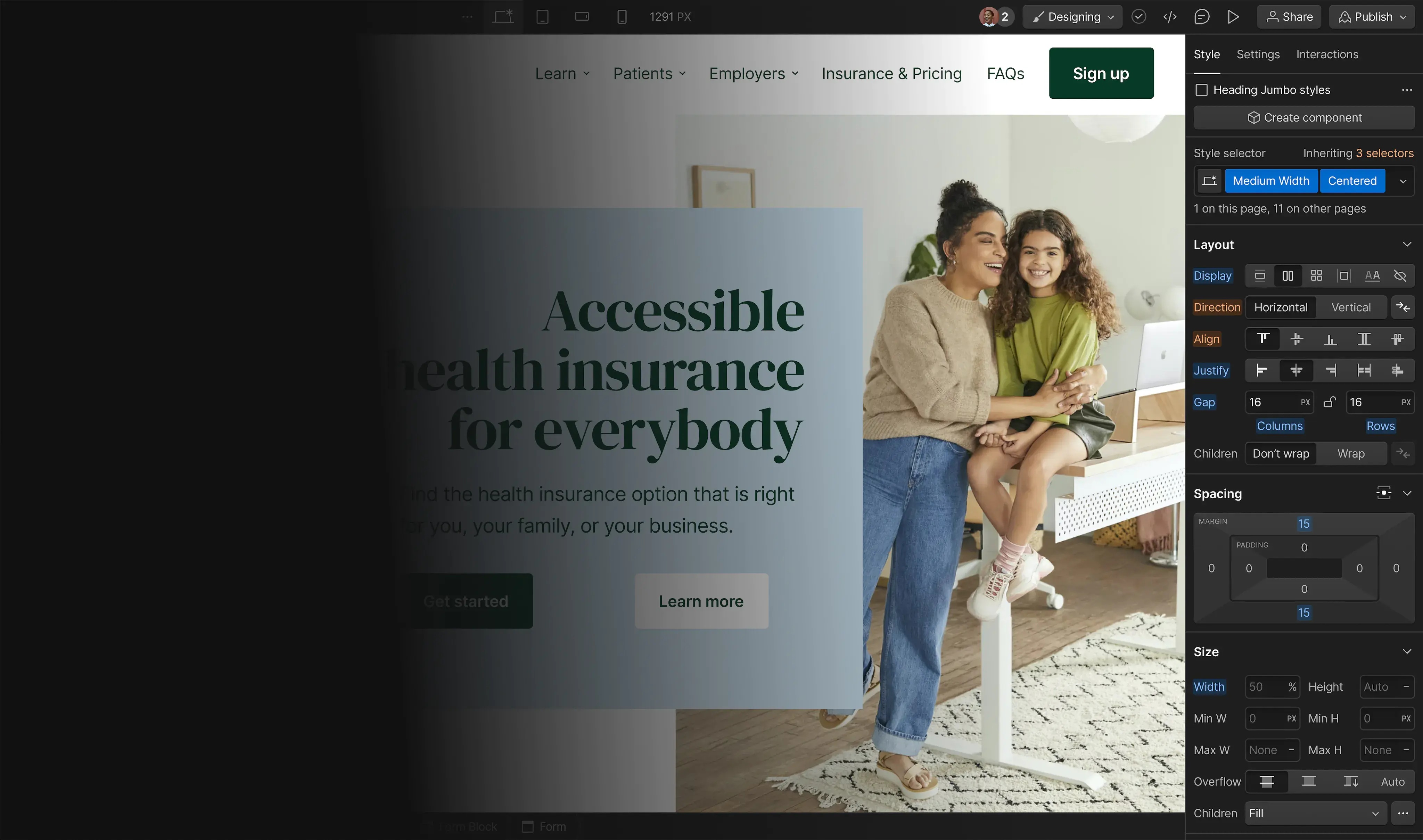
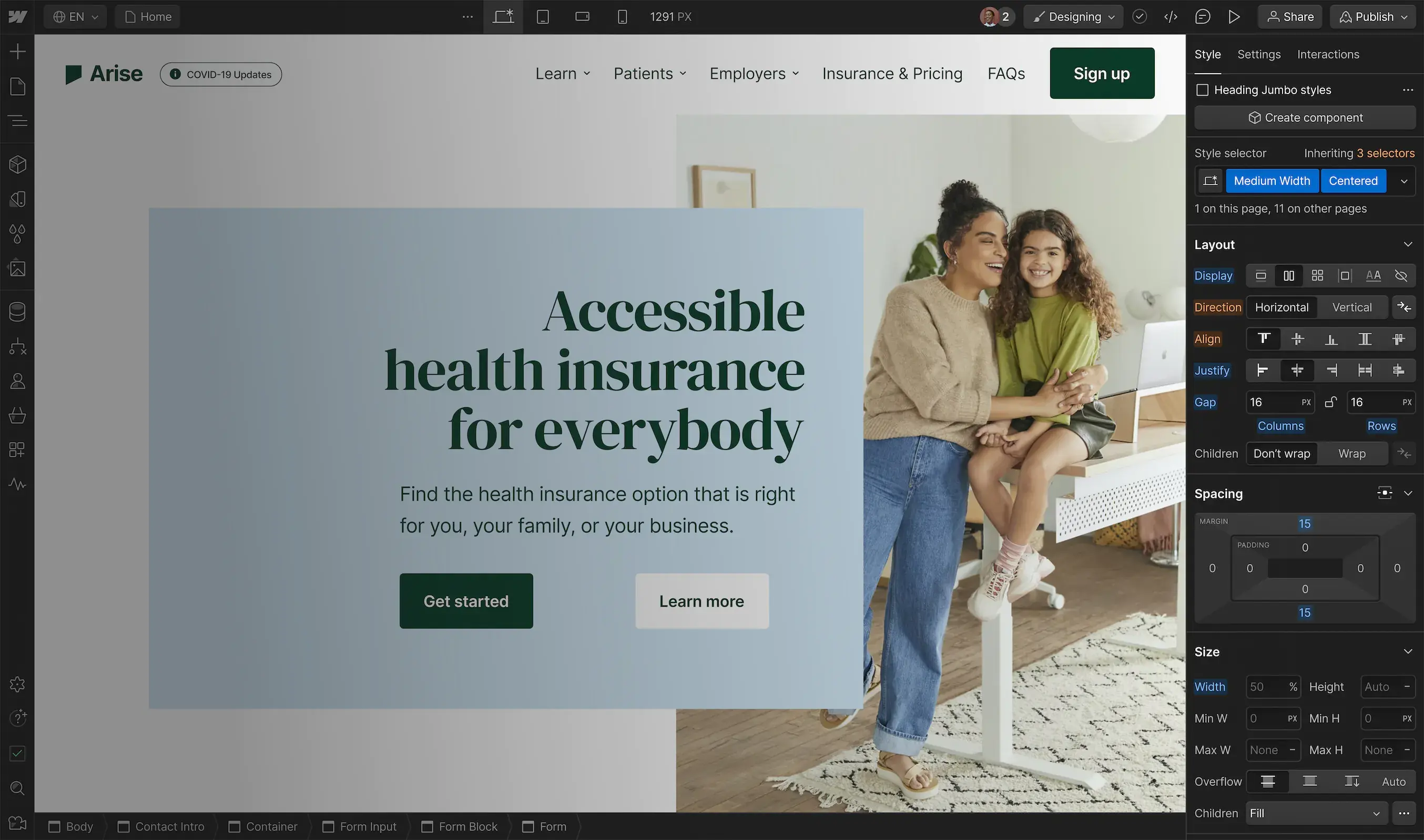




























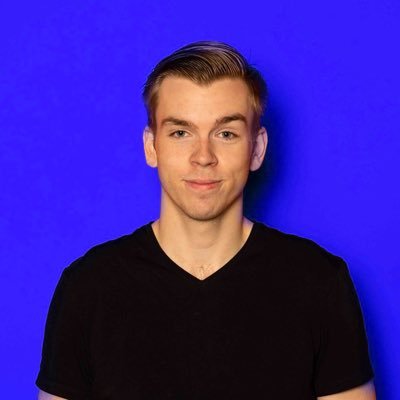




.svg)




.svg)



