AltTextify Alt Text
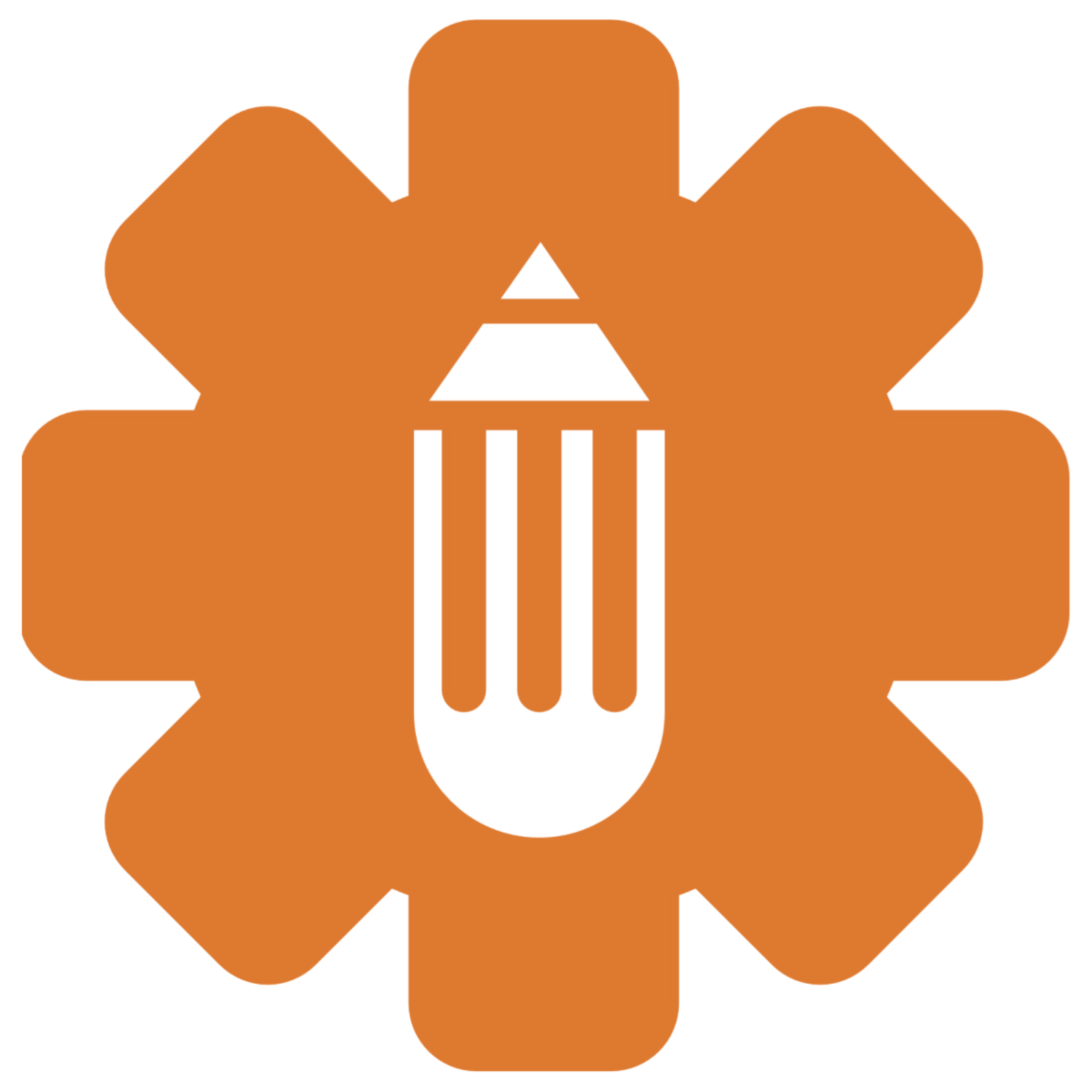
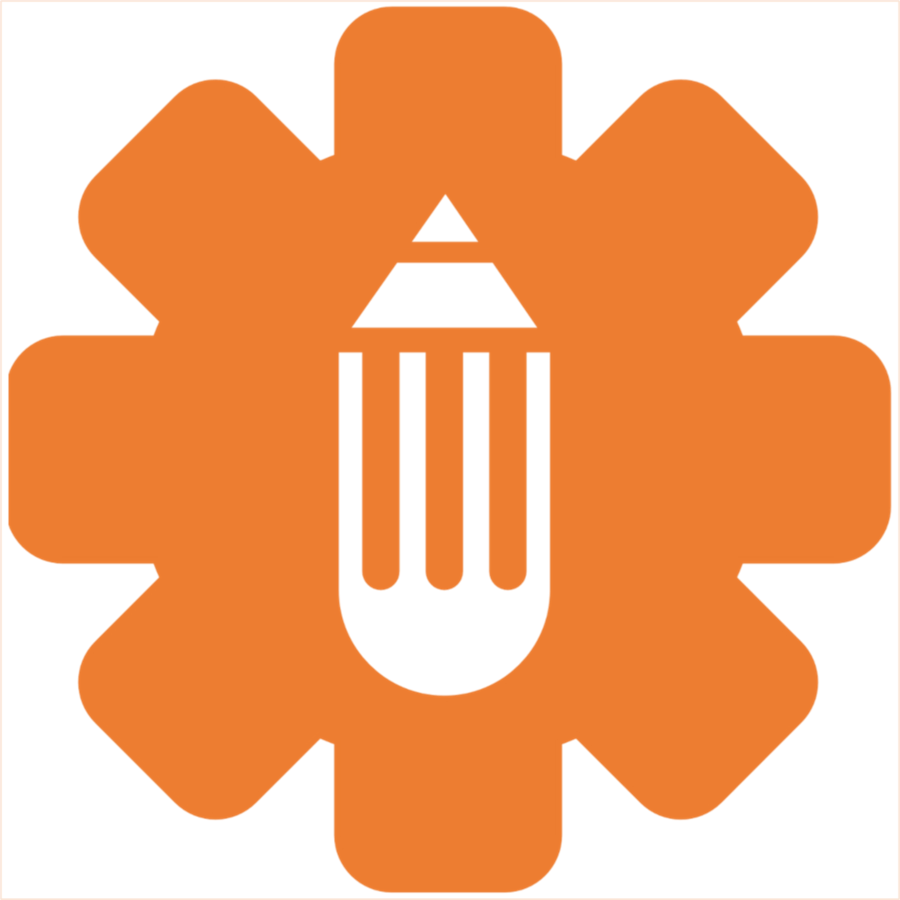
AI-Powered Alt Text Generator for Images – Boost SEO & Accessibility with One-Click Automation
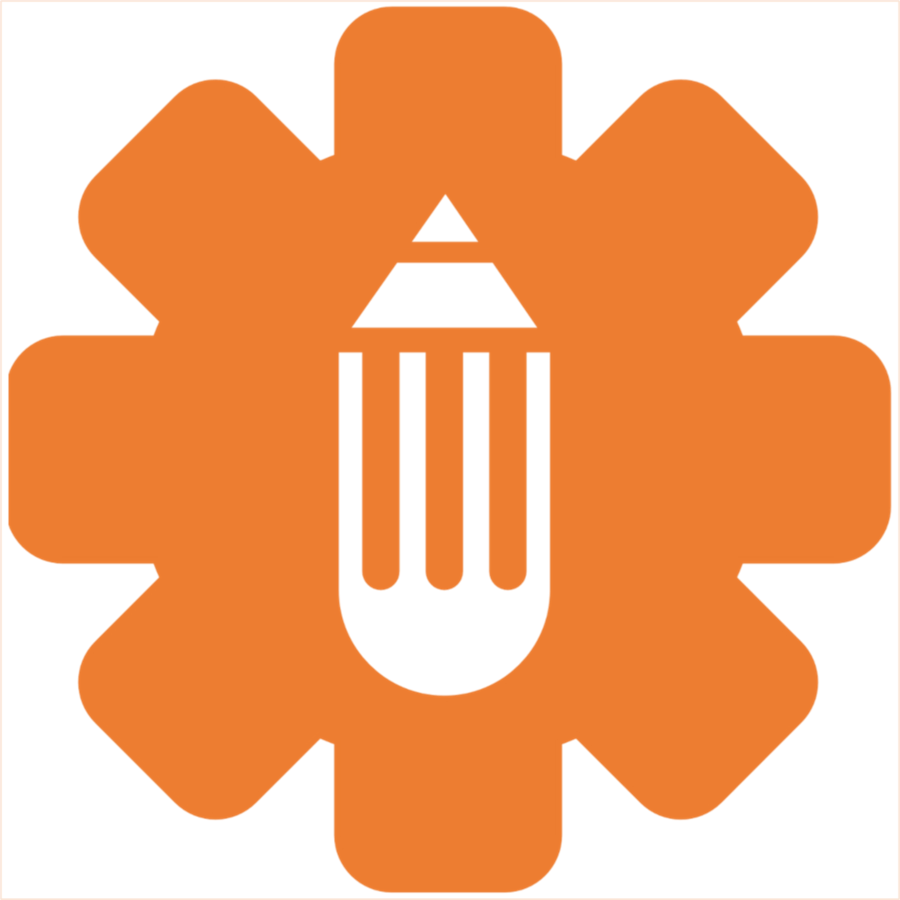
AI-Powered Alt Text Generator for Images – Boost SEO & Accessibility with One-Click Automation
AltTextify is a smart AI-powered alt text generator designed exclusively for Webflow users. It helps you instantly create descriptive, SEO-optimized, and accessibility-compliant alt text — directly inside the Webflow Designer.
Whether you're a freelancer, agency, or content creator, AltTextify saves you time, improves SEO, and ensures your images meet ADA and WCAG accessibility standards — all in just a few clicks.
Key Features
Centralized Image Management Panel
AltTextify scans your page and displays all images in one place. Easily manage, edit, and update alt text within a single plugin window — no more clicking images one by one.
One-Click or Bulk Alt Text Generation
Generate alt text for all images at once with a single click, or choose to generate alt text for individual images as needed.
In-Plugin Editing and Saving
Review and customize generated alt text before applying. Make corrections and save changes seamlessly — all from within the plugin interface.
Multi-Language Support (140+ Languages)
Generate alt text in over 140 languages — ideal for multilingual sites and global audiences.
SEO Keyword Integration
Provide focus keywords to the AI to guide generation and enhance image visibility in search engines.
Accessibility-Focused
Improve compliance with accessibility standards like WCAG and ADA effortlessly.
Custom Writing Style Options
Choose from styles like Descriptive, Minimal, Neutral, or Matter-of-Fact to match your brand voice.
How It Works
- Install AltTextify with one click from the Webflow App Store.
- Open the plugin window inside the Webflow Designer.
- View all images on the page in one clean dashboard.
- Click "Generate All Alt Text", or generate/edit alt text per image.
- Save the updated alt text directly from the plugin.
Who Is It For?
- Web designers and developers improving SEO and accessibility
- Agencies managing high-volume media pages
- Content creators optimizing large image libraries
- E-commerce stores enhancing product image search visibility
Credits
This plugin runs on credits. Enjoy 10 free credits at sign-up, and recharge anytime via our pricing page.
AltTextify is a smart AI-powered alt text generator designed exclusively for Webflow users. It helps you instantly create descriptive, SEO-optimized, and accessibility-compliant alt text — directly inside the Webflow Designer.
Whether you're a freelancer, agency, or content creator, AltTextify saves you time, improves SEO, and ensures your images meet ADA and WCAG accessibility standards — all in just a few clicks.
Key Features
Centralized Image Management Panel
AltTextify scans your page and displays all images in one place. Easily manage, edit, and update alt text within a single plugin window — no more clicking images one by one.
One-Click or Bulk Alt Text Generation
Generate alt text for all images at once with a single click, or choose to generate alt text for individual images as needed.
In-Plugin Editing and Saving
Review and customize generated alt text before applying. Make corrections and save changes seamlessly — all from within the plugin interface.
Multi-Language Support (140+ Languages)
Generate alt text in over 140 languages — ideal for multilingual sites and global audiences.
SEO Keyword Integration
Provide focus keywords to the AI to guide generation and enhance image visibility in search engines.
Accessibility-Focused
Improve compliance with accessibility standards like WCAG and ADA effortlessly.
Custom Writing Style Options
Choose from styles like Descriptive, Minimal, Neutral, or Matter-of-Fact to match your brand voice.
How It Works
- Install AltTextify with one click from the Webflow App Store.
- Open the plugin window inside the Webflow Designer.
- View all images on the page in one clean dashboard.
- Click "Generate All Alt Text", or generate/edit alt text per image.
- Save the updated alt text directly from the plugin.
Who Is It For?
- Web designers and developers improving SEO and accessibility
- Agencies managing high-volume media pages
- Content creators optimizing large image libraries
- E-commerce stores enhancing product image search visibility
Credits
This plugin runs on credits. Enjoy 10 free credits at sign-up, and recharge anytime via our pricing page.