CMS Filter & Search
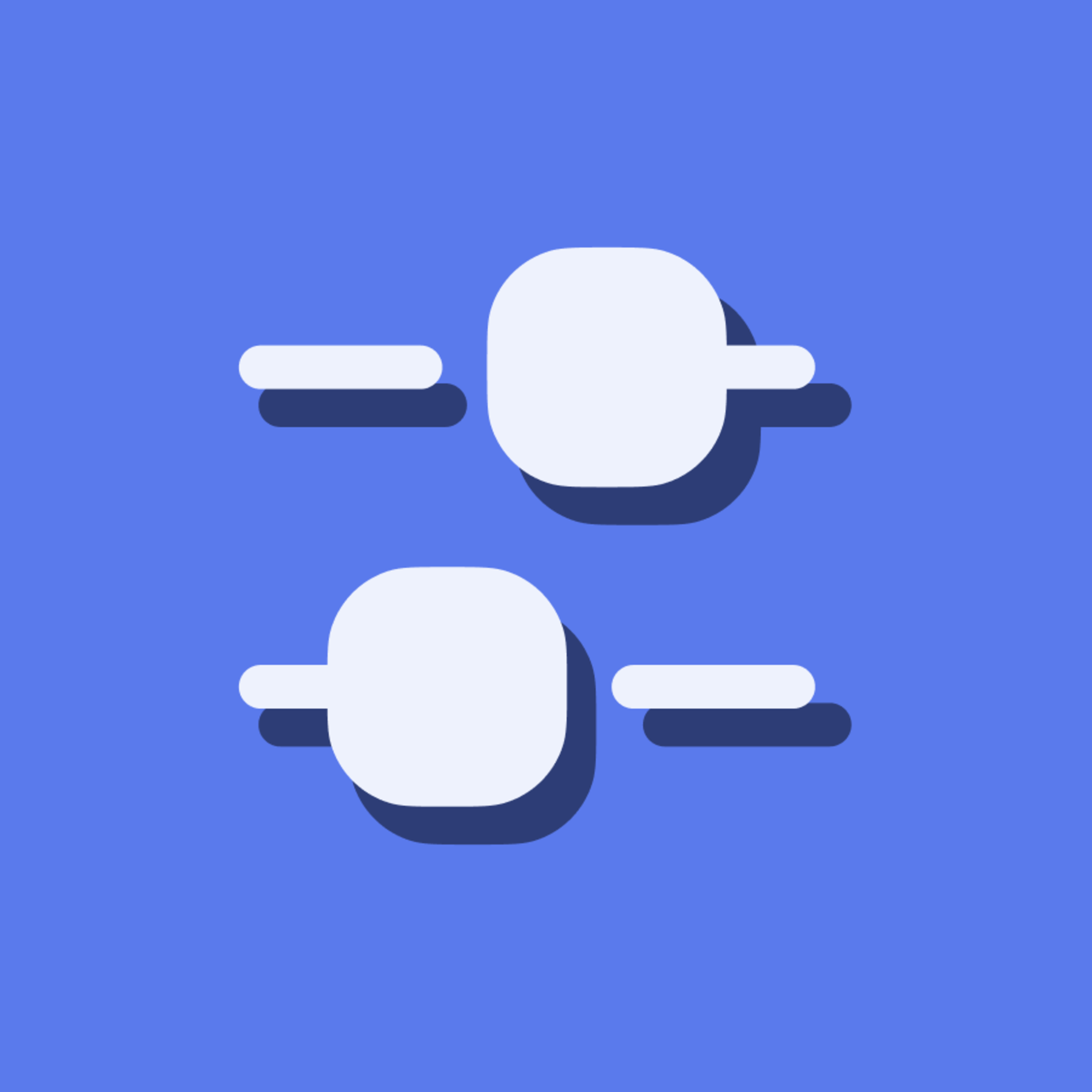
Live Filter and Search + much more for your Webflow CMS items without using any custom code.
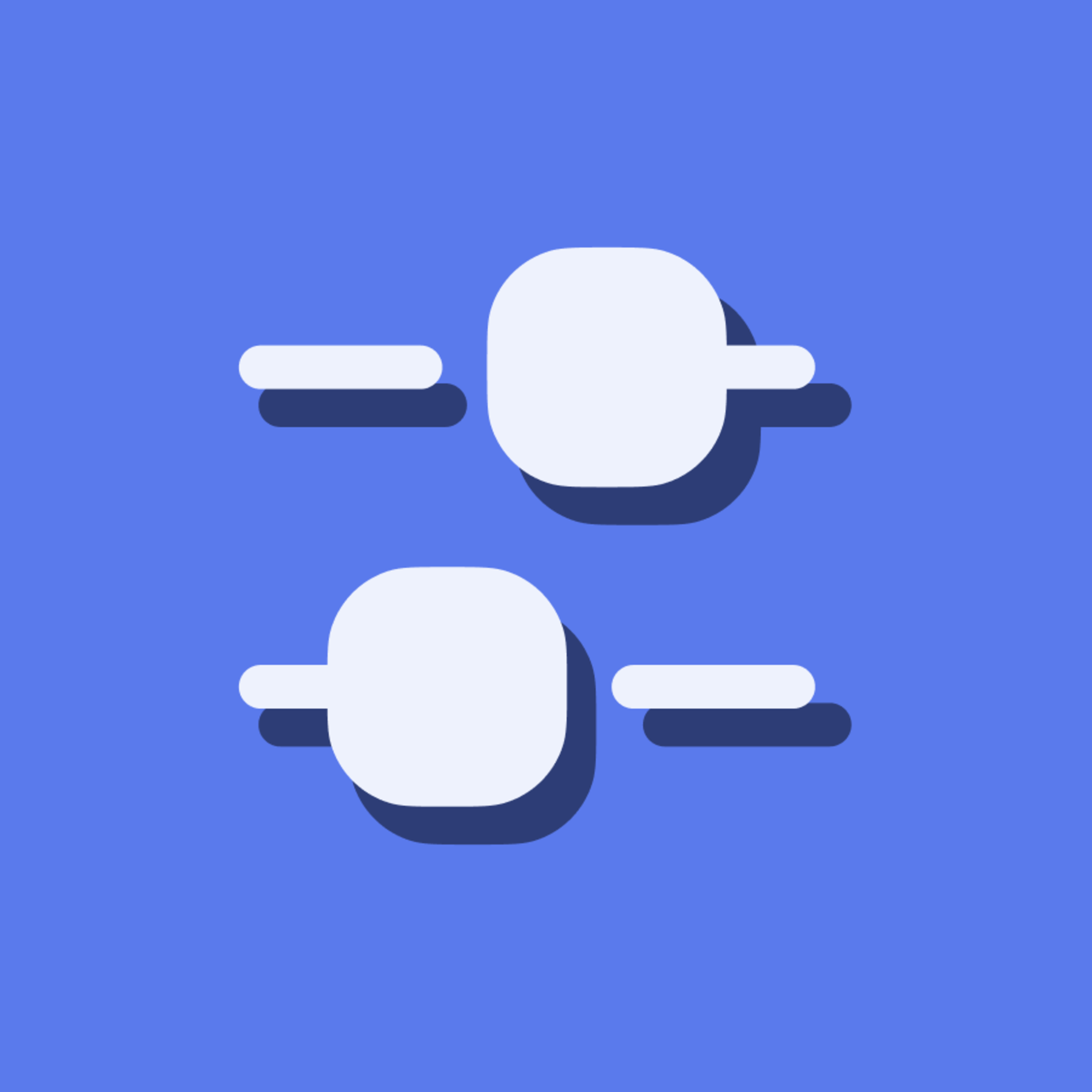
Live Filter and Search + much more for your Webflow CMS items without using any custom code.
CMS Filter and Search by No Code Flow
The fastest way to add powerful filters, search, and sorting to your Webflow CMS — no code required.
Elevate your Webflow site with advanced CMS functionality your users will love. With CMS Filter and Search, you can build dynamic, lightning-fast filter systems, real-time search, sorting, pagination, and more all without writing a single line of code.
Built specifically for Webflow users, the app integrates directly into your Designer workflow. Customize the look and feel however you like the functionality lives behind the scenes while your design stays 100% Webflow-native.
Learn more → www.nocodeflow.net/cms-filter-and-search-for-webflow
⸻
CMS Filter and Search Key Features
Real-Time CMS Search
Let users search within a specific Collection List with instant, on-page results that update as they type.
Dynamic Filtering
Add filter controls like checkboxes, buttons, dropdowns, range sliders, and toggles. Use option fields, reference fields, or booleans to let users narrow down content fast.
Dynamic Sorting
Enable users to sort by price, name, date, or custom fields — perfect for listings, directories, and e-commerce collections.
CMS Pagination
Enhance Webflow’s native pagination with smoother transitions, “load more” buttons, or infinite scroll.
CMS Item Favoriting
Add “like”, “save”, or “bookmark” functionality to any CMS item. Ideal for wishlists, saved jobs, or favorited listings.
< 5 Minutes Fastest Setup with native Webflow App
Get live filtering, search, and sort working in under 5 minutes. Our step-by-step onboarding walks you through the process inside Webflow.
Seamless Designer Integration
Design everything in Webflow as usual. Just plug in the CMS Filter and Search App and power up your components without leaving the platform.
URL Sync & Shareable Filters
Use URL parameters to let users share filtered views of your content, great for marketing campaigns or bookmarking.
Advanced Features
Use animations, combine filters, or build advanced multi-field filters. It’s flexible and made for scaling.
⸻
Built for Agencies, Freelancers, and Inhouse Team
Whether you’re designing product directories, real estate listings, event calendars, or recipe blogs — CMS Filter and Search helps you build faster, smarter, and cleaner.
⸻
Email Support in Case You Get Stuck
Get fast, helpful responses when you need them. We’re here to help you launch client sites, fix snags, or customize advanced features.
⸻
Implement and test for free on Webflow.io
Use it for free on your webflow.io staging domain. Upgrade only when you go live with your custom domain.
⸻
Learn more → www.nocodeflow.net/cms-filter-and-search-for-webflow
CMS Filter and Search by No Code Flow
The fastest way to add powerful filters, search, and sorting to your Webflow CMS — no code required.
Elevate your Webflow site with advanced CMS functionality your users will love. With CMS Filter and Search, you can build dynamic, lightning-fast filter systems, real-time search, sorting, pagination, and more all without writing a single line of code.
Built specifically for Webflow users, the app integrates directly into your Designer workflow. Customize the look and feel however you like the functionality lives behind the scenes while your design stays 100% Webflow-native.
Learn more → www.nocodeflow.net/cms-filter-and-search-for-webflow
⸻
CMS Filter and Search Key Features
Real-Time CMS Search
Let users search within a specific Collection List with instant, on-page results that update as they type.
Dynamic Filtering
Add filter controls like checkboxes, buttons, dropdowns, range sliders, and toggles. Use option fields, reference fields, or booleans to let users narrow down content fast.
Dynamic Sorting
Enable users to sort by price, name, date, or custom fields — perfect for listings, directories, and e-commerce collections.
CMS Pagination
Enhance Webflow’s native pagination with smoother transitions, “load more” buttons, or infinite scroll.
CMS Item Favoriting
Add “like”, “save”, or “bookmark” functionality to any CMS item. Ideal for wishlists, saved jobs, or favorited listings.
< 5 Minutes Fastest Setup with native Webflow App
Get live filtering, search, and sort working in under 5 minutes. Our step-by-step onboarding walks you through the process inside Webflow.
Seamless Designer Integration
Design everything in Webflow as usual. Just plug in the CMS Filter and Search App and power up your components without leaving the platform.
URL Sync & Shareable Filters
Use URL parameters to let users share filtered views of your content, great for marketing campaigns or bookmarking.
Advanced Features
Use animations, combine filters, or build advanced multi-field filters. It’s flexible and made for scaling.
⸻
Built for Agencies, Freelancers, and Inhouse Team
Whether you’re designing product directories, real estate listings, event calendars, or recipe blogs — CMS Filter and Search helps you build faster, smarter, and cleaner.
⸻
Email Support in Case You Get Stuck
Get fast, helpful responses when you need them. We’re here to help you launch client sites, fix snags, or customize advanced features.
⸻
Implement and test for free on Webflow.io
Use it for free on your webflow.io staging domain. Upgrade only when you go live with your custom domain.
⸻
Learn more → www.nocodeflow.net/cms-filter-and-search-for-webflow
- Instant search for Collection ListsInstant search for Collection Lists
- Flexible multi-field filteringFlexible multi-field filtering
- Category filters using reference or option fieldsCategory filters using reference or option fields
- Dynamic sorting (A–Z, price, date, etc.)Dynamic sorting (A–Z, price, date, etc.)
- Range sliders and boolean filtersRange sliders and boolean filters
