Wicked Assets
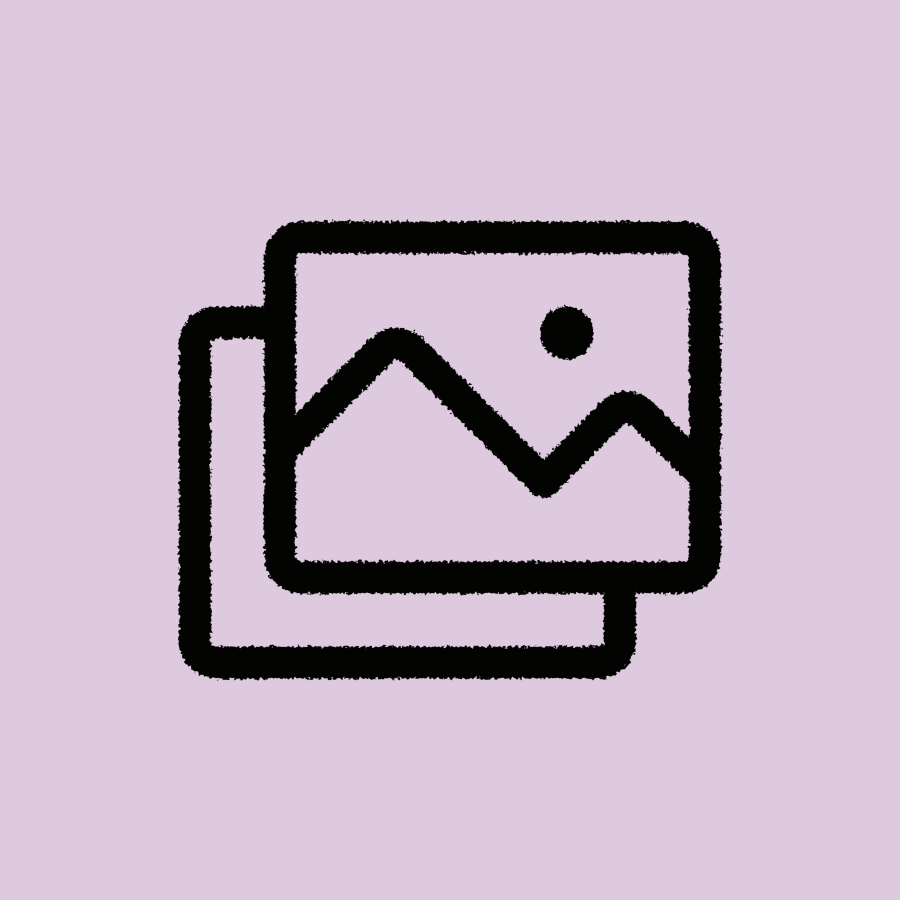
Never hit the 4MB limit again. Optimize large images before you upload.
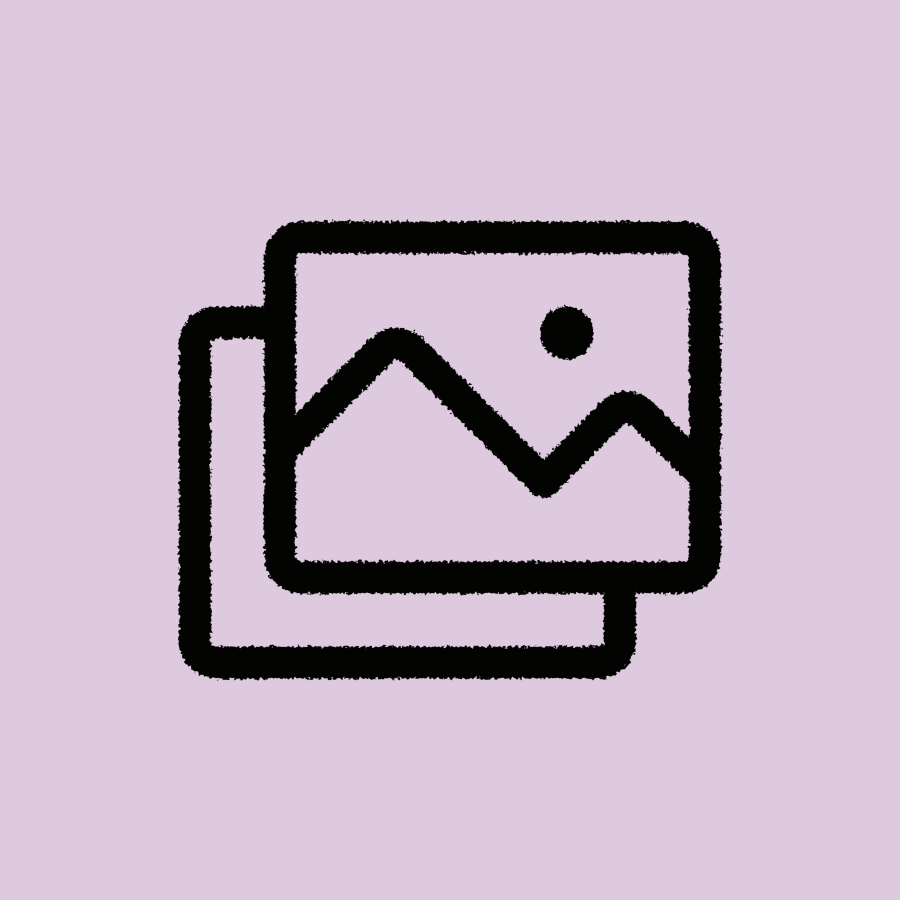
Never hit the 4MB limit again. Optimize large images before you upload.
Hit Webflow's 4MB upload limit again? Stop fighting the Asset panel and start preparing your images like a pro, directly within the Designer.
Wicked Assets provides the essential pre-upload toolkit that Webflow is missing. It allows you to resize, compress, and convert any large image before you upload, ensuring it always meets Webflow's requirements. Seamlessly handle high-resolution photos from clients and stock sites without ever seeing the "Max file size" error again.
Built for performance-focused agencies and meticulous designers, Wicked Assets extends Webflow's native capabilities, giving you the granular control needed to build faster, lighter, and more beautiful websites.
- For Agencies: Ship faster sites and crush your Core Web Vitals. Convert images to next-gen WebP format with full control over size and quality, ensuring optimal performance every time.
- For Designers: Never compromise on quality again. Use the interactive preview to dial in the perfect compression level, ensuring your images are crisp and vibrant without sacrificing speed.
Your New Workflow is Simple:
- Select or Upload: Choose an existing asset, upload an image from your device, or import directly from a URL.
- Modify with Precision: Use our intuitive controls to resize, convert, and compress your image. The live preview shows your changes—and your new file size—in real time.
- Upload to Webflow: With one click, your perfectly optimized image is sent directly to your Webflow Asset panel, ready to use.
Hit Webflow's 4MB upload limit again? Stop fighting the Asset panel and start preparing your images like a pro, directly within the Designer.
Wicked Assets provides the essential pre-upload toolkit that Webflow is missing. It allows you to resize, compress, and convert any large image before you upload, ensuring it always meets Webflow's requirements. Seamlessly handle high-resolution photos from clients and stock sites without ever seeing the "Max file size" error again.
Built for performance-focused agencies and meticulous designers, Wicked Assets extends Webflow's native capabilities, giving you the granular control needed to build faster, lighter, and more beautiful websites.
- For Agencies: Ship faster sites and crush your Core Web Vitals. Convert images to next-gen WebP format with full control over size and quality, ensuring optimal performance every time.
- For Designers: Never compromise on quality again. Use the interactive preview to dial in the perfect compression level, ensuring your images are crisp and vibrant without sacrificing speed.
Your New Workflow is Simple:
- Select or Upload: Choose an existing asset, upload an image from your device, or import directly from a URL.
- Modify with Precision: Use our intuitive controls to resize, convert, and compress your image. The live preview shows your changes—and your new file size—in real time.
- Upload to Webflow: With one click, your perfectly optimized image is sent directly to your Webflow Asset panel, ready to use.