How to animate a number counter?
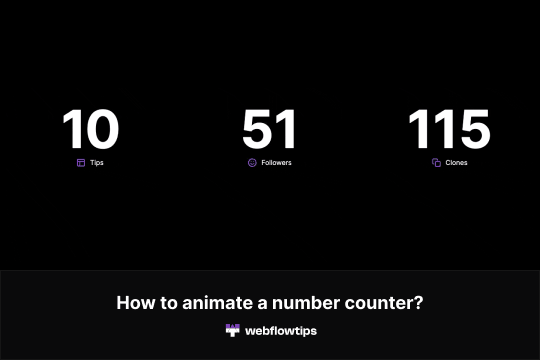
You can easily animate a number counter like the Pros do! To do that you only have to:
1) Add a class to the number you want to animate
2) Copy and paste the code in the "Settings > Before body Tag"
3) In the code change the name of the class to the one you used (classes start with a ".") .
4) Modify the parameters that work for you (start, end, duration, delay, true, repeat, decimals, currency, separator)
*Repeat this process If you have different numbers with different parameters (check the clonable for an example)
** Remember that this will only work on published sites.
Sign up for the lesson: https://www.webflowtips.com/b/how-to-animate-a-number-counter
If you have any questions feel free to comment.
P.S 🙂 🙌 - Like or follow if this was useful for you.
10 of 50
Similar sites

26
142

81
882
87
724

73
534

27
160

24
654