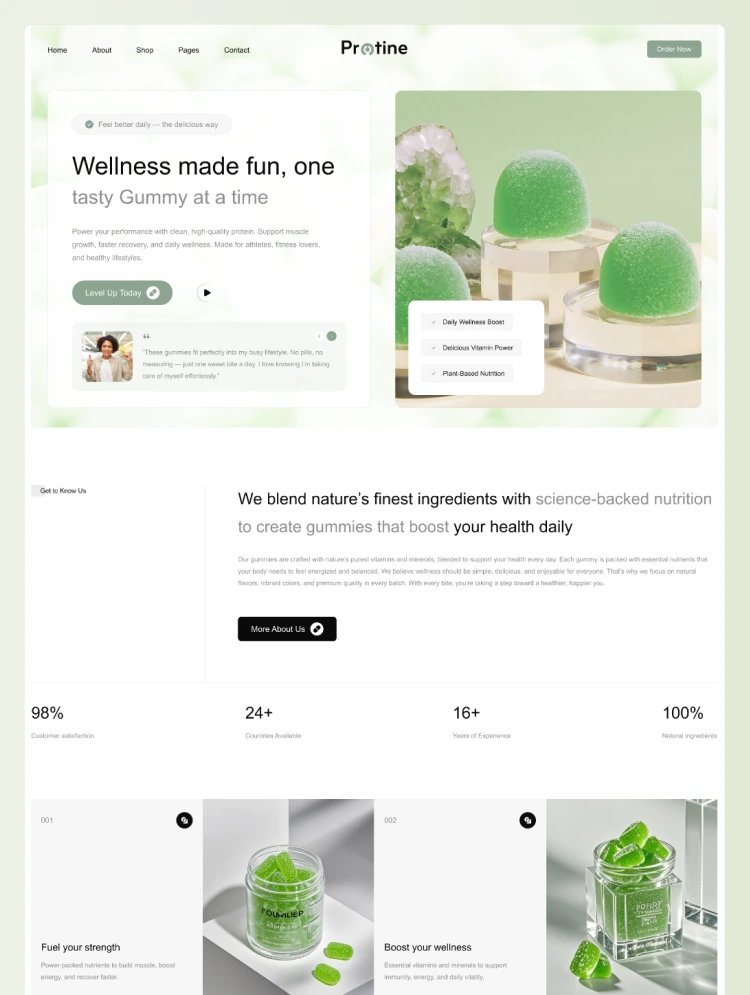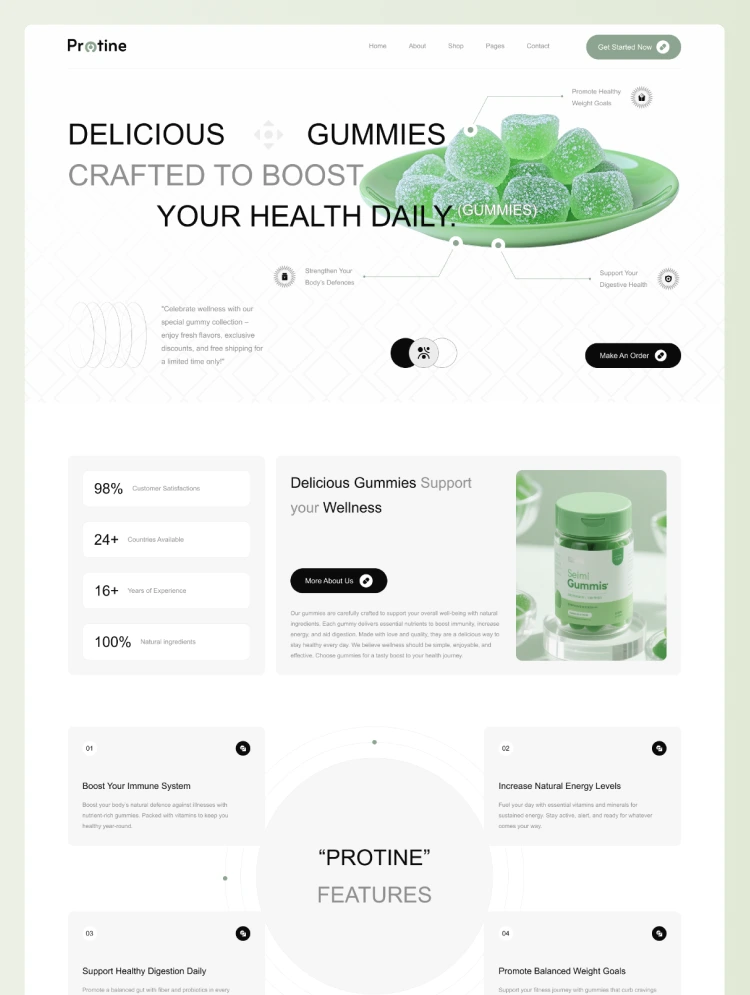ORGANICCC - a premium Webflow template designed and developed by Tuesday for your organic beauty and wellness products. Build an SEO-optimized, eco-friendly beauty website that not only looks stunning but also captivates and converts your audience.
Organiccc: The Ultimate Beauty Website Template for Brands Embracing Nature
Imagine your organic beauty brand coming to life online—natural, pure, and luxurious. Organiccc is more than just a Webflow template; it's the digital extension of your brand's values, telling your story with a modern, elegant twist. Crafted for organic cosmetic brands, Organiccc is meticulously designed to create a sense of purity, sustainability, and authenticity.
Template Overview
At the heart of Organiccc lies an immersive experience. From the first click, your visitors will understand your dedication to organic beauty and sustainability. This organic beauty website template combines modern aesthetics with intuitive functionality, ensuring that your message reaches its audience with sophistication and ease.
Sections and Features of Organiccc
Key Features of Organiccc
Why Choose Organiccc for Your Organic Beauty Brand
Whether you need a Webflow template for showcasing organic beauty products, sustainable packaging, or bespoke formulations, Organiccc is your answer. Fully customizable and easy to manage—no developer needed. Just bring your creativity and see your brand shine.
Organiccc Template Pages Include:
Benefits of Using Organiccc
Who Organiccc is Ideal For
Can only be used by you or one client for one end product. You cannot resell or redistribute this template in its original or modified state.
This template is free to use in both person and commercial projects. You cannot resell, redistribute, or license this template in its original or modified state.
Questions about this template? Just reach out to the template designer and they will get back to you within 2 business days.
For advanced design guidance, please share your questions in the Webflow Forum or reach out to a Webflow Partner.
Share your feedback by leaving a comment below.
For template support, please check the Support tab.
Use the Preview in Designer option to make any edits to the template pages and preview how the layout would fit your content. Changes in preview mode won't be saved.
It isn't possible to apply a template to an already existing project. Instead, you'll need to create a new project based on the Template.
With a Core plan (or higher), you can export sites you build in Webflow, including templates, to host them anywhere you'd like.
Webflow templates are only available for purchase through Workspaces and legacy individual accounts.
CMS templates are designed to use the power of the Webflow CMS. It is possible to downgrade to a Basic Site Plan as long as all CMS content is deleted from the project.
Use the View Connections tool to understand where the CMS content is on the site and delete any dynamic listings and CMS content. We also recommend you to check Components and the Collection page Templates.
Ecommerce templates are designed to use the power of Webflow Ecommerce. It is not possible to remove Ecommerce from a template, however, deleting all Ecommerce Products and Categories from the project, will allow to select a lower Site Plan.
Membership templates are designed to use the power of Webflow Membership. It is not possible to remove Memberships from a template.