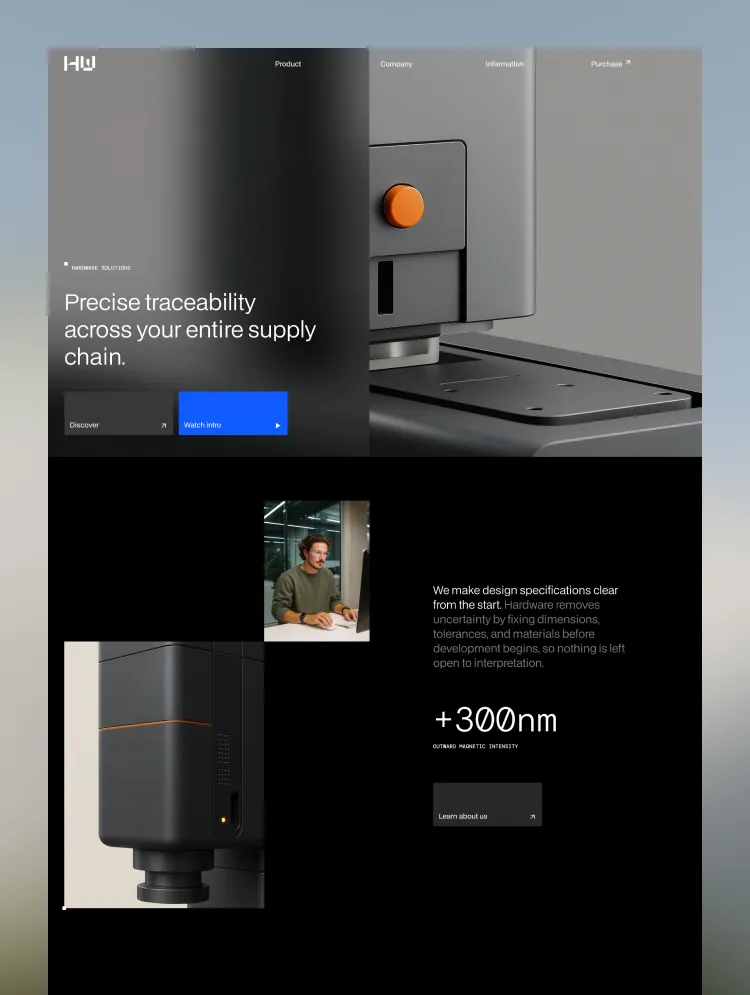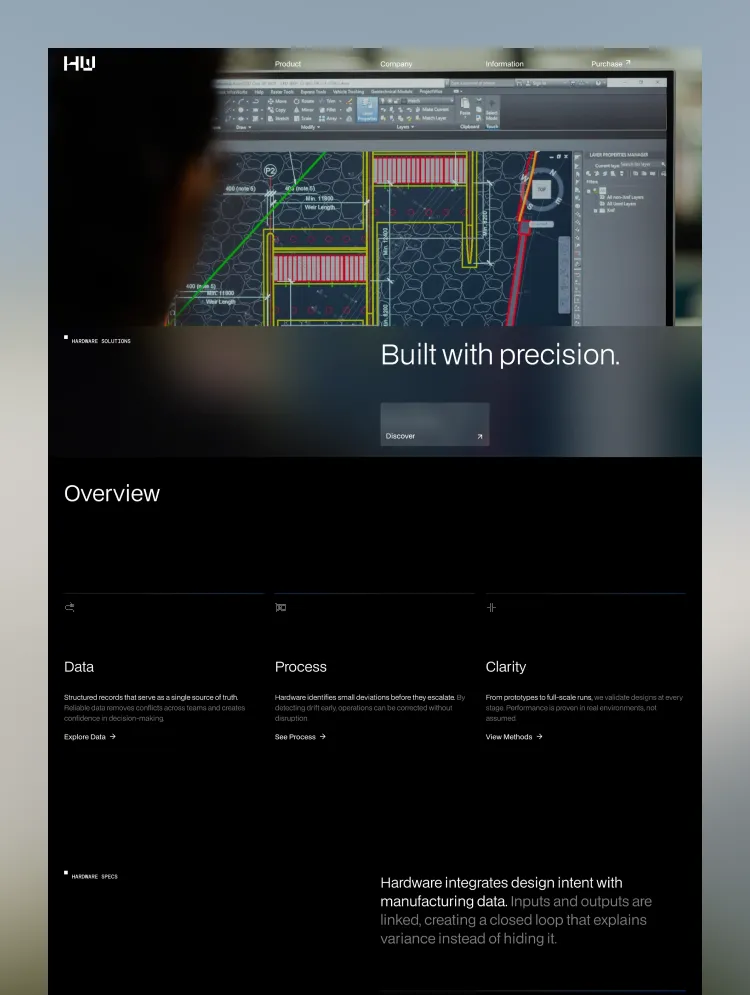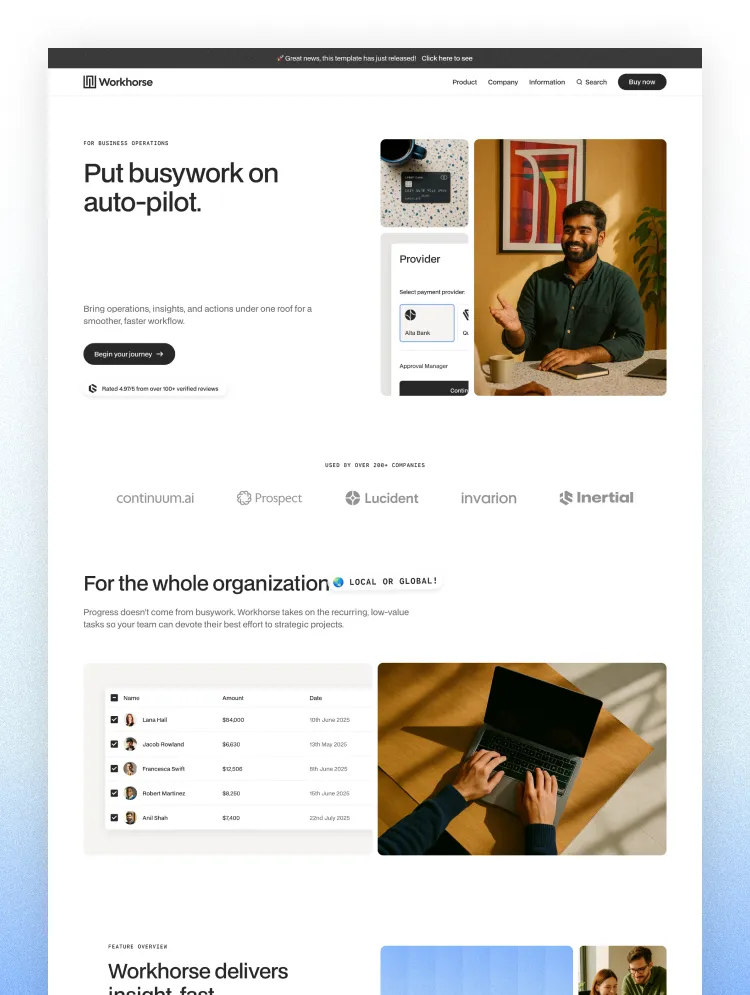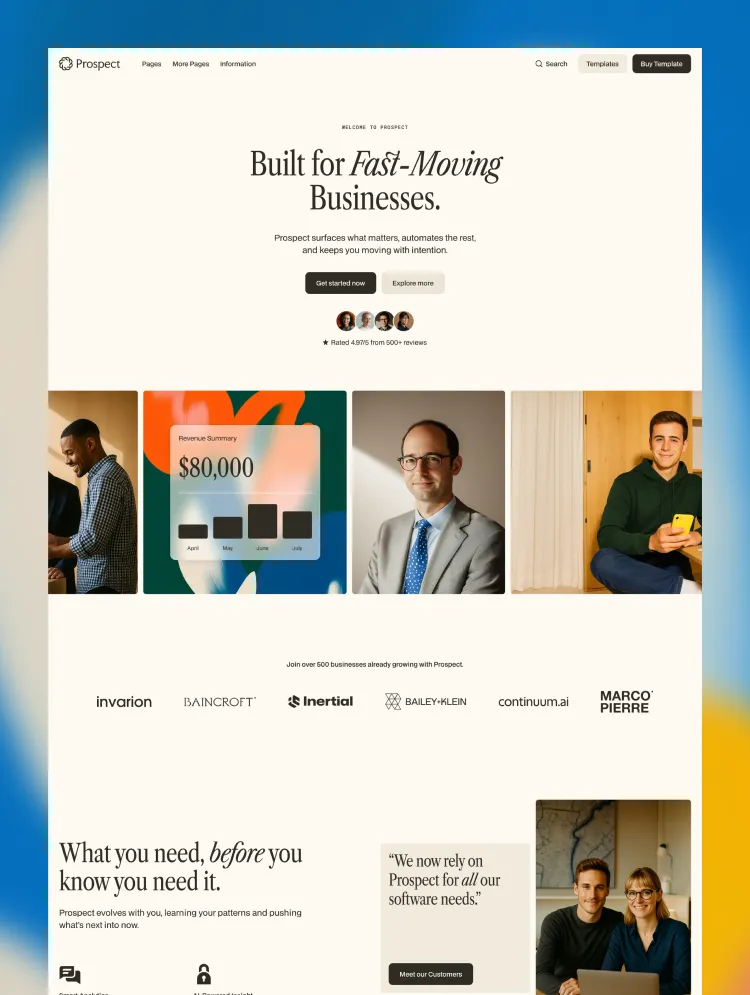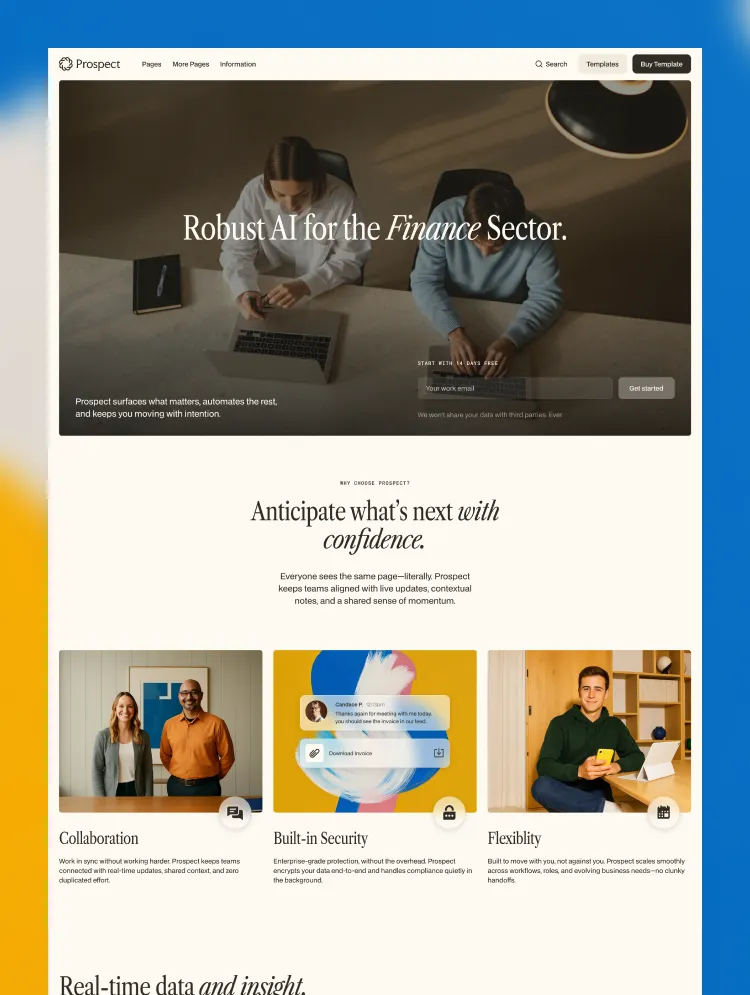Bringing together classic colors, bright accents and tasteful modern typography, Pinpoint provides a sophisticated corporate facade with a lively and personable feel.
Take aim and nail the finer details with Pinpoint
Bringing together classic colors, bright accents and tasteful modern typography, Pinpoint balances a corporate facade with a lively and personable appeal. Providing all the design features and CMS integration you need to kick-start your site’s build, Pinpoint is the ideal Webflow Template to customize quickly and launch your next project in a flash. With CMS collections covering Blog, Help Center, Careers and Team members out-of-the-box, Pinpoint gives you a massive head-start on all the essentials in a feature-rich, modern business template.
Medium Rare’s signature UI Snippets
Embellish images and add context with the included UI Snippets. UI Snippets are responsive web elements, built right in Webflow Designer to add extra meaning to your marketing copy and demonstrate how your users will interact with your app. When used in conjunction with photography, UI Snippets convey real use cases in ways that words cannot. More than a simple UI image, UI Snippets can be edited in Webflow Designer to better reflect your app’s functionality while keeping a consistent look with the rest of your website.
Customize with ease, style changes are a breeze
With Pinpoint’s Style Guide page, it is easy to make broad style changes across your site from one place. Common design elements such as typography, colors, form elements and buttons are all represented on the Style Guide where you can make a single change and immediately see the desired effects take shape across all pages in your site. Making astute use of Webflow’s Color Swatches feature, Pinpoint gives you full control over your brand colors from just one setting.
A Medium Rare UI Kit, built for flexibility
Building further on previous releases, Pinpoint is constructed with the same guiding principles of consistency and re-usability at the core. With Pinpoint, you have full control to use only the provided pages and sections, or assemble your own from the provided components. Sections are logically constructed from predictable grid patterns that are easy to copy and paste between pages or reconfigure to re-use elsewhere in your site. Predictable class names are carefully applied where necessary to ensure a structural consistency you can rely on in the rare event that you may need to build your own sections.
CMS-Powered Customer Stories
The best work generally comes from a great collaboration, so why show off your best work and turn it into marketing content through Customer Stories? Each Customer Story takes the form of a single-page article highlighting the work your company has completed for highly satisfied clients, while promoting the strengths of your team. Customer stories can help build awareness of your brand by leveraging successful projects commissioned by other reputable or high-profile brands. Managing Customer Stories is a cinch thanks to the easy-to-use Webflow CMS backend.
CMS-Powered Blog
There are many benefits to running a blog on your Webflow site. Hosting blog content with relevant and timely information is potentially a great way boost search visibility, attracting fresh eyes to your brand and offering a reason to keep your user base returning to read your latest updates. Linking to your blog articles from regular email newsletters is a great way bring your customers back to your site - increasing brand awareness and promoting potential sales. With the blog system tightly integrated with the rest of your CMS, editing, publishing and maintenance is all handled within the same familiar and easy-to-use interface.
CMS-Powered Help Center
Get your users off to a flying start and help them stay productive by providing online customer support articles managed through Webflow CMS. Pinpoint is pre-configured to host a collection of helpful how-to articles and tutorials for your customers’ reference when they need some guidance. This content can contribute to customer satisfaction and free up your support staff by giving your users an avenue to seek independent help. Articles are searchable, organized into categories for user convenience and published using the Webflow CMS rich text editor.
CMS-Powered Careers
Looking to recruit new talent? Pinpoint can help in sourcing the most suitable candidates to join your skilled team, right from your own site. Pinpoint’s Careers listings sections can be placed anywhere throughout your site to attract candidates and the pre-configured forms can be used to receive applications. Integrated with Webflow CMS, each job opening is managed in an easy-to-use interface, making long-term website maintenance a breeze for both your HR and web content teams.
CMS-Powered Team Members
Consistency is key to a professional online presence. Pinpoint assists by ensuring each of your team members is given a standard layout with common fields for bio text, contact details and social links. Making full use of this CMS integration, any Help Center article or Blog post published is assigned to a team member, allowing listing of those articles on the Team Member’s bio page - and allows linking to the Team Member page from anywhere an article is listed or displayed.
Notable Features
Pinpoint is a perfect fit for your next…
Everything your next project requires in a fully-featured Webflow Template
32 Unique Page Layouts
Assets
Made By Medium rare
With over 8 years’ experience producing world-class template products, we know exactly what customers need in a website template. We’ve helped over 50,000 happy customers launch great-looking sites using our products, which are all backed by our top-notch after sales support.
A Note on Custom Code
Custom CSS for smoother font aliasing has been added to ensure smooth typographic rendering across all devices and operating systems.
Can only be used by you or one client for one end product. You cannot resell or redistribute this template in its original or modified state.
This template is free to use in both person and commercial projects. You cannot resell, redistribute, or license this template in its original or modified state.
Questions about this template? Just reach out to the template designer and they will get back to you within 2 business days.
For advanced design guidance, please share your questions in the Webflow Forum or reach out to a Webflow Partner.
Share your feedback by leaving a comment below.
For template support, please check the Support tab.
Use the Preview in Designer option to make any edits to the template pages and preview how the layout would fit your content. Changes in preview mode won't be saved.
It isn't possible to apply a template to an already existing project. Instead, you'll need to create a new project based on the Template.
With a Core plan (or higher), you can export sites you build in Webflow, including templates, to host them anywhere you'd like.
Webflow templates are only available for purchase through Workspaces and legacy individual accounts.
CMS templates are designed to use the power of the Webflow CMS. It is possible to downgrade to a Basic Site Plan as long as all CMS content is deleted from the project.
Use the View Connections tool to understand where the CMS content is on the site and delete any dynamic listings and CMS content. We also recommend you to check Components and the Collection page Templates.
Ecommerce templates are designed to use the power of Webflow Ecommerce. It is not possible to remove Ecommerce from a template, however, deleting all Ecommerce Products and Categories from the project, will allow to select a lower Site Plan.
Membership templates are designed to use the power of Webflow Membership. It is not possible to remove Memberships from a template.