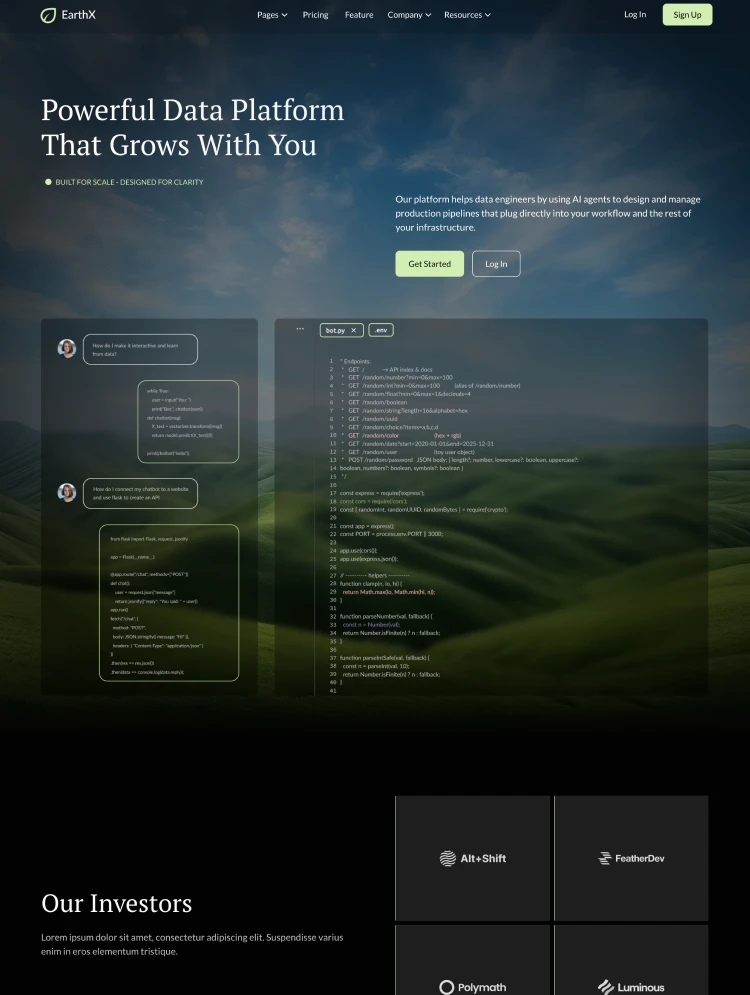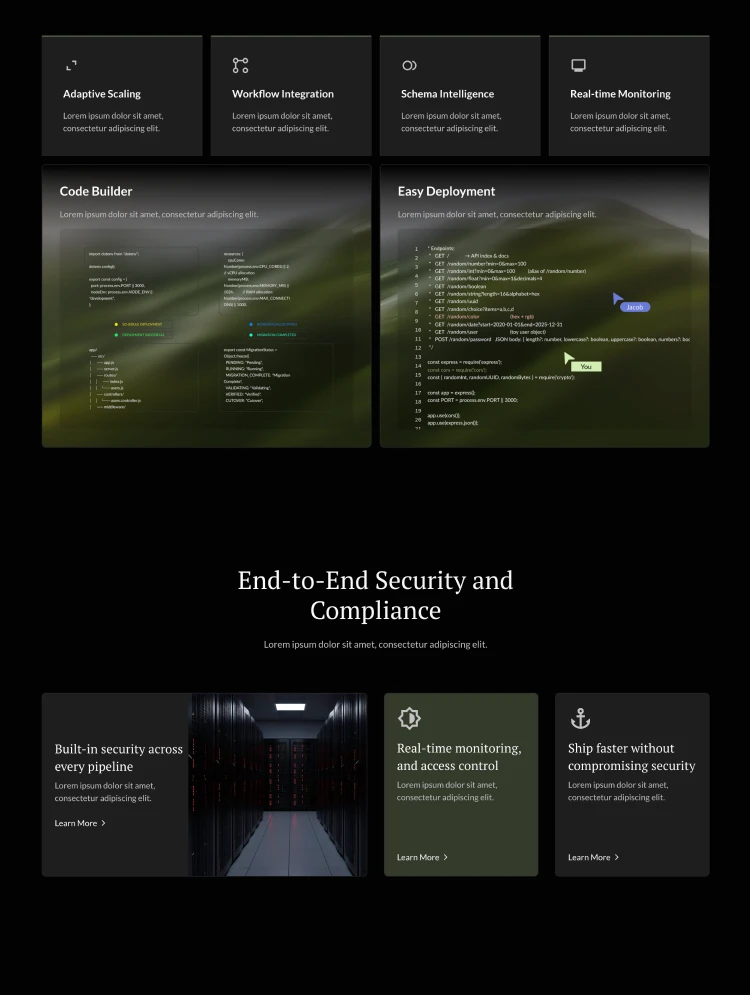Build a cutting-edge site for AI businesses with Viral AI. Featuring stunning gradients and dynamic layouts, this platform is designed to perfectly showcase your AI services and products.
Create an advanced, visually captivating site for AI-driven businesses with Viral AI. With modern gradients and sleek, responsive layouts tailored to effectively communicate your AI services and innovations. Viral AI is intuitively designed, emphasizing ease of use and flexibility, allowing for effortless updates and personalization to meet your unique business requirements.
Homepage: The entry point of your site sets the tone with a compelling, interactive experience that highlights your core AI solutions and latest technologies. Engage visitors immediately with real-time demos and insightful AI-driven data visualizations.
Pricing Page: Clearly structured and easy to navigate, our pricing page allows potential customers to quickly find the best plan that suits their needs. This page includes detailed comparisons of features, optional add-ons, and scalable solutions to grow with their evolving demands.
Projects Page: Showcase your portfolio of projects and case studies on a dedicated page designed to illustrate the impact and sophistication of your AI applications. This page serves as a testament to your expertise and success in delivering tailored AI solutions across various industries.
About Page: Tell your story and connect with visitors by sharing the vision, mission, and the innovative minds behind your company. Our about page helps establish credibility and fosters a deeper connection with your audience through team bios, company milestones, and your technological contributions to the AI community.
Each page of Viral AI is meticulously designed to ensure that your AI business not only stands out in a crowded market but also resonates clearly and effectively with your target audience. Whether updating product information, adding case studies, or tweaking pricing options, Viral AI makes managing your online presence a breeze.
Can only be used by you or one client for one end product. You cannot resell or redistribute this template in its original or modified state.
This template is free to use in both person and commercial projects. You cannot resell, redistribute, or license this template in its original or modified state.
Questions about this template? Just reach out to the template designer and they will get back to you within 2 business days.
For advanced design guidance, please share your questions in the Webflow Forum or reach out to a Webflow Partner.
Share your feedback by leaving a comment below.
For template support, please check the Support tab.
Use the Preview in Designer option to make any edits to the template pages and preview how the layout would fit your content. Changes in preview mode won't be saved.
It isn't possible to apply a template to an already existing project. Instead, you'll need to create a new project based on the Template.
With a Core plan (or higher), you can export sites you build in Webflow, including templates, to host them anywhere you'd like.
Webflow templates are only available for purchase through Workspaces and legacy individual accounts.
CMS templates are designed to use the power of the Webflow CMS. It is possible to downgrade to a Basic Site Plan as long as all CMS content is deleted from the project.
Use the View Connections tool to understand where the CMS content is on the site and delete any dynamic listings and CMS content. We also recommend you to check Components and the Collection page Templates.
Ecommerce templates are designed to use the power of Webflow Ecommerce. It is not possible to remove Ecommerce from a template, however, deleting all Ecommerce Products and Categories from the project, will allow to select a lower Site Plan.
Membership templates are designed to use the power of Webflow Membership. It is not possible to remove Memberships from a template.