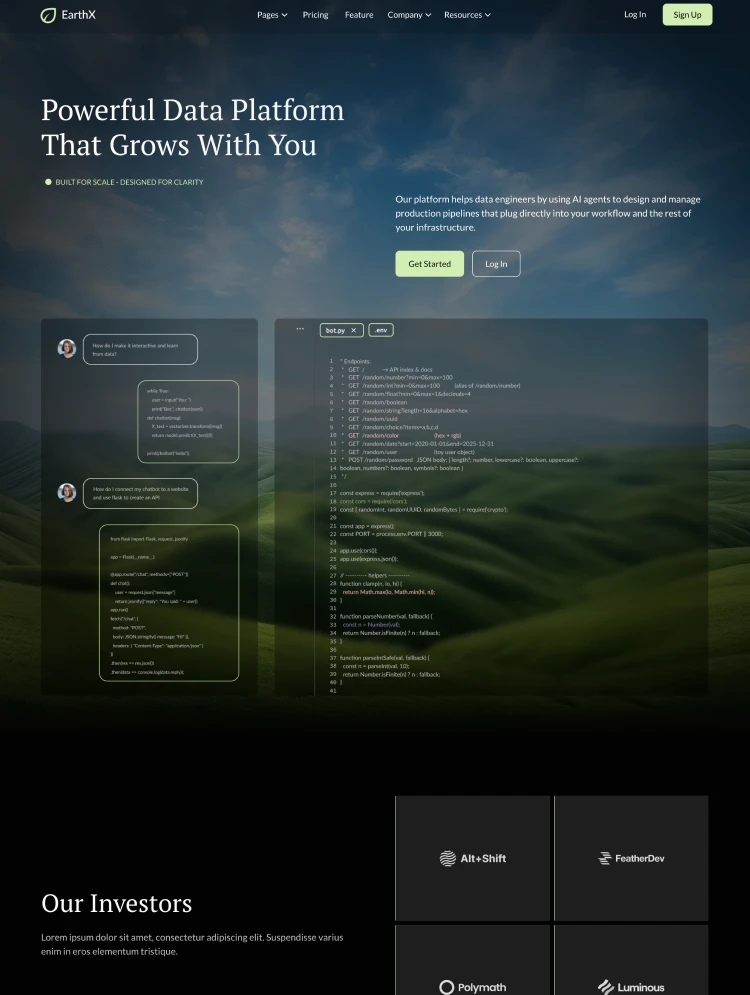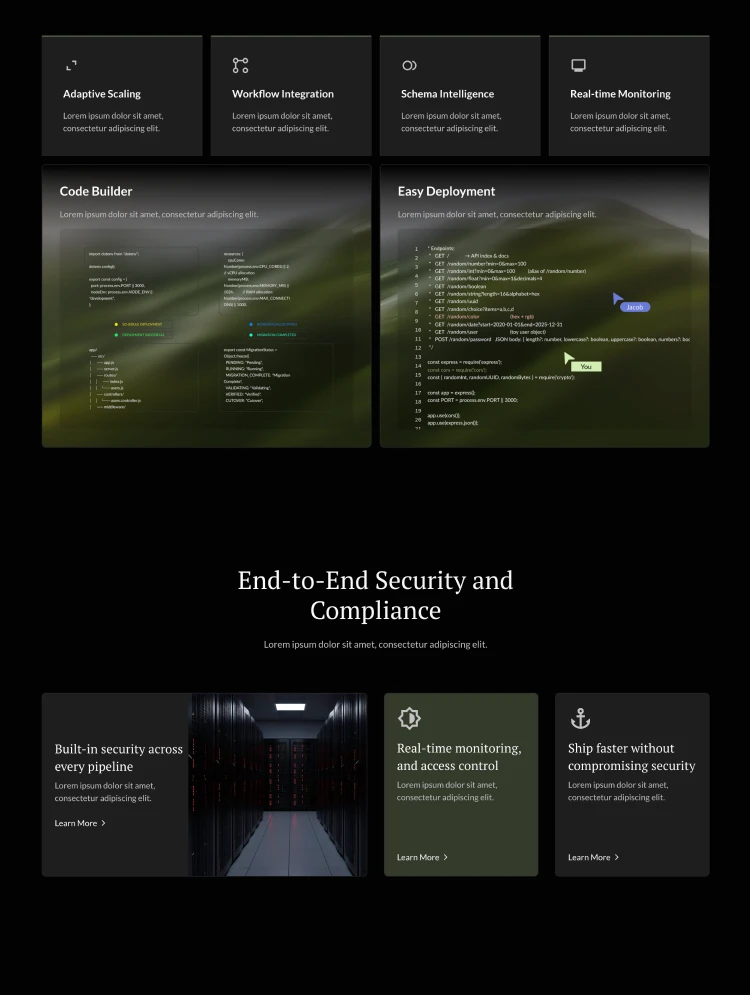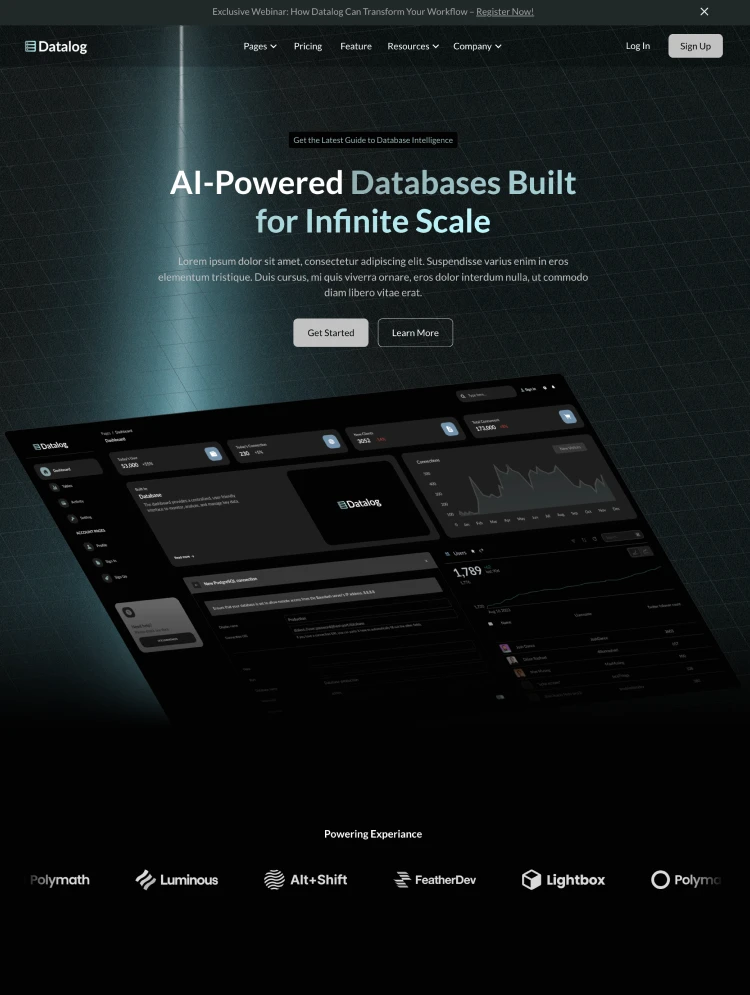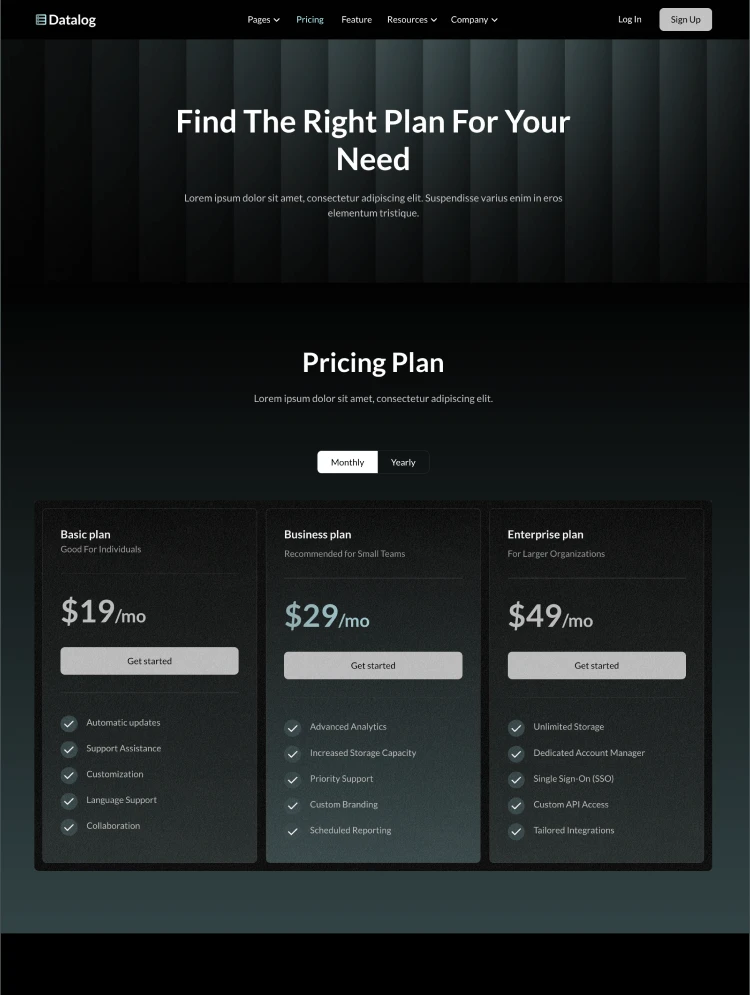Discover our VR-inspired one-page and landing page Webflow template, tailored for businesses at the forefront of Virtual Reality, Augmented Reality, and Spatial Computing. Ideal for showcasing cutting-edge VR simulations and AR experiences.
Unlock the future of immersive technology with our VR-inspired one-page and landing page Webflow template, expertly designed for businesses leading the way in Virtual Reality, Augmented Reality, and Spatial Computing. Perfect for startups, tech companies, and digital agencies, this template provides a dynamic platform to showcase your cutting-edge VR simulations, AR experiences, and interactive 3D content. Enhance your brand’s digital presence with sleek, responsive design elements that captivate your audience and drive engagement in the rapidly evolving world of immersive experiences.
Harness the power of customization with the Webflow visual editor, putting the reins of your VR website's design in your hands. From content to color schemes, fonts, and imagery, every element can be tailored to reflect your brand identity, empowering you to craft a distinctive online presence that stands out amidst competitors.
Ensuring accessibility across all devices, the Webflow VR Business Website Template is fully responsive, guaranteeing optimal viewing experiences on desktops, tablets, and mobile phones alike. With a seamless user experience across various platforms, you can expand your reach and effectively convey your VR offerings, regardless of how visitors access your site.
This VR template uses the Client-first naming convention. A client-first naming convention provides clear and easily understandable names for elements, classes, and components within your Webflow project.
You can easily change the style of base elements like buttons and paragraphs from the Style Guide page. The utility pages (404, Password, etc.) are also included.
Can only be used by you or one client for one end product. You cannot resell or redistribute this template in its original or modified state.
This template is free to use in both person and commercial projects. You cannot resell, redistribute, or license this template in its original or modified state.
Questions about this template? Just reach out to the template designer and they will get back to you within 2 business days.
For advanced design guidance, please share your questions in the Webflow Forum or reach out to a Webflow Partner.
Share your feedback by leaving a comment below.
For template support, please check the Support tab.
Use the Preview in Designer option to make any edits to the template pages and preview how the layout would fit your content. Changes in preview mode won't be saved.
It isn't possible to apply a template to an already existing project. Instead, you'll need to create a new project based on the Template.
With a Core plan (or higher), you can export sites you build in Webflow, including templates, to host them anywhere you'd like.
Webflow templates are only available for purchase through Workspaces and legacy individual accounts.
CMS templates are designed to use the power of the Webflow CMS. It is possible to downgrade to a Basic Site Plan as long as all CMS content is deleted from the project.
Use the View Connections tool to understand where the CMS content is on the site and delete any dynamic listings and CMS content. We also recommend you to check Components and the Collection page Templates.
Ecommerce templates are designed to use the power of Webflow Ecommerce. It is not possible to remove Ecommerce from a template, however, deleting all Ecommerce Products and Categories from the project, will allow to select a lower Site Plan.
Membership templates are designed to use the power of Webflow Membership. It is not possible to remove Memberships from a template.