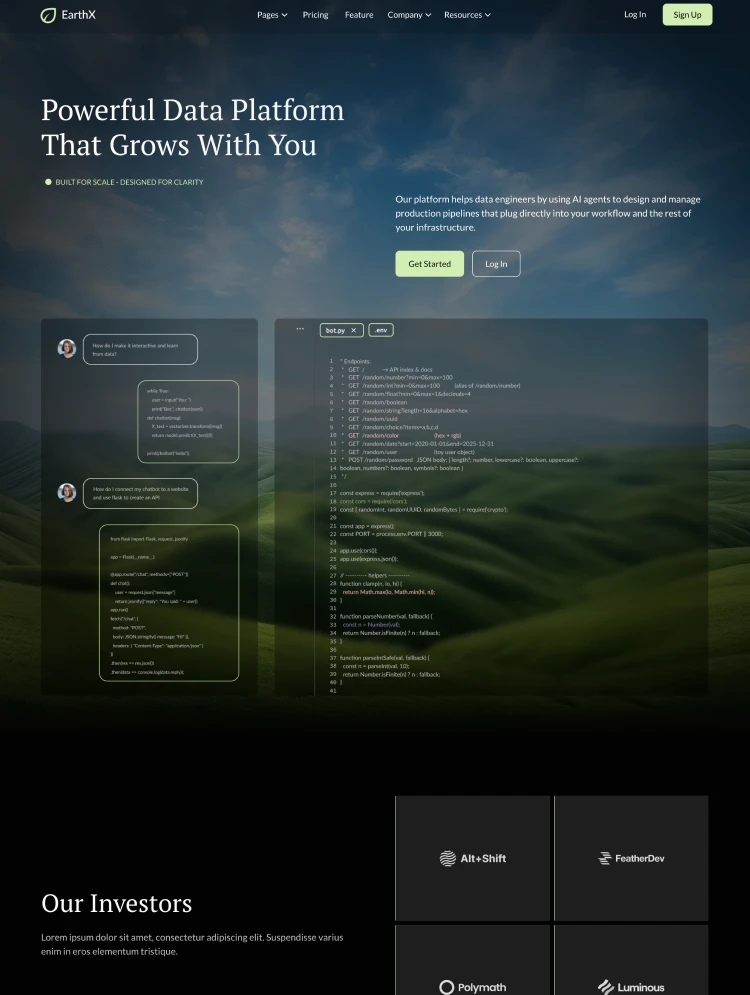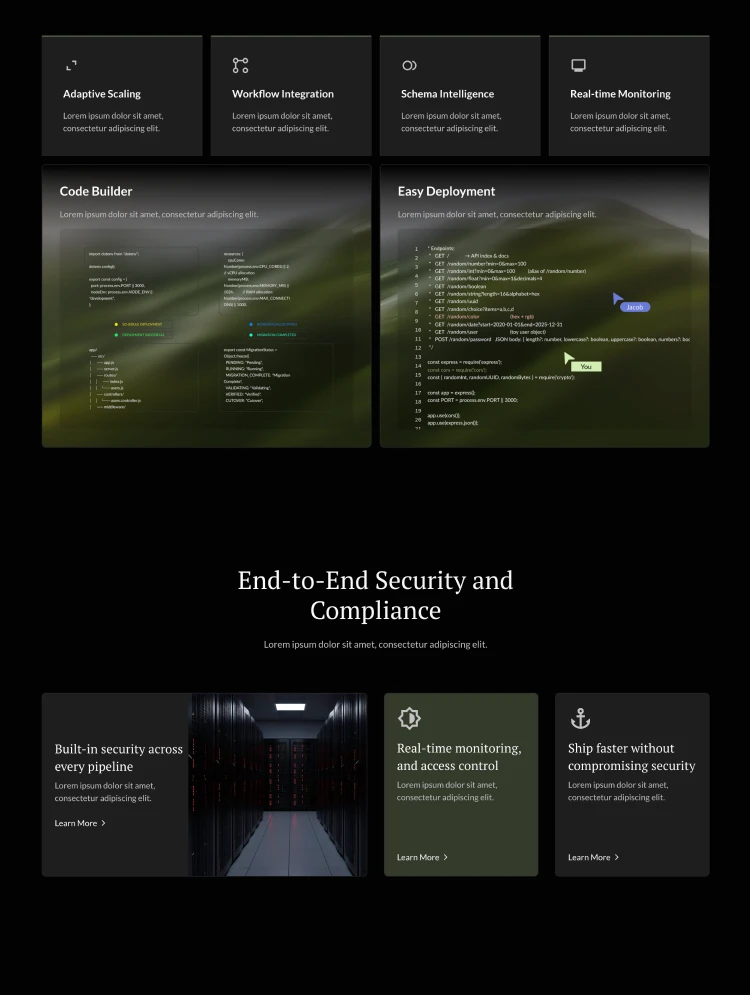Elevate your app's online presence with Void, a stunning Webflow template. Immerse users in captivating animations, 3D icons, and seamless simplicity.
Welcome to Void, a cutting-edge Webflow template designed to propel your app's visibility to new heights. With a perfect blend of stunning animations, futuristic 3D icon designs, and a seamless user experience, Void is more than just a template—it's a gateway to an immersive online journey.
Void stands out with its visually striking animations that breathe life into your app's interface. Each scroll and interaction are meticulously crafted to engage users and leave a lasting impression. The 3D icon designs add a touch of modernity, making your app visually distinctive.
Void is not just about aesthetics; it's about simplicity. The template's user-friendly design ensures that both developers and users can navigate effortlessly. No complex coding or convoluted interfaces—just a straightforward, intuitive experience.
Managing content has never been this seamless. Void comes equipped with a robust Content Management System (CMS) that empowers you to update and organize your app's content effortlessly. Need to sell products? The integrated Ecommerce system makes setting up a shop and creating a blog a breeze.
Void doesn't just offer a template; it provides an entire ecosystem. With over 20 sections and more than 8 pages, you have the flexibility to showcase your app's features, highlight testimonials, and create an engaging narrative. Whether you're building a landing page or a comprehensive website, Void has you covered.
Share your app's journey with the world through Void's easy-to-create blog feature. Engage your audience with updates, stories, and insights effortlessly. The template ensures that your blog seamlessly integrates with the overall design, maintaining a cohesive and professional look.
Ready to monetize your app or sell related merchandise? Void's Ecommerce system makes it easy to set up shop. From product listings to secure checkout processes, your online store is just a few clicks away, all within the cohesive design of the template.
Void isn't just about looking good; it's about delivering an exceptional user experience across devices. The template is fully responsive and adaptive, ensuring that your app shines on desktops, tablets, and smartphones alike.
Embark on a journey of innovation and simplicity with Void. Elevate your app's online presence and captivate your audience like never before. The future of app presentation starts here.
Can only be used by you or one client for one end product. You cannot resell or redistribute this template in its original or modified state.
This template is free to use in both person and commercial projects. You cannot resell, redistribute, or license this template in its original or modified state.
Questions about this template? Just reach out to the template designer and they will get back to you within 2 business days.
For advanced design guidance, please share your questions in the Webflow Forum or reach out to a Webflow Partner.
Share your feedback by leaving a comment below.
For template support, please check the Support tab.
Use the Preview in Designer option to make any edits to the template pages and preview how the layout would fit your content. Changes in preview mode won't be saved.
It isn't possible to apply a template to an already existing project. Instead, you'll need to create a new project based on the Template.
With a Core plan (or higher), you can export sites you build in Webflow, including templates, to host them anywhere you'd like.
Webflow templates are only available for purchase through Workspaces and legacy individual accounts.
CMS templates are designed to use the power of the Webflow CMS. It is possible to downgrade to a Basic Site Plan as long as all CMS content is deleted from the project.
Use the View Connections tool to understand where the CMS content is on the site and delete any dynamic listings and CMS content. We also recommend you to check Components and the Collection page Templates.
Ecommerce templates are designed to use the power of Webflow Ecommerce. It is not possible to remove Ecommerce from a template, however, deleting all Ecommerce Products and Categories from the project, will allow to select a lower Site Plan.
Membership templates are designed to use the power of Webflow Membership. It is not possible to remove Memberships from a template.