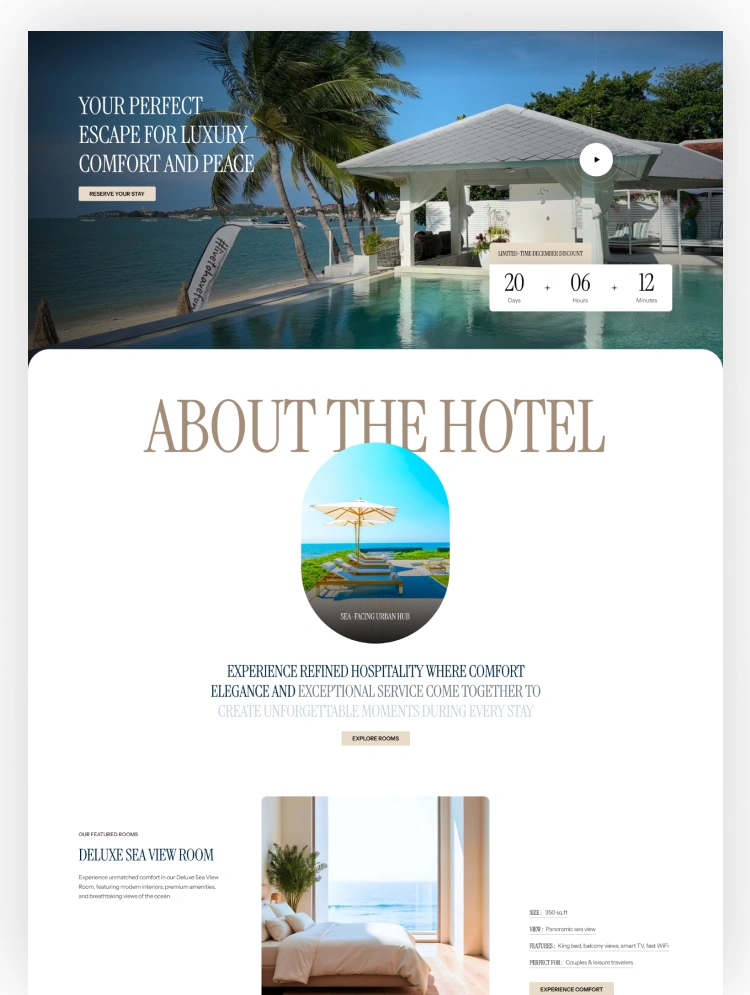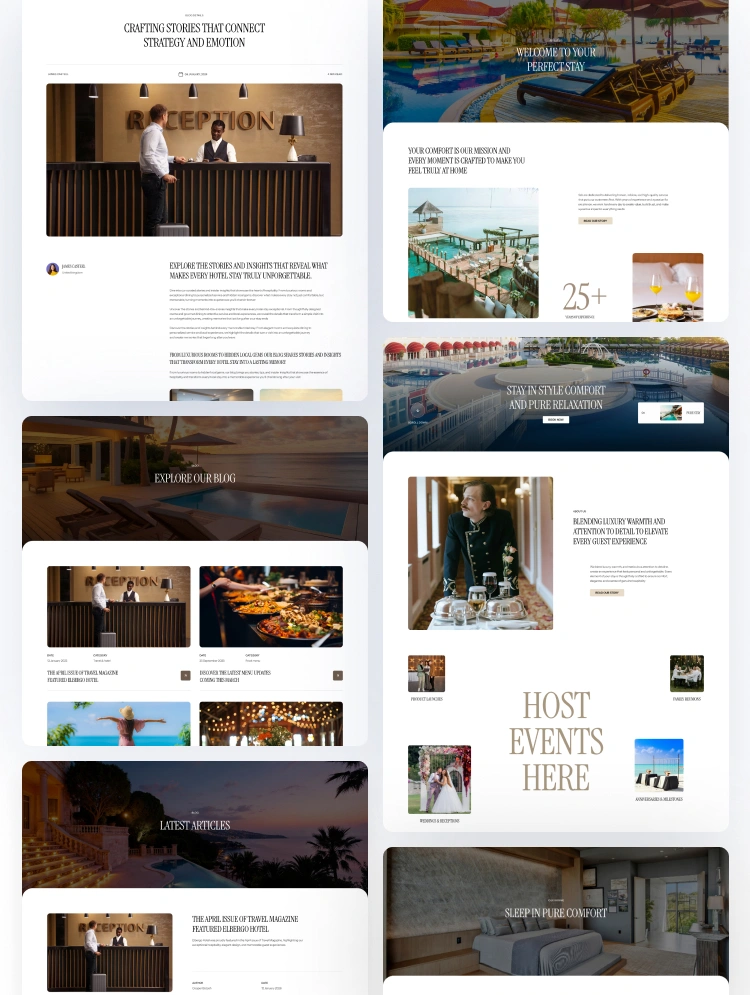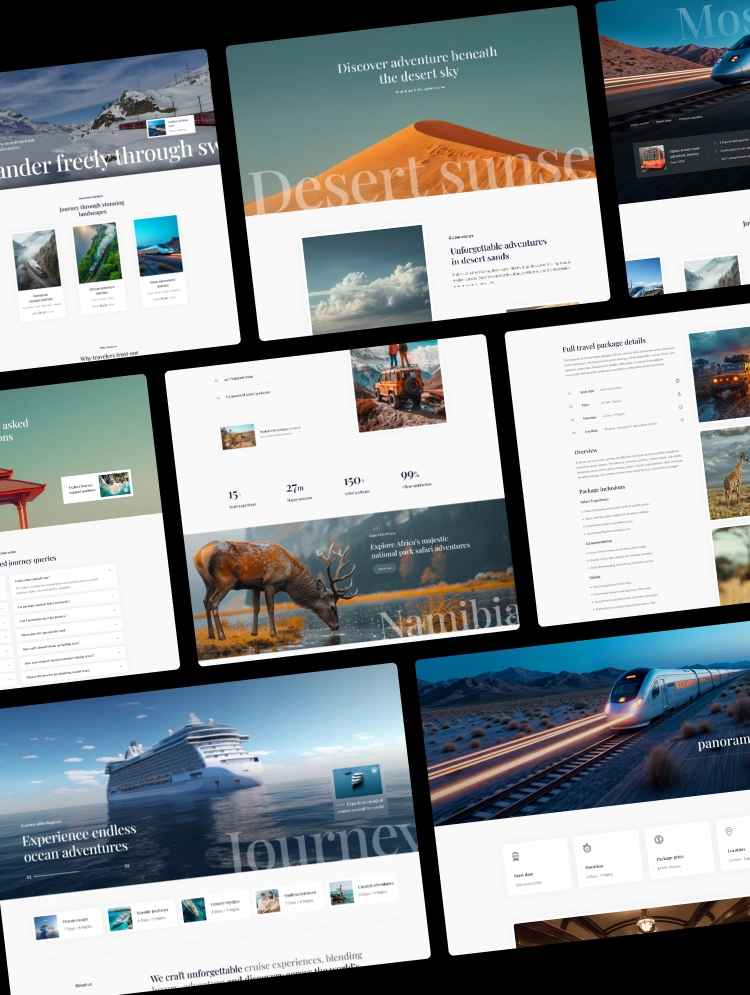Boative is a Yacht & Boat Rental Website Template specially designed for yachting, boating, water sports, and other maritime pursuits. It has a number of absolutely fantastic Webflow template features so you can setup your website quickly and easily.
If you are looking for an attractive Webflow template for your Yacht charter business or yacht and boat rental website, Boative template is the perfect template.
With 25 pages, including 15 static pages, 7cms collection pages, and 3 utility pages are available for the yacht boat website. This boat rentals website template also covers all the essential pages you need, such as 2 home pages, 2 yacht pages, a service page, a booking page, blog page, team page, a testimonial page, FAQ page, and about page.

The Service page provides different packages for adventure trips, tour packages, daily cruises, and rental pages. These packages include sailing, diving, fishing, and events. The yacht page offers different types of yachts for rent according to destination, date, package, and boat types.

So whether you're looking for a reliable template for your Boat and Yacht rental website, This Boative - Boat and Yacht rentals Webflow template is a perfect choice.
Boative- yacht website templates offers a selection of premium boat rental website templates that are both unique and stylish. The designs are perfect for yacht owners and businesses who want to create a professional and modern website.
This template is speed optimized, so you can be sure that your website will load quickly and run smoothly.
Boative Webflow template is responsive and easy to use. It is designed to provide the best viewing experience, easy to use, and navigate with minimum resizing, panning, and scrolling on all types of devices, from desktop computer monitors to mobile phones.
Boative is a 100% customizable Webflow template built for businesses of all sizes. It can be easily customized to your specific needs. You can change the logos, images, and layout with just a few clicks.
Boative gets started with Webflow CMS. With Webflow CMS, you can easily manage your content and keep your site up-to-date. With Boative, it is easy to create and edit pages, posts, and other content without coding.
A utility page is a web page that serves a specific purpose or function. Common utility pages of this template include search pages, password reset pages, and 404 error pages. While utility pages are often simple in design, they play an important role in the overall user experience of a website.
Can only be used by you or one client for one end product. You cannot resell or redistribute this template in its original or modified state.
This template is free to use in both person and commercial projects. You cannot resell, redistribute, or license this template in its original or modified state.
Questions about this template? Just reach out to the template designer and they will get back to you within 2 business days.
For advanced design guidance, please share your questions in the Webflow Forum or reach out to a Webflow Partner.
Share your feedback by leaving a comment below.
For template support, please check the Support tab.
Use the Preview in Designer option to make any edits to the template pages and preview how the layout would fit your content. Changes in preview mode won't be saved.
It isn't possible to apply a template to an already existing project. Instead, you'll need to create a new project based on the Template.
With a Core plan (or higher), you can export sites you build in Webflow, including templates, to host them anywhere you'd like.
Webflow templates are only available for purchase through Workspaces and legacy individual accounts.
CMS templates are designed to use the power of the Webflow CMS. It is possible to downgrade to a Basic Site Plan as long as all CMS content is deleted from the project.
Use the View Connections tool to understand where the CMS content is on the site and delete any dynamic listings and CMS content. We also recommend you to check Components and the Collection page Templates.
Ecommerce templates are designed to use the power of Webflow Ecommerce. It is not possible to remove Ecommerce from a template, however, deleting all Ecommerce Products and Categories from the project, will allow to select a lower Site Plan.
Membership templates are designed to use the power of Webflow Membership. It is not possible to remove Memberships from a template.