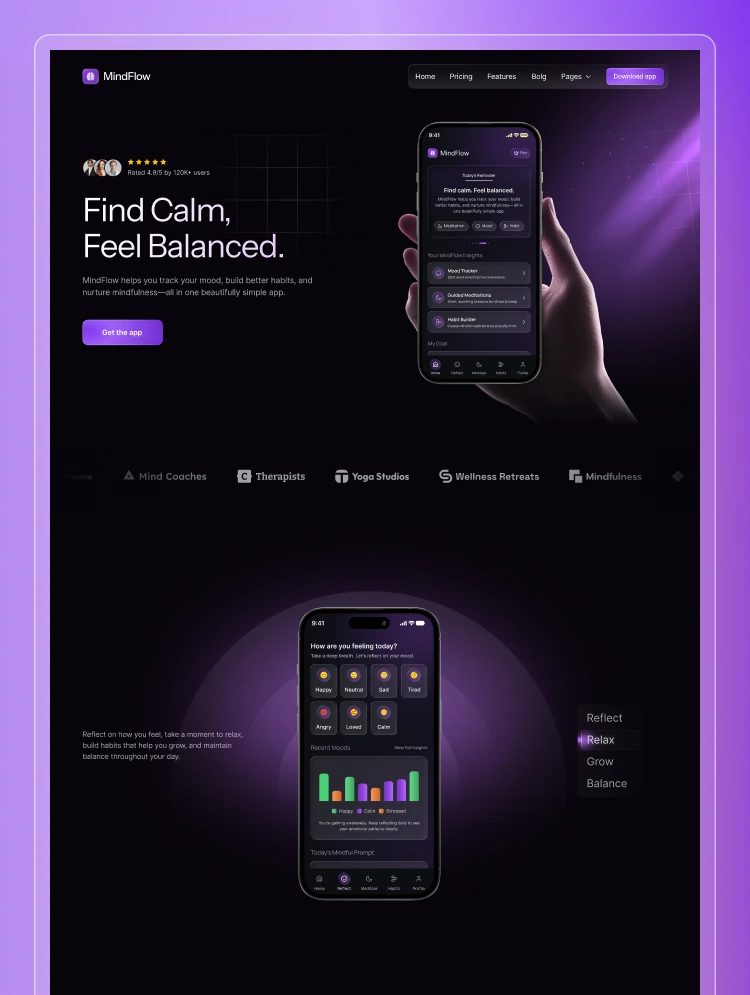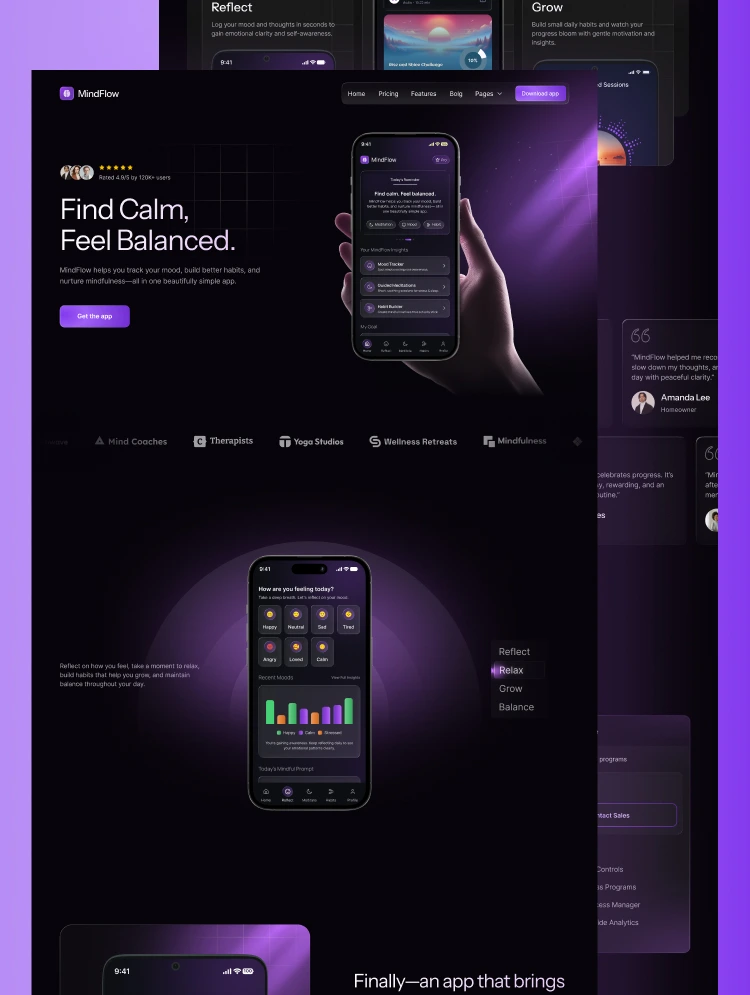Carfix: Discover local car repair deals with this 100% responsive mobile app landing page. Clear description, video explainer, testimonials, and more!
"Carfix," a 100% responsive landing page designed to introduce users to a revolutionary mobile app that simplifies the process of finding the best local offers on car repair. Featuring a streamlined layout and intuitive navigation, this template includes the following sections:
Hero with Clear Description:
Immediately capture visitors' attention with a compelling hero section that succinctly describes the app's benefits and value proposition. Engage users from the moment they land on the page.
Meet Carfix with Video Explainer:
Introduce users to the app's features and functionality through an engaging video explainer. Showcase how Carfix works and why it's the ultimate solution for anyone in need of car repair services.
3 Steps to Get Your Car Repaired:
Break down the process into three simple steps, guiding users through the journey of using the app to find and book car repair services. This section ensures clarity and ease of use.
Numbers About the App:
Highlight key metrics and statistics about the app's performance and user base. Use numbers to instill trust and confidence in visitors, demonstrating the app's effectiveness and popularity.
Testimonials:
Build credibility and trust by showcasing testimonials from satisfied users. Let real-life experiences speak volumes about the app's reliability and effectiveness in helping users find the best local offers on car repair.
FAQ:
Address common questions and concerns users may have about the app. Provide clear and concise answers to ensure users feel confident and informed before downloading and using the app.
CTA to Install the App:
Encourage users to take action by prominently featuring a call-to-action (CTA) button that prompts them to install the app. Make it easy for users to download the app directly from the landing page.
Footer:
Anchor the page with a footer that includes essential links, contact information, and additional resources. Ensure seamless navigation and accessibility throughout the site.
With its user-friendly design and comprehensive features, "Carfix" offers a compelling introduction to the app, making it easy for users to discover and take advantage of the best local offers on car repair services.
Premium Templates by Unroot.design
adam@unroot.design
Can only be used by you or one client for one end product. You cannot resell or redistribute this template in its original or modified state.
This template is free to use in both person and commercial projects. You cannot resell, redistribute, or license this template in its original or modified state.
Questions about this template? Just reach out to the template designer and they will get back to you within 2 business days.
For advanced design guidance, please share your questions in the Webflow Forum or reach out to a Webflow Partner.
Share your feedback by leaving a comment below.
For template support, please check the Support tab.
Use the Preview in Designer option to make any edits to the template pages and preview how the layout would fit your content. Changes in preview mode won't be saved.
It isn't possible to apply a template to an already existing project. Instead, you'll need to create a new project based on the Template.
With a Core plan (or higher), you can export sites you build in Webflow, including templates, to host them anywhere you'd like.
Webflow templates are only available for purchase through Workspaces and legacy individual accounts.
CMS templates are designed to use the power of the Webflow CMS. It is possible to downgrade to a Basic Site Plan as long as all CMS content is deleted from the project.
Use the View Connections tool to understand where the CMS content is on the site and delete any dynamic listings and CMS content. We also recommend you to check Components and the Collection page Templates.
Ecommerce templates are designed to use the power of Webflow Ecommerce. It is not possible to remove Ecommerce from a template, however, deleting all Ecommerce Products and Categories from the project, will allow to select a lower Site Plan.
Membership templates are designed to use the power of Webflow Membership. It is not possible to remove Memberships from a template.