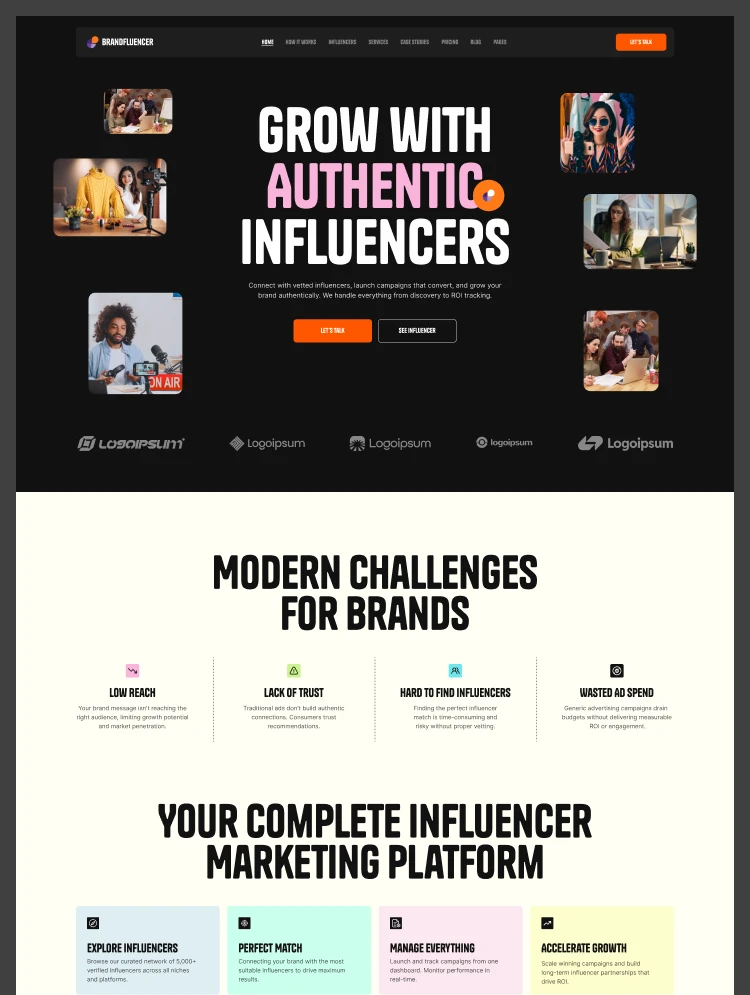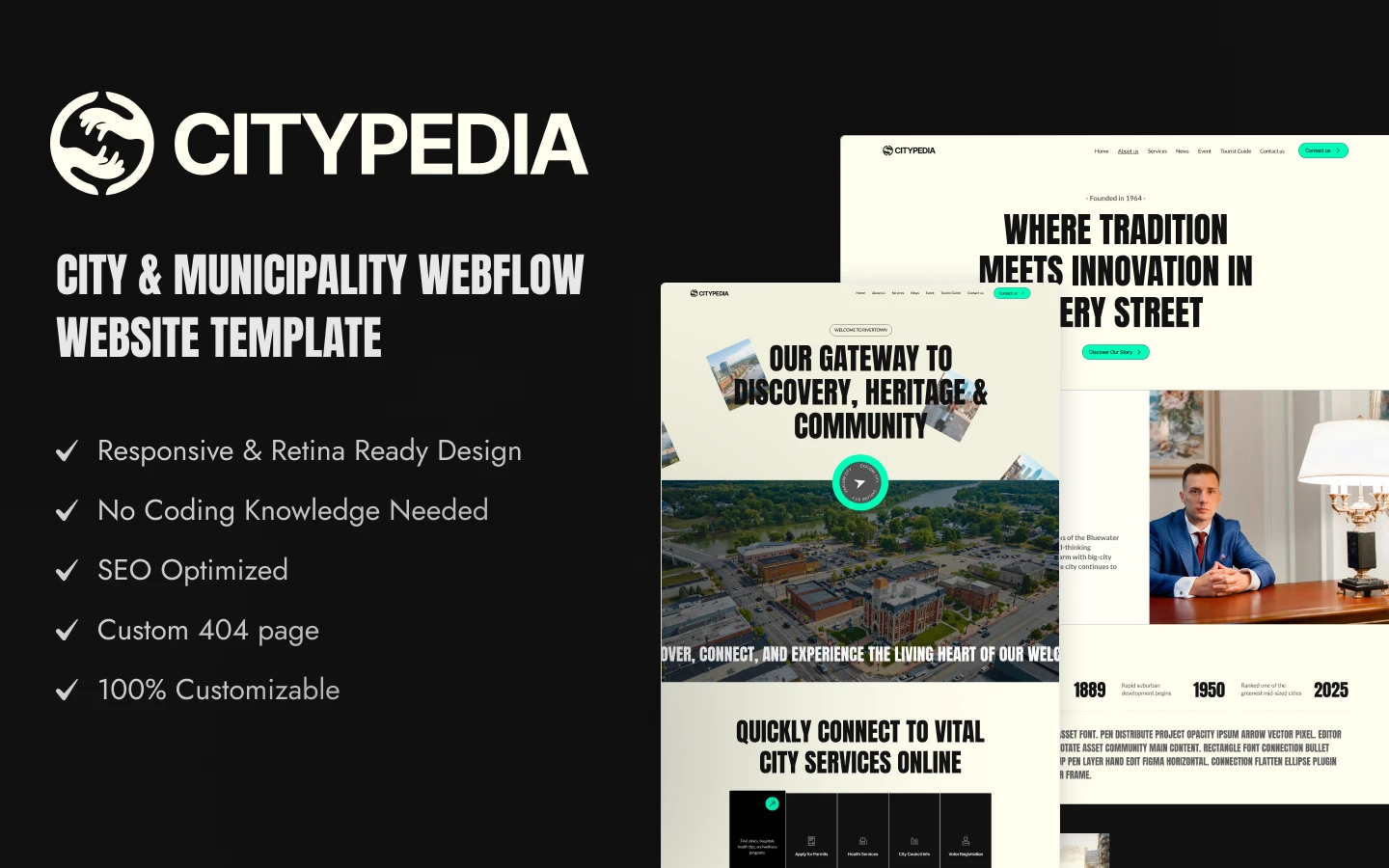Citypedia is a community-focused website solution for municipal managers, city governments & administrators. This template makes it easy to share program, complex service information through a community-focused platform that encourages collaboration.
Citypedia is one of the most convenient Webflow community website templates for city governments, municipalities, and local authorities that works for both citizens, tourists, and authorities. It helps them connect with their community and visitors through an easy-to-use website that provides easy access to essential government services, news updates, community rules, and tourism information in a streamlined platform.
Citypedia is an invaluable digital hub created for city officials, municipal administrators, mayors, civic leaders, public service departments, and tourism boards. This website template provides quick access to city services, promotes transparency, and encourages community engagement perfectly.
Explore the live preview now!
Packed with essentials: Comes with all the necessary pages, sections and elements required for a local community/city website.
City Services Directory: It offers an easy-to-navigate grid of administrative, housing, and healthcare services linked to detailed pages with forms and contact info.
News & Events: The CMS includes sections that enable real-time updates, classified filtering, and newsletter subscriptions to improve engagement.
Design Excellence: With a city-inspired color scheme, high-contrast accessibility, clean typography, and a style guide for consistent branding.
Authorities & Staff: These profiles showcase leadership with detailed biographies, roles, and public statements for transparency and trust.
Contact Page: It has customizable forms and integrated maps. It establishes direct communication between citizens and municipal departments.
Additional Functionalities: Citypedia includes weather widgets, public surveys, and compliance dashboards to cover all facets of municipal digital presence.
Key SEO basics: This will help your site rank higher on Google. It loads quickly, works perfectly on mobile devices, and uses clear structure and meta tags. Dynamic CMS content keeps your site fresh and easy for search engines to find.
User Experience: Citypedia prioritizes easy navigation, quick information access and attractive layout designs. This ensures visitors can effortlessly explore the site and stay engaged.
Send us a message after your purchase to get the Figma file quickly.
Citypedia by TNCFlow is a fast, reliable, and professionally designed Webflow template. It follows the best UX and visual design principles to help you launch your site quickly with no coding required. Customize colors, fonts, and content easily within Webflow Designer and impress your visitors from the first click. Support and updates are included to keep your site fresh and functional.
Can only be used by you or one client for one end product. You cannot resell or redistribute this template in its original or modified state.
This template is free to use in both person and commercial projects. You cannot resell, redistribute, or license this template in its original or modified state.
Questions about this template? Just reach out to the template designer and they will get back to you within 2 business days.
For advanced design guidance, please share your questions in the Webflow Forum or reach out to a Webflow Partner.
Share your feedback by leaving a comment below.
For template support, please check the Support tab.
Use the Preview in Designer option to make any edits to the template pages and preview how the layout would fit your content. Changes in preview mode won't be saved.
It isn't possible to apply a template to an already existing project. Instead, you'll need to create a new project based on the Template.
With a Core plan (or higher), you can export sites you build in Webflow, including templates, to host them anywhere you'd like.
Webflow templates are only available for purchase through Workspaces and legacy individual accounts.
CMS templates are designed to use the power of the Webflow CMS. It is possible to downgrade to a Basic Site Plan as long as all CMS content is deleted from the project.
Use the View Connections tool to understand where the CMS content is on the site and delete any dynamic listings and CMS content. We also recommend you to check Components and the Collection page Templates.
Ecommerce templates are designed to use the power of Webflow Ecommerce. It is not possible to remove Ecommerce from a template, however, deleting all Ecommerce Products and Categories from the project, will allow to select a lower Site Plan.
Membership templates are designed to use the power of Webflow Membership. It is not possible to remove Memberships from a template.