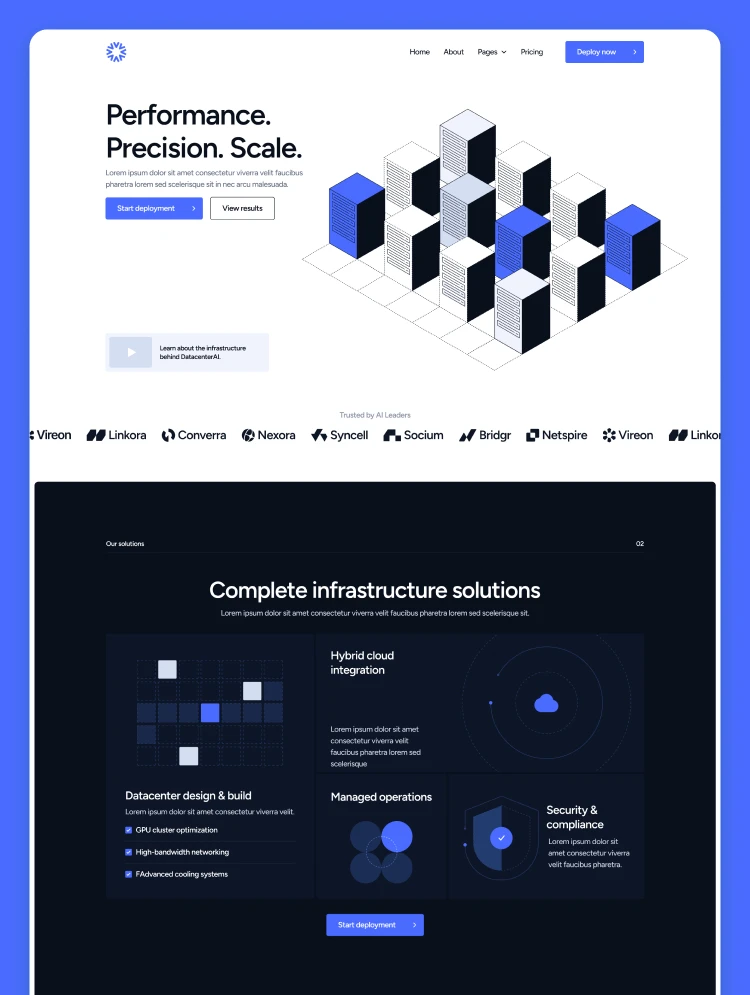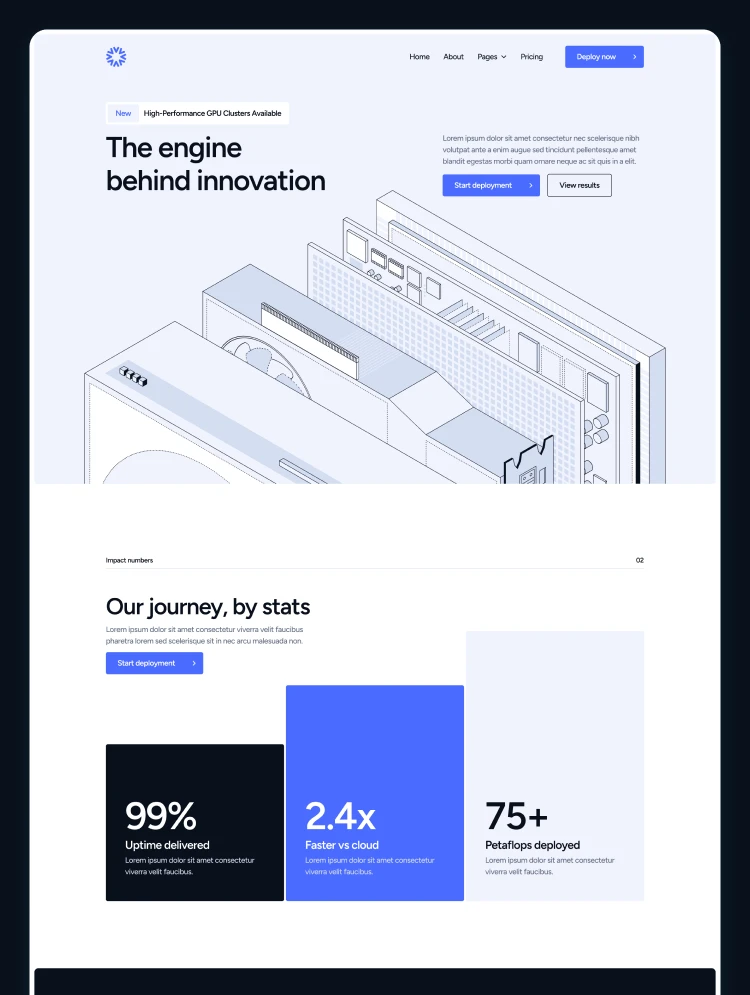Elevate your digital presence with Coiny, a sleek Webflow template for SaaS and mobile apps. Modern design, 3D interactions, and easy customization. Make an impact effortlessly.
Coiny – a revolutionary Webflow template meticulously crafted for SaaS landing pages, mobile apps, and bank applications. This responsive and easily customizable template is not just a design; it's an experience. With its modern aesthetics, dynamic 3D interactions, and a plethora of thoughtful features, Coiny is the ultimate choice for those seeking to make a bold impact in the digital space.
Modern Design with 3D Interactions: Say goodbye to mundane and hello to extraordinary. Coiny boasts a sleek and modern design that not only captures attention but keeps it. Elevate your user experience with cool 3D interactions that bring your content to life. These subtle yet powerful elements add a touch of sophistication to your SaaS landing page, making it stand out from the crowd.
Responsive and Easy to Customize: Coiny is crafted with responsiveness in mind, ensuring a seamless experience across various devices. Whether your audience is on desktop, tablet, or mobile, this template adapts effortlessly. The easy customization options empower you to tailor the template to your brand's unique identity, making it a breeze to create a distinct online presence.
Sections Designed for Impact:
About: Tell your story with the About section. Share the journey, mission, and vision that set your SaaS or app apart. Coiny provides a platform for you to build a compelling narrative that resonates with your audience.
Features: Highlight the key features that make your product exceptional. Coiny's Features section allows you to showcase the functionalities that users will love, using a visually engaging layout that emphasizes your product's value proposition.
Impact: Demonstrate the real-world impact of your solution in the Impact section. Use visuals, statistics, and compelling content to illustrate the positive change your SaaS or app brings to users.
Reviews: Let your users speak for you. Display testimonials and reviews in the Reviews section to build trust and credibility. Coiny makes it easy for potential customers to see the positive experiences of others.
Rewards: Celebrate achievements and milestones with the Rewards section. Whether it's industry recognitions, awards, or significant accomplishments, this section allows you to showcase your success in a visually appealing way.
FAQ: Address user queries proactively with a comprehensive FAQ section. Coiny's template enables you to organize frequently asked questions in an easily digestible format, providing clarity and reducing user uncertainty.
Contact: Encourage direct interaction with your audience through the Contact section. Coiny includes a user-friendly contact form and essential details, making it convenient for visitors to reach out and connect.
Free Support from the Author: Your success is our priority. Enjoy free support from the author to ensure a seamless experience with Coiny. Whether you need assistance with customization or have questions about the template, our dedicated support team is here to help.
Coiny is more than a template; it's the gateway to a captivating digital presence. Embrace innovation, captivate your audience, and redefine the online experience with Coiny – where modern design meets unparalleled functionality.
Can only be used by you or one client for one end product. You cannot resell or redistribute this template in its original or modified state.
This template is free to use in both person and commercial projects. You cannot resell, redistribute, or license this template in its original or modified state.
Questions about this template? Just reach out to the template designer and they will get back to you within 2 business days.
For advanced design guidance, please share your questions in the Webflow Forum or reach out to a Webflow Partner.
Share your feedback by leaving a comment below.
For template support, please check the Support tab.
Use the Preview in Designer option to make any edits to the template pages and preview how the layout would fit your content. Changes in preview mode won't be saved.
It isn't possible to apply a template to an already existing project. Instead, you'll need to create a new project based on the Template.
With a Core plan (or higher), you can export sites you build in Webflow, including templates, to host them anywhere you'd like.
Webflow templates are only available for purchase through Workspaces and legacy individual accounts.
CMS templates are designed to use the power of the Webflow CMS. It is possible to downgrade to a Basic Site Plan as long as all CMS content is deleted from the project.
Use the View Connections tool to understand where the CMS content is on the site and delete any dynamic listings and CMS content. We also recommend you to check Components and the Collection page Templates.
Ecommerce templates are designed to use the power of Webflow Ecommerce. It is not possible to remove Ecommerce from a template, however, deleting all Ecommerce Products and Categories from the project, will allow to select a lower Site Plan.
Membership templates are designed to use the power of Webflow Membership. It is not possible to remove Memberships from a template.