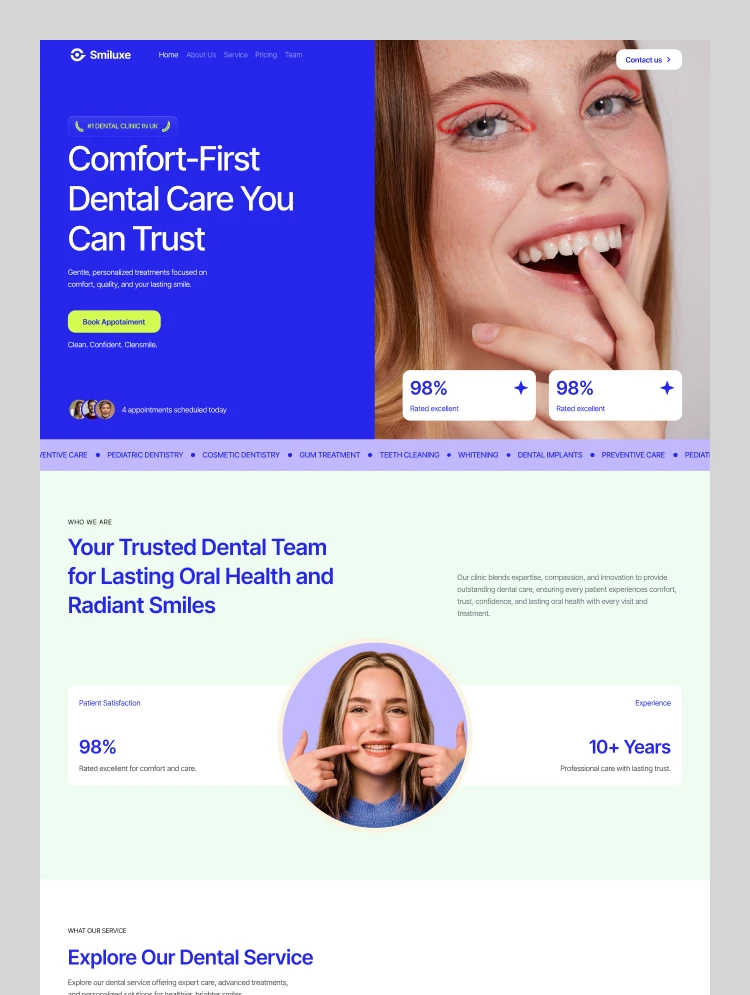Dentipai is a dental website template for dental clinics, hospitals, and healthcare professionals. This Webflow template offers a responsive and customizable design to ensure smooth website performance. It also helps to showcase dental care services.
Dentipai is a dental website template designed for clinics and healthcare providers. It offers a modern look, easy navigation, and reliable functionality for users. This dental Webflow template is perfect for showcasing cosmetic dentistry and professional dental services.
This Webflow template works for clinics focused on dental care and patient satisfaction. Its responsive design ensures smooth performance on desktops, tablets, and mobile devices. Dental website design companies will find it ideal for creating engaging, professional websites.
The Dentipai template suits dental clinic websites with its clean design and useful features. It helps dentists promote their services and grow their businesses online. It’s perfect for creating a reliable dental portfolio site for clinics or dentists.
Ideal For: The Dentipai dental template is perfect for clinics, dentists, and orthodontists. It is best for cosmetic dentists, pediatric dentists, and dental surgeons who provide top-notch care. This medical template is also suitable for healthcare website templates like dental labs or periodontists.
The Dentipai Webflow dental template includes 20 pages and is customizable for any clinic’s needs. It features 12 static pages, 6 CMS collection pages, and 2 utility pages. The key pages, such as blogs, doctor appointments, and contact pages, suit the modern dentist website design.
Essential pages include two unique home pages, an about page, and a services page. These pages highlight dental services, team members, and patient-friendly appointments. This clinic website template helps patients quickly find the information they need.
Choosing the Dentipai dentist template ensures a professional, user-friendly design for clinics. It loads quickly, works on any device, and has customizable options. This responsive dental website template supports efficient online booking and service showcasing.
It’s an excellent option for clinics seeking a sleek, modern medical website template. The customizable layout makes it easy to match your clinic’s branding. This dental service template creates trust and improves patient experiences online.
This dental Webflow template is designed to impress with a clean, professional look. It highlights services like cosmetic dentistry and helps build patient trust.
This dental clinical template is mobile-friendly, ensuring smooth browsing on all devices. Patients enjoy seamless navigation, whether on phones or computers.
This dentist Webflow template is easy to personalize for any dental web design. Clinics can adjust pages to match their branding and goals.
This medical template is optimized for fast loading, improving user experience and satisfaction. It helps clinics retain visitors with smooth, lag-free browsing.
This dental clinic website template is built with Webflow CMS to manage dynamic content easily. Clinics can update blogs, team pages, and service details effortlessly.
Static Pages:
CMS Collection Pages
Utility Pages
Can only be used by you or one client for one end product. You cannot resell or redistribute this template in its original or modified state.
This template is free to use in both person and commercial projects. You cannot resell, redistribute, or license this template in its original or modified state.
Questions about this template? Just reach out to the template designer and they will get back to you within 2 business days.
For advanced design guidance, please share your questions in the Webflow Forum or reach out to a Webflow Partner.
Share your feedback by leaving a comment below.
For template support, please check the Support tab.
Use the Preview in Designer option to make any edits to the template pages and preview how the layout would fit your content. Changes in preview mode won't be saved.
It isn't possible to apply a template to an already existing project. Instead, you'll need to create a new project based on the Template.
With a Core plan (or higher), you can export sites you build in Webflow, including templates, to host them anywhere you'd like.
Webflow templates are only available for purchase through Workspaces and legacy individual accounts.
CMS templates are designed to use the power of the Webflow CMS. It is possible to downgrade to a Basic Site Plan as long as all CMS content is deleted from the project.
Use the View Connections tool to understand where the CMS content is on the site and delete any dynamic listings and CMS content. We also recommend you to check Components and the Collection page Templates.
Ecommerce templates are designed to use the power of Webflow Ecommerce. It is not possible to remove Ecommerce from a template, however, deleting all Ecommerce Products and Categories from the project, will allow to select a lower Site Plan.
Membership templates are designed to use the power of Webflow Membership. It is not possible to remove Memberships from a template.