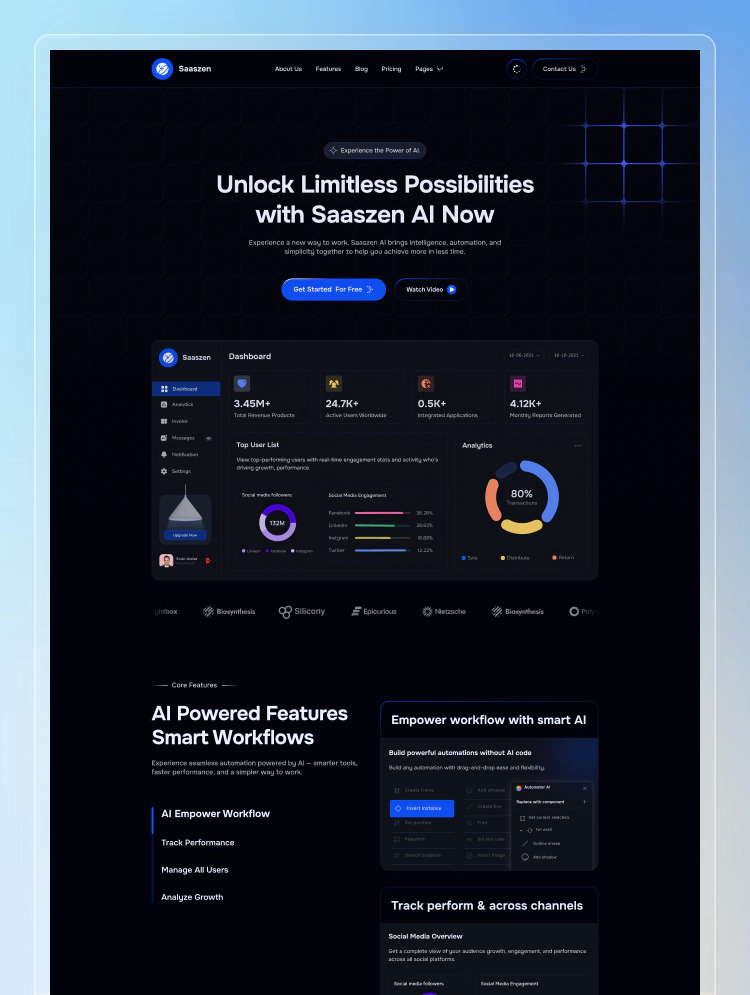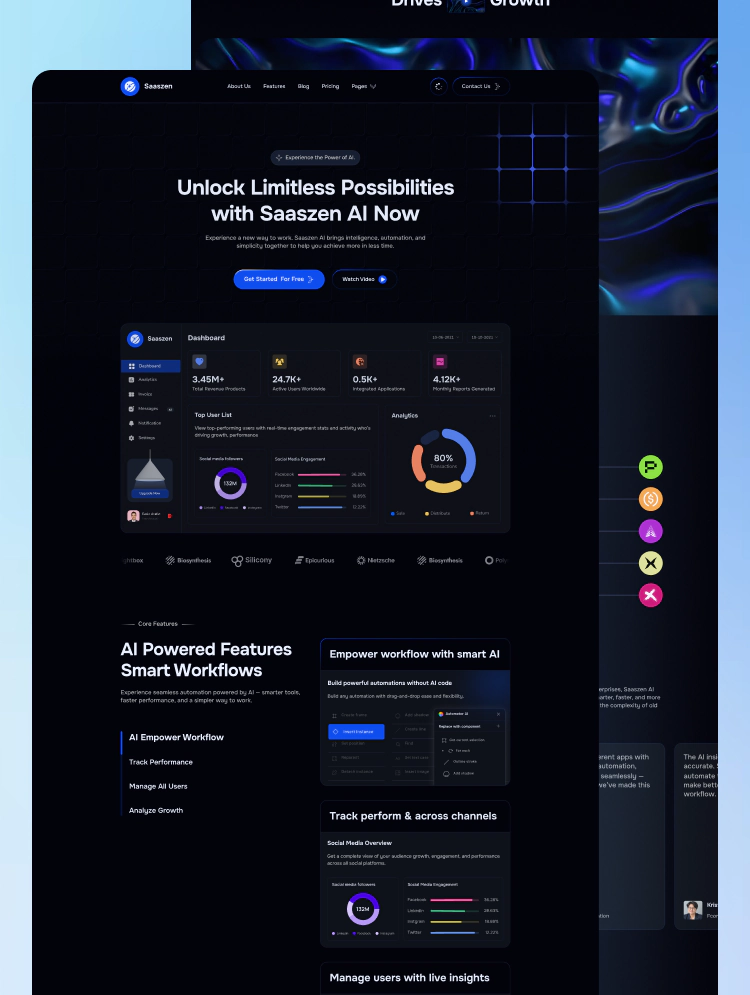Elevate Your Writing with Granada Webflow Blog Template - The Granada Webflow blog template is designed for writers who want to showcase their work in a perfect mixed classics preview and modern and minimalist way.
The Granada Webflow blog template is designed for writers who want to showcase their work in a perfect mixed classics preview and modern and minimalist way.
With its timeless and warm color palette, elegant fonts, and intuitive hover interactions, this template is perfect for writers looking to create a professional online presence.Create Engaging Content with EaseBuilt with Webflow's CMS capabilities, the Granada Blog template allows you to easily create and manage your blog content. From articles and essays to poems and short stories, you can showcase your writing in a visually appealing and engaging way.With its user-friendly interface, you can update your blog with new content without any coding skills required, giving you complete control over your online platform.Sell Your Books and Writings with E-commerce FeaturesThe Webflow Granada blog template also includes powerful e-commerce features, making it ideal for writers who want to sell their books or other writings online.
Its seamless integration with popular e-commerce platforms, helps you set up an online store and start selling your work with ease. From managing inventory to processing payments, the Granada blog template provides all the tools you need to monetize your writing and reach a wider audience.Professionaly Designed with Responsive LayoutThe Granada template features a professional design with warm color palette that exudes elegance and sophistication. The classic fonts used in the template give your writing a timeless appeal, while the hover interactions add a touch of interactivity that captivates your readers.The template is also fully responsive, ensuring that your blog looks great on all screen sizes and devices, providing an optimal reading experience for your visitors.Advantages of Granada blog weblow templateShould you need assistance or have any questions, the Granada blog template comes with dedicated support from the Azwedo & Wedoflow team. Contact us at tech@azwedo.comor help@webflow.com, and our team will be delighted to assist you in customizing the template to suit your unique needs.
Can only be used by you or one client for one end product. You cannot resell or redistribute this template in its original or modified state.
This template is free to use in both person and commercial projects. You cannot resell, redistribute, or license this template in its original or modified state.
Questions about this template? Just reach out to the template designer and they will get back to you within 2 business days.
For advanced design guidance, please share your questions in the Webflow Forum or reach out to a Webflow Partner.
Share your feedback by leaving a comment below.
For template support, please check the Support tab.
Use the Preview in Designer option to make any edits to the template pages and preview how the layout would fit your content. Changes in preview mode won't be saved.
It isn't possible to apply a template to an already existing project. Instead, you'll need to create a new project based on the Template.
With a Core plan (or higher), you can export sites you build in Webflow, including templates, to host them anywhere you'd like.
Webflow templates are only available for purchase through Workspaces and legacy individual accounts.
CMS templates are designed to use the power of the Webflow CMS. It is possible to downgrade to a Basic Site Plan as long as all CMS content is deleted from the project.
Use the View Connections tool to understand where the CMS content is on the site and delete any dynamic listings and CMS content. We also recommend you to check Components and the Collection page Templates.
Ecommerce templates are designed to use the power of Webflow Ecommerce. It is not possible to remove Ecommerce from a template, however, deleting all Ecommerce Products and Categories from the project, will allow to select a lower Site Plan.
Membership templates are designed to use the power of Webflow Membership. It is not possible to remove Memberships from a template.