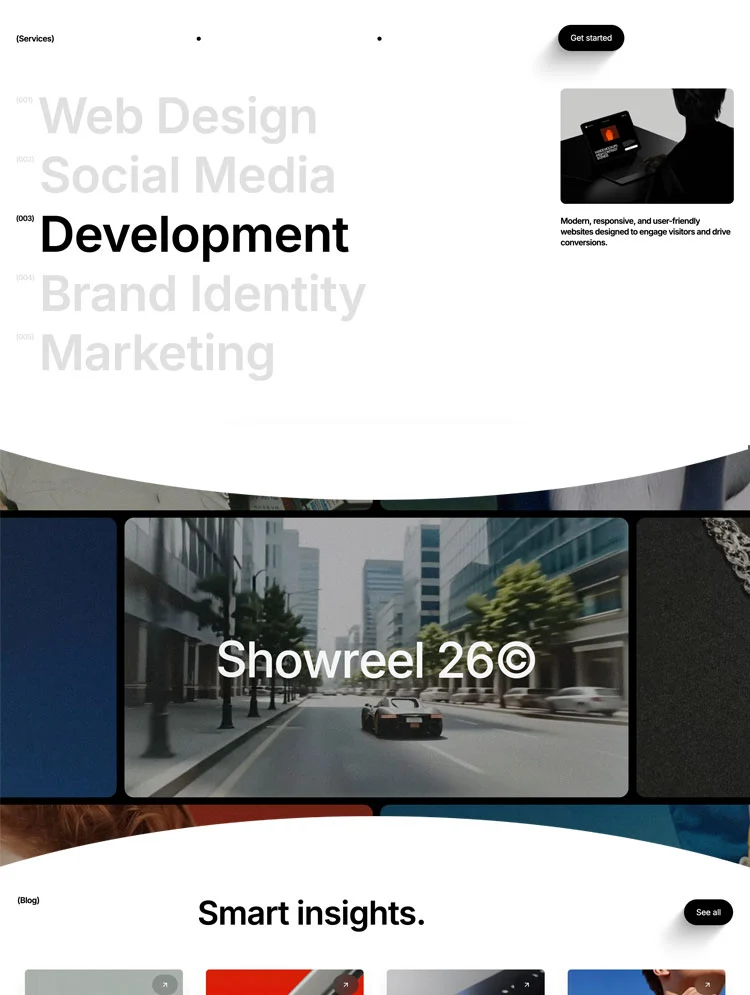Markeotic is an agency template carefully created for a marketing agency, a creative agency, a tech agency, or a SaaS website. This marketing agency website template will transform your online presence, giving your agency website a marketing edge.
Markeotic is a remarkable marketing agency template designed to give your online presence a compelling edge. This template is ideal for any IT company or tech startup seeking to create an impactful digital footprint. As a marketing agency Webflow template, Markeotic integrates modern design with advanced features, setting it apart in the digital agency website template landscape.
With its cutting-edge features, Markeotic stands out among other marketing agency website templates. Its intuitive interface and customizable features make it an excellent choice for IT agencies looking to refresh their online presence. Moreover, as a Webflow template, it offers seamless integration and adaptability for any tech startup website.
The Markeotic - Marketing Agency Website Template boasts a total of 24 customizable pages, including 15 static pages, 7 CMS Collection pages, and 2 utility pages. This web design agency template allows businesses to create a tailored online presence. The most essential customizable pages are home, about, pricing, case study, contact, blog, service, and team page, which can be easily modified to suit your specific needs.
The Service page is designed with a thorough layout, presenting an in-depth view of your marketing agency's services. This comprehensive display allows potential clients to grasp the extent of your offerings. Furthermore, it illustrates how these services can contribute positively to their business needs.
The Case Study page serves as a portfolio showcasing your past projects and successes, giving visitors a clear idea of your capabilities. The blog post feature of Markeotic lets you share industry insights, demonstrate your expertise, and engage with your audience, thereby building trust and credibility.
In short, Markeotic - Marketing Agency Website Template is more than just a web design agency template. It's a comprehensive solution for businesses seeking to establish a strong online presence. As a marketing agency Webflow template, Markeotic provides the convenience you need to take your business online. With its customizable features and modern design, it's the perfect fit for any marketing agency, design agency, SaaS website, IT company, or consulting website.
The Markeotic marketing template is fully mobile responsive, adapting to any screen size. This ensures a seamless browsing experience for users on any device. It's an essential feature in today's mobile-first digital landscape.
Markeotic agency template stands out with its speed optimization feature. This ensures your website loads quickly, enhancing user experience. A fast-loading site can also boost your SEO ranking.
This marketing agency website template includes engaging interactions and animations. These add visual appeal and can enhance user engagement. They make your website more dynamic and interactive.
This marketing template is designed to be SEO friendly. It helps your website rank better in search engine results. Higher visibility means more traffic and potential customers.
You can easily customize the Markeotic creative agency template without any coding knowledge. This feature makes it easy for anyone to create a professional-looking website. It's perfect for both beginners and experienced website creators.
This IT agency comes with free images and icons. These can be used to enhance the look of your site. They add a professional touch without any additional cost.
Markeotic web agency template offers advanced scrolling animations. These add a modern touch to your website. They can make navigation more engaging and enjoyable.
The marketing website template provides multiple section layouts. This gives you more options for displaying your content. It allows you to create a unique and personalized website.
Markeotic Webflow agency template includes an easy-to-use content management system. This makes it simple to manage blogs, services, and projects. It's a valuable tool for keeping your website up-to-date and relevant.
https://www.youtube.com/watch?v=M3YF6vZq-Iw
1. Home One
2. Home Two
3. About
4. pricing
5. Case Study
6. Contact
7. Blog
8. Service
9. Team
10. Sign In
11. Sign Up
12. Forget Password
13. Style Guide
14. Licence
15. Changelog
1. Blog Categories Template
2. Blog Authors Template
2. Blogs Template
3. Case Studies Tags Template
4. Case Studies Template
5. Teams Template
6. Services Template
1. Password
2. 404
Can only be used by you or one client for one end product. You cannot resell or redistribute this template in its original or modified state.
This template is free to use in both person and commercial projects. You cannot resell, redistribute, or license this template in its original or modified state.
Questions about this template? Just reach out to the template designer and they will get back to you within 2 business days.
For advanced design guidance, please share your questions in the Webflow Forum or reach out to a Webflow Partner.
Share your feedback by leaving a comment below.
For template support, please check the Support tab.
Use the Preview in Designer option to make any edits to the template pages and preview how the layout would fit your content. Changes in preview mode won't be saved.
It isn't possible to apply a template to an already existing project. Instead, you'll need to create a new project based on the Template.
With a Core plan (or higher), you can export sites you build in Webflow, including templates, to host them anywhere you'd like.
Webflow templates are only available for purchase through Workspaces and legacy individual accounts.
CMS templates are designed to use the power of the Webflow CMS. It is possible to downgrade to a Basic Site Plan as long as all CMS content is deleted from the project.
Use the View Connections tool to understand where the CMS content is on the site and delete any dynamic listings and CMS content. We also recommend you to check Components and the Collection page Templates.
Ecommerce templates are designed to use the power of Webflow Ecommerce. It is not possible to remove Ecommerce from a template, however, deleting all Ecommerce Products and Categories from the project, will allow to select a lower Site Plan.
Membership templates are designed to use the power of Webflow Membership. It is not possible to remove Memberships from a template.