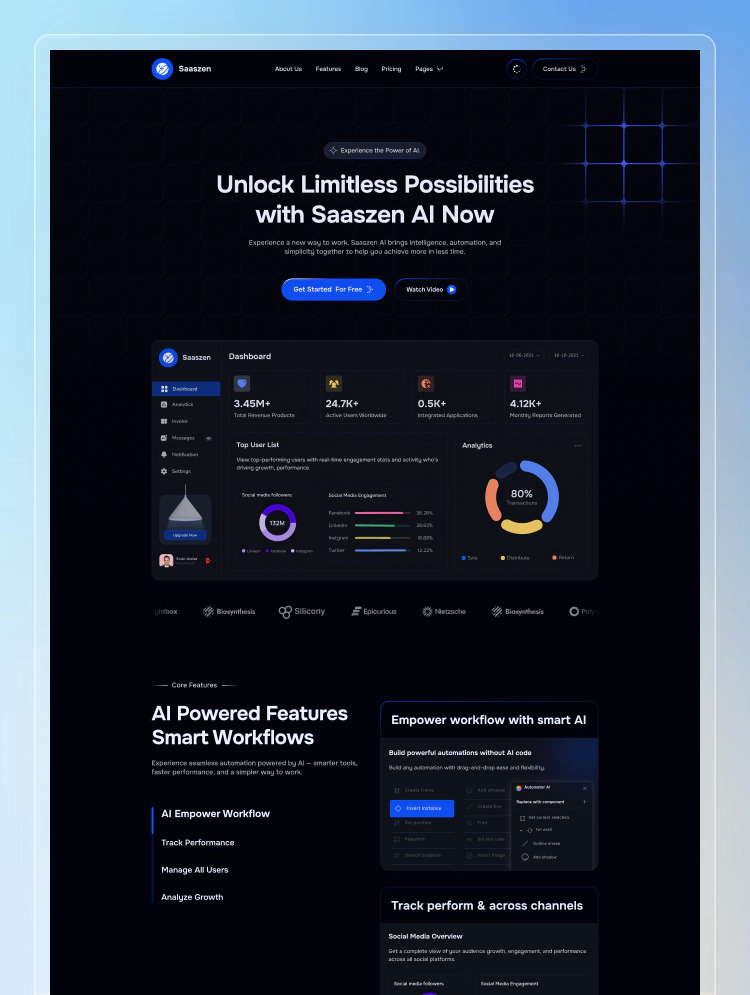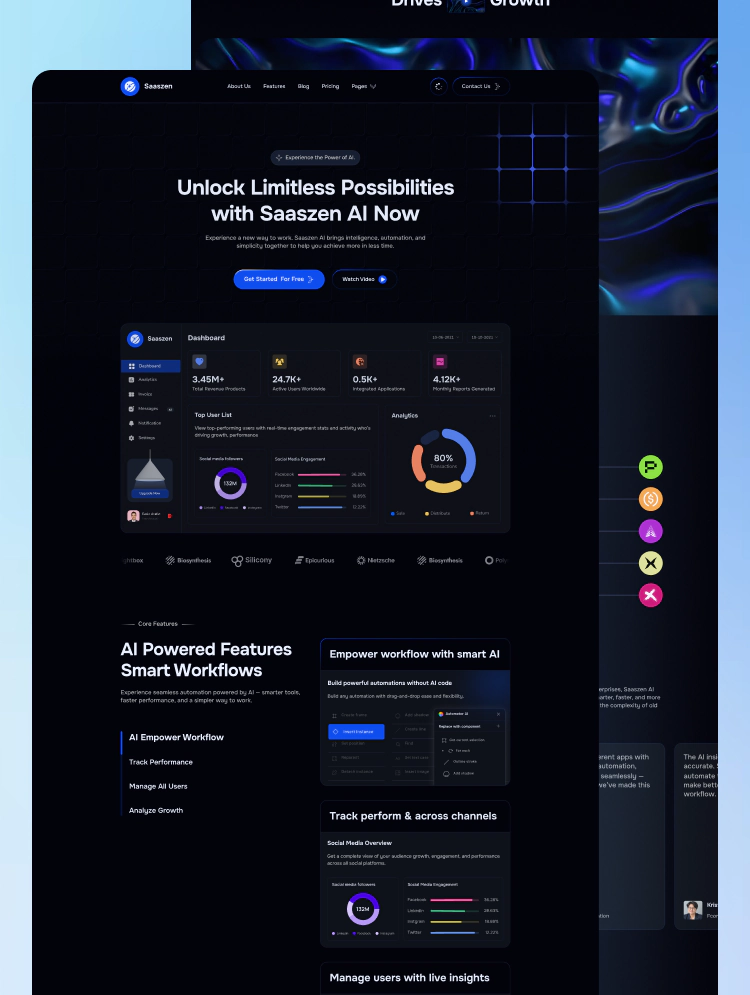A cutting-edge Webflow SaaS template designed for seamless SaaS product showcasing. With intuitive customization options and flawless performance, it's your key to a standout online presence.
Introducing Oklahoma, our latest innovative Webflow template tailored for SaaS (Software as a Service) businesses, featuring seamless integration with a Blog CMS. This template empowers you to exhibit your SaaS solution and convey valuable perspectives with an intuitive and visually striking online presence.
Characterized by legible fonts, Oklahoma immediately captures visitors' attention, conveying essential messages with clarity and impact. Enhanced by compelling video and image presentations, you can effectively spotlight your SaaS offering, showcasing its functionalities and advantages through captivating visuals.
Crafted with a responsive design, this template ensures your website appears impeccable across various devices, from desktops to tablets and smartphones. Whether your audience accesses your site from their workplace or while on the move, they'll relish a seamless browsing experience. Moreover, Oklahoma is optimized for swift performance, guaranteeing rapid loading speeds and smooth navigation, enriching user satisfaction.
Our template promises a flawless experience on all mobile gadgets, ensuring your content adjusts seamlessly to different screen sizes and orientations. Additionally, the template integrates impeccable animations that infuse interactivity and visual allure, captivating your audience and steering them through the SaaS voyage.
Personalizing the Oklahoma Webflow SaaS template is a breeze, enabling you to tweak colors, fonts, layouts, and content to harmonize with your brand persona. Tailor the template to mirror your distinctive style and messaging, making it uniquely yours.
With the incorporated Blog CMS, you can effortlessly publish and manage your blog posts, providing valuable insights, industry updates, and advice to your audience. The template's user-friendly blog article layout ensures a delightful reading experience, facilitating visitors' exploration of your content and interaction with your SaaS brand.
Find us at tech@azwedo.com and help@wedoflow.com for any possible issue that might arise.
Whether you're an agency or a seasoned no-code fan, our templates are designed to help you create stunning websites with ease.
Can only be used by you or one client for one end product. You cannot resell or redistribute this template in its original or modified state.
This template is free to use in both person and commercial projects. You cannot resell, redistribute, or license this template in its original or modified state.
Questions about this template? Just reach out to the template designer and they will get back to you within 2 business days.
For advanced design guidance, please share your questions in the Webflow Forum or reach out to a Webflow Partner.
Share your feedback by leaving a comment below.
For template support, please check the Support tab.
Use the Preview in Designer option to make any edits to the template pages and preview how the layout would fit your content. Changes in preview mode won't be saved.
It isn't possible to apply a template to an already existing project. Instead, you'll need to create a new project based on the Template.
With a Core plan (or higher), you can export sites you build in Webflow, including templates, to host them anywhere you'd like.
Webflow templates are only available for purchase through Workspaces and legacy individual accounts.
CMS templates are designed to use the power of the Webflow CMS. It is possible to downgrade to a Basic Site Plan as long as all CMS content is deleted from the project.
Use the View Connections tool to understand where the CMS content is on the site and delete any dynamic listings and CMS content. We also recommend you to check Components and the Collection page Templates.
Ecommerce templates are designed to use the power of Webflow Ecommerce. It is not possible to remove Ecommerce from a template, however, deleting all Ecommerce Products and Categories from the project, will allow to select a lower Site Plan.
Membership templates are designed to use the power of Webflow Membership. It is not possible to remove Memberships from a template.