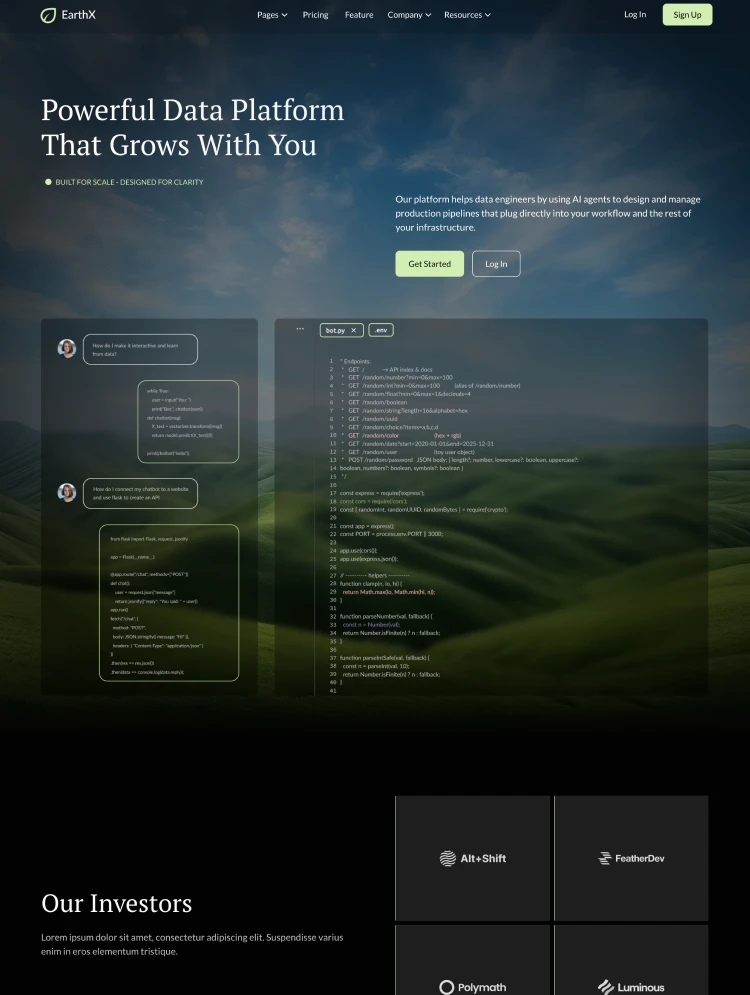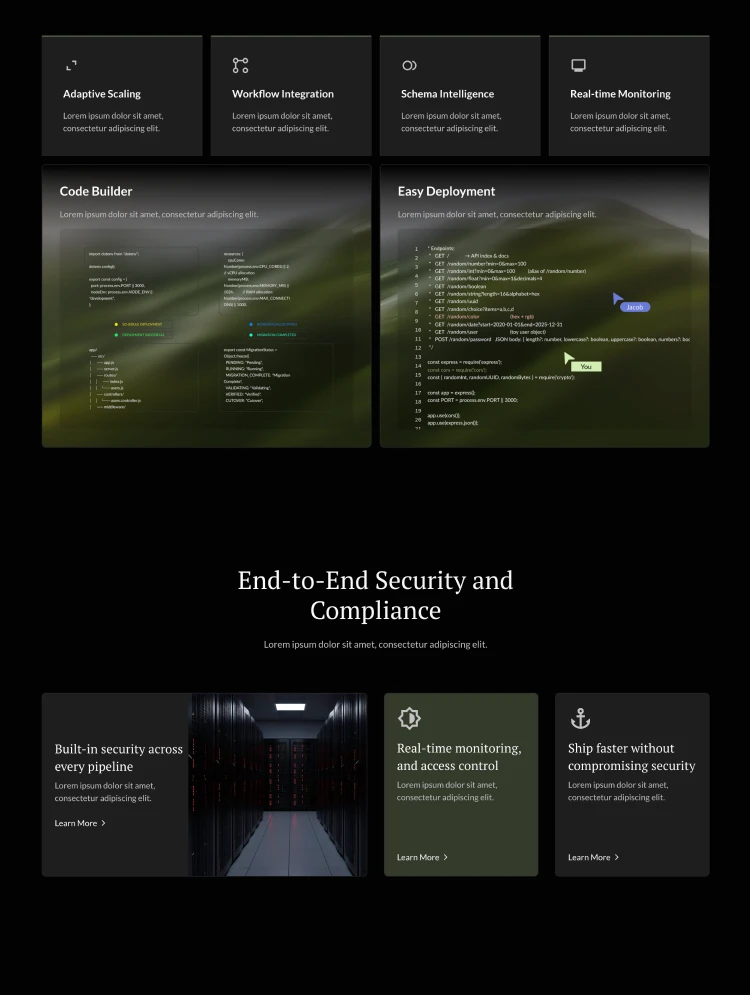Meet Otto - the perfect template for your next SaaS, Dashboard, App or Software website. Otto provides the ultimate base for Webflow designers and developers to truely craft something special for themselves or their clients. Built and supported by the leading Webflow team, Otto is built for production and your success.

Meet Otto - the perfect template for your next SaaS, Dashboard, App or Software website. Otto provides the ultimate base for Webflow designers and developers to truely craft something special for themselves or their clients. Built and supported by the leading Webflow team, Otto is built for production and your success.
Ultra clean class-naming and construction, variety of core pages, beautiful forms, sections, layouts and everything you need to get started. Otto also contains a comprehensive design system that can help you make the most out of altering colours and typography.



Our templates are 100% customisable - we just give you the ultimate headstart. Change the colours, container sizes, spacing or anything you like to suit your project and to own the design in every way.

Flowbase is the leading brand for Webflow Components, Templates and Education. We help the Webflow community build better products faster than ever before. If you're interested in learning more, please visit us on flowbase.co

Can only be used by you or one client for one end product. You cannot resell or redistribute this template in its original or modified state.
This template is free to use in both person and commercial projects. You cannot resell, redistribute, or license this template in its original or modified state.
Questions about this template? Just reach out to the template designer and they will get back to you within 2 business days.
For advanced design guidance, please share your questions in the Webflow Forum or reach out to a Webflow Partner.
Share your feedback by leaving a comment below.
For template support, please check the Support tab.
Use the Preview in Designer option to make any edits to the template pages and preview how the layout would fit your content. Changes in preview mode won't be saved.
It isn't possible to apply a template to an already existing project. Instead, you'll need to create a new project based on the Template.
With a Core plan (or higher), you can export sites you build in Webflow, including templates, to host them anywhere you'd like.
Webflow templates are only available for purchase through Workspaces and legacy individual accounts.
CMS templates are designed to use the power of the Webflow CMS. It is possible to downgrade to a Basic Site Plan as long as all CMS content is deleted from the project.
Use the View Connections tool to understand where the CMS content is on the site and delete any dynamic listings and CMS content. We also recommend you to check Components and the Collection page Templates.
Ecommerce templates are designed to use the power of Webflow Ecommerce. It is not possible to remove Ecommerce from a template, however, deleting all Ecommerce Products and Categories from the project, will allow to select a lower Site Plan.
Membership templates are designed to use the power of Webflow Membership. It is not possible to remove Memberships from a template.