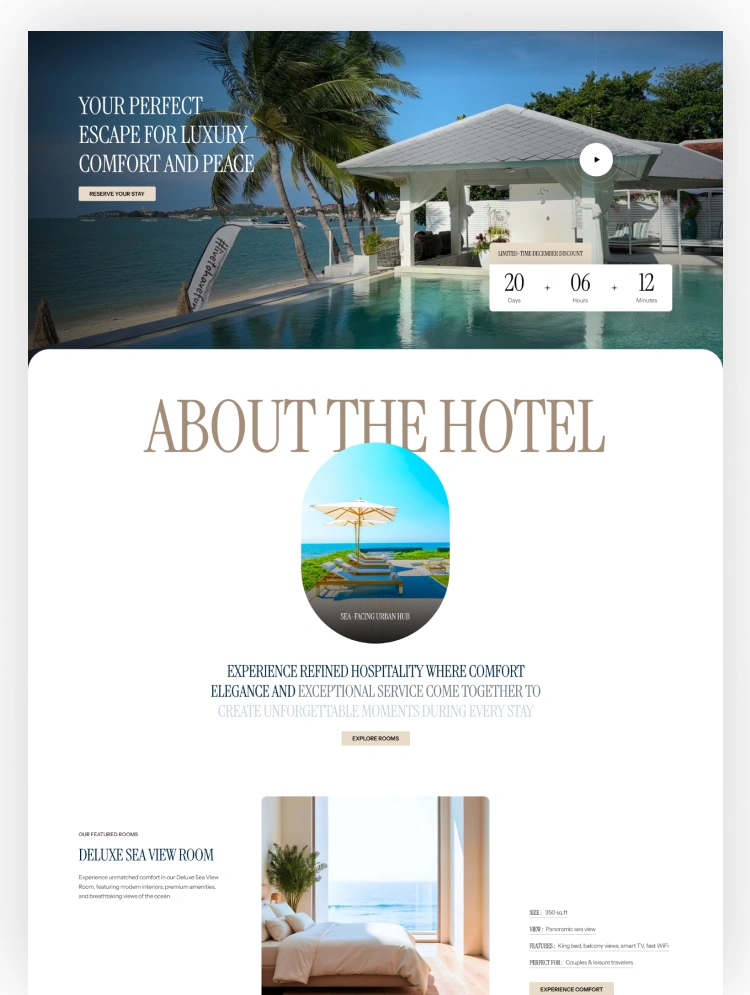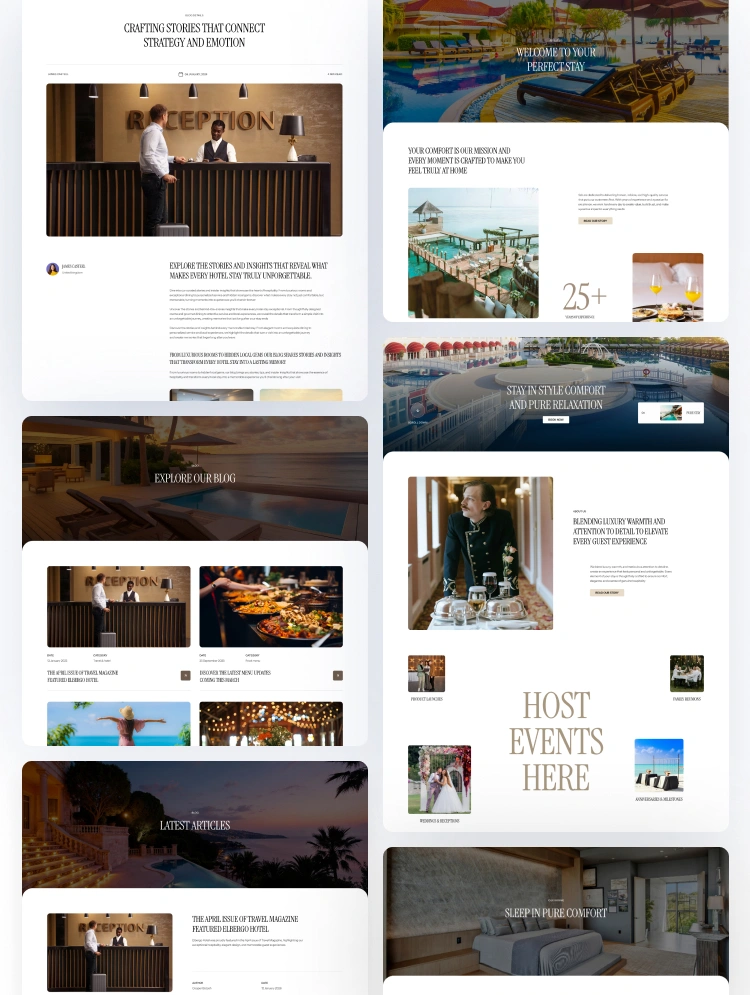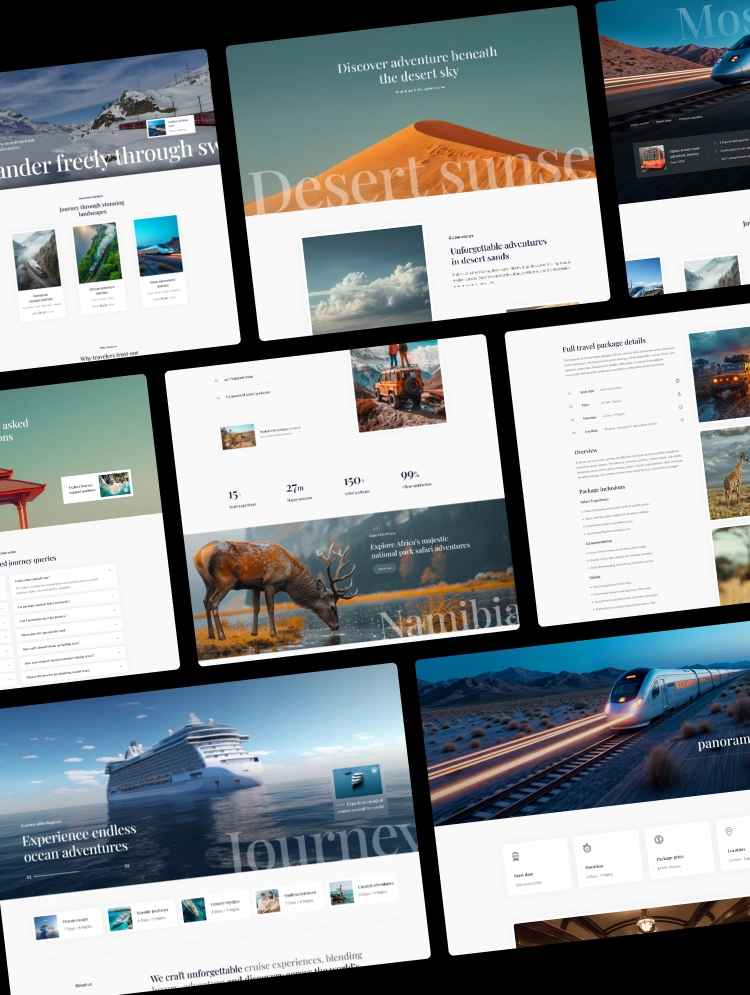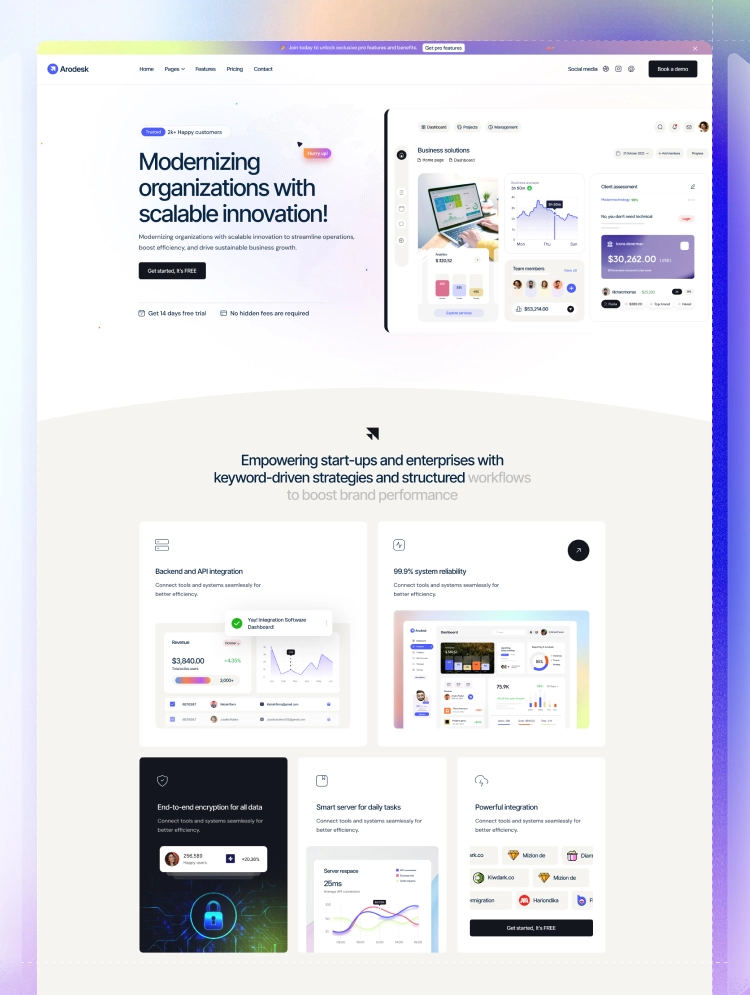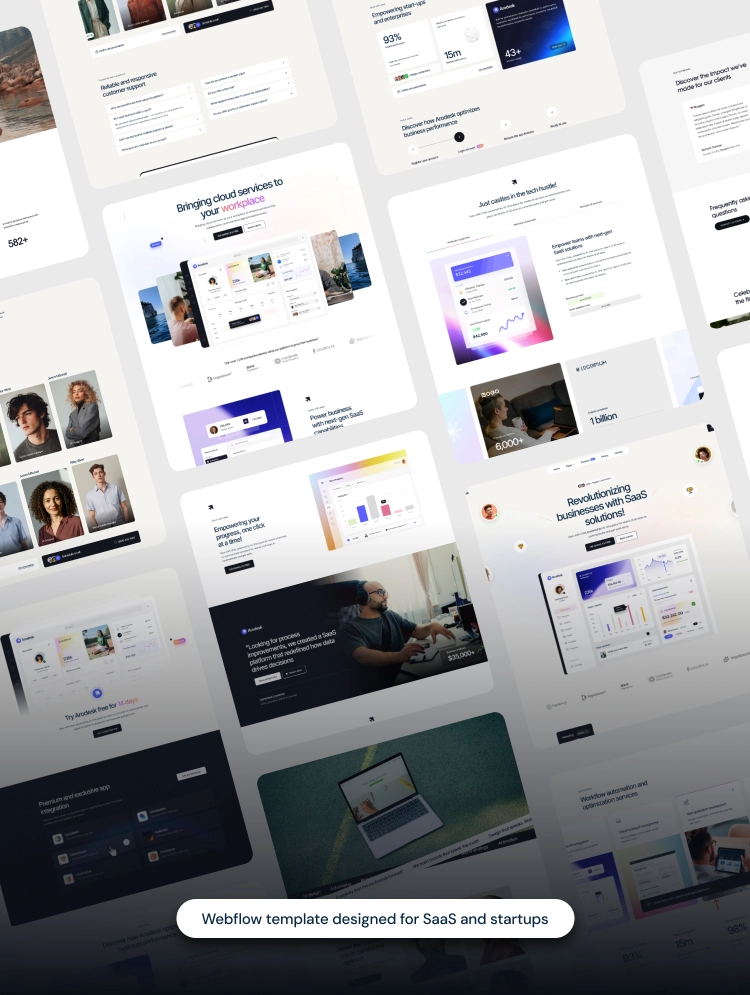Introducing Aravo, the perfect Webflow Template for your architecture and architect firm's website. With its meticulously designed templates this template offers everything you need to create a perfect architect company website.
Aravo - Architecture Webflow Template
Introducing Aravo, the perfect Webflow Template for your architecture firm's website. With its meticulously designed sections and pages, this template offers everything you need to create a stunning, modern, and high-quality online presence. Don't search any further - get Aravo today and effortlessly customize it to launch your firm's top-tier website.
Experience the advantages of the Aravo Webflow Template, including an exclusive benefit: a complimentary Figma file included with your purchase.
Aravo - Webflow Template - Features 👍
Unique & Premium Design: Elevate your architecture firm's online presence with the Aravo Webflow Template. This template incorporates all the essential pages required for a world-class website. Don't miss the opportunity to showcase your expertise and captivate your audience with this exceptional template.
Speed Optimized: The Aravo Webflow Template is built on Webflow, adhering to the highest development standards for speed optimization. Deliver an exceptional user experience and keep your audience engaged with the remarkable speed of your website.
Perfect Responsive: In today's digital landscape, a seamless experience across devices is crucial to avoid losing clients for your architecture firm. With the Aravo Webflow Template, you can put those worries to rest. Your users will effortlessly navigate through your website, whether they are browsing on desktop, tablet, or mobile devices
Seamless Animations: With seamless and eye-catching interactions, your architecture firm's website will stand out from the competition and engage users in a truly captivating way. These captivating visual elements add a touch of elegance and sophistication to your website, leaving a lasting impression on your visitors.
100% Customizable: The Aravo Webflow Template was thoughtfully designed with easy editability in mind. With the Aravo Webflow Template, personalizing your website has never been so easy.
Webflow CMS & Ecommerce: Seamlessly manage and update your website content using the intuitive Webflow Editor. Take advantage of the flexibility provided by Webflow CMS to effortlessly add or edit blog posts, update projects, showcase your portfolio, and even introduce new products with the built-in Ecommerce functionality.
Always Up-To-Date: Experience the cutting-edge capabilities of the Aravo Webflow Template, designed to harness the latest features and functionalities offered by Webflow. Embrace the future of web design and ensure your architecture firm's website stays ahead of the curve, continuously benefiting from the advancements and enhancements introduced by Webflow.
Aravo - Webflow Template - Pages 👍
Aravo - Webflow Template - Support 👍
Simplicity and ease-of-use are at the core of the Aravo Webflow Template. You'll be pleasantly surprised by how effortlessly you can customize it to suit your specific requirements. However, in the rare event that you encounter a bug, experience an issue or error, or simply have questions, feel free to reach out to us anytime at hs@radiantthemes.com. Our dedicated support team is here to assist you.
Can only be used by you or one client for one end product. You cannot resell or redistribute this template in its original or modified state.
This template is free to use in both person and commercial projects. You cannot resell, redistribute, or license this template in its original or modified state.
Questions about this template? Just reach out to the template designer and they will get back to you within 2 business days.
For advanced design guidance, please share your questions in the Webflow Forum or reach out to a Webflow Partner.
Share your feedback by leaving a comment below.
For template support, please check the Support tab.
Use the Preview in Designer option to make any edits to the template pages and preview how the layout would fit your content. Changes in preview mode won't be saved.
It isn't possible to apply a template to an already existing project. Instead, you'll need to create a new project based on the Template.
With a Core plan (or higher), you can export sites you build in Webflow, including templates, to host them anywhere you'd like.
Webflow templates are only available for purchase through Workspaces and legacy individual accounts.
CMS templates are designed to use the power of the Webflow CMS. It is possible to downgrade to a Basic Site Plan as long as all CMS content is deleted from the project.
Use the View Connections tool to understand where the CMS content is on the site and delete any dynamic listings and CMS content. We also recommend you to check Components and the Collection page Templates.
Ecommerce templates are designed to use the power of Webflow Ecommerce. It is not possible to remove Ecommerce from a template, however, deleting all Ecommerce Products and Categories from the project, will allow to select a lower Site Plan.
Membership templates are designed to use the power of Webflow Membership. It is not possible to remove Memberships from a template.