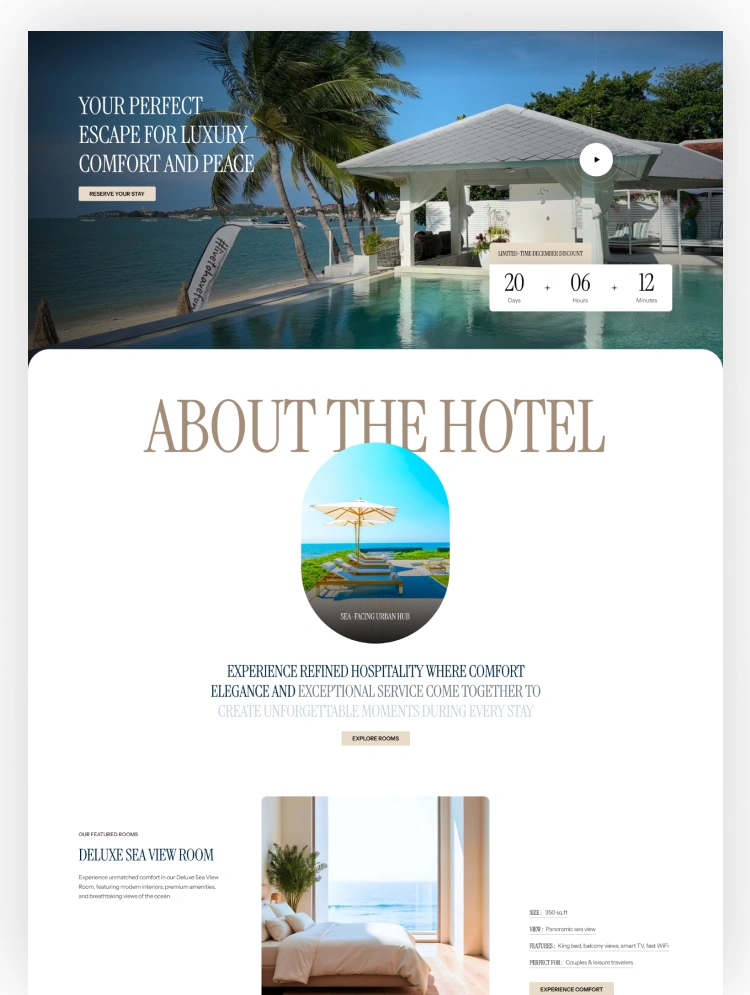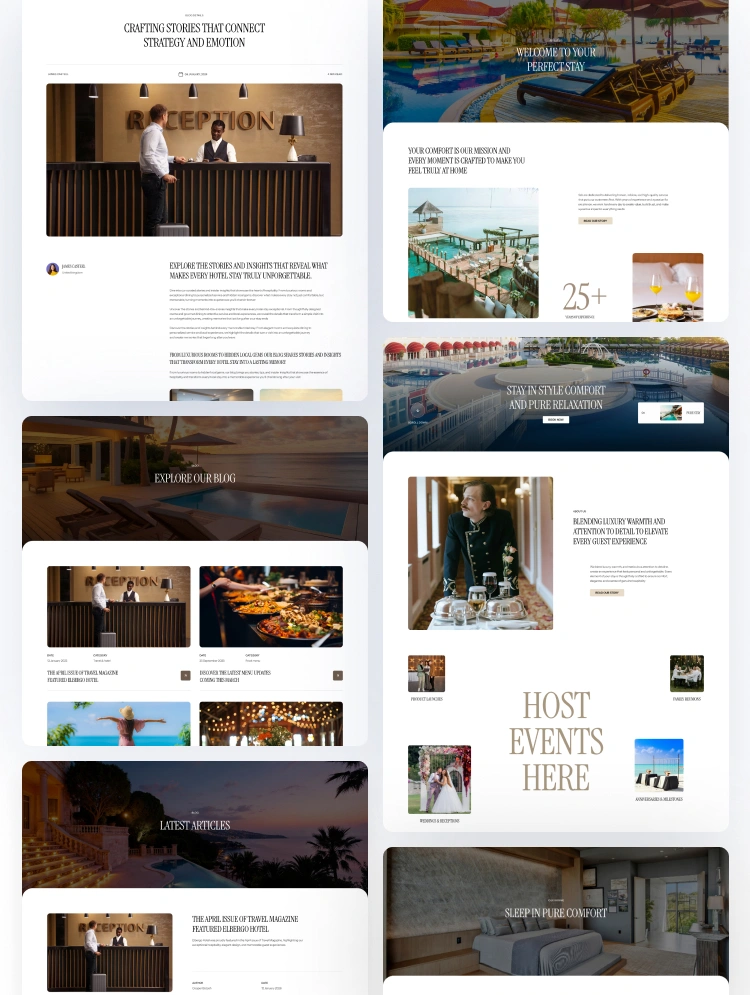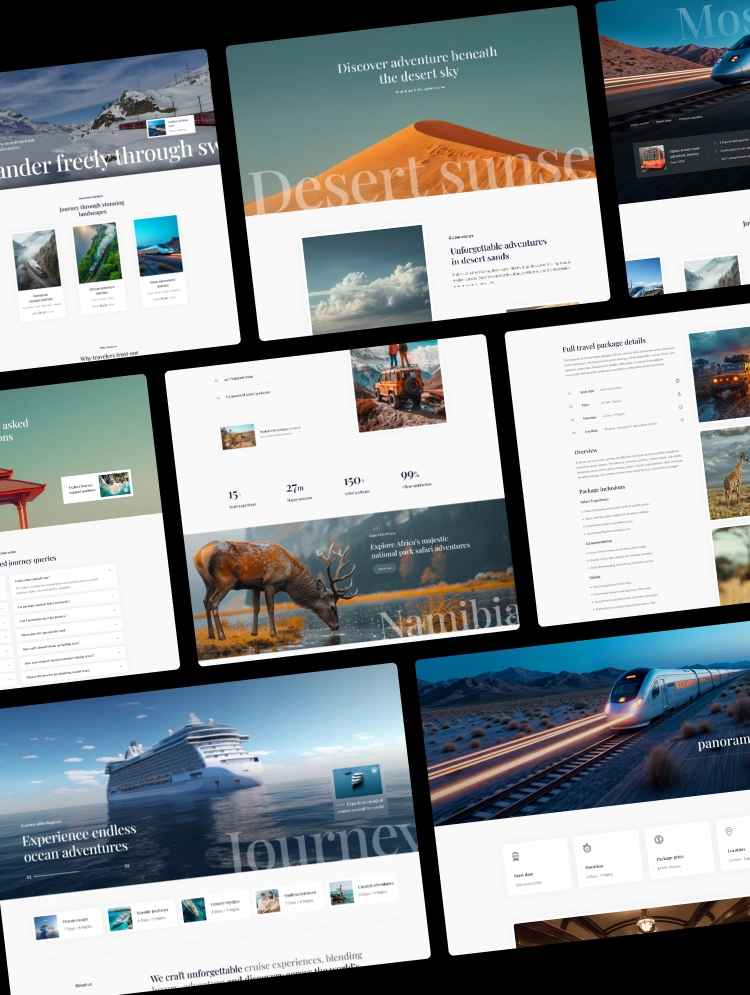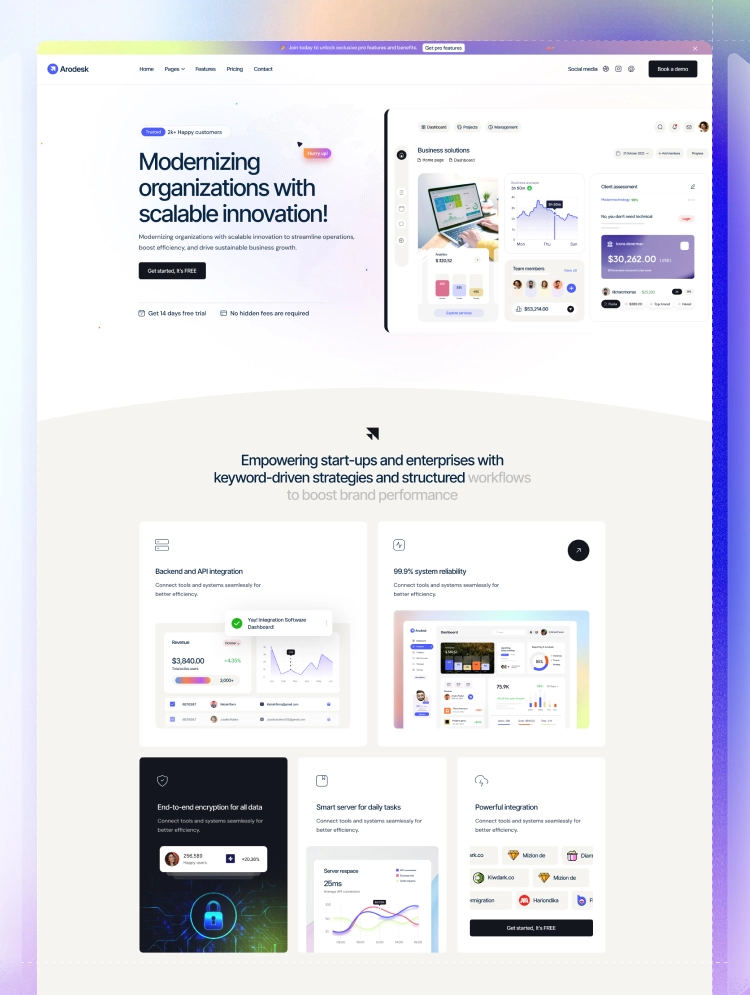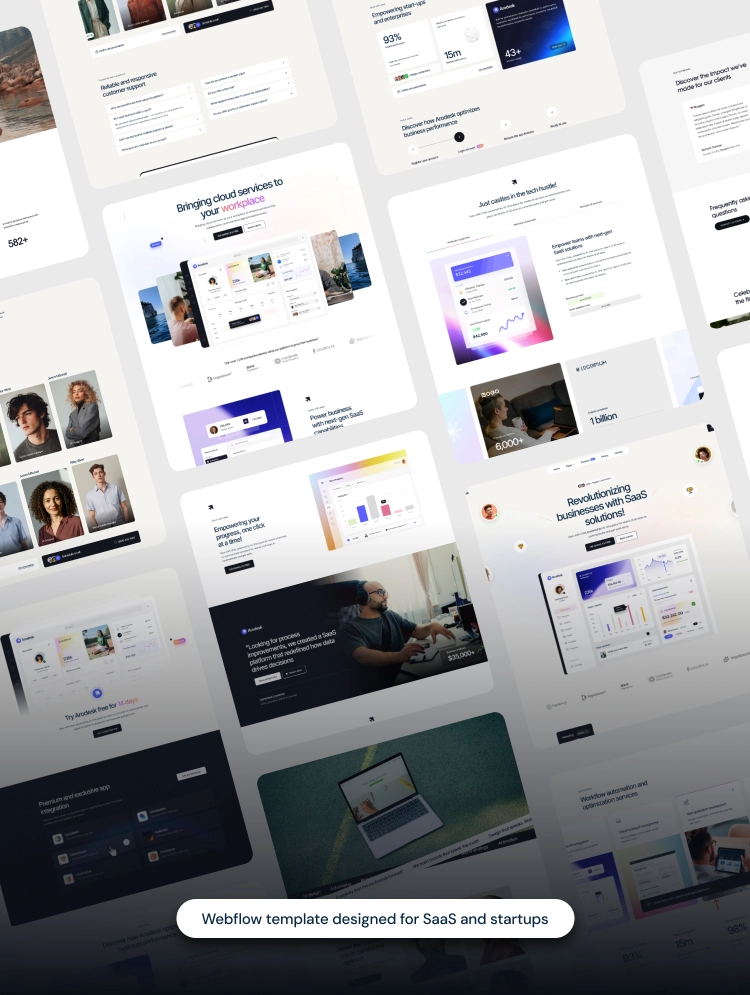Attornia is a versatile Webflow template designed for attorney and lawyer websites. Inspired by top law firms, our modern, feature-rich template is captivating with animations, multiple pages to showcase your legal services.
Attornia is the ideal template to launch your new law firm, lawyer, attorney, or legal website quickly and effortlessly. It offers a confident, modern, and welcoming look for your business. With a responsive design, spacious typography, and vibrant color tones, Attornia provides an engaging and well-rounded user experience on any device.
Awesome and Creative Design : Attornia, a Webflow template tailored for law firms, exudes an elegant design that reflects the seriousness and confidence required by legal services. This sophisticated aesthetic establishes a professional online presence for law offices. The template features a modern and visually captivating design that ensures your website stands out and leaves a lasting impression on visitors.
Speed Optimized : SEO and speed optimization are critical for all websites, not just those for lawyers. That's why SEO and speed optimization are priorities for all our templates. Each page in our Attornia lawyer template is optimized for lightning-fast load times. We've designed the Attornia Lawyer Webflow Template following practical recommendations to achieve high scores on Lighthouse, Google Test Speed, and GTmetrix. The content map structure, DOM, and heading structure are all implemented to meet stringent SEO requirements.
Perfect Responsive: The Attornia template is fully responsive and designed with high-end quality in mind, making it perfect for mobile-friendly websites and applications. Every feature and page element looks stunning on tablets and mobile phones. It includes page templates and layouts specifically created to offer the best responsive visual experience on the market today. The layouts adapt seamlessly to breakpoints at 1920px, 1440px, 1024px, 768px, and mobile down to 360px.
100% Customizable: Each page in the Attornia template is built with standard HTML and Webflow rules, allowing you to easily copy, edit each section and symbol, and even create new pages. The template utilizes a Global Typography structure for headings, paragraphs, links, and buttons, ensuring consistent spacing across all devices. Colors can be easily adjusted for the entire website, and the template includes a Style Guide page that can be quickly updated and reviewed in one place.
Figma File: With your purchase, you'll receive a Figma file that provides a detailed view of your design. This file allows you to review and adjust the order of components or images before implementing them into your Webflow project. Simply email us at hello@radianttemplates.com your purchase record, and we'll send you the Figma file.
Webflow CMS : You can effortlessly update various sections of your website, such as blogs, team members, and careers, directly from the user-friendly Webflow Editor. The team member CMS page is specifically designed to support a large number of lawyers, catering to the diverse sectors and industries served by your law firm.
Always Up-To-Date: At Attornia, we're committed to staying at the forefront of innovation. As Webflow releases new features and functionalities, we will update your template to integrate them seamlessly. This ensures your website consistently benefits from the latest tools and technologies, keeping you ahead of the competition and enhancing your online presence.
The Attornia lawyer Webflow template is designed for effortless customization, so you'll find it surprisingly easy to tailor to your needs. If you have any questions, encounter a bug, or face any issues, don't hesitate to reach out to us at hello@radianttemplates.com. Our team is here to assist you and ensure you have the support you need!
Can only be used by you or one client for one end product. You cannot resell or redistribute this template in its original or modified state.
This template is free to use in both person and commercial projects. You cannot resell, redistribute, or license this template in its original or modified state.
Questions about this template? Just reach out to the template designer and they will get back to you within 2 business days.
For advanced design guidance, please share your questions in the Webflow Forum or reach out to a Webflow Partner.
Share your feedback by leaving a comment below.
For template support, please check the Support tab.
Use the Preview in Designer option to make any edits to the template pages and preview how the layout would fit your content. Changes in preview mode won't be saved.
It isn't possible to apply a template to an already existing project. Instead, you'll need to create a new project based on the Template.
With a Core plan (or higher), you can export sites you build in Webflow, including templates, to host them anywhere you'd like.
Webflow templates are only available for purchase through Workspaces and legacy individual accounts.
CMS templates are designed to use the power of the Webflow CMS. It is possible to downgrade to a Basic Site Plan as long as all CMS content is deleted from the project.
Use the View Connections tool to understand where the CMS content is on the site and delete any dynamic listings and CMS content. We also recommend you to check Components and the Collection page Templates.
Ecommerce templates are designed to use the power of Webflow Ecommerce. It is not possible to remove Ecommerce from a template, however, deleting all Ecommerce Products and Categories from the project, will allow to select a lower Site Plan.
Membership templates are designed to use the power of Webflow Membership. It is not possible to remove Memberships from a template.