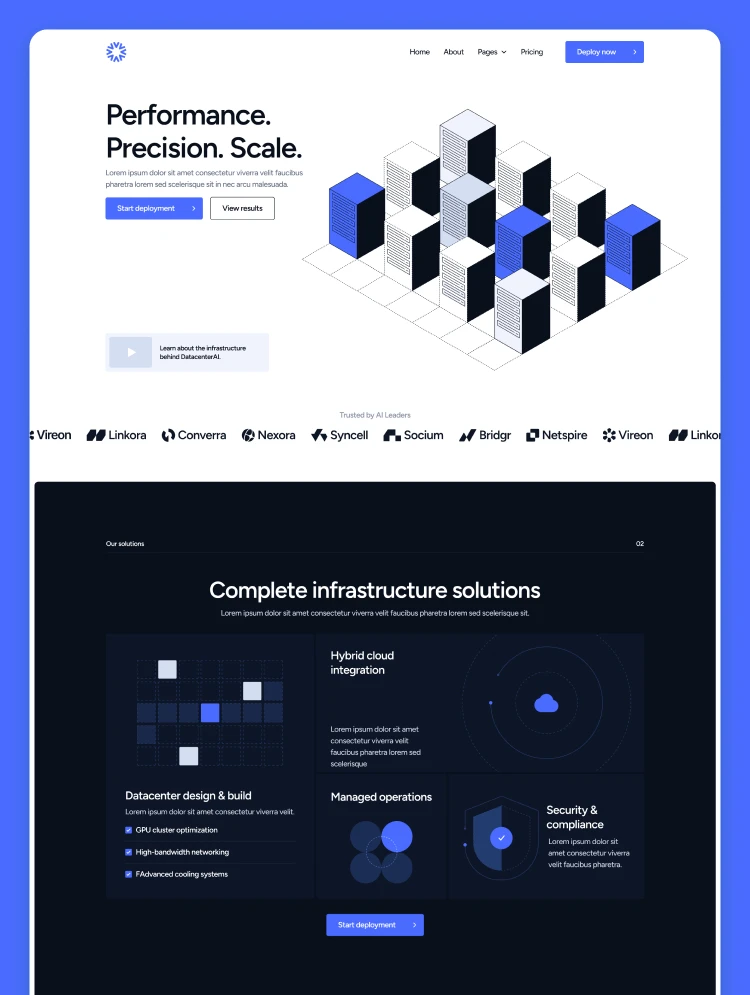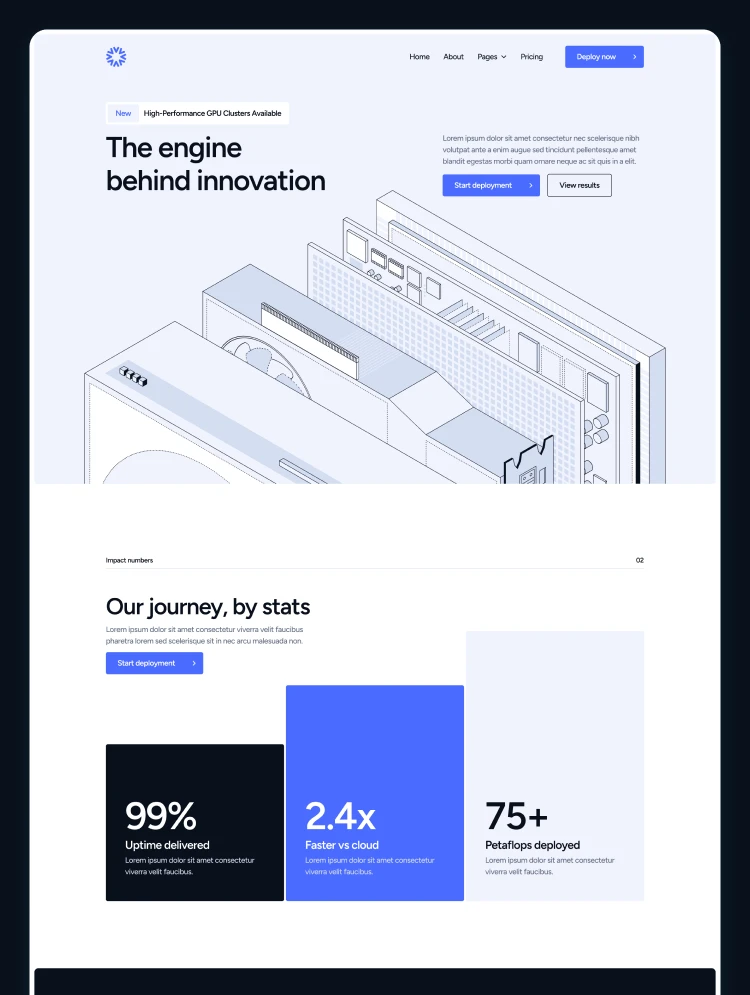Build your future project with this premium Webflow SaaS template featuring striking dark blue to purple gradients, easy customization, SEO excellence, and seamless CMS and e-commerce integration, optimized for success and growth.
Elevate your online presence with Bali, a premium Webflow SaaS template designed to seamlessly integrate the power of Webflow SaaS, CMS, and e-commerce features. Immerse your audience in a stunning dark blue to purple gradient-infused interface, blending sophistication with an easy-to-navigate and personalized design, ensuring a captivating user experience for startups and enterprises alike.
Bali boasts a visually striking interface with captivating dark blue to purple gradients, setting the stage for a premium and clean design. The inclusion of dashboard showcases enhances the presentation of SaaS products, providing a visually immersive experience.
The color scheme is carefully curated to create a seamless and aesthetically pleasing user interface, inviting visitors to explore the functionalities effortlessly.
Designed with user-friendliness in mind, Bali ensures an intuitive and easy-to-navigate structure. Personalize your website effortlessly, allowing startups and enterprises to tailor their online presence according to their unique brand identity.
The emphasis on customization facilitates seamless integration of your SaaS offerings, making it an ideal choice for those seeking a personalized and conversion-driven platform.
Bali takes SEO optimization seriously, meticulously incorporating meta tag fields to ensure excellence in search engine visibility. Enhance your online reach and potential lead generation with a strategic SEO approach.
Furthermore, the template features smooth animations, adding a touch of sophistication to user interactions and contributing to an engaging navigation experience.
With a commitment to responsive design, Bali guarantees great performance across various devices, catering to both mobile and desktop users. The template is crafted to deliver a seamless presentation, ensuring your audience experiences the same level of excellence regardless of the device they use.
Explore the exceptional blogging and e-commerce features seamlessly integrated into the Bali Webflow CMS template. Empower your business to publish valuable content, establish thought leadership, and simplify the purchasing process for customers.
The conversion-focused e-commerce functionality provides a streamlined and efficient checkout experience, maximizing the potential for conversions.
Find us at tech@azwedo.com and Wedoflow for any possible issues that might arise.
Whether you're an agency or a seasoned no-code fan, our templates are designed to help you create stunning websites with ease.
Can only be used by you or one client for one end product. You cannot resell or redistribute this template in its original or modified state.
This template is free to use in both person and commercial projects. You cannot resell, redistribute, or license this template in its original or modified state.
Questions about this template? Just reach out to the template designer and they will get back to you within 2 business days.
For advanced design guidance, please share your questions in the Webflow Forum or reach out to a Webflow Partner.
Share your feedback by leaving a comment below.
For template support, please check the Support tab.
Use the Preview in Designer option to make any edits to the template pages and preview how the layout would fit your content. Changes in preview mode won't be saved.
It isn't possible to apply a template to an already existing project. Instead, you'll need to create a new project based on the Template.
With a Core plan (or higher), you can export sites you build in Webflow, including templates, to host them anywhere you'd like.
Webflow templates are only available for purchase through Workspaces and legacy individual accounts.
CMS templates are designed to use the power of the Webflow CMS. It is possible to downgrade to a Basic Site Plan as long as all CMS content is deleted from the project.
Use the View Connections tool to understand where the CMS content is on the site and delete any dynamic listings and CMS content. We also recommend you to check Components and the Collection page Templates.
Ecommerce templates are designed to use the power of Webflow Ecommerce. It is not possible to remove Ecommerce from a template, however, deleting all Ecommerce Products and Categories from the project, will allow to select a lower Site Plan.
Membership templates are designed to use the power of Webflow Membership. It is not possible to remove Memberships from a template.