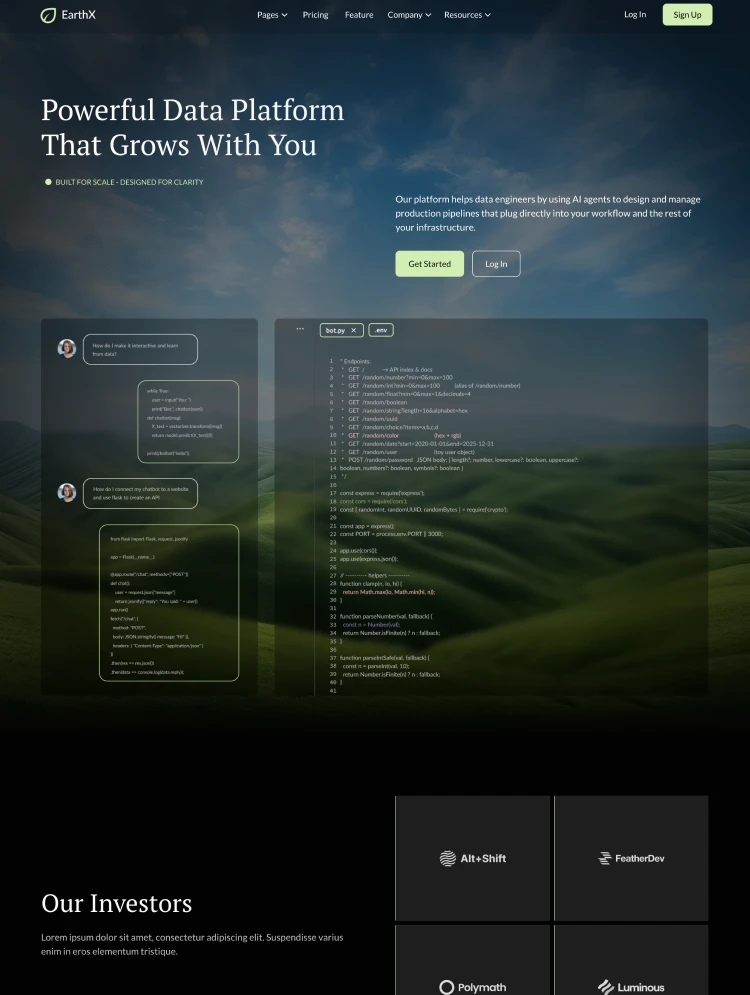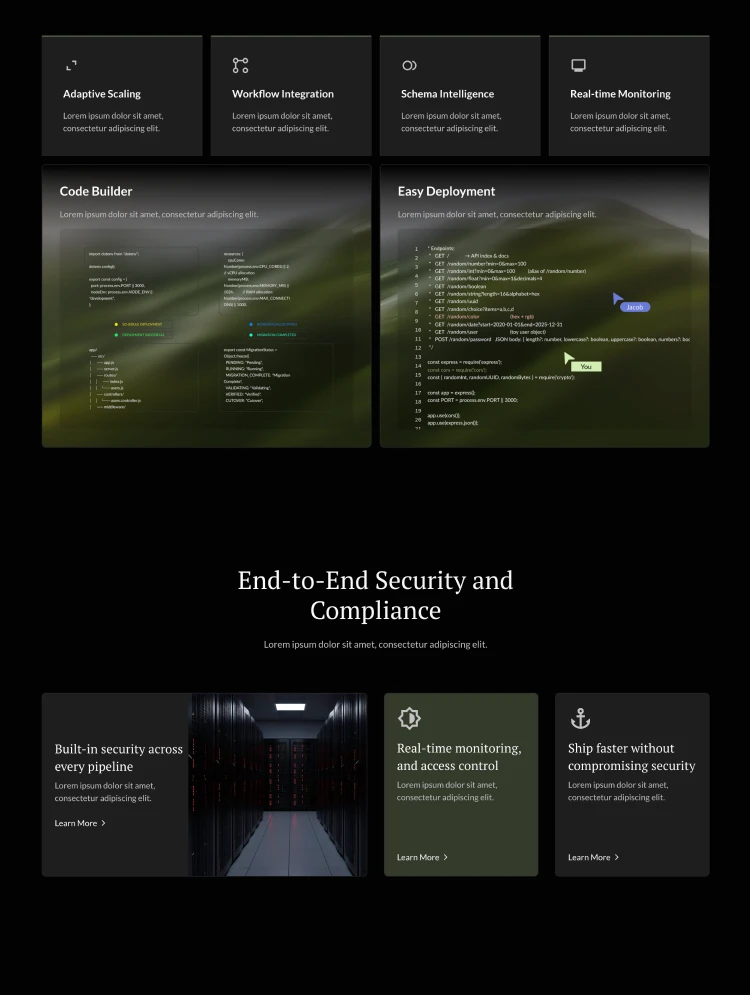Pixel Bloom is a sleek, AI-powered SaaS Webflow template for startups and tech businesses. Featuring dark mode, smooth animations, and CMS-powered pages, it delivers a modern and high-performance web experience.
Pixel Bloom is a cutting-edge AI-powered CRM Webflow template designed to help businesses streamline workflows, improve customer interactions, and boost productivity. With a modern design and seamless user experience, it’s the perfect solution for startups, SaaS companies, and enterprises looking to scale efficiently.
Pixel Bloom has 30+ pages, including multiple homepage versions, feature-rich sections, and essential business pages—giving you everything needed to launch a high-converting website.
Here’s a breakdown of the powerful pages included in this template:
✔ Multiple Homepages (V1, V2, V3) – Choose from different layouts for a tailored experience.
✔ About Pages (V1, V2, V3) – Showcase your company’s mission, vision, and story.
✔ Features Pages (V1, V2, V3) – Highlight your product’s key features and benefits.
✔ Contact Pages (V1, V2, V3) – Offer multiple contact options for better engagement.
✔ Pricing Page – Present your pricing plans and conversion-focused CTAs.
✔ Blog – Share insights, updates, and valuable content with your audience.
✔ Team – Introduce your leadership and key team members.
✔ Integrations – Display-supported third-party tools and software.
✔ Careers – Attract top talent with a dedicated job listing page.
✔ FAQs – Three different FAQ components to address customer queries.
✔ CTAs – Three high-converting call-to-action sections for better engagement.
✔ Testimonials – Three testimonial components to build trust and credibility.
✔ Pricing Single (CMS) – Detailed breakdown of individual plans.
✔ Blog Single (CMS) – Engaging blog post layouts for improved readability.
✔ Team Member (CMS) – Profile pages for individual team members.
✔ Integration Single (CMS) – In-depth pages for each integration.
✔ Career Single (CMS) – Detailed job descriptions and application forms.
✔ Sign In / Sign Up / Reset Password – Secure and user-friendly authentication pages.
✔ Terms of Use & Privacy Policy – Legal compliance pages.
✔ Custom 404 & Coming Soon – Functional pages for better user experience.
✔ Style Guide, Licensing & Change Log – Ensure smooth customization and updates.
✅ Sleek & Modern Design – A premium aesthetic that follows the latest design trends.
✅ 100% Customizable – Built with Webflow’s best practices, making it easy to edit and scale.
✅ Speed Optimized – Fast-loading pages for a seamless browsing experience.
✅ Fully Responsive – Flawless design across desktop, tablet, and mobile devices.
✅ Smooth Animations – Beautiful interactions that enhance user engagement.
✅ Webflow CMS & E-commerce Ready – Easily update content and manage transactions.
✅ Regular Updates – Stay ahead with new features and improvements.
Launch your AI-powered CRM website with Pixel Bloom today! 🚀
Can only be used by you or one client for one end product. You cannot resell or redistribute this template in its original or modified state.
This template is free to use in both person and commercial projects. You cannot resell, redistribute, or license this template in its original or modified state.
Questions about this template? Just reach out to the template designer and they will get back to you within 2 business days.
For advanced design guidance, please share your questions in the Webflow Forum or reach out to a Webflow Partner.
Share your feedback by leaving a comment below.
For template support, please check the Support tab.
Use the Preview in Designer option to make any edits to the template pages and preview how the layout would fit your content. Changes in preview mode won't be saved.
It isn't possible to apply a template to an already existing project. Instead, you'll need to create a new project based on the Template.
With a Core plan (or higher), you can export sites you build in Webflow, including templates, to host them anywhere you'd like.
Webflow templates are only available for purchase through Workspaces and legacy individual accounts.
CMS templates are designed to use the power of the Webflow CMS. It is possible to downgrade to a Basic Site Plan as long as all CMS content is deleted from the project.
Use the View Connections tool to understand where the CMS content is on the site and delete any dynamic listings and CMS content. We also recommend you to check Components and the Collection page Templates.
Ecommerce templates are designed to use the power of Webflow Ecommerce. It is not possible to remove Ecommerce from a template, however, deleting all Ecommerce Products and Categories from the project, will allow to select a lower Site Plan.
Membership templates are designed to use the power of Webflow Membership. It is not possible to remove Memberships from a template.