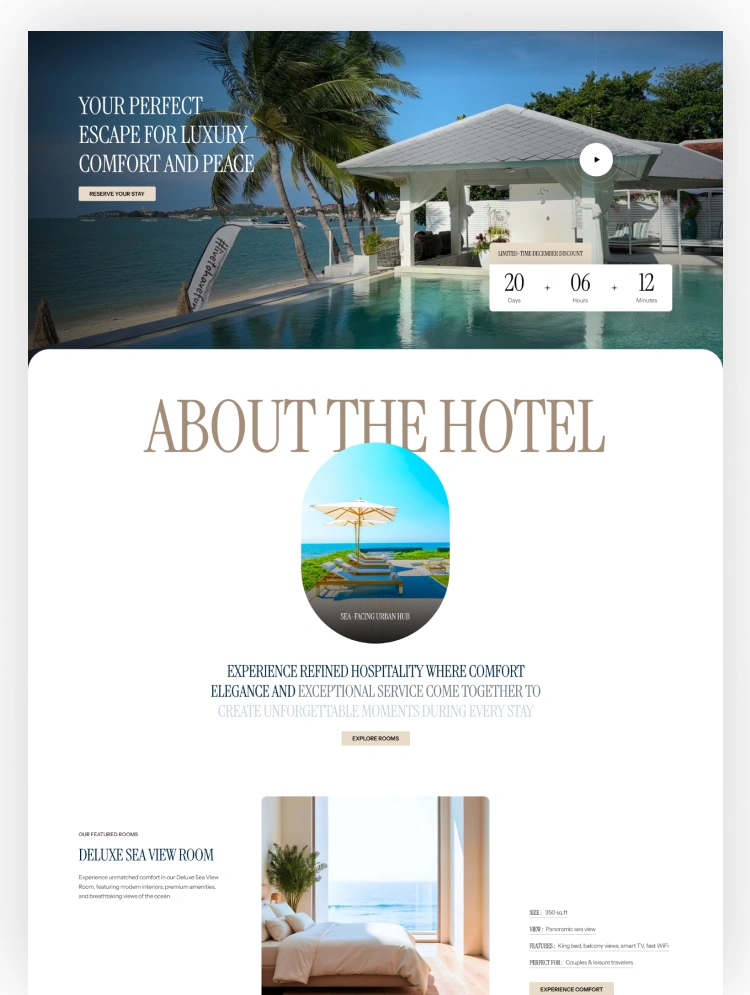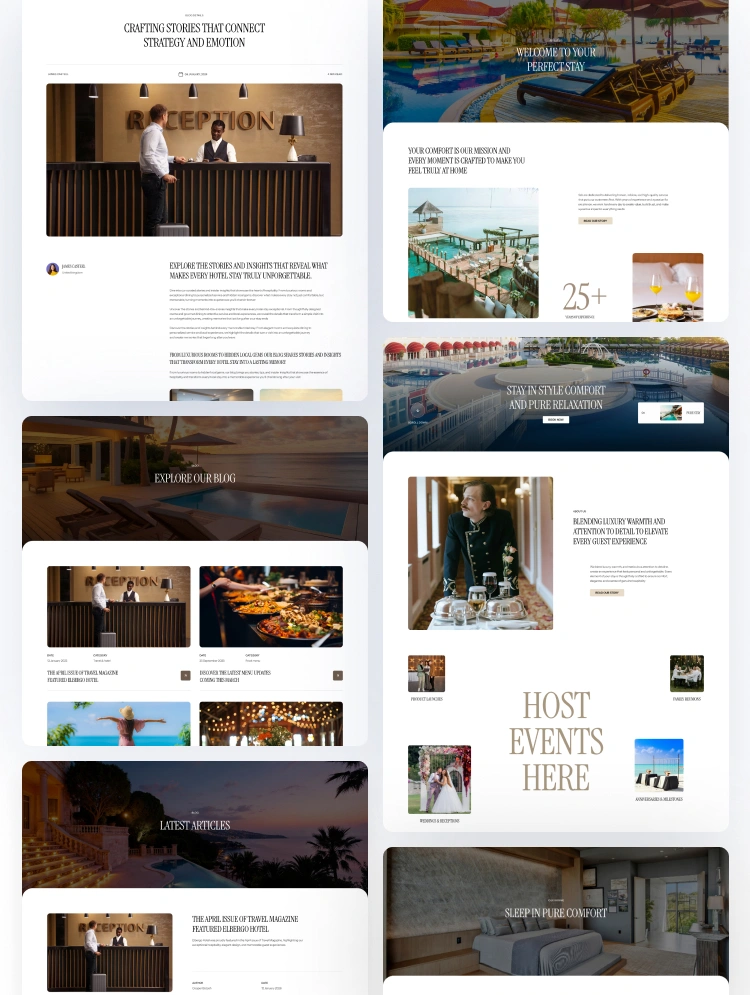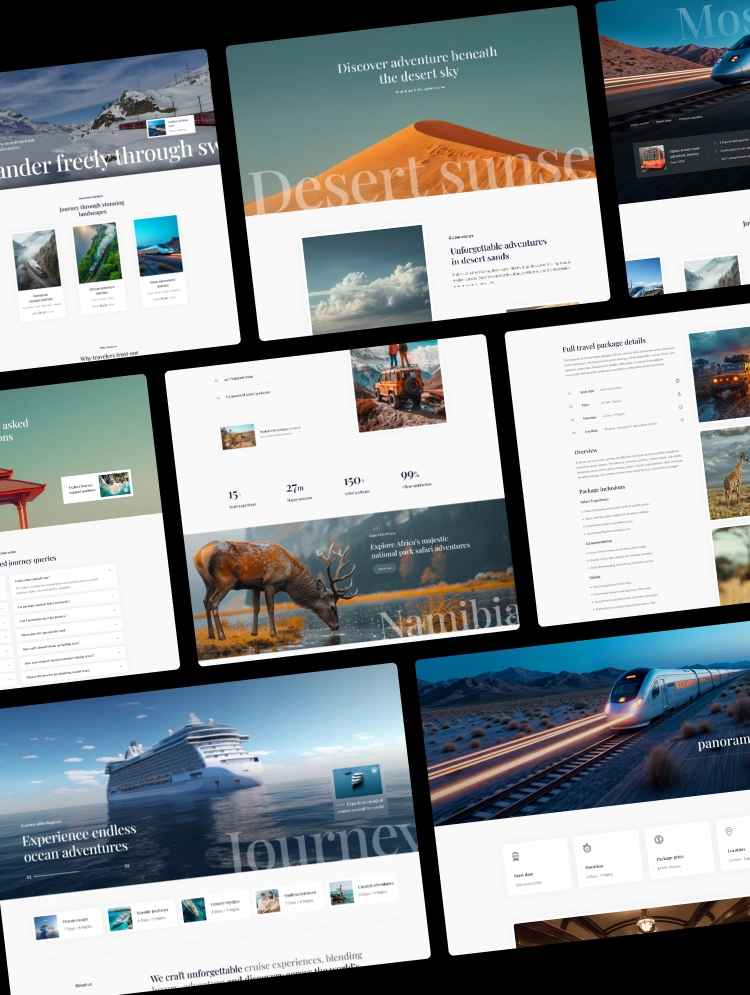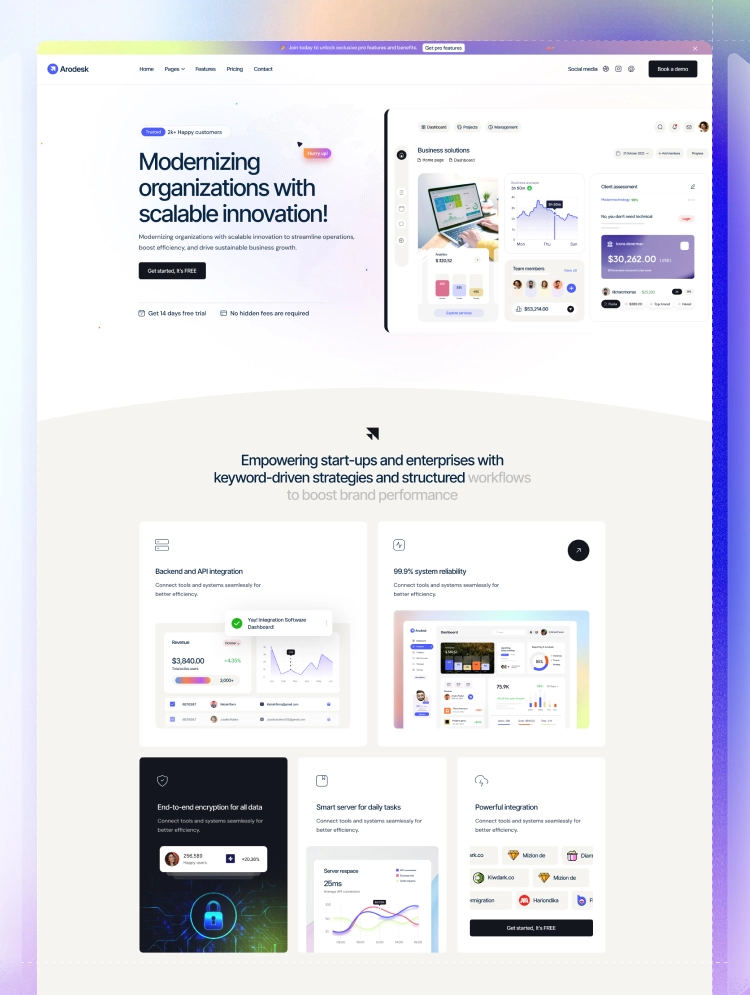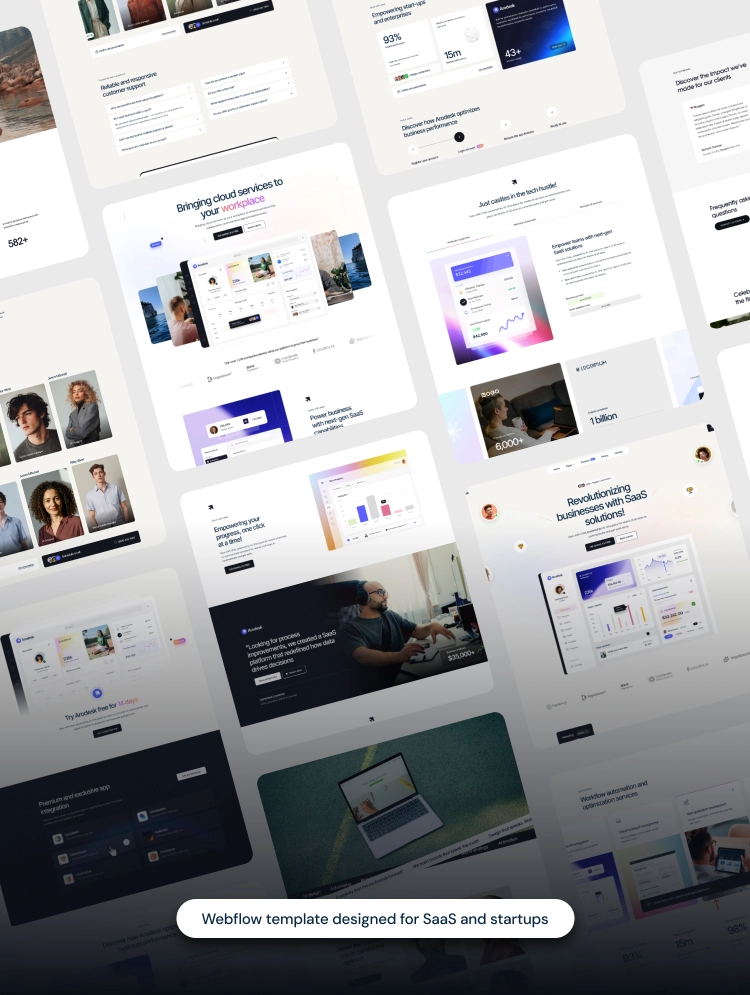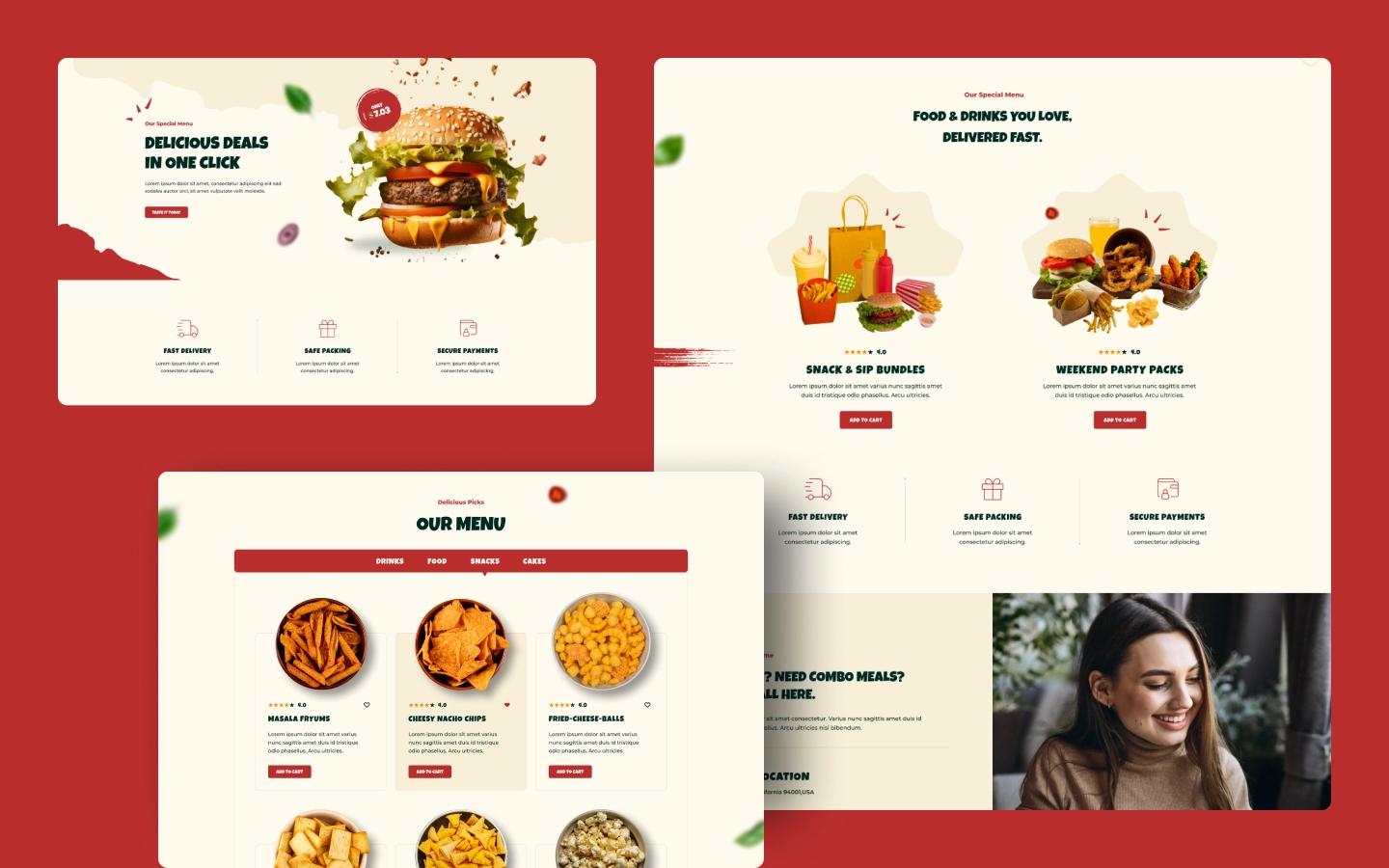Eatopia is a vibrant Webflow Ecommerce template for food and drink store, offering 20+ unique pages, diverse menu layouts, and seamless e-commerce integration to showcase your culinary brand.
The Eatopia Webflow template is an outstanding choice for any business in the culinary sector, serving as a comprehensive food and drink website template. Whether you're a bustling restaurant, a cozy cafe, or an aspiring food blogger, Eatopia provides a sophisticated and user-friendly foundation for your online presence. As a robust restaurant Webflow template, it's engineered to not only display your offerings beautifully but also to facilitate seamless customer interaction and drive engagement. Its design is tailored to highlight the essence of your brand, making it an ideal cafe website template and more.
One of the standout features of Eatopia is its extensive collection of over 20 unique, ready-to-use pages. This vast library allows for rapid website deployment, minimizing the time between concept and launch. The template includes diverse layouts for homepages (Home One, Home Two, Home Three), about pages (About One, About Two, About Three), and crucially, multiple menu presentations (Menu One, Menu Two, Menu Three, and individual Menu Details pages). This variety is essential for any ecommerce food template, enabling businesses to categorize and display their dishes, desserts, and beverages in an enticing manner. Beyond just menus, Eatopia supports a comprehensive blog section, perfect for sharing culinary stories, recipes, or news, enhancing customer engagement and SEO.
Comparing Eatopia to other food and drink website templates available on Webflow, it holds its own with a strong emphasis on e-commerce capabilities, catering specifically to the transactional needs of food businesses. Common features across the Webflow food and drink category typically include intuitive menu showcases, appealing blog layouts, and integrated reservation systems. Eatopia integrates these core functionalities seamlessly while offering additional benefits like the availability of a Figma file for complete design control. This feature is particularly valuable for brands seeking bespoke visual alignment. Furthermore, the offer of 2 hours of free customization from Radiant Templates underscores the support provided to help businesses tailor the template to their exact needs, truly making it a versatile restaurant Webflow template.
Key Pages of the Eatopia Template:
Home Pages:
About Pages:
Menu Pages:
Other Inner Pages:
Contact Pages:
Utility Pages:
This rich set of pages, combined with Eatopia's robust features, makes it a powerful and flexible food and drink website template that empowers businesses to create a captivating and highly functional online presence. It's perfectly suited for showcasing delicious offerings and growing your culinary brand online.
Can only be used by you or one client for one end product. You cannot resell or redistribute this template in its original or modified state.
This template is free to use in both person and commercial projects. You cannot resell, redistribute, or license this template in its original or modified state.
Questions about this template? Just reach out to the template designer and they will get back to you within 2 business days.
For advanced design guidance, please share your questions in the Webflow Forum or reach out to a Webflow Partner.
Share your feedback by leaving a comment below.
For template support, please check the Support tab.
Use the Preview in Designer option to make any edits to the template pages and preview how the layout would fit your content. Changes in preview mode won't be saved.
It isn't possible to apply a template to an already existing project. Instead, you'll need to create a new project based on the Template.
With a Core plan (or higher), you can export sites you build in Webflow, including templates, to host them anywhere you'd like.
Webflow templates are only available for purchase through Workspaces and legacy individual accounts.
CMS templates are designed to use the power of the Webflow CMS. It is possible to downgrade to a Basic Site Plan as long as all CMS content is deleted from the project.
Use the View Connections tool to understand where the CMS content is on the site and delete any dynamic listings and CMS content. We also recommend you to check Components and the Collection page Templates.
Ecommerce templates are designed to use the power of Webflow Ecommerce. It is not possible to remove Ecommerce from a template, however, deleting all Ecommerce Products and Categories from the project, will allow to select a lower Site Plan.
Membership templates are designed to use the power of Webflow Membership. It is not possible to remove Memberships from a template.