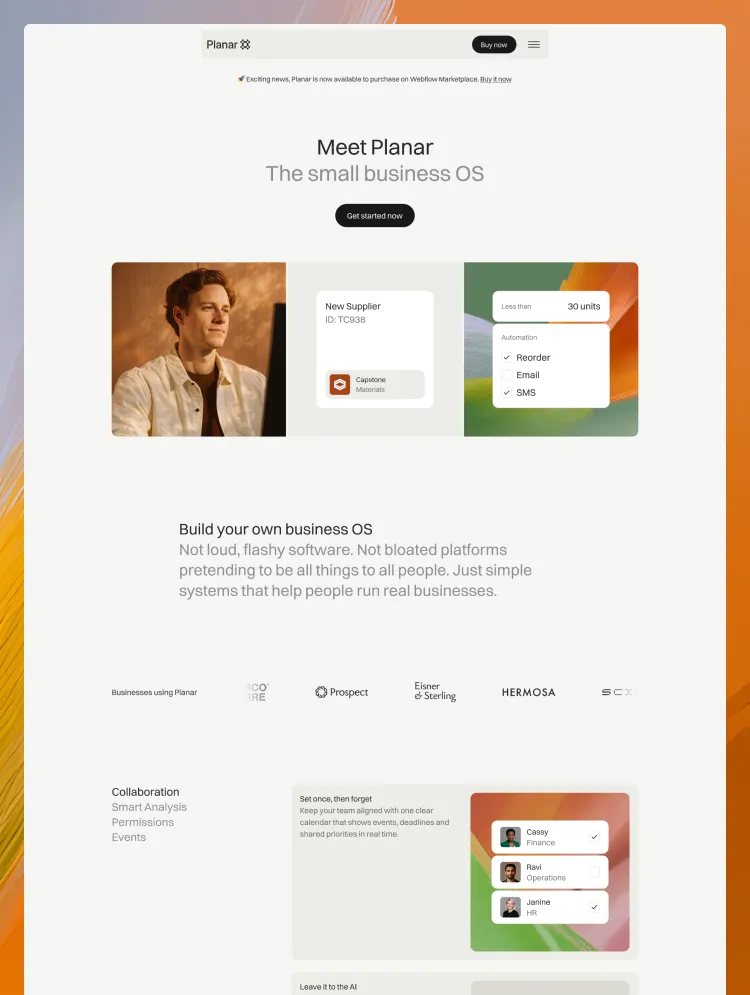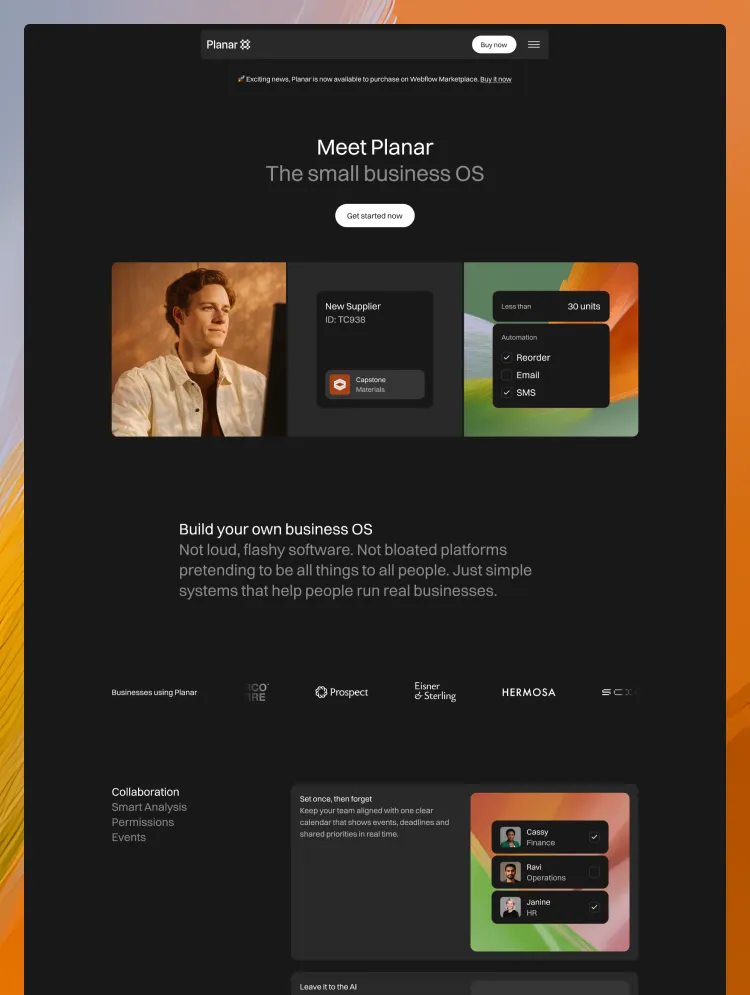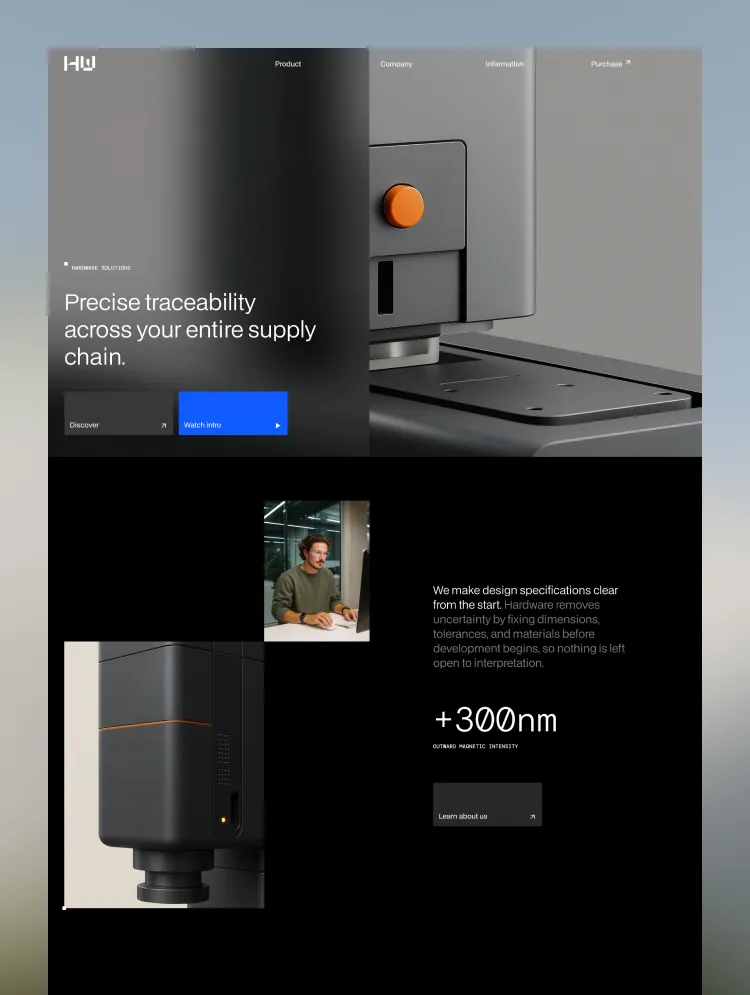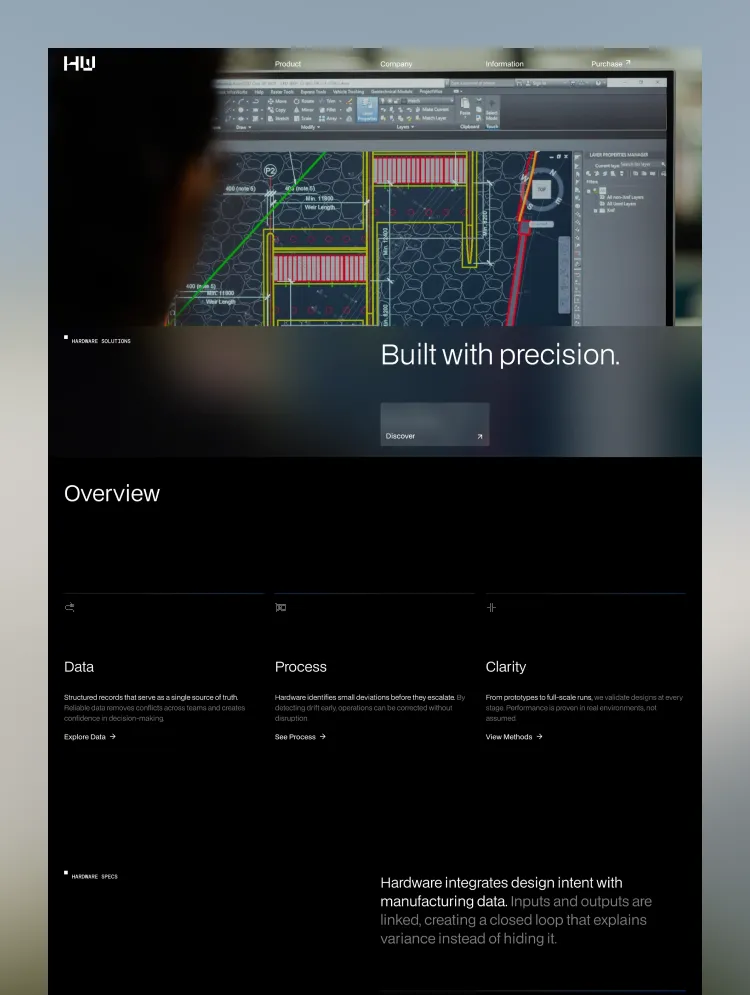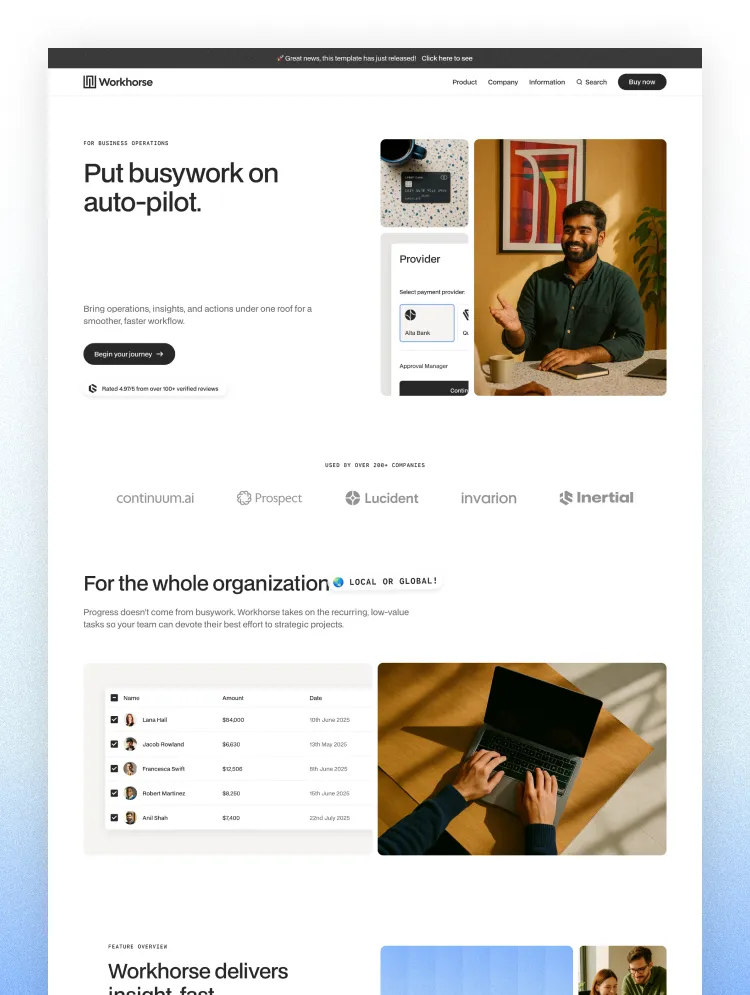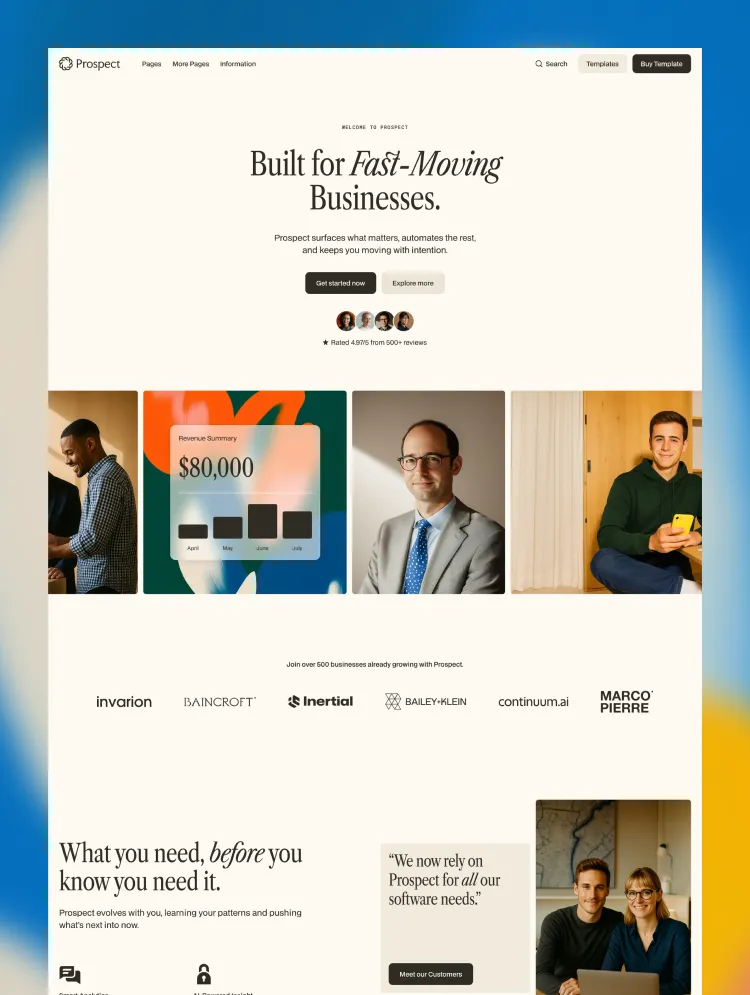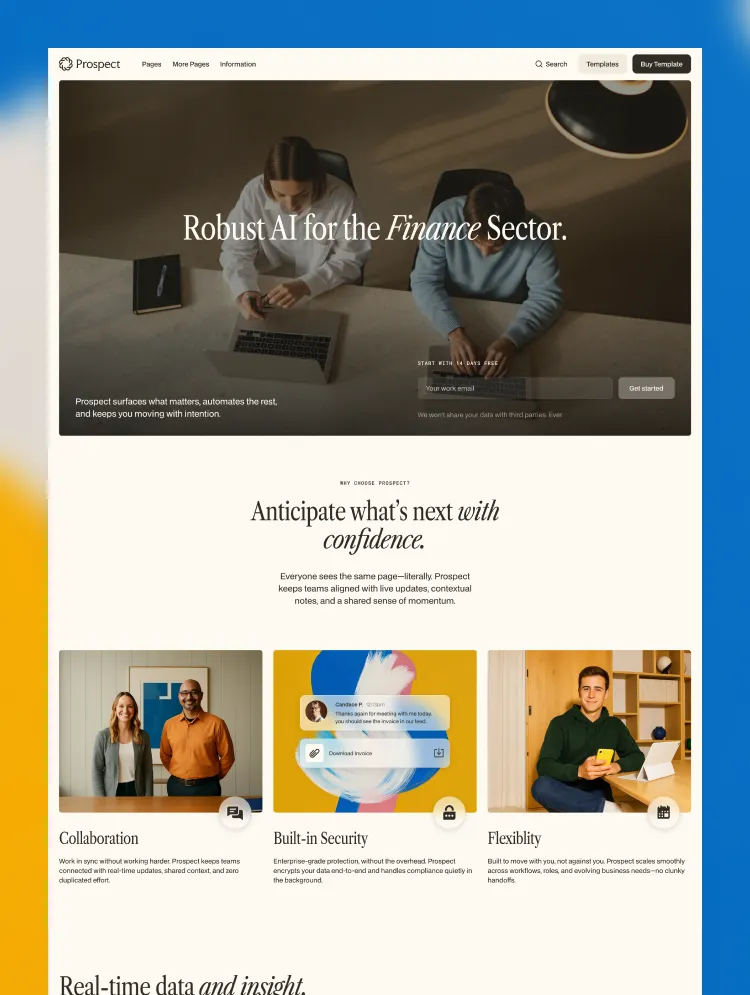Monetize your skill set and share your knowledge with Guru Webflow Template. Simply compose your premium course or tutorial content and upload it to your website to start selling immediately.
Monetize your skillset and share your knowledge with Guru. Starting a small online learning platform has never been easier - simply compose your premium course content and upload via Webflow CMS to start selling. After checking out with Webflow Ecommerce, paying customers receive a file of your making, which contains a link to your content. Guru is Medium Rare’s first Webflow template to facilitate hosting your premium courses or free tutorial content.
Hosting free courses with Guru allows you to give customers a preview of the course material and helps attract new users to your site. Using strategic keywords in your free content can have the advantageous effect of bringing fresh eyes to your website through search engines, and could result in converting some users to paying customers.
Guru makes use of Webflow CMS to organize courses and lessons. Free courses are open to the public and available in full. Premium courses must be purchased through Webflow Ecommerce checkout - whereby the user receives access to a specific file when payment is completed. The downloaded file, which you provide, should contain a link to the course and lessons hosted on your site. Courses use an obscure URL that cannot be guessed without the link. You may also password-protect each course page for peace of mind, and only distribute the password in the downloadable file.
Team up with other authors in your network to sell a broader range of courses through the same Webflow Ecommerce account using Guru. By supporting multiple authors and course categories, Guru allows you to expand your offering and cater to a wider audience which is great for SEO and can bring more eyes to your content.
Guru supports an embedded video for each lesson, as well as rich text editing to convey your course material. A Youtube or Vimeo video can be displayed at the head of each lesson, optionally falling back to displaying an image if a video is not provided.
Another great way to build your audience is to provide great blog articles that touch on similar topics to your course content. Guru is fully capable of hosting a great-looking blog, which is easy to compose, edit and publish through Webflow’s rich text editing and Webflow CMS.
Your site’s color scheme should match the style of your course content, so we’ve made it super easy to change Guru’s color scheme. Simply edit Guru’s predefined color swatches and see the changes take effect throughout the whole site. Hosting software development courses? How about black? Or maybe blue better suits your architecture tutorials. The choice is yours with Guru!
With over 6 years’ experience producing world-class template products, we know exactly what customers need in a website template. We’ve helped over 50,000 happy customers launch great-looking sites using our products, which are all backed by our top-notch after sales support.
* Note about Custom Code
Custom CSS for smoother font aliasing has been added to ensure smooth typographic rendering across all devices and operating systems.
Can only be used by you or one client for one end product. You cannot resell or redistribute this template in its original or modified state.
This template is free to use in both person and commercial projects. You cannot resell, redistribute, or license this template in its original or modified state.
Questions about this template? Just reach out to the template designer and they will get back to you within 2 business days.
For advanced design guidance, please share your questions in the Webflow Forum or reach out to a Webflow Partner.
Share your feedback by leaving a comment below.
For template support, please check the Support tab.
Use the Preview in Designer option to make any edits to the template pages and preview how the layout would fit your content. Changes in preview mode won't be saved.
It isn't possible to apply a template to an already existing project. Instead, you'll need to create a new project based on the Template.
With a Core plan (or higher), you can export sites you build in Webflow, including templates, to host them anywhere you'd like.
Webflow templates are only available for purchase through Workspaces and legacy individual accounts.
CMS templates are designed to use the power of the Webflow CMS. It is possible to downgrade to a Basic Site Plan as long as all CMS content is deleted from the project.
Use the View Connections tool to understand where the CMS content is on the site and delete any dynamic listings and CMS content. We also recommend you to check Components and the Collection page Templates.
Ecommerce templates are designed to use the power of Webflow Ecommerce. It is not possible to remove Ecommerce from a template, however, deleting all Ecommerce Products and Categories from the project, will allow to select a lower Site Plan.
Membership templates are designed to use the power of Webflow Membership. It is not possible to remove Memberships from a template.