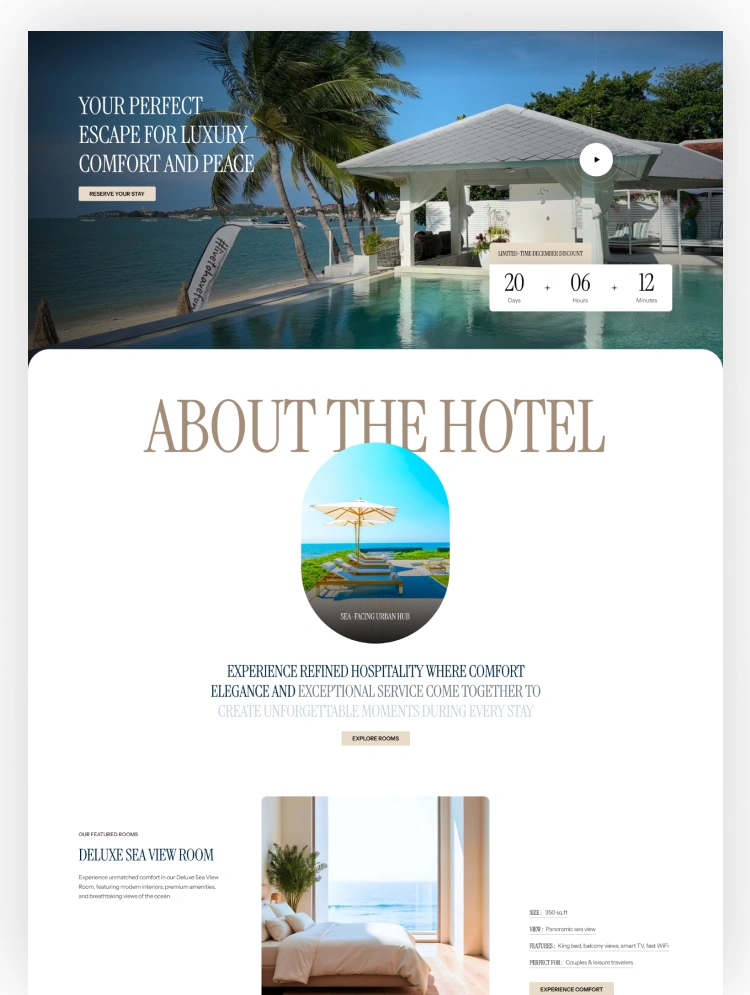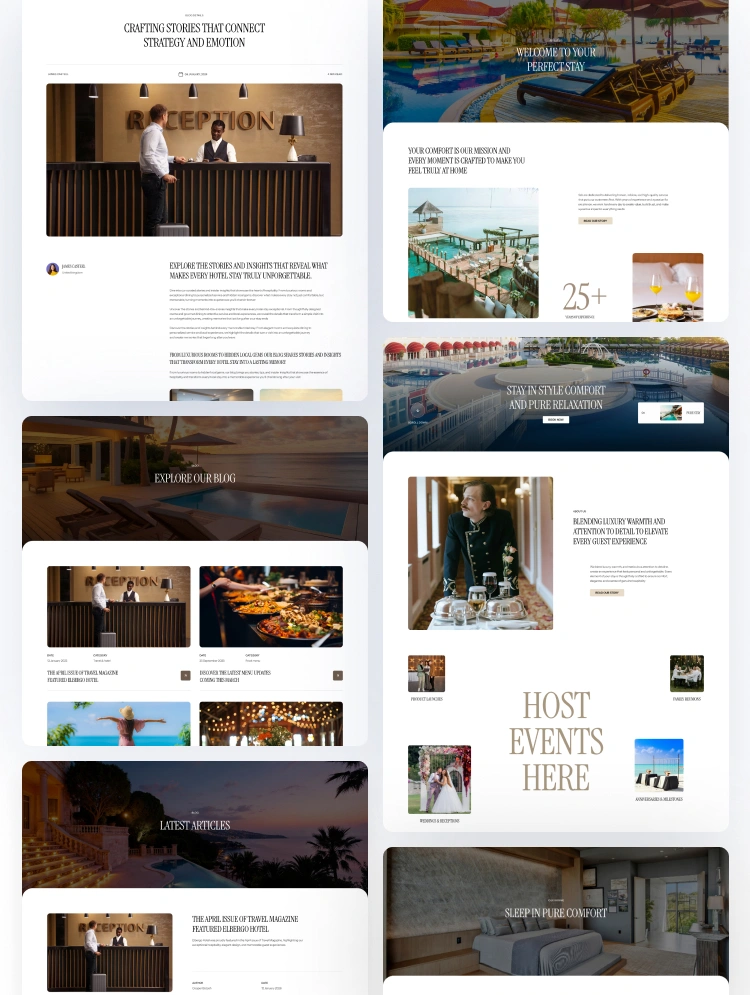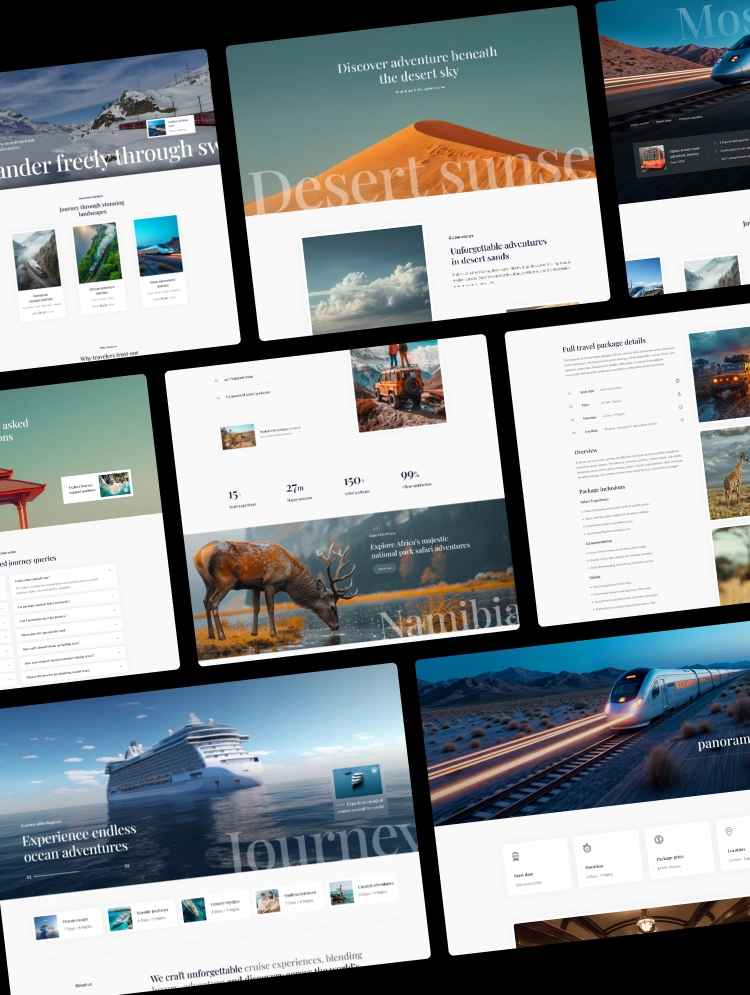Joytrip is a travel website template that is specifically created for travel and tourism businesses. It provides a convenient and cost-effective solution for agencies looking to establish an online presence.
Boasting an impressive array of features, this template allows you to highlight important information quickly and with ease.
Retina-ready features are increasingly becoming a must-have for HTML travel website templates and travel blog templates. The such a feature ensures that the design elements of your template look as sharp and clear as possible on any device, allowing people to access your site or blog with a more beautiful and engaging website experience.
The unique and premium design of this Webflow travel template allows you to create a visually appealing website that effectively showcases the brand and offerings of the travel agency or tour operator.
This travel template for Webflow has optimized its components to ensure a fast-loading website, providing an exceptional experience for your visitors and improving your chances of making a sale.
Fully responsive feature of this travel Webflow template ensures that it adjusts to fit any device screen size, providing an optimal viewing experience for the user. With this feature, your website will automatically adjust to the device's screen size, resolution, and orientation, resulting in a seamless and user-friendly experience.
Seamless animations refer to the use of animated effects on this tourism website template, such as scrolling transitions, hover effects, and page load animations. These animations can enhance the overall user experience, making the website feel more dynamic and engaging.
Working with a responsive travel website template that is fully Customizable can save you valuable time and energy when designing a website for your travel-related services. This tour web template is fully customizable, which means that any business owner can quickly and easily customize their website to fit their exact needs.
The Webflow CMS feature of this elegant travel website template enables a streamlined content management system with an intuitive drag-and-drop editor, which is perfect for quickly creating pages, customizing layouts, and effortlessly publishing updates. It allows users to easily create and manage their website content, including text, images, videos, and other media.
Static Page:
CMS Collection Pages
Utility Pages
Can only be used by you or one client for one end product. You cannot resell or redistribute this template in its original or modified state.
This template is free to use in both person and commercial projects. You cannot resell, redistribute, or license this template in its original or modified state.
Questions about this template? Just reach out to the template designer and they will get back to you within 2 business days.
For advanced design guidance, please share your questions in the Webflow Forum or reach out to a Webflow Partner.
Share your feedback by leaving a comment below.
For template support, please check the Support tab.
Use the Preview in Designer option to make any edits to the template pages and preview how the layout would fit your content. Changes in preview mode won't be saved.
It isn't possible to apply a template to an already existing project. Instead, you'll need to create a new project based on the Template.
With a Core plan (or higher), you can export sites you build in Webflow, including templates, to host them anywhere you'd like.
Webflow templates are only available for purchase through Workspaces and legacy individual accounts.
CMS templates are designed to use the power of the Webflow CMS. It is possible to downgrade to a Basic Site Plan as long as all CMS content is deleted from the project.
Use the View Connections tool to understand where the CMS content is on the site and delete any dynamic listings and CMS content. We also recommend you to check Components and the Collection page Templates.
Ecommerce templates are designed to use the power of Webflow Ecommerce. It is not possible to remove Ecommerce from a template, however, deleting all Ecommerce Products and Categories from the project, will allow to select a lower Site Plan.
Membership templates are designed to use the power of Webflow Membership. It is not possible to remove Memberships from a template.