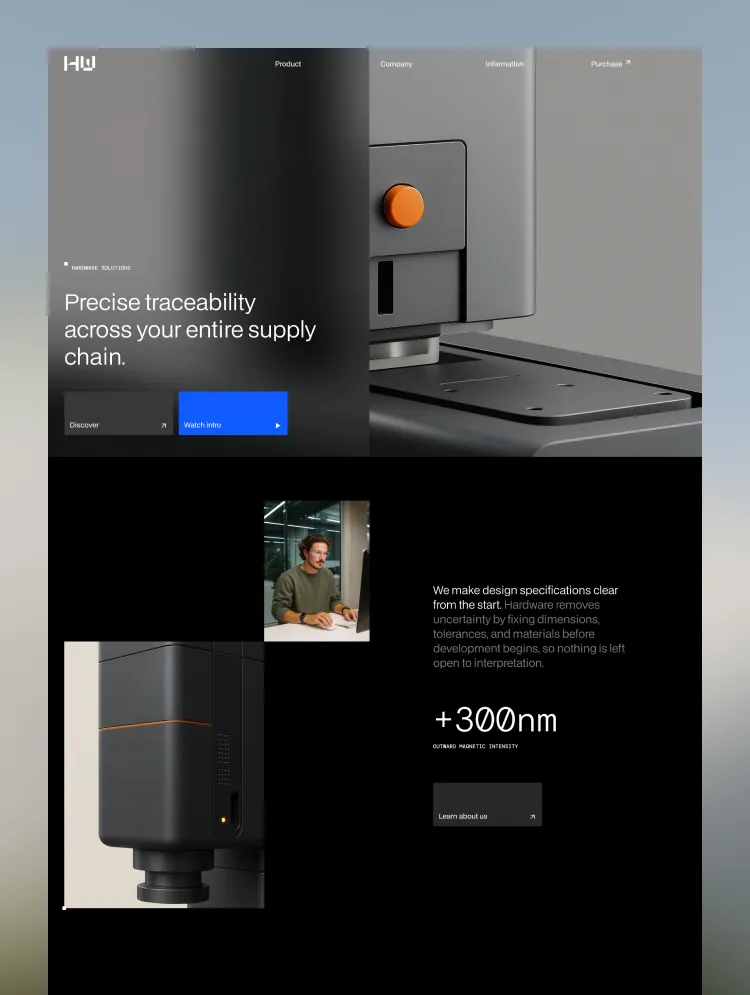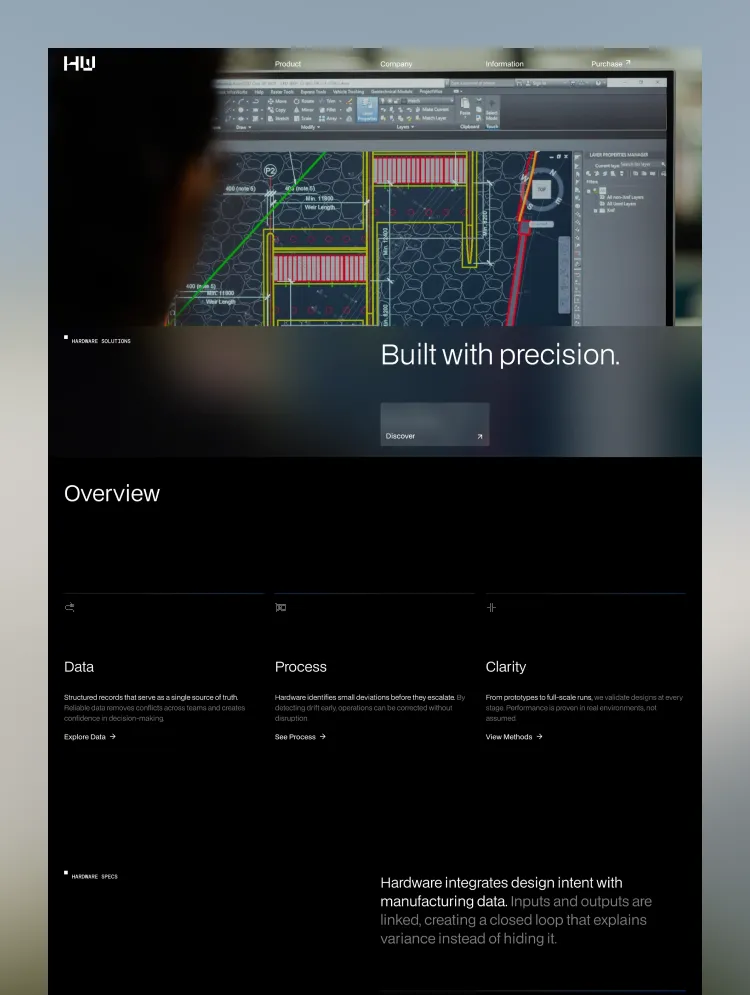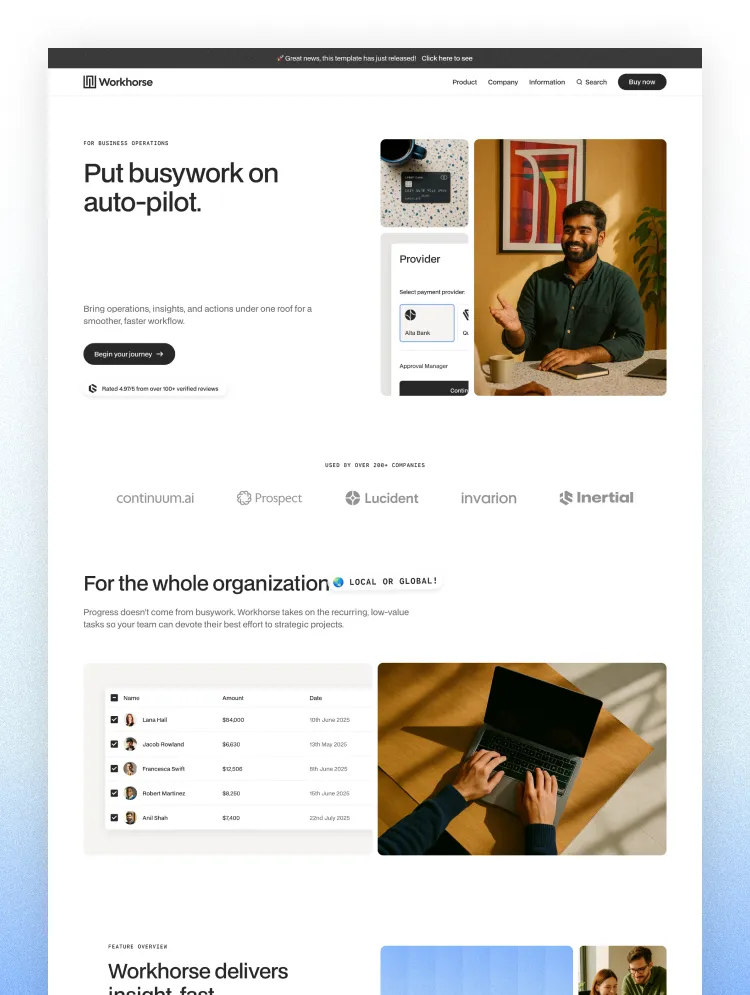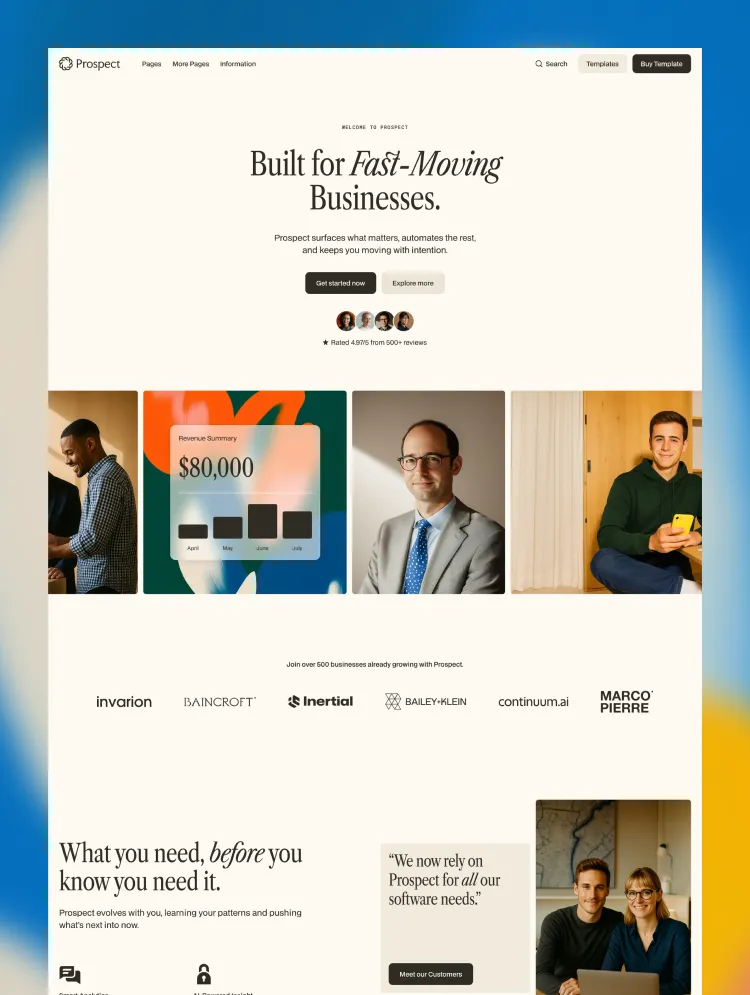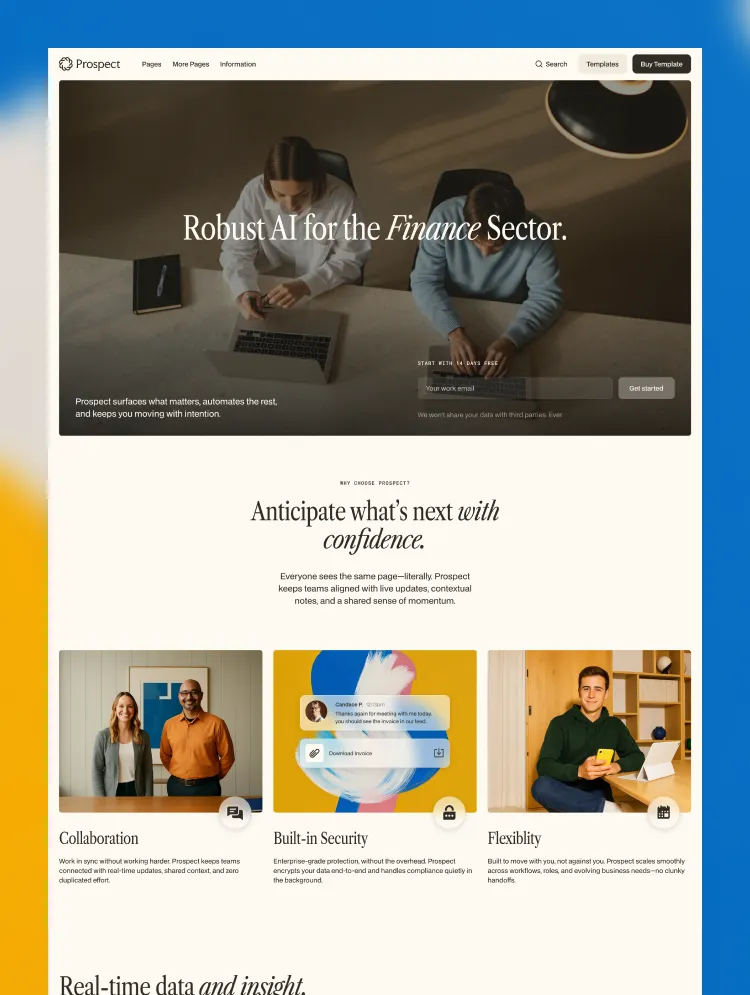Onboard represents strength and practicality, employing blocks of striking color in perfect balance. Give your next project strength and panache in equal measure with Onboard.
A step in the bright direction
Onboard represents strength and practicality, balanced cleverly by striking blocks of color in perfect proportions. Onboard’s considered text density, generous whitespace and fun illustrations work alongside eye-catching color blocks and our signature UI Snippets to present a serious corporate image with a friendly approachable side. Complete with integrated blog, customer stories and job opportunities, Onboard makes extensive use of Webflow CMS to provide the features you need to launch a professional website in no time flat. Give your next project character, strength and panache in equal measure with Onboard.
Medium Rare’s signature UI Snippets
Embellish images and add context with the included UI Snippets. UI Snippets are responsive web elements, built right in Webflow Designer to add extra meaning to your marketing copy and demonstrate how your users will interact with your app. When used in conjunction with photography, UI Snippets convey real use cases in ways that words cannot. More than a simple UI image, UI Snippets can be edited in Webflow Designer to better reflect your app’s functionality while keeping a consistent look with the rest of your website.
Style and color changes are a breeze
All of Onboard’s common style elements are housed together on the Style Guide page to display each element and make style edits as simple as possible. All text styles, form inputs, iconography and preset colors used throughout Onboard’s pages are defined on this page, making sweeping style edits as quick as possible. Need to make a quick color change throughout the template? Just edit the predefined color swatch and see your brand colours take effect throughout the whole design.
A Medium Rare UI Kit, built for flexibility
Each of our UI Kit templates are built according to pre-determined layout rules, grid sizes and element spacing to ensure consistency while maintaining flexibility. Working in this way, your required designs can be achieved using one of Onboard’s many predefined sections or by making simple, logical adjustments to create your own unique sections from the supplied elements. Consistent class names are used throughout to make section edits predictable, logical and quick.
CMS Powered Customer Stories
Show off your successful collaborations using Onboard’s Customer Stories layouts. Customer Stories take the form of a case study, article or interview detailing the ways in which your organisation was instrumental in the success of each particular client. Handled with ease in Webflow CMS backend, each Customer Story entry has space to detail the client’s company characteristics and highlight certain statistics with large-type metrics.
CMS Powered Careers
Whether your company is an established enterprise or a fledgling startup, it’s always a top priority to attract and secure the best talent available. Onboard gives your organisation another way to secure top talent with a thoughtful collection of careers pages linked together through Webflow CMS. The careers page introduces the perks of your workplace, closing with a list of available positions within the company - each listing linked to the full details on a dedicated page.
CMS Powered Blog
Make use of Onboard’s ready-made blog layouts to keep your audience engaged, informed and returning to your site. Attract new visitors and give them a deeper understanding of your brand and company offering through insightful, topical content that also may be beneficial for targeted search engine exposure. Composing, editing and managing blog articles is made easy through Webflow’s handy CMS backend and rich text editor.
Notable Features
Onboard is a perfect fit for your next…
Everything your startup could need in a full-featured Webflow UI Kit Template
32 Unique Page Layouts
Assets
Made By Medium rare
With over 7 years’ experience producing world-class template products, we know exactly what customers need in a website template. We’ve helped over 50,000 happy customers launch great-looking sites using our products, which are all backed by our top-notch after sales support.
A Note on Custom Code
Custom CSS for smoother font aliasing has been added to ensure smooth typographic rendering across all devices and operating systems.
Can only be used by you or one client for one end product. You cannot resell or redistribute this template in its original or modified state.
This template is free to use in both person and commercial projects. You cannot resell, redistribute, or license this template in its original or modified state.
Questions about this template? Just reach out to the template designer and they will get back to you within 2 business days.
For advanced design guidance, please share your questions in the Webflow Forum or reach out to a Webflow Partner.
Share your feedback by leaving a comment below.
For template support, please check the Support tab.
Use the Preview in Designer option to make any edits to the template pages and preview how the layout would fit your content. Changes in preview mode won't be saved.
It isn't possible to apply a template to an already existing project. Instead, you'll need to create a new project based on the Template.
With a Core plan (or higher), you can export sites you build in Webflow, including templates, to host them anywhere you'd like.
Webflow templates are only available for purchase through Workspaces and legacy individual accounts.
CMS templates are designed to use the power of the Webflow CMS. It is possible to downgrade to a Basic Site Plan as long as all CMS content is deleted from the project.
Use the View Connections tool to understand where the CMS content is on the site and delete any dynamic listings and CMS content. We also recommend you to check Components and the Collection page Templates.
Ecommerce templates are designed to use the power of Webflow Ecommerce. It is not possible to remove Ecommerce from a template, however, deleting all Ecommerce Products and Categories from the project, will allow to select a lower Site Plan.
Membership templates are designed to use the power of Webflow Membership. It is not possible to remove Memberships from a template.