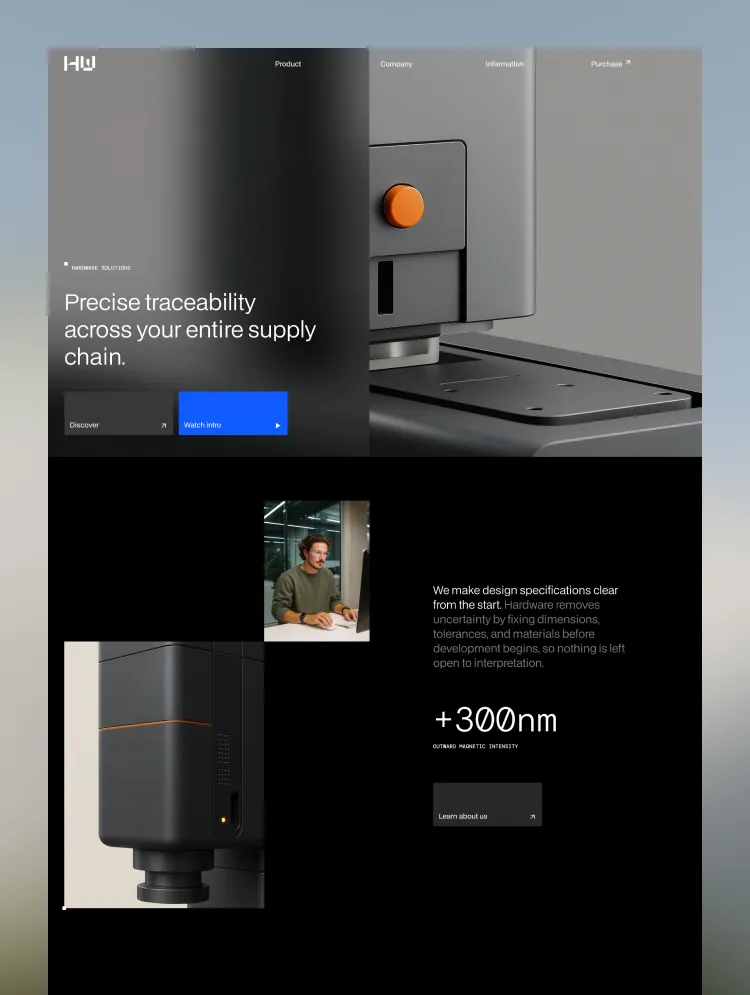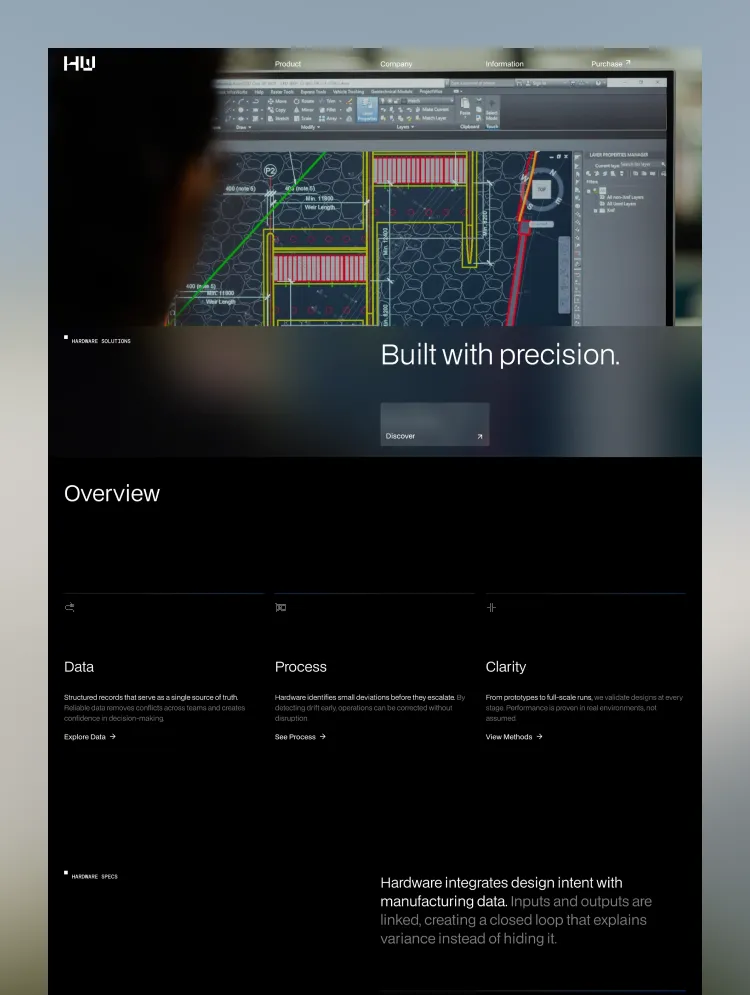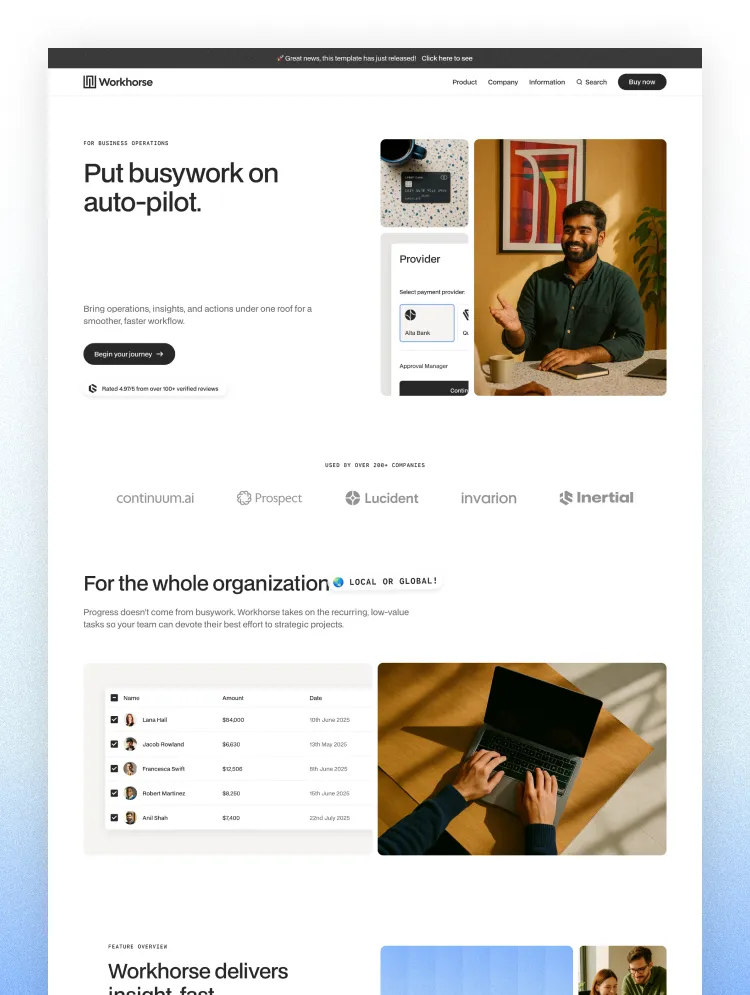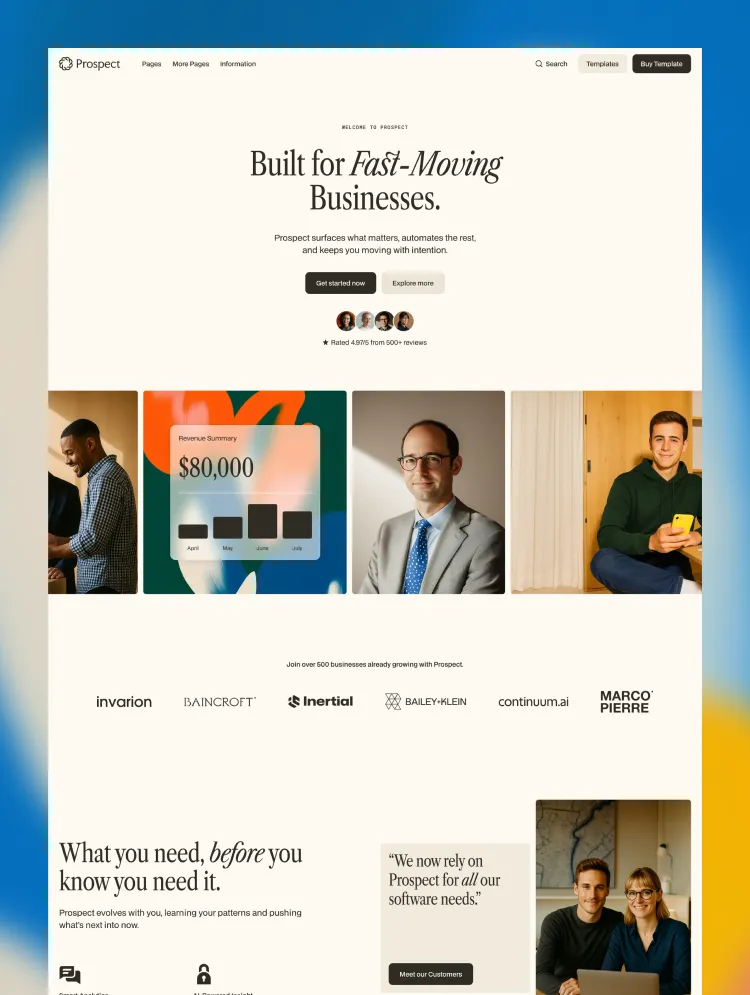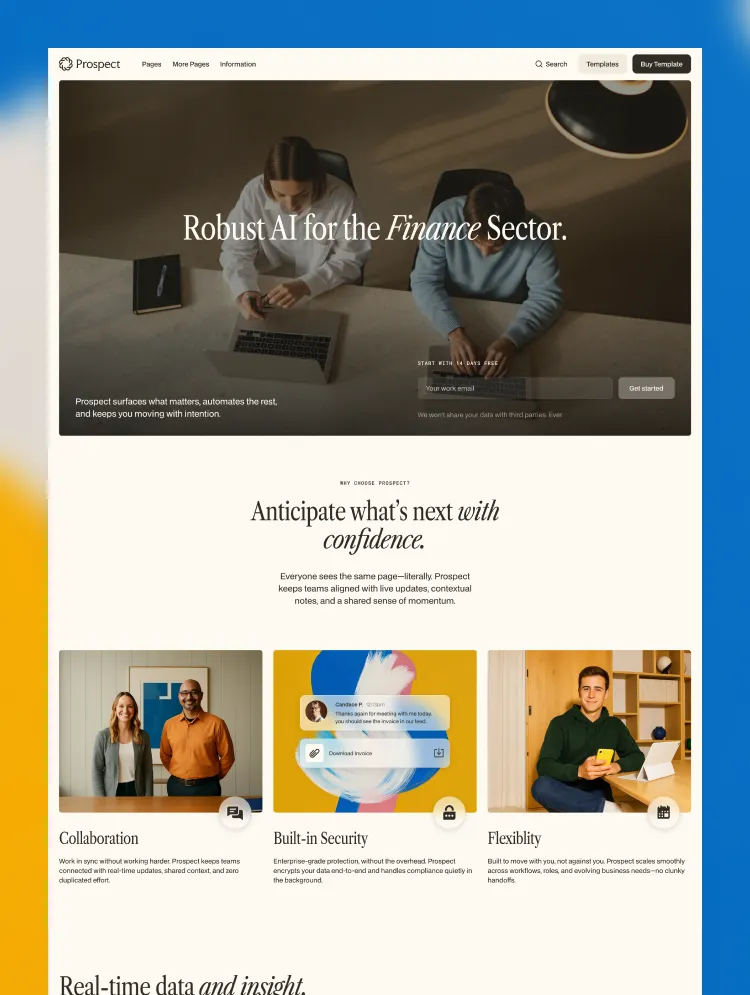With a freshness befitting a young startup and a corporate sheen catering to larger, more established businesses, Optic Webflow Template will showcase your brand in brilliant clarity.
Bring focus to the big picture with Optic. Clean and direct from the outset, Optic is a corporate Webflow Template with an appealing magnetism to suit young startups and established businesses alike. Optic includes everything your company needs to establish a bold web presence, built upon a simple, repeatable framework of reusable UI elements. Tell your brand story colorfully and confidently with Optic’s attractive blog layouts powered by Webflow CMS.
Optic’s bold yet friendly typography and nuanced use of color combine to create a magnetic allure, greeting the user with an immediately pleasing impression. Optic is purposefully uncluttered and thoughtfully embellished with simple but contrasting graphical elements that are easy to reuse and place wherever you need throughout your pages. Flashes of fluorescence round out the color scheme, keeping the appearance lively and dynamic.
When setting up a company website, landing pages are only the start of the story. Equipped with everything you may need to populate your site, Optic’s inner page layouts range from pricing and contact pages, all the way through to Sign-up, Log-in and Legal pages. If you can’t find a perfect layout or repurpose one to your needs, Optic makes it easy to build pages from scratch with an intuitive framework of reusable UI elements.
Optic’s color scheme is easy to adjust, from backgrounds, to text and even the included graphical elements. Optic is built using Webflow’s Global Color Swatch feature and allows you to change the color in one place and have the change reflected throughout your site.
Increasingly important to online marketing and SEO is great editorial content. Use Optic’s CMS powered blog to publish engaging posts that boost user interaction with your site. Creating and updating blog posts in Optic is simple thanks to Webflow CMS.
Success speaks for itself. Share the stories of your customers’ journey with fully detailed case studies in Optic. Similar to a blog entry, each case study gets a dedicated page to make the most of each customer story. Editing and posting case studies is a piece of cake thanks to Webflow CMS.
Attract top talent the easy way by advertising vacant positions on your own site. Optic provides sections to list each open position and a details page to display the details of each job. Using Webflow CMS, you will find it easy to maintain the jobs listings on your site.
With over 5 years’ experience producing world-class template products, we know exactly what customers need in a website template. We’ve helped over 46,000 happy customers launch great-looking sites using our products, which are all backed by our top-notch after sales support.
* Note about Custom Code
Custom CSS for smoother font aliasing has been added to ensure smooth typographic rendering across all devices and operating systems.
Can only be used by you or one client for one end product. You cannot resell or redistribute this template in its original or modified state.
This template is free to use in both person and commercial projects. You cannot resell, redistribute, or license this template in its original or modified state.
Questions about this template? Just reach out to the template designer and they will get back to you within 2 business days.
For advanced design guidance, please share your questions in the Webflow Forum or reach out to a Webflow Partner.
Share your feedback by leaving a comment below.
For template support, please check the Support tab.
Use the Preview in Designer option to make any edits to the template pages and preview how the layout would fit your content. Changes in preview mode won't be saved.
It isn't possible to apply a template to an already existing project. Instead, you'll need to create a new project based on the Template.
With a Core plan (or higher), you can export sites you build in Webflow, including templates, to host them anywhere you'd like.
Webflow templates are only available for purchase through Workspaces and legacy individual accounts.
CMS templates are designed to use the power of the Webflow CMS. It is possible to downgrade to a Basic Site Plan as long as all CMS content is deleted from the project.
Use the View Connections tool to understand where the CMS content is on the site and delete any dynamic listings and CMS content. We also recommend you to check Components and the Collection page Templates.
Ecommerce templates are designed to use the power of Webflow Ecommerce. It is not possible to remove Ecommerce from a template, however, deleting all Ecommerce Products and Categories from the project, will allow to select a lower Site Plan.
Membership templates are designed to use the power of Webflow Membership. It is not possible to remove Memberships from a template.