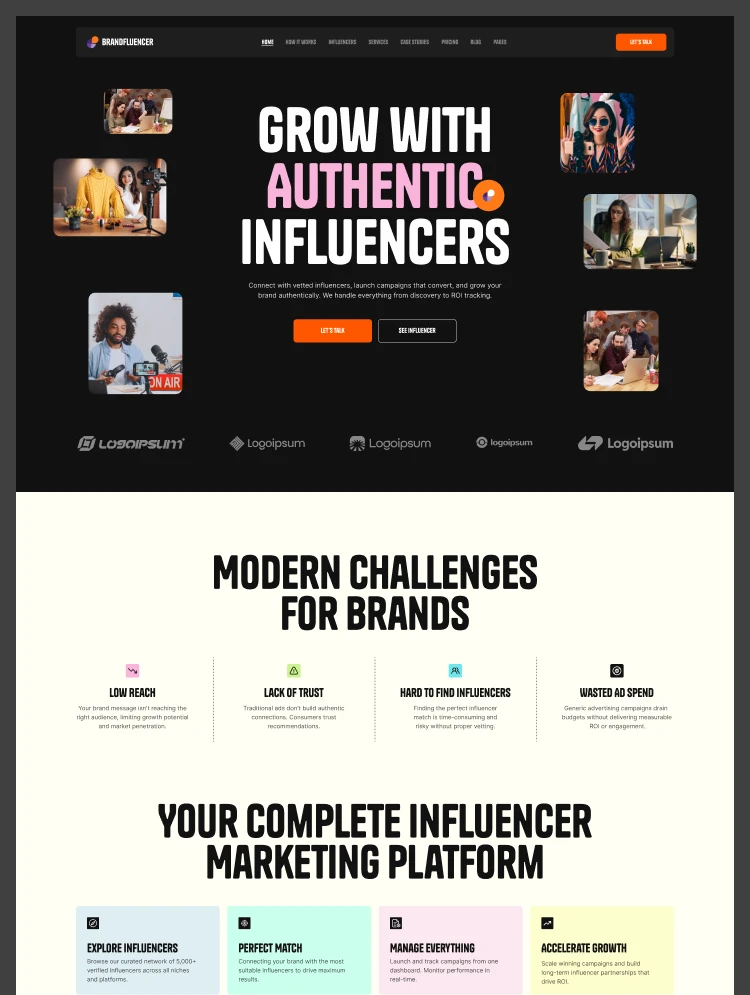Enhance your political campaign's online presence effortlessly with this Webflow Political Template. Designed for politicians, this template simplifies communication and engagement, allowing you to share your vision and connect with voters easily.
If you are a political candidate looking to establish a strong online presence and engage with your audience effectively, the Politician TNC Webflow Political Template is developed perfectly for you. This Webflow template is created to showcase your political campaign with sophistication and modern appeal.
While specifically designed for political campaigns, this versatile Webflow template can also be adapted for other purposes, such as personal portfolios, community outreach initiatives, and more. With adherence to Webflow standards, customization to align with your political brand is seamless.
Check out the live preview.
Strategic Layout for Political Impact:
Engage your audience with a purposeful design, strategically guiding them through pages created to highlight your political vision and objectives.
Compelling Call-to-Action Elements:
Drive engagement and support by strategically placing compelling call-to-action elements throughout the template, prompting visitors to actively participate in your campaign.
Interactive Campaign Showcase:
Highlight your key policy initiatives and campaign promises in an interactive and visually appealing manner, effectively conveying the positive change you aim to bring to your constituency.
Transparent Agent Positions:
Clearly outline your policy positions and agendas, ensuring transparency and aiding voters in making informed decisions.
Update Supporters through Blog:
The blog page and single blog post page are created in such a way so that the readers can easily read the blog and get the desired information they are searching for.
Interact Easily with Volunteers:
Volunteers can easily participate in your Political party if you use this Webflow Template. Speak the stories on the volunteer page easily to grab their attention effectively.
Movement Overview:
Present a comprehensive view of your political movement, detailing its mission, vision, and the positive changes you aim to bring to your constituency.
Encourage People to Get Involved:
Encourage visitors to actively participate in your campaign by providing information on volunteering opportunities, events, and ways they can contribute.
User-Friendly Interface:
Ensure a positive user experience with an intuitive and user-friendly interface. The template is designed to be accessible to visitors of all technological backgrounds.
SEO-Optimized for Visibility:
Enhance your online visibility with SEO-optimized elements, making your political campaign easily discoverable by your target audience.
Responsive Design for Maximum Reach:
Ensure a seamless user experience on all devices with a responsive design, allowing voters to engage effortlessly whether they're on desktops, tablets, or mobile devices.
Regular Updates for Future-Proofing:
Stay ahead with continuous updates that incorporate the latest Webflow features, ensuring your political campaign website remains at the forefront of design trends.
Politician TNC Webflow Political Template is a product of ThemeNcode. As a leading name in Webflow templates, ThemeNcode offers a variety of templates, including those for political campaigns, community initiatives, and more. All templates are designed for a modern, user-friendly experience and are optimized for speed.
Can only be used by you or one client for one end product. You cannot resell or redistribute this template in its original or modified state.
This template is free to use in both person and commercial projects. You cannot resell, redistribute, or license this template in its original or modified state.
Questions about this template? Just reach out to the template designer and they will get back to you within 2 business days.
For advanced design guidance, please share your questions in the Webflow Forum or reach out to a Webflow Partner.
Share your feedback by leaving a comment below.
For template support, please check the Support tab.
Use the Preview in Designer option to make any edits to the template pages and preview how the layout would fit your content. Changes in preview mode won't be saved.
It isn't possible to apply a template to an already existing project. Instead, you'll need to create a new project based on the Template.
With a Core plan (or higher), you can export sites you build in Webflow, including templates, to host them anywhere you'd like.
Webflow templates are only available for purchase through Workspaces and legacy individual accounts.
CMS templates are designed to use the power of the Webflow CMS. It is possible to downgrade to a Basic Site Plan as long as all CMS content is deleted from the project.
Use the View Connections tool to understand where the CMS content is on the site and delete any dynamic listings and CMS content. We also recommend you to check Components and the Collection page Templates.
Ecommerce templates are designed to use the power of Webflow Ecommerce. It is not possible to remove Ecommerce from a template, however, deleting all Ecommerce Products and Categories from the project, will allow to select a lower Site Plan.
Membership templates are designed to use the power of Webflow Membership. It is not possible to remove Memberships from a template.