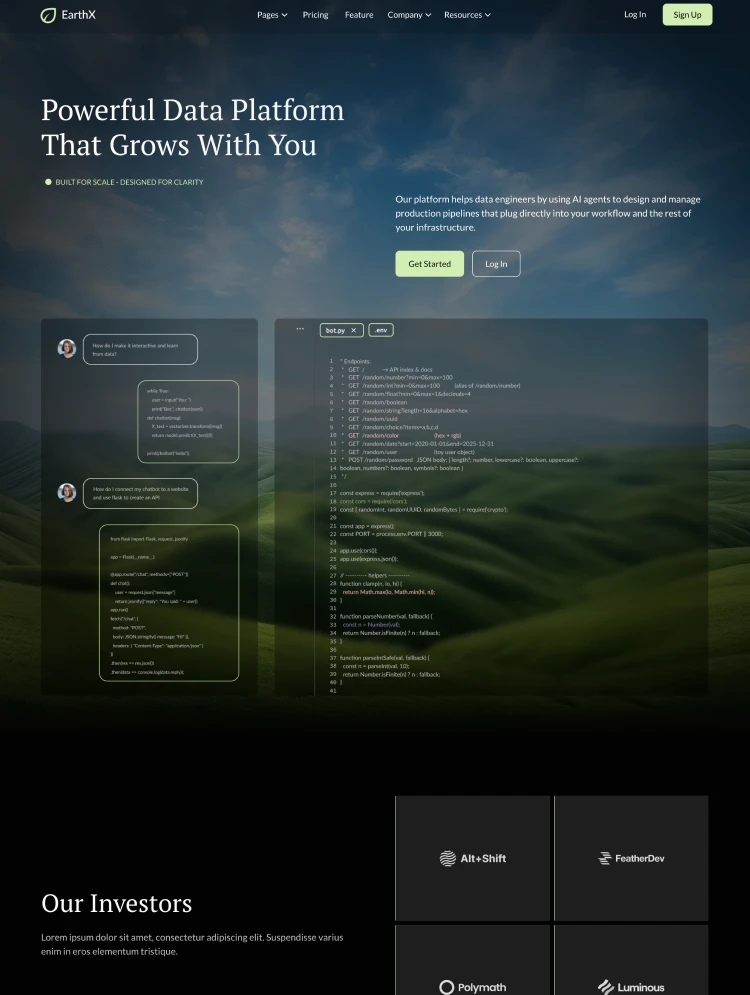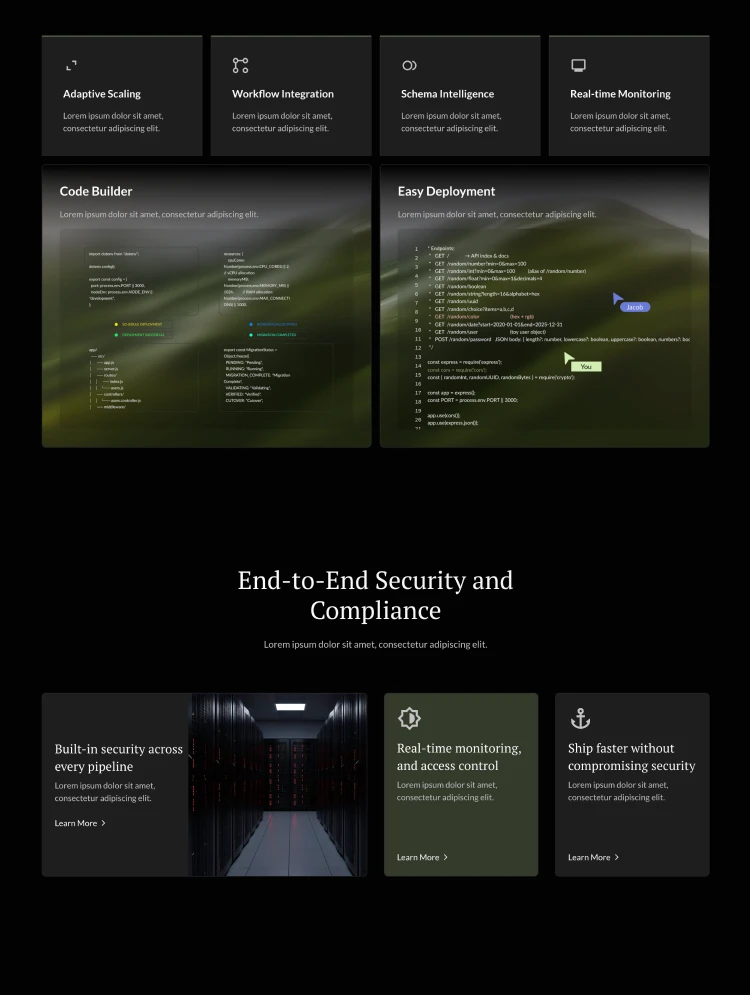Taskbes is a SaaS website template for an efficient task management website. This Webflow template is perfect for tech startups, IT companies, SaaS, and software companies. This startup website template streamlines workflows for tech innovators.
Taskbes is a task management website template designed specifically for SaaS companies. Its innovative features and design make it perfect for technology and software startups. This SaaS website template is built on Webflow, offering an intuitive and powerful platform for creating websites. This Webflow SaaS template simplifies the process of creating an online presence.
This tech template is not only visually appealing but also highly functional for tech companies. It includes all essential tools and software components needed for effective project management. The ease of customization and zero coding knowledge requirements make it ideal for any software company.

With Taskbes, startups get a versatile and responsive SaaS Webflow template that adapts to any device. This ensures that your project management tool looks great and works flawlessly across all platforms. This project management website template stands out as a productivity tool in the tech and software industry. Taskbes is the perfect choice for any technology template requirement.
The Taskbes template offers a wide range of customizable pages, including 18 static, 8 CMS collections, and 2 utility pages. These pages include two home pages, a dedicated blog page, a Contact Us page, and so on. The essential pages, such as our team, about us, careers, and pricing pages, are designed to be easily adaptable.

This task management template offers an integration page that showcases how your software product works with others. Its full adaptability is crucial for software companies aiming to reflect their unique brand identity. The customization options make Taskbes a versatile choice for project management websites.
Taskbes is a standout choice for its emphasis on modern design and user experience. It caters specifically to the needs of tech companies and SaaS startups. Choosing Taskbes means opting for a task management tool that combines style with functionality. It's an all-in-one solution for building impactful SaaS websites.
The template's advanced page editor and reusable components streamline web design. Taskbes ensures that your project management tool or software product shines. Its mobile responsiveness and SEO-friendly design guarantee broad accessibility. For any tech company, Taskbes is the starting point for online success.
The template's design immediately captures the visitor's attention with vibrant colors. Its sleek layout ensures a memorable first impression for users.
Taskbes automatically adjust to any screen size, ensuring optimal display. Whether on a phone or a laptop, the content looks perfect.
This startup template comes with a user-friendly interface. Visitors can effortlessly find what they are looking for, enhancing their experience.
This project management template allows you to customize it to fit your brand and is straightforward and intuitive. This flexibility allows for a unique website without needing coding skills.
This software template is optimized for speed, ensuring fast loading times for pages. Quick load times enhance user satisfaction and engagement with your site.
This tasks website template is built with Webflow CMS. This allows for dynamic content updates, keeping the site fresh and relevant.
https://www.youtube.com/watch?v=SOFrbzdBnZI
Static page:
CMS Collection Pages:
Utility Pages:
Can only be used by you or one client for one end product. You cannot resell or redistribute this template in its original or modified state.
This template is free to use in both person and commercial projects. You cannot resell, redistribute, or license this template in its original or modified state.
Questions about this template? Just reach out to the template designer and they will get back to you within 2 business days.
For advanced design guidance, please share your questions in the Webflow Forum or reach out to a Webflow Partner.
Share your feedback by leaving a comment below.
For template support, please check the Support tab.
Use the Preview in Designer option to make any edits to the template pages and preview how the layout would fit your content. Changes in preview mode won't be saved.
It isn't possible to apply a template to an already existing project. Instead, you'll need to create a new project based on the Template.
With a Core plan (or higher), you can export sites you build in Webflow, including templates, to host them anywhere you'd like.
Webflow templates are only available for purchase through Workspaces and legacy individual accounts.
CMS templates are designed to use the power of the Webflow CMS. It is possible to downgrade to a Basic Site Plan as long as all CMS content is deleted from the project.
Use the View Connections tool to understand where the CMS content is on the site and delete any dynamic listings and CMS content. We also recommend you to check Components and the Collection page Templates.
Ecommerce templates are designed to use the power of Webflow Ecommerce. It is not possible to remove Ecommerce from a template, however, deleting all Ecommerce Products and Categories from the project, will allow to select a lower Site Plan.
Membership templates are designed to use the power of Webflow Membership. It is not possible to remove Memberships from a template.