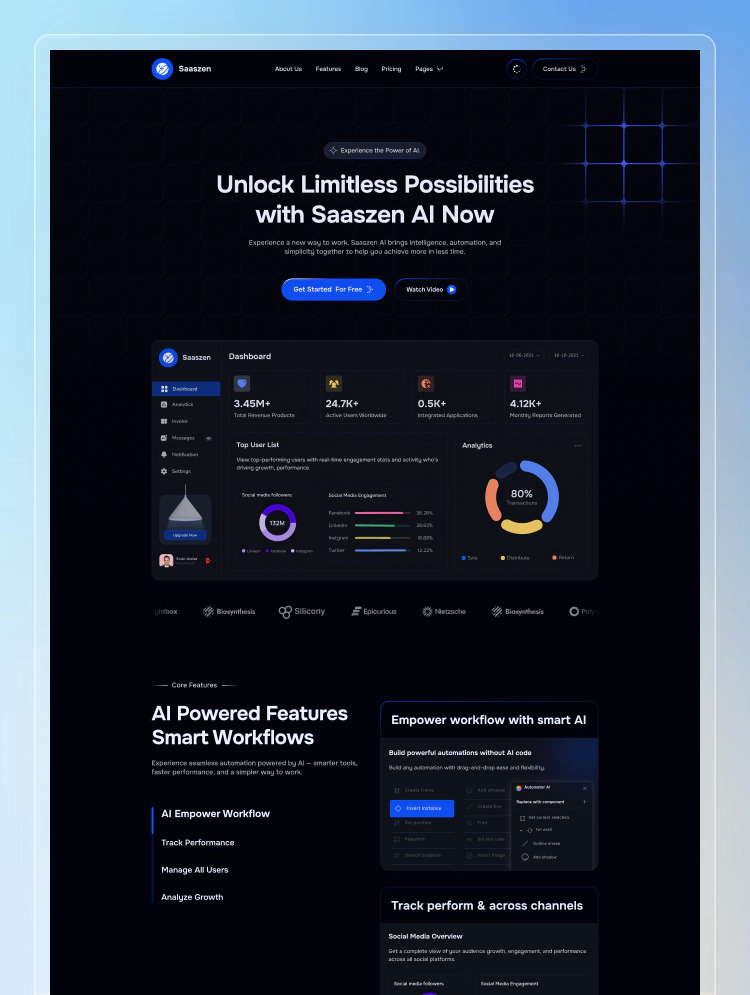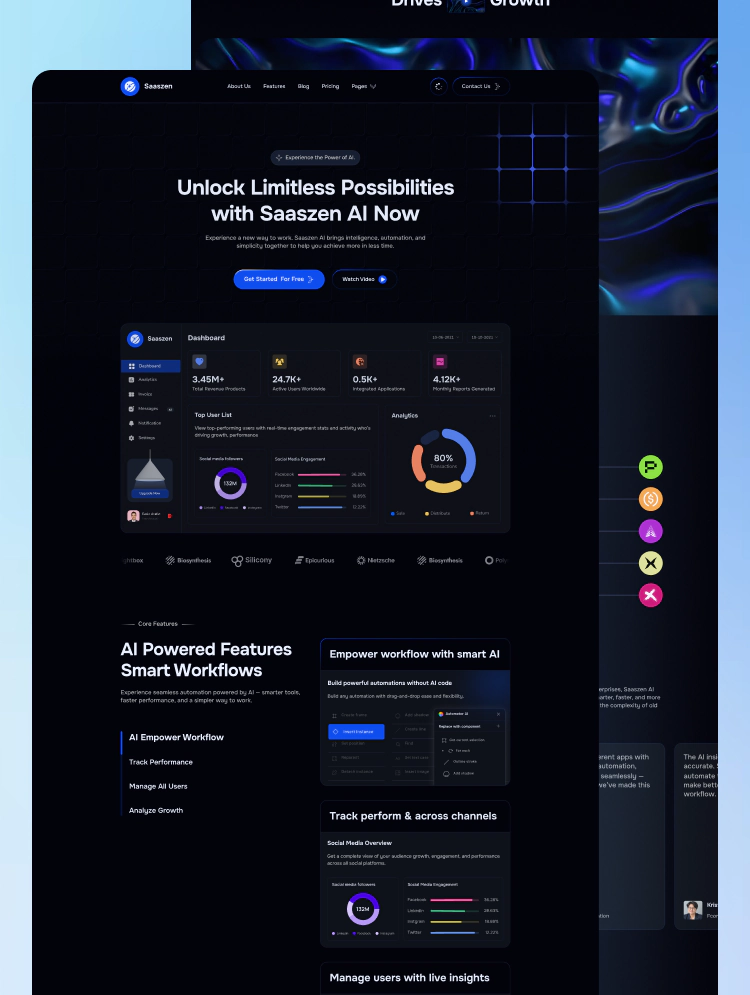Elevate your SaaS website with ViaVia, a handcrafted Webflow template. Modern design, responsive, and packed with every section you need. Effortlessly edit for a sleek and dynamic online presence.
Elevate your SaaS website with ViaVia, a handcrafted Webflow template. Modern design, responsive, and packed with every section you need. Effortlessly edit for a sleek and dynamic online presence.
Exceptional Design Theme:
ViaVia boasts a cool design theme that captivates your audience from the moment they land on your site. It's not just visually appealing; it's an immersive experience that sets your brand apart.
All-Inclusive Sections:
Every section you could possibly need for your SaaS venture is seamlessly integrated into ViaVia. From compelling landing pages to feature-rich product showcases, it's all here to make your website comprehensive and compelling.
Easy to Edit and Responsive:
Worried about the technicalities of customization? Fear not – ViaVia is designed for simplicity. Easily edit and tailor it to your brand without any coding expertise. Plus, its responsiveness ensures a seamless experience across devices.
Modern Design, Unparalleled Animations:
Experience a template like never before with ViaVia's modern design and cutting-edge animations. It's not just a website; it's an interactive journey that leaves a lasting impression.
Ideal for AI Chats, AI Apps, AI:
Whether you're in the realm of AI Chats, AI Apps, or any AI-related endeavor, ViaVia provides the perfect canvas. Tailored features and a futuristic feel make it an ideal choice for tech-centric businesses.
Home:
Welcome Message
Overview of Template Features
Striking Visuals and Animations Showcase
About Us:
Story Behind Your App
Design Philosophy
Team Introduction
Features:
Comprehensive Overview of Template Features
Highlighted Sections for AI Chats, AI Apps, and AI Integration
Testimonials:
User Reviews and Feedback
Success Stories from Template Users
Blog:
Latest Trends in SaaS
Tips for Effective Website Development
App Update Announcements
Contact Us:
Contact Form
Social Media Links
Customer Support Information
FAQs:
Common Questions and Answers
Troubleshooting Tips
Download/Get Started:
Call-to-Action for Downloading or Starting to Use your App
Installation Instructions and Guides
10+ More Pages
All Membership Pages
All Ecommerce Pages
Discover a diverse selection of 50+ premium Webflow Templates at Oversight Templates.
Can only be used by you or one client for one end product. You cannot resell or redistribute this template in its original or modified state.
This template is free to use in both person and commercial projects. You cannot resell, redistribute, or license this template in its original or modified state.
Questions about this template? Just reach out to the template designer and they will get back to you within 2 business days.
For advanced design guidance, please share your questions in the Webflow Forum or reach out to a Webflow Partner.
Share your feedback by leaving a comment below.
For template support, please check the Support tab.
Use the Preview in Designer option to make any edits to the template pages and preview how the layout would fit your content. Changes in preview mode won't be saved.
It isn't possible to apply a template to an already existing project. Instead, you'll need to create a new project based on the Template.
With a Core plan (or higher), you can export sites you build in Webflow, including templates, to host them anywhere you'd like.
Webflow templates are only available for purchase through Workspaces and legacy individual accounts.
CMS templates are designed to use the power of the Webflow CMS. It is possible to downgrade to a Basic Site Plan as long as all CMS content is deleted from the project.
Use the View Connections tool to understand where the CMS content is on the site and delete any dynamic listings and CMS content. We also recommend you to check Components and the Collection page Templates.
Ecommerce templates are designed to use the power of Webflow Ecommerce. It is not possible to remove Ecommerce from a template, however, deleting all Ecommerce Products and Categories from the project, will allow to select a lower Site Plan.
Membership templates are designed to use the power of Webflow Membership. It is not possible to remove Memberships from a template.