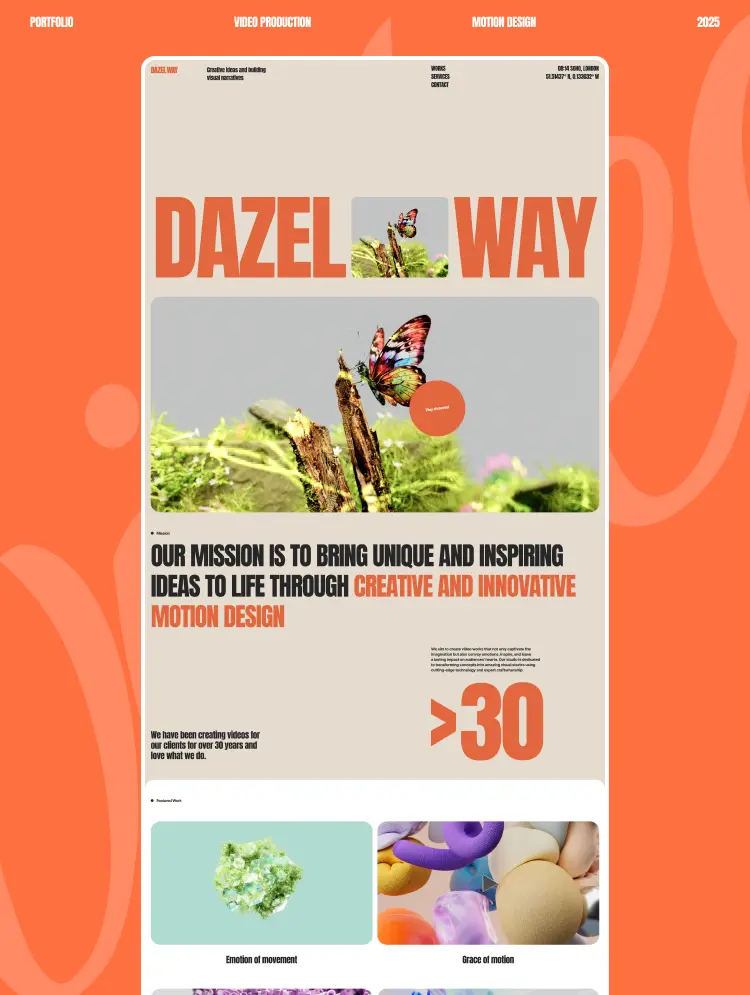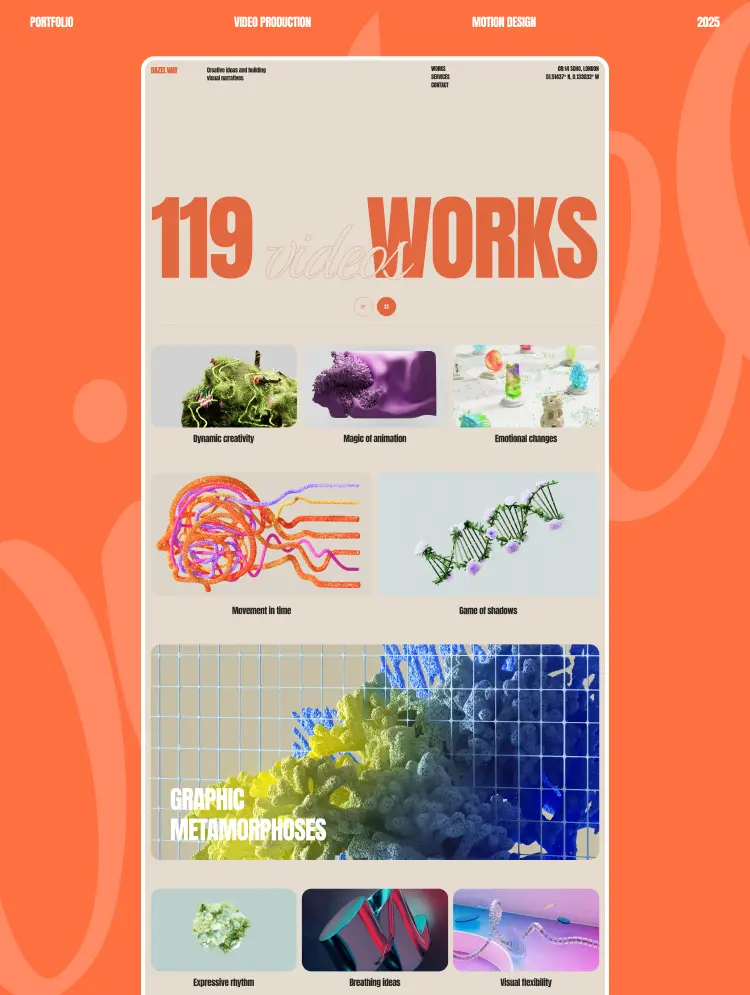Introducing the Yoga Studio DB Template on Webflow — an exceptional tool designed with developers in mind to seamlessly create a dynamic and visually stunning landing page for yoga studios and wellness centers 🧘🏻🧑🏻⚕️
GET ALL-INCLUSIVE SUPPORT from Digital Butlers 💪🏻🎩
Introducing the Yoga Studio DB Template on Webflow — an exceptional tool designed with developers in mind to seamlessly create a dynamic and visually stunning landing page for yoga studios and wellness centers.
This template can be easily used by enthusiasts and real professionals.
Dive into a realm where beauty meets functionality, where the Yoga Studio Template beckons developers to weave their magic and create a visually stunning masterpiece. This template is not just a tool; it's a symphony of design elements harmonized to bring forth a virtual experience that mirrors the tranquility and grace of yoga itself.
Let’s explore its advantages!🔬
Crafted with a focus on responsiveness, this template ensures an optimal viewing experience across a variety of devices, allowing developers to build websites that adapt effortlessly to desktops, tablets, and mobile screens.
Developers can take advantage of Webflow's intuitive interface to easily customize every aspect of the template. From color schemes to typography and layout, tailor the design to perfectly match the unique branding of any yoga studio.
The template leverages Webflow's powerful CMS capabilities, enabling developers to manage and update class schedules, instructor details, and client testimonials effortlessly. This dynamic content management system ensures that information stays up-to-date without manual intervention.
Enhance user engagement with seamless animations and interactions. Developers can utilize Webflow's robust animation tools to create captivating transitions, making the website not only informative but also visually appealing.
With a built-in contact form, developers can facilitate user interaction and inquiries. The form is fully customizable, and when submitted, it triggers automated responses or notifications, streamlining communication between the studio and its audience.
The template is crafted with SEO best practices, enabling developers to optimize the website's visibility on search engines. This ensures that the yoga studio gets the online presence it deserves.
Pages📄
Utilities⚙️
Additional Bonus🍭
Sounds solid? 💪🏻 So, what are you waiting for? 😉
P.S. Oh yeah... And lifetime all-inclusive human support. Feel free to ask questions: support@digitalbutlers.me.
Can only be used by you or one client for one end product. You cannot resell or redistribute this template in its original or modified state.
This template is free to use in both person and commercial projects. You cannot resell, redistribute, or license this template in its original or modified state.
Questions about this template? Just reach out to the template designer and they will get back to you within 2 business days.
For advanced design guidance, please share your questions in the Webflow Forum or reach out to a Webflow Partner.
Share your feedback by leaving a comment below.
For template support, please check the Support tab.
Use the Preview in Designer option to make any edits to the template pages and preview how the layout would fit your content. Changes in preview mode won't be saved.
It isn't possible to apply a template to an already existing project. Instead, you'll need to create a new project based on the Template.
With a Core plan (or higher), you can export sites you build in Webflow, including templates, to host them anywhere you'd like.
Webflow templates are only available for purchase through Workspaces and legacy individual accounts.
CMS templates are designed to use the power of the Webflow CMS. It is possible to downgrade to a Basic Site Plan as long as all CMS content is deleted from the project.
Use the View Connections tool to understand where the CMS content is on the site and delete any dynamic listings and CMS content. We also recommend you to check Components and the Collection page Templates.
Ecommerce templates are designed to use the power of Webflow Ecommerce. It is not possible to remove Ecommerce from a template, however, deleting all Ecommerce Products and Categories from the project, will allow to select a lower Site Plan.
Membership templates are designed to use the power of Webflow Membership. It is not possible to remove Memberships from a template.