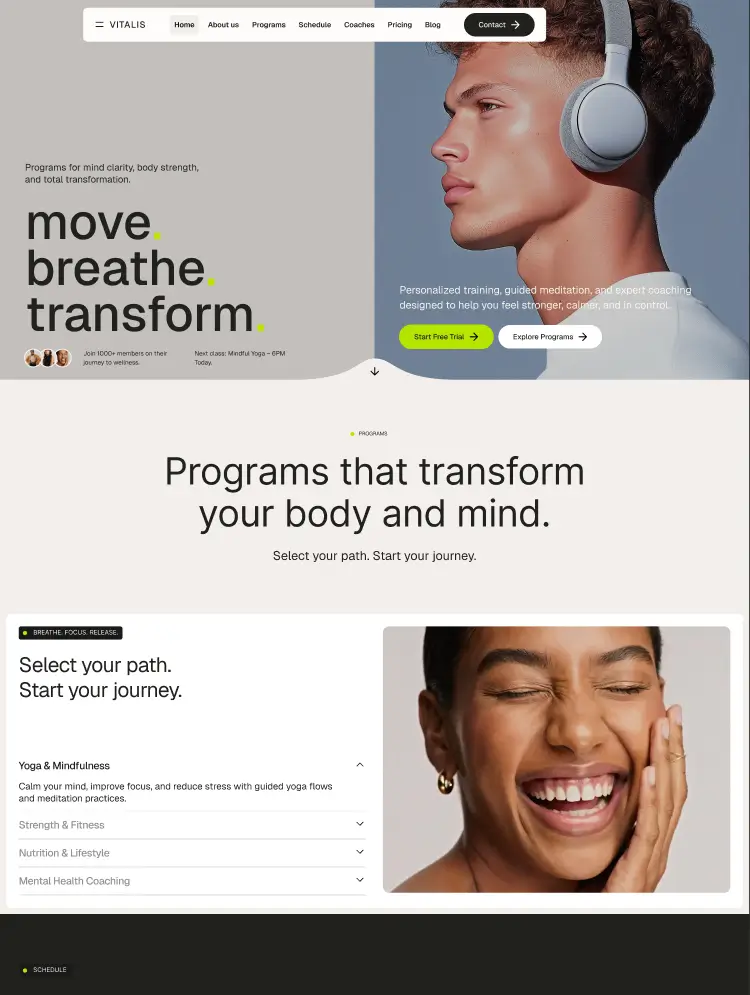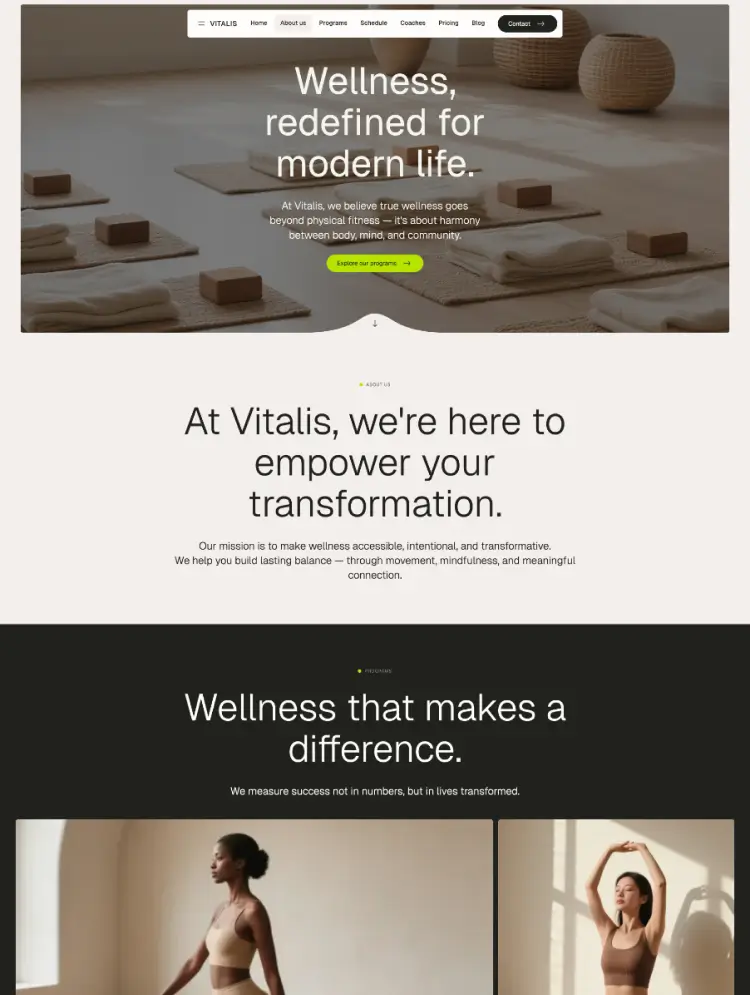Ateko is a modern Webflow template built for AI-driven startups, creative studios, and SaaS platforms. With a sleek dark interface and bold typography, Ateko helps you showcase your product, team, and services with clarity and style.
Ateko is a premium Webflow template designed for modern AI startups, SaaS platforms, and consulting studios looking to stand out with clarity and style.
Built with a sleek dark theme and bold typography, Ateko helps you present your product or service with impact — whether you're launching an AI-powered CRM, a data platform, or a design-forward SaaS.
The template includes carefully crafted sections for showcasing features, client testimonials, team members, FAQs, and a powerful contact/demo booking area.
Ateko is fully responsive, CMS-ready, and optimized for fast performance. Built with clean class naming, it's easy to customize and perfect for agencies, founders, and in-house teams.
✔ Perfect for SaaS products, AI platforms, and tech-forward agencies
✔ Premium dark theme with strong visual hierarchy and elegant layouts
✔ Fully responsive and tested across all modern devices
✔ Scroll-based animations and interactions for an engaging user experience
✔ Integrated CMS for managing services sections
✔ Call-to-action areas built to convert: demo bookings, contact
Ateko is built 100% with Webflow’s native tools, making it easy to adapt and personalize without writing code. Adjust fonts, colors, layouts, or add your own sections — everything is editable via Webflow Designer.
Add and update your content in minutes with Webflow CMS. Easily manage services. Ateko’s clean structure makes it intuitive to grow your site as your product evolves.
The included Style Guide page allows you to quickly update global styles and color tokens. Maintain visual consistency across all pages while reinforcing your brand identity in a few clicks.
Built for those who believe in the power of great UX and great tech, Ateko is more than a SaaS template — it’s a strategic asset. Impress users, attract leads, and launch faster with a design that’s both intelligent and inspiring.
For any questions or assistance, feel free to reach out at farramm@me.com. I'm here to help bring your creative vision to life!
Can only be used by you or one client for one end product. You cannot resell or redistribute this template in its original or modified state.
This template is free to use in both person and commercial projects. You cannot resell, redistribute, or license this template in its original or modified state.
Questions about this template? Just reach out to the template designer and they will get back to you within 2 business days.
For advanced design guidance, please share your questions in the Webflow Forum or reach out to a Webflow Partner.
Share your feedback by leaving a comment below.
For template support, please check the Support tab.
Use the Preview in Designer option to make any edits to the template pages and preview how the layout would fit your content. Changes in preview mode won't be saved.
It isn't possible to apply a template to an already existing project. Instead, you'll need to create a new project based on the Template.
With a Core plan (or higher), you can export sites you build in Webflow, including templates, to host them anywhere you'd like.
Webflow templates are only available for purchase through Workspaces and legacy individual accounts.
CMS templates are designed to use the power of the Webflow CMS. It is possible to downgrade to a Basic Site Plan as long as all CMS content is deleted from the project.
Use the View Connections tool to understand where the CMS content is on the site and delete any dynamic listings and CMS content. We also recommend you to check Components and the Collection page Templates.
Ecommerce templates are designed to use the power of Webflow Ecommerce. It is not possible to remove Ecommerce from a template, however, deleting all Ecommerce Products and Categories from the project, will allow to select a lower Site Plan.
Membership templates are designed to use the power of Webflow Membership. It is not possible to remove Memberships from a template.