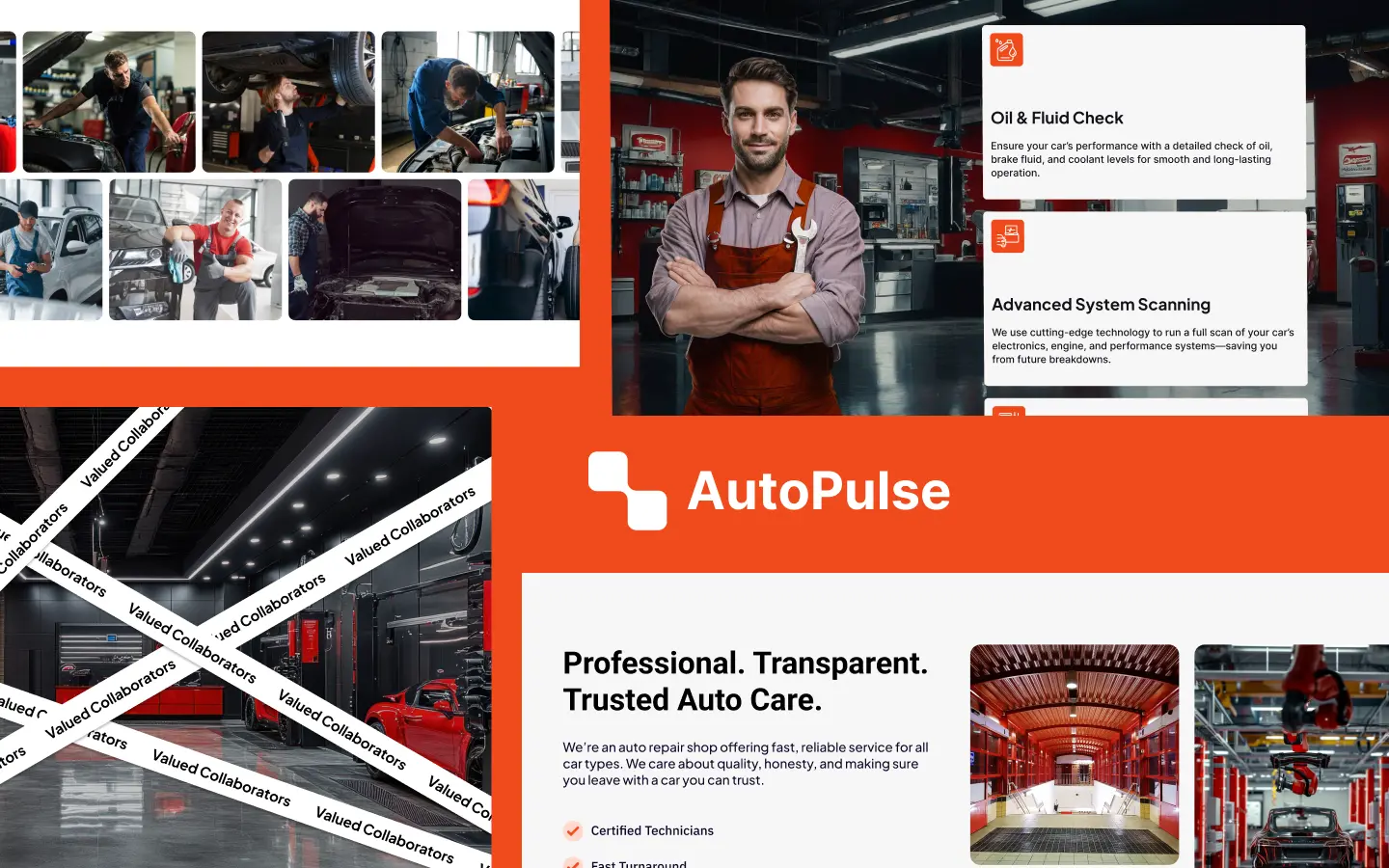AutoPulse is a modern, bold Webflow template for mechanic & auto repair shops, featuring responsive design, a CMS-powered blog, contact forms, and reusable components for showcasing services.
AutoPulse is the ultimate Webflow template for forward-thinking auto repair shops, service centers, and car enthusiasts who want a friendly yet professional web presence that drives customer trust and bookings.
Crafted with precision and flair, AutoPulse’s dynamic one-page layout spotlights your key services, expert team, and glowing testimonials against a vibrant, high-contrast backdrop—leading visitors naturally from “Hello!” to “Book Now.”
🚗 100% Customizable
No code? No problem. Instantly tweak colors, fonts, layouts, and components using Webflow’s visual editor. Give AutoPulse your personal touch—brand-perfect in minutes.
🎨 Global Styling
Set your site’s tone in one place. Adjust typography, color swatches, and spacing in the Style Guide; every update propagates site-wide automatically for a pixel-perfect, unified look.
📱 Responsive & Retina-Ready
Whether it’s desktop, tablet, or mobile, AutoPulse adapts flawlessly. Built-in responsive navigation and retina-sharp web fonts ensure every visitor enjoys a crisp, user-friendly experience.
✨ Interactive Animations
Keep customers engaged with subtle scroll-triggered effects, button hovers, and form feedback animations. These polished micro-interactions guide users through your services without ever distracting them.
🔧 Core Features
📋 pages Included
🛠️ Support
Built to Webflow’s best practices for speed, scalability, and ease of use. Need help setting up or customizing? Reach out anytime at adelkamal626@gmail.com—we’ll get you road-ready with confidence!
Can only be used by you or one client for one end product. You cannot resell or redistribute this template in its original or modified state.
This template is free to use in both person and commercial projects. You cannot resell, redistribute, or license this template in its original or modified state.
Questions about this template? Just reach out to the template designer and they will get back to you within 2 business days.
For advanced design guidance, please share your questions in the Webflow Forum or reach out to a Webflow Partner.
Share your feedback by leaving a comment below.
For template support, please check the Support tab.
Use the Preview in Designer option to make any edits to the template pages and preview how the layout would fit your content. Changes in preview mode won't be saved.
It isn't possible to apply a template to an already existing project. Instead, you'll need to create a new project based on the Template.
With a Core plan (or higher), you can export sites you build in Webflow, including templates, to host them anywhere you'd like.
Webflow templates are only available for purchase through Workspaces and legacy individual accounts.
CMS templates are designed to use the power of the Webflow CMS. It is possible to downgrade to a Basic Site Plan as long as all CMS content is deleted from the project.
Use the View Connections tool to understand where the CMS content is on the site and delete any dynamic listings and CMS content. We also recommend you to check Components and the Collection page Templates.
Ecommerce templates are designed to use the power of Webflow Ecommerce. It is not possible to remove Ecommerce from a template, however, deleting all Ecommerce Products and Categories from the project, will allow to select a lower Site Plan.
Membership templates are designed to use the power of Webflow Membership. It is not possible to remove Memberships from a template.