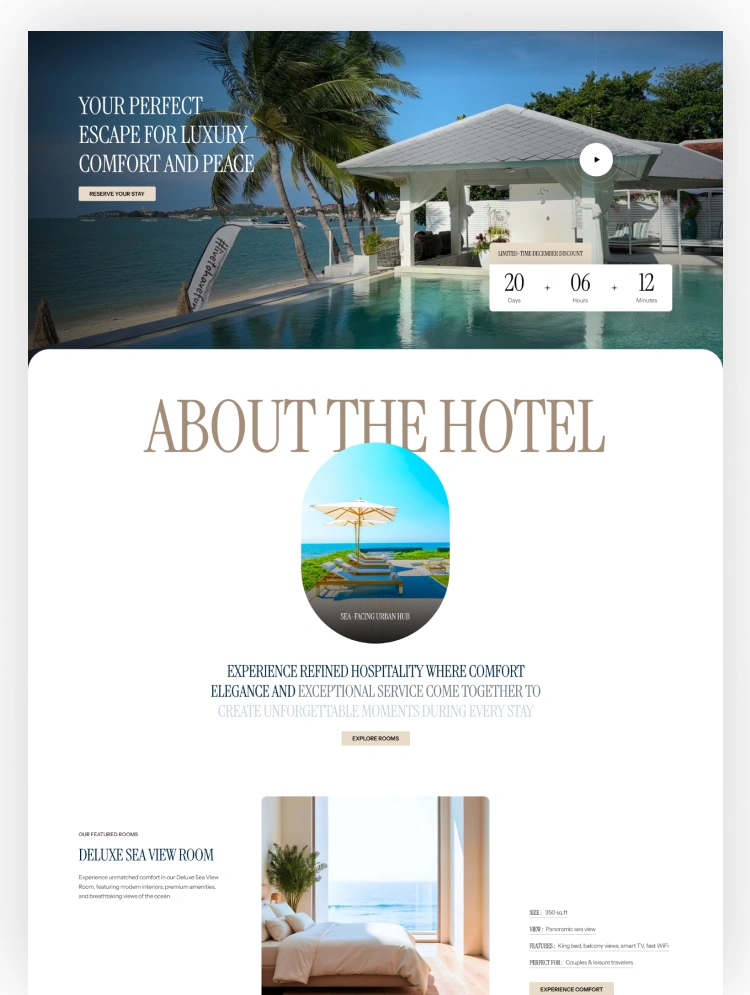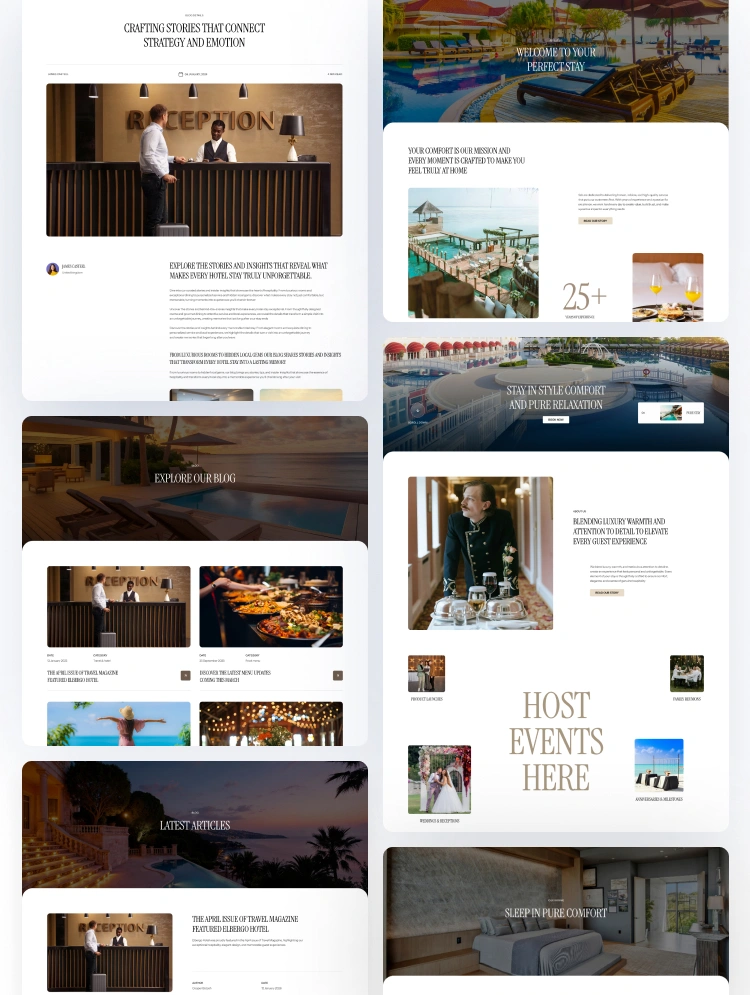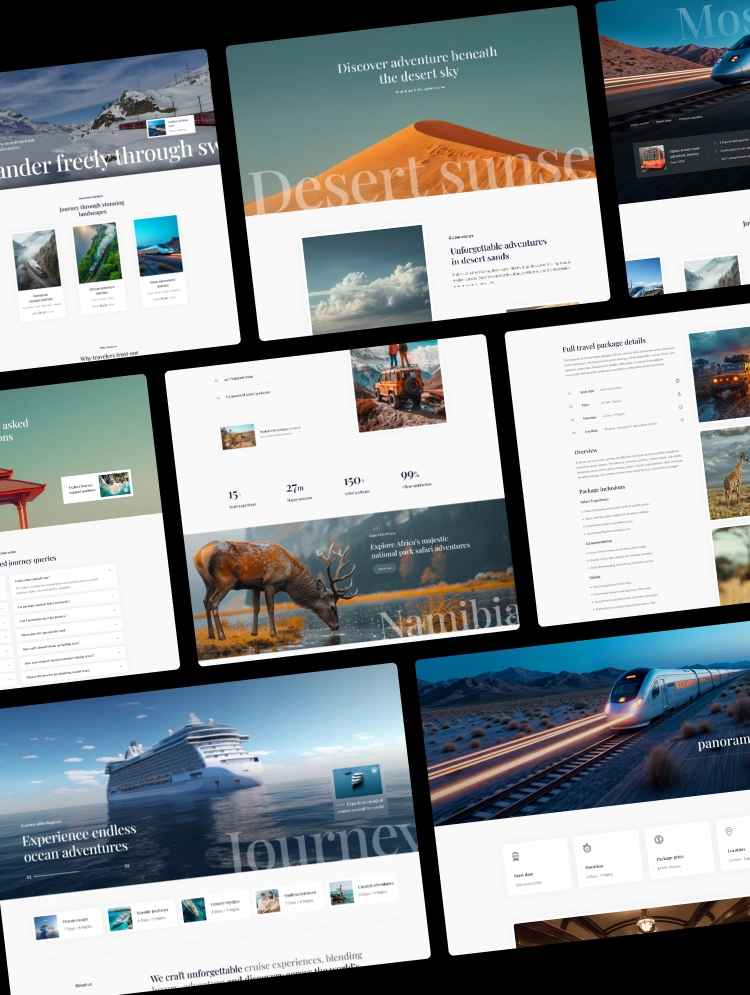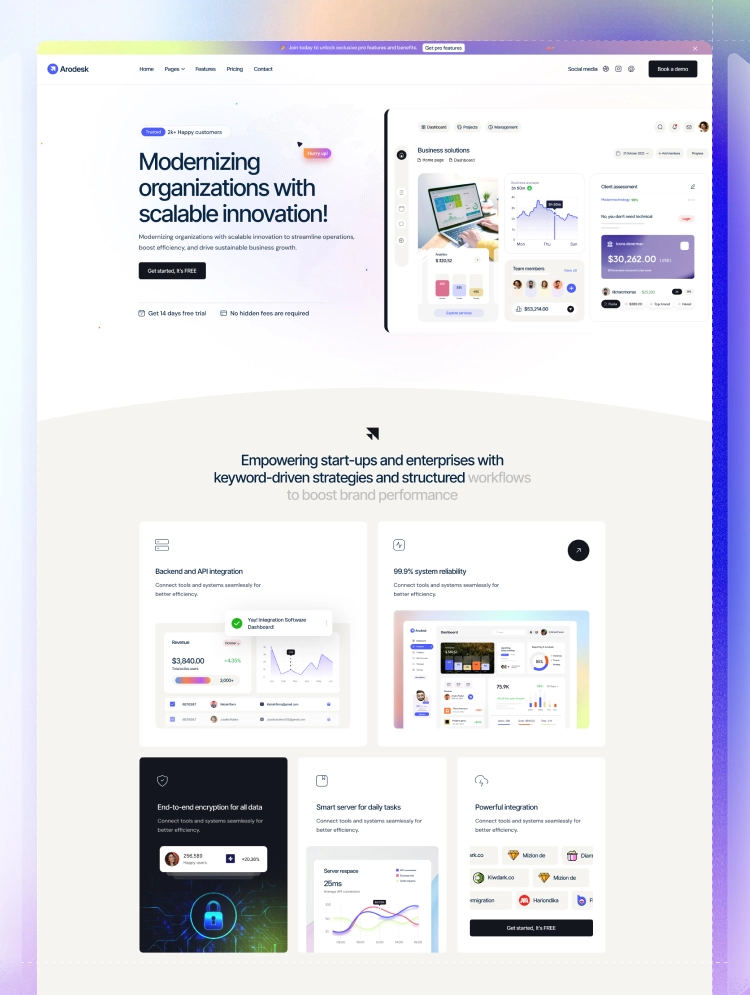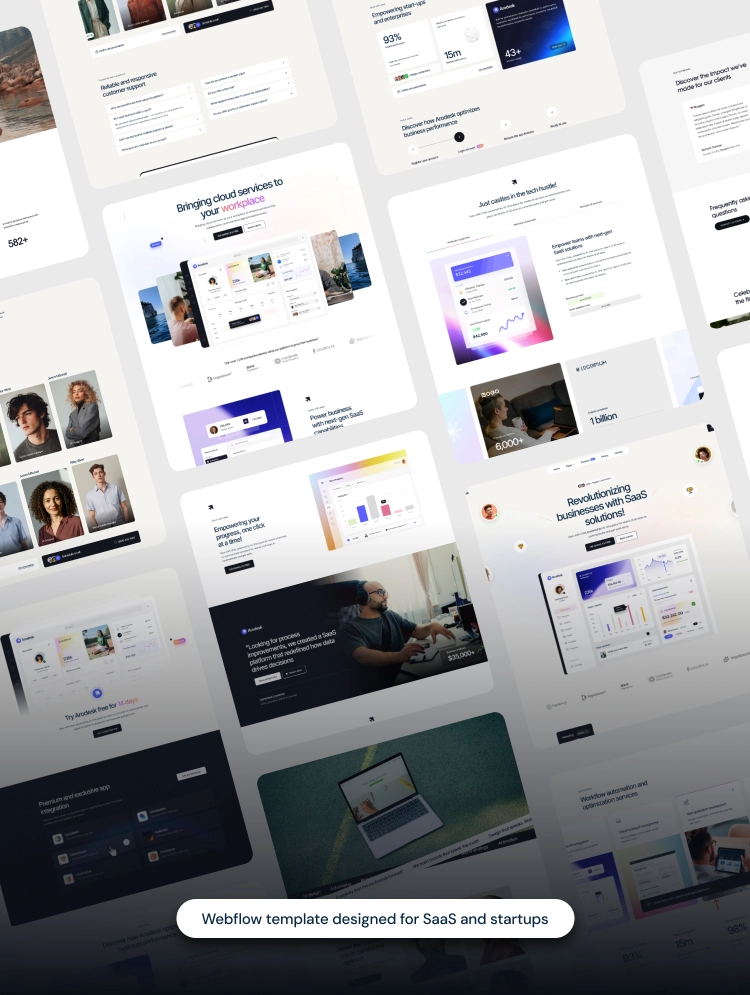Carplus is a professional used car Webflow template designed for showcasing pre-owned cars effectively. With user-friendly layouts, seamless navigation, and customizable options, it ensures your car business stands out to attract buyers.
Carplus - Car Dealer & Car Showroom Webflow Template
Carplus is the ultimate Used Car Webflow Template tailored for businesses specializing in pre-owned cars. Designed to cater to dealerships, car resellers, and automotive marketplaces, this template offers a user-friendly layout to showcase your vehicle inventory with ease. Highlight features like pricing, detailed car specifications, and customer reviews while ensuring a smooth browsing experience.
With Carplus, your website will deliver speed, responsiveness, and customizable options, helping you stand out in the competitive world of pre-owned car sales. Start building your perfect platform today and drive your automotive business forward!
Carplus Car Showroom Webflow Template - Features :
Customizable Design Blocks : Carplus offers Customizable Design Blocks that are perfect for building an online car-selling platform. Whether you’re showcasing a wide selection of pre-owned vehicles or launching a site for new car sales, these blocks provide unmatched flexibility. Tailor layouts, colors, and elements to create a unique and engaging experience that highlights your vehicle listings. Designed with ease of use and adaptability in mind, Carplus ensures your website stands out in the competitive automotive market while meeting the needs of your audience.
High-Quality Media Galleries : Showcase your vehicles with stunning clarity and detail using Carplus' high-quality media galleries. Perfect for online car selling, these galleries allow potential buyers to explore pre-owned vehicles through high-definition images and videos. With smooth navigation and a responsive layout, each vehicle is displayed in its best light, giving customers a complete visual experience. Whether you're displaying cars from different angles or offering video walk-throughs, the media galleries ensure your pre-owned inventory stands out, helping you build trust and drive sales.
CMS & Ecommerce : Carplus offers a powerful CMS & e-commerce solution tailored to the automotive industry. With seamless integration, this used car template allows you to easily manage and display car listings, making it simple to update inventory and engage customers. The CMS allows for hassle-free updates of vehicle details, prices, and images, while the e-commerce features enable smooth online transactions, including secure payment options. Whether you’re selling used cars or offering additional services, Carplus ensures a streamlined, user-friendly experience for both sellers and buyers.
SEO-Friendly Structure : Whether you’re looking to buy and sell cars online or showcase a range of pre-owned cars, the template is optimized for visibility and performance. Its clean, organized design supports fast-loading pages, optimized content, and well-structured metadata, helping search engines index your site effectively. With Carplus, you’ll not only attract more visitors but also offer a seamless user experience for those searching for their next vehicle. Get noticed and grow your online presence effortlessly.
Customer Reviews & Ratings : The Carplus automotive Webflow template comes equipped with a powerful Customer Reviews & Ratings feature, allowing your clients to share their experiences with their used cars. This feature provides a trusted platform where potential buyers can read honest feedback, helping them make informed decisions. Whether you're selling used cars or offering automotive services, displaying real customer reviews can build credibility and trust. With Carplus, your website will showcase genuine reviews in an easy-to-navigate format, enhancing the overall user experience and boosting customer confidence.
Figma File: For a seamless customization experience with the Carplus Webflow Template, simply contact us at hello@radianttemplates.com along with your order receipt after purchase. We'll send you the Figma design source file, giving you the freedom to personalize the template to suit your specific vision. Enjoy full flexibility and creative control to modify Carplus to match your unique design style and preferences!
Carplus - Webflow Template - Pages :
Carplus - Webflow Template - Support :
Our template comes with an intuitive integrated help center, providing quick and easy access to essential resources, frequently asked questions, and tailored support options. Whether you need guidance or have specific queries, our help center ensures you receive the assistance you need without delay.
For any challenges or additional inquiries, feel free to reach out to us at hello@radianttemplates.com. The Radiant Templates team is committed to your success and is ready to offer the support you need to make the most of your business coaching experience. We’re here to help you thrive!
Can only be used by you or one client for one end product. You cannot resell or redistribute this template in its original or modified state.
This template is free to use in both person and commercial projects. You cannot resell, redistribute, or license this template in its original or modified state.
Questions about this template? Just reach out to the template designer and they will get back to you within 2 business days.
For advanced design guidance, please share your questions in the Webflow Forum or reach out to a Webflow Partner.
Share your feedback by leaving a comment below.
For template support, please check the Support tab.
Use the Preview in Designer option to make any edits to the template pages and preview how the layout would fit your content. Changes in preview mode won't be saved.
It isn't possible to apply a template to an already existing project. Instead, you'll need to create a new project based on the Template.
With a Core plan (or higher), you can export sites you build in Webflow, including templates, to host them anywhere you'd like.
Webflow templates are only available for purchase through Workspaces and legacy individual accounts.
CMS templates are designed to use the power of the Webflow CMS. It is possible to downgrade to a Basic Site Plan as long as all CMS content is deleted from the project.
Use the View Connections tool to understand where the CMS content is on the site and delete any dynamic listings and CMS content. We also recommend you to check Components and the Collection page Templates.
Ecommerce templates are designed to use the power of Webflow Ecommerce. It is not possible to remove Ecommerce from a template, however, deleting all Ecommerce Products and Categories from the project, will allow to select a lower Site Plan.
Membership templates are designed to use the power of Webflow Membership. It is not possible to remove Memberships from a template.