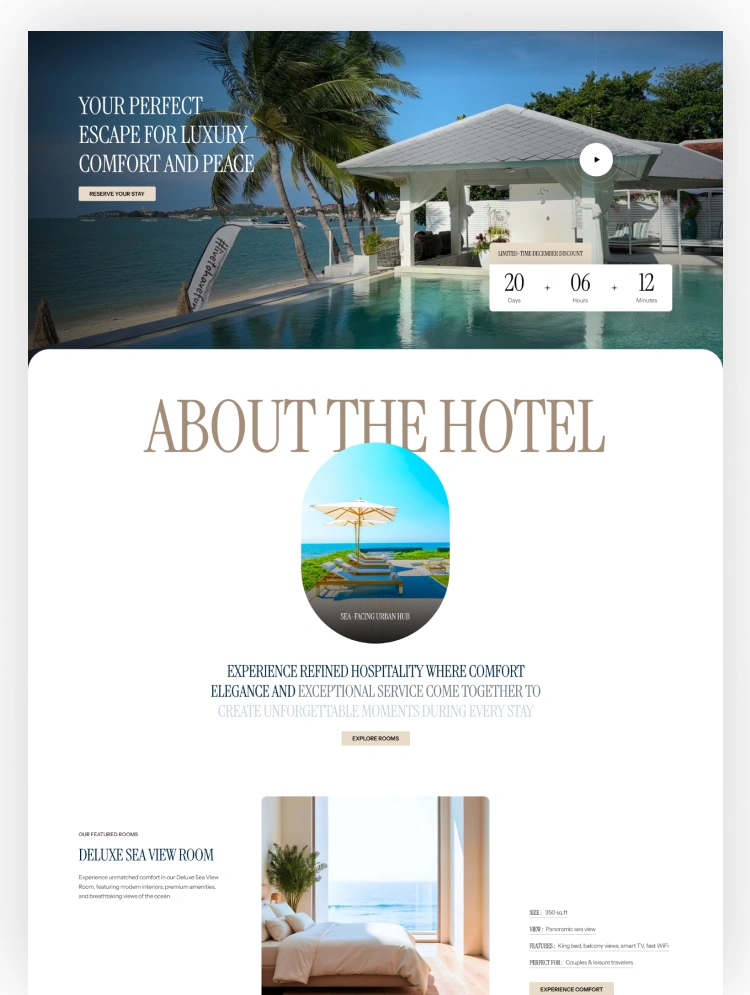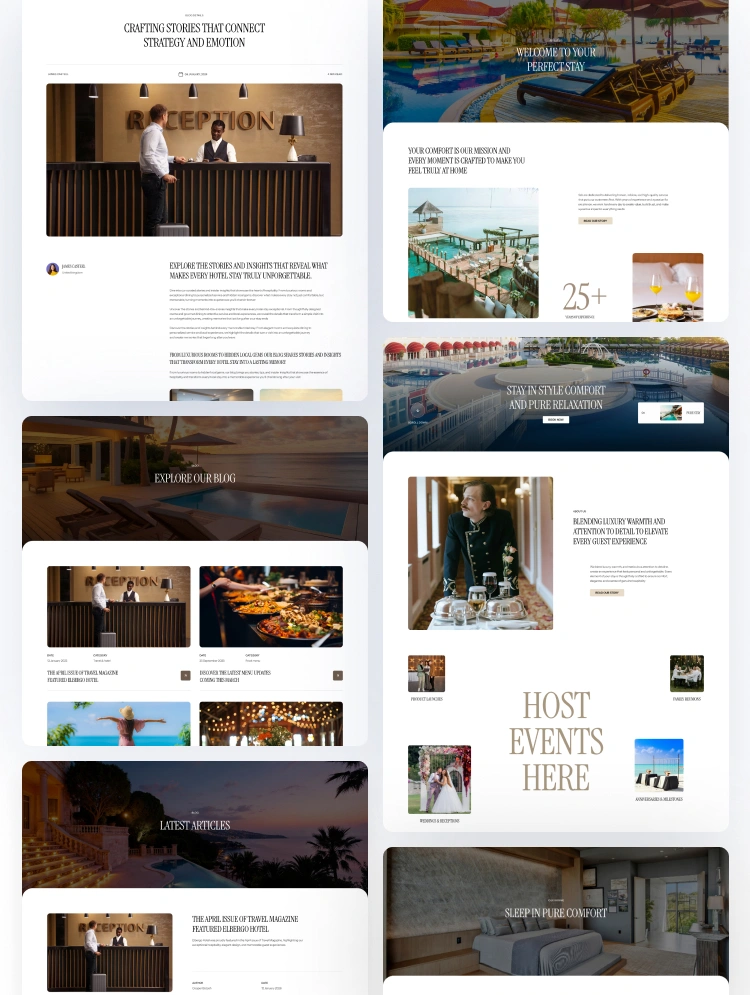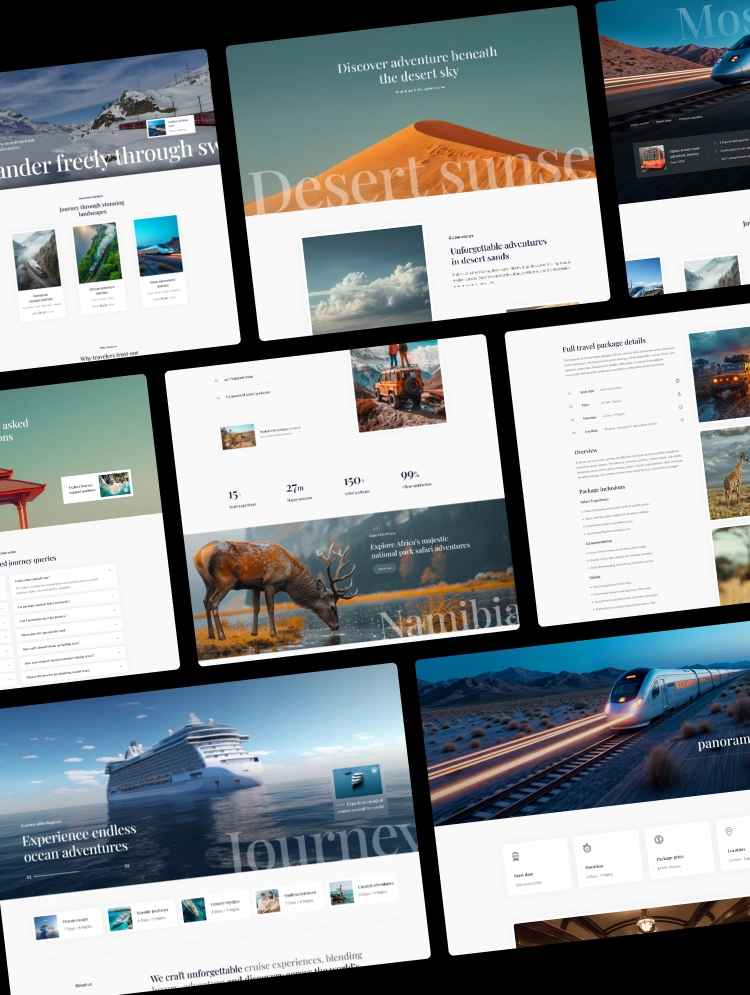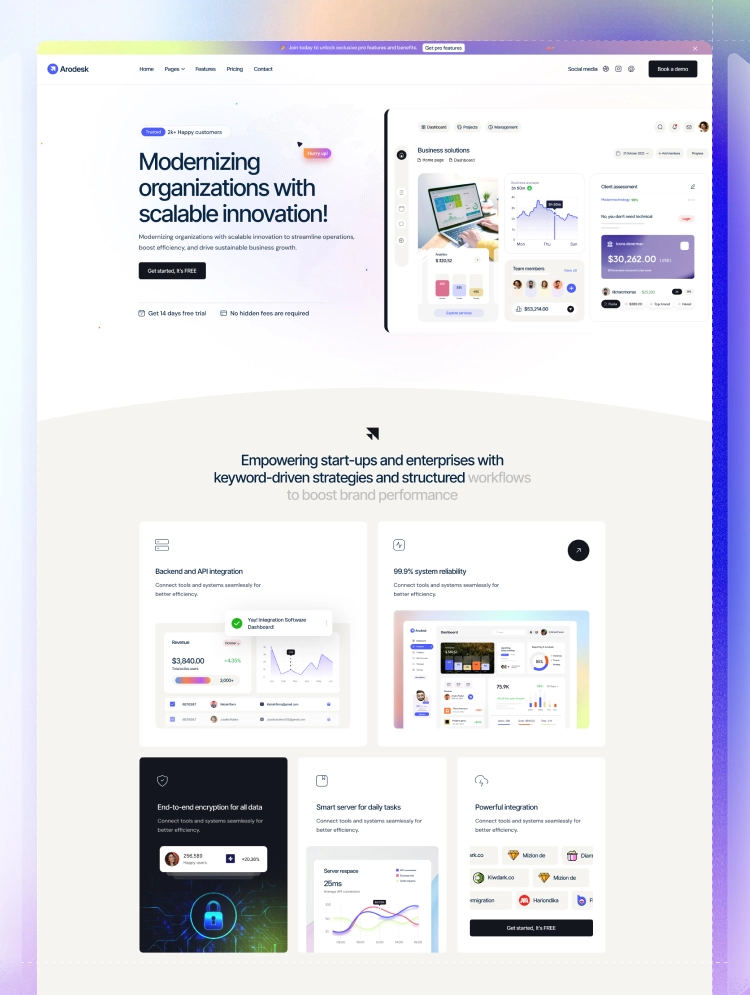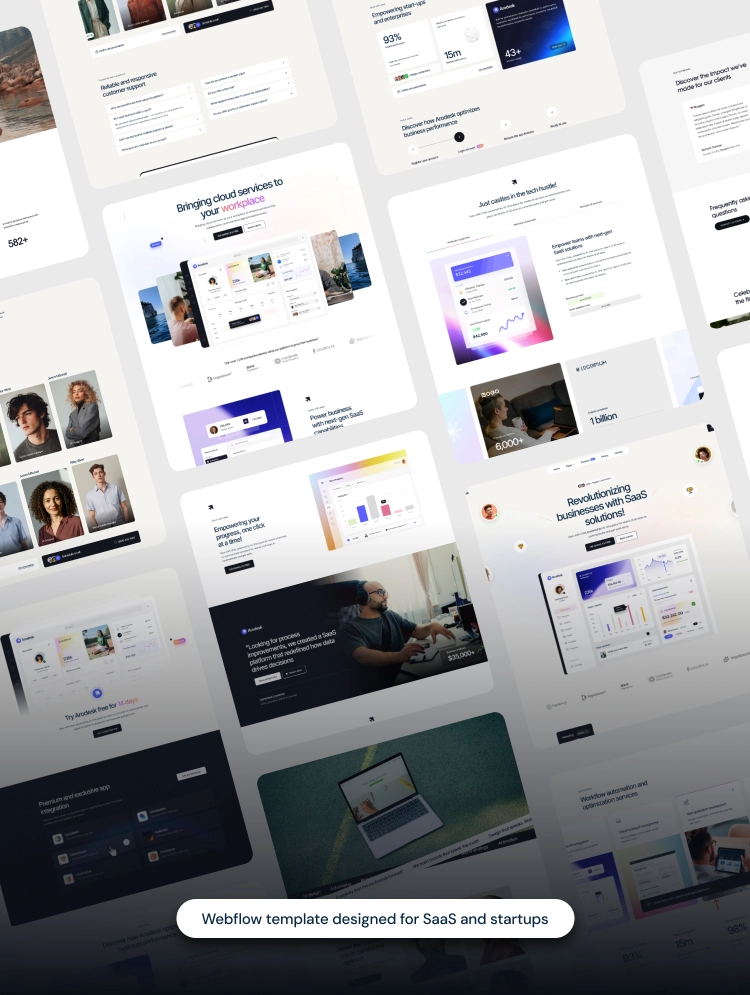Financia is a finance related Webflow website template designed for finance and financial consulting websites. It's perfect for accounting firms, financial companies, fintech startups, investment firms and financial services providers.
Looking for a finance website template? Your search ends with Financia. It's a clean, modern, and highly versatile template tailor-made for banking, and finance. Financia provides all the essential features and pages you need to craft a sleek and professional website for your financial consulting business.
Awesome and Creative Design : Financia is a robust and user-friendly finance template that empowers users to create perfect, professional, and creative websites with ease. Whether you're a seasoned developer or a novice, building your site is quick, confident, and requires minimal effort. Our design team is always forward-thinking, ensuring your website stays relevant and effective well into the future.
Speed Optimized: SEO and speed optimization are critical for websites across all industries, not just finance. That's why we prioritize SEO and speed optimization in all our templates, including Financia. Every page in our template is optimized for lightning-fast loading times. We've designed Financia with practical recommendations to achieve high scores on tools like LightHouse, Google Test Speed, and Gtmetrix.
Perfect Responsive: The Financia Template is meticulously designed with high-quality standards and full responsiveness in mind. It's crafted for mobile-friendly websites and applications, ensuring every feature and page element looks stunning on tablets and mobile phones. Our template includes page templates and layouts tailored to be the most responsive visual environment on the market today. You can experience seamless layouts across breakpoints from 1920px to mobile screens as small as 360px, guaranteeing a flawless user experience on all devices.
100% Customizable: With the Financia Webflow Template, utilize global site classes, fonts, color swatches, and more, enabling effortless customization to align with your brand guidelines.
Figma File: After purchasing the Financia template, please contact us via email (hello@radianttemplates.com) and attach a copy of your purchase confirmation. We'll promptly send the figma file to you.
Webflow CMS: The Financia financial Webflow Template utilizes Webflow CMS, allowing easy updates to various parts of the website (blog, integrations etc) directly from the user-friendly Webflow Editor.
Always Up-To-Date: Financia Webflow Template was created using the latest features and functionalities of Webflow. It will be regularly updated to integrate new features released in the future, ensuring it stays cutting-edge and relevant.
1. Home One
2. Home Two
3. Home Three
4. About One
5. About Two
6. About Three
7. Service One
8. Service Two
9. Service Three
10. Contact One
11. Contact Two
12. Contact Three
13. Blog (CMS Page)
14. Blog Details (CMS Page)
15. Team Details (CMS Page)
16. FAQ Page
17. Testimonials
18. Pricing Plan
19. Sign Up
20. Sign In
21. 404
22. Password Protect
Financia - Financial Consulting Agency Webflow Template - Support:
If you have any questions or need assistance, feel free to reach out to us at hello@radianttemplates.com. Committed to your success, we're a no-code agency with a dedicated team of professionals ready to advise you on using standard template features or provide support for any functionality.
Can only be used by you or one client for one end product. You cannot resell or redistribute this template in its original or modified state.
This template is free to use in both person and commercial projects. You cannot resell, redistribute, or license this template in its original or modified state.
Questions about this template? Just reach out to the template designer and they will get back to you within 2 business days.
For advanced design guidance, please share your questions in the Webflow Forum or reach out to a Webflow Partner.
Share your feedback by leaving a comment below.
For template support, please check the Support tab.
Use the Preview in Designer option to make any edits to the template pages and preview how the layout would fit your content. Changes in preview mode won't be saved.
It isn't possible to apply a template to an already existing project. Instead, you'll need to create a new project based on the Template.
With a Core plan (or higher), you can export sites you build in Webflow, including templates, to host them anywhere you'd like.
Webflow templates are only available for purchase through Workspaces and legacy individual accounts.
CMS templates are designed to use the power of the Webflow CMS. It is possible to downgrade to a Basic Site Plan as long as all CMS content is deleted from the project.
Use the View Connections tool to understand where the CMS content is on the site and delete any dynamic listings and CMS content. We also recommend you to check Components and the Collection page Templates.
Ecommerce templates are designed to use the power of Webflow Ecommerce. It is not possible to remove Ecommerce from a template, however, deleting all Ecommerce Products and Categories from the project, will allow to select a lower Site Plan.
Membership templates are designed to use the power of Webflow Membership. It is not possible to remove Memberships from a template.