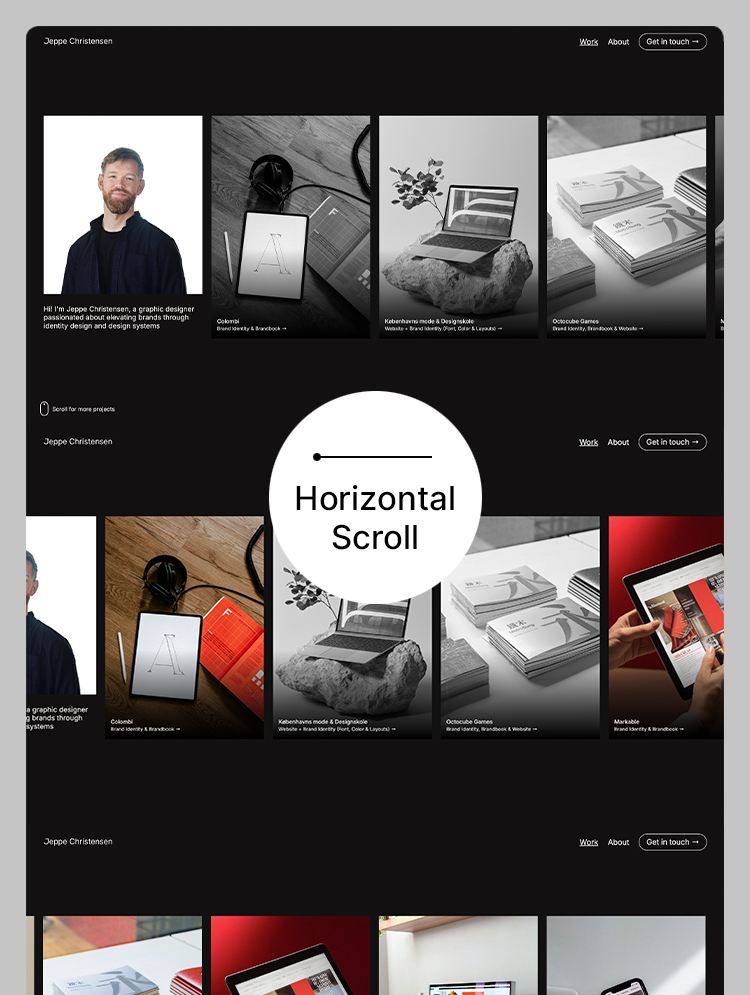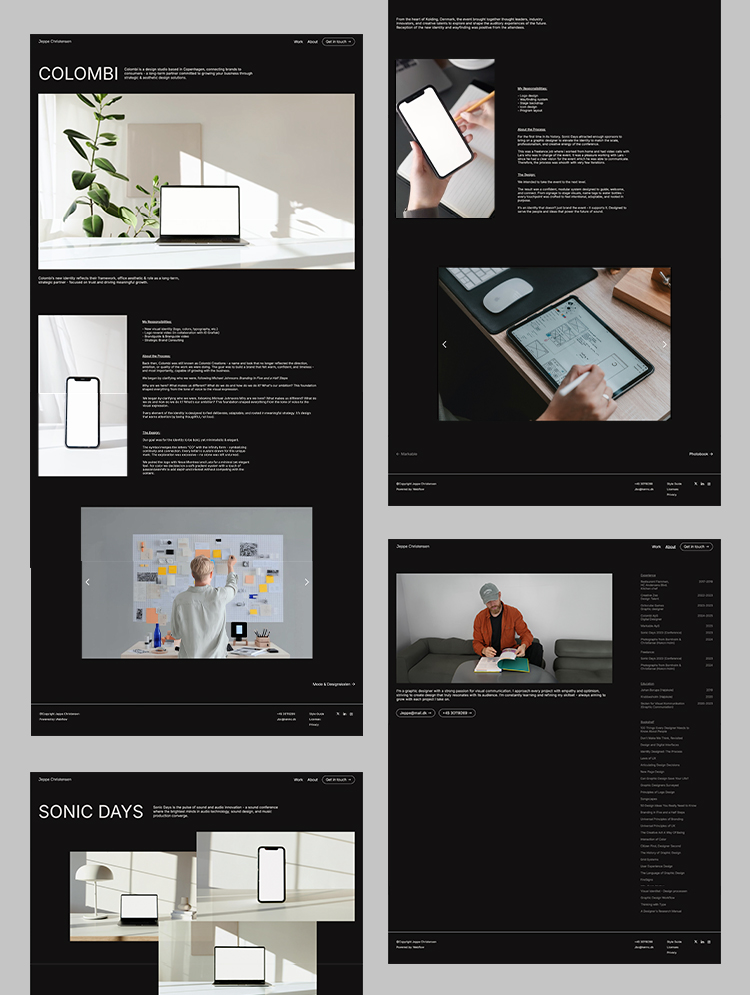Check out our Webflow Developer Portfolio Template – it's the coolest way to showcase your web skills! Whether you're a pro or just starting, this template is your ticket to an impressive online presence.
Introducing our Webflow Portfolio Template — a sleek and modern design solution crafted for creatives, freelancers, and professionals looking to showcase their work with style and ease. This dynamic template is meticulously designed with a user-friendly interface, allowing you to effortlessly customize and personalize your portfolio to reflect your unique identity.
Highlight your projects and achievements through the template's visually stunning layouts and responsive design, ensuring an optimal viewing experience across various devices. With seamless integration of Webflow's powerful features, you can easily manage and update your content, keeping your portfolio current and engaging.
Fast Loading:
Enjoy a speedy website experience on any device with the Harrison template, carefully optimized for quick loading.
Responsive Design:
Harrison adapts seamlessly to different devices, ensuring a smooth and flawless experience on smartphones, tablets, and high-resolution displays.
Engaging Animations:
Elevate your site with subtle yet captivating animations, enhancing user interaction and leaving a positive impression.
Easy Customization:
Customize your portfolio effortlessly with the Harrison template. Built on Webflow, it offers user-friendly customization with reusable elements and global styling options.
Webflow CMS & Ecommerce:
Seamlessly integrate and manage your content with Webflow CMS and e-commerce features, making updates and edits a breeze.
My Webflow Templates are designed to be incredibly user-friendly and easy to use. I want to make sure that you have a seamless experience while working with our products. However, I understand that sometimes you may run into issues or need some assistance. No worries! I am here to help.💙
If you ever come across any problems or find yourself in a tricky situation, don't hesitate to reach out.
So, whether you have a question, need some guidance, or just want to say hi, feel free to get in touch. We're here to support you and ensure that your experience with Webflow Templates is as smooth as possible.
Can only be used by you or one client for one end product. You cannot resell or redistribute this template in its original or modified state.
This template is free to use in both person and commercial projects. You cannot resell, redistribute, or license this template in its original or modified state.
Questions about this template? Just reach out to the template designer and they will get back to you within 2 business days.
For advanced design guidance, please share your questions in the Webflow Forum or reach out to a Webflow Partner.
Share your feedback by leaving a comment below.
For template support, please check the Support tab.
Use the Preview in Designer option to make any edits to the template pages and preview how the layout would fit your content. Changes in preview mode won't be saved.
It isn't possible to apply a template to an already existing project. Instead, you'll need to create a new project based on the Template.
With a Core plan (or higher), you can export sites you build in Webflow, including templates, to host them anywhere you'd like.
Webflow templates are only available for purchase through Workspaces and legacy individual accounts.
CMS templates are designed to use the power of the Webflow CMS. It is possible to downgrade to a Basic Site Plan as long as all CMS content is deleted from the project.
Use the View Connections tool to understand where the CMS content is on the site and delete any dynamic listings and CMS content. We also recommend you to check Components and the Collection page Templates.
Ecommerce templates are designed to use the power of Webflow Ecommerce. It is not possible to remove Ecommerce from a template, however, deleting all Ecommerce Products and Categories from the project, will allow to select a lower Site Plan.
Membership templates are designed to use the power of Webflow Membership. It is not possible to remove Memberships from a template.