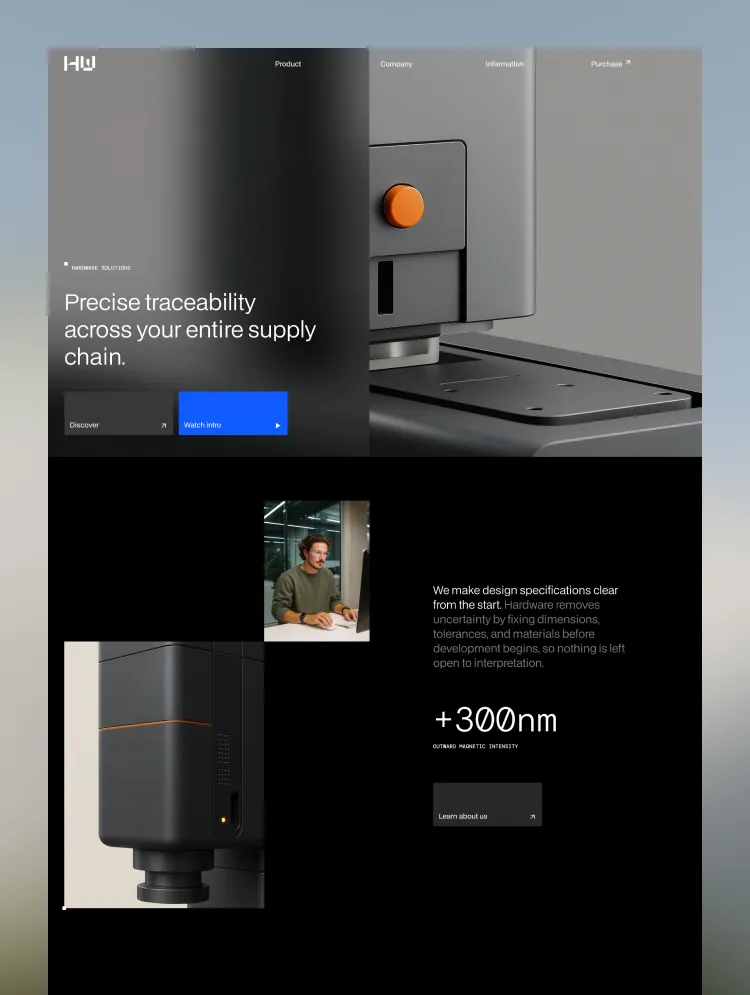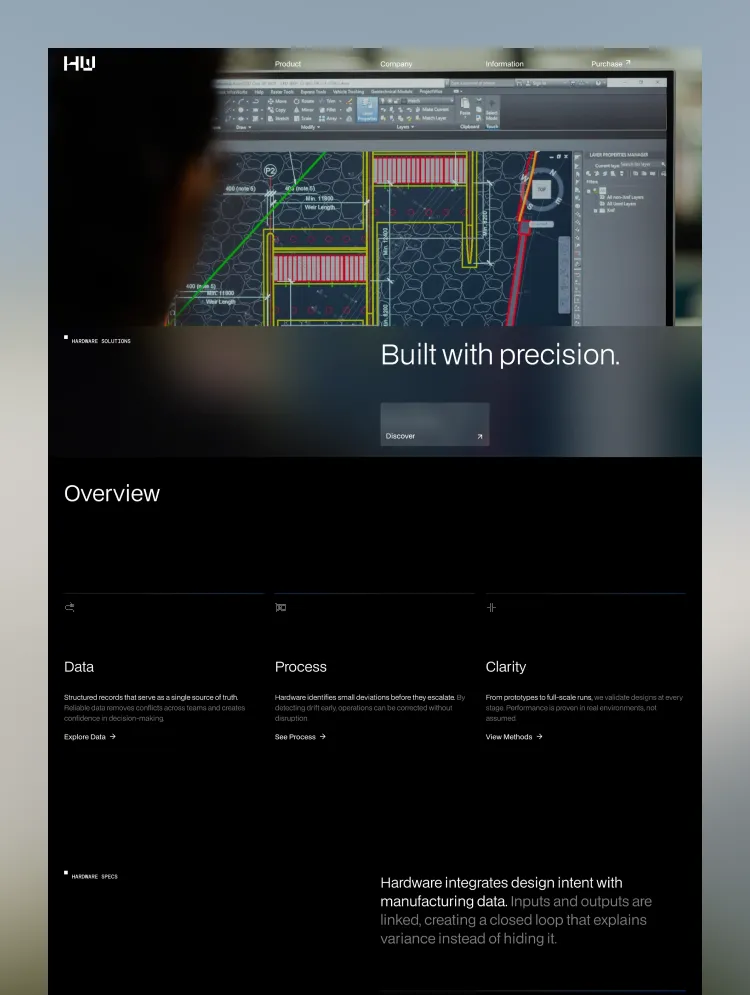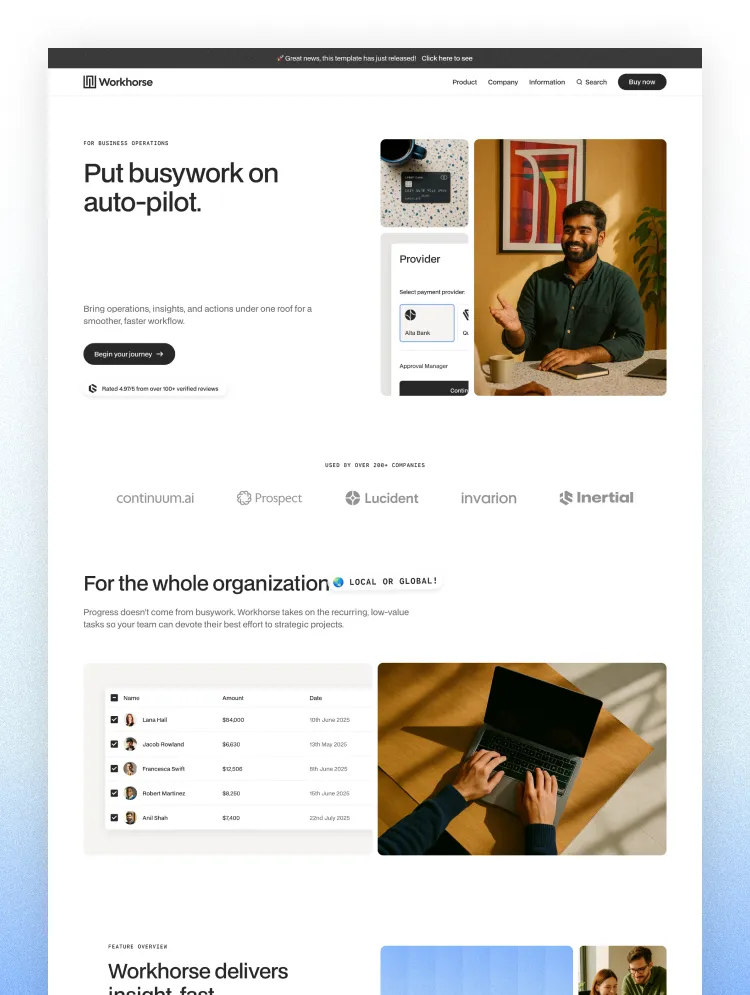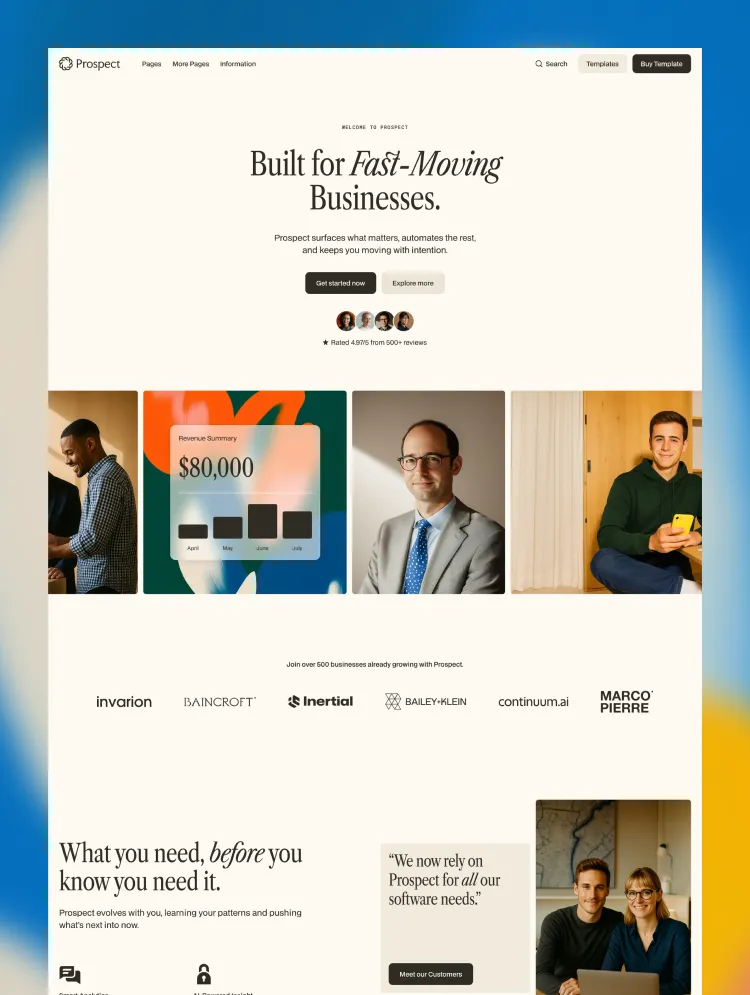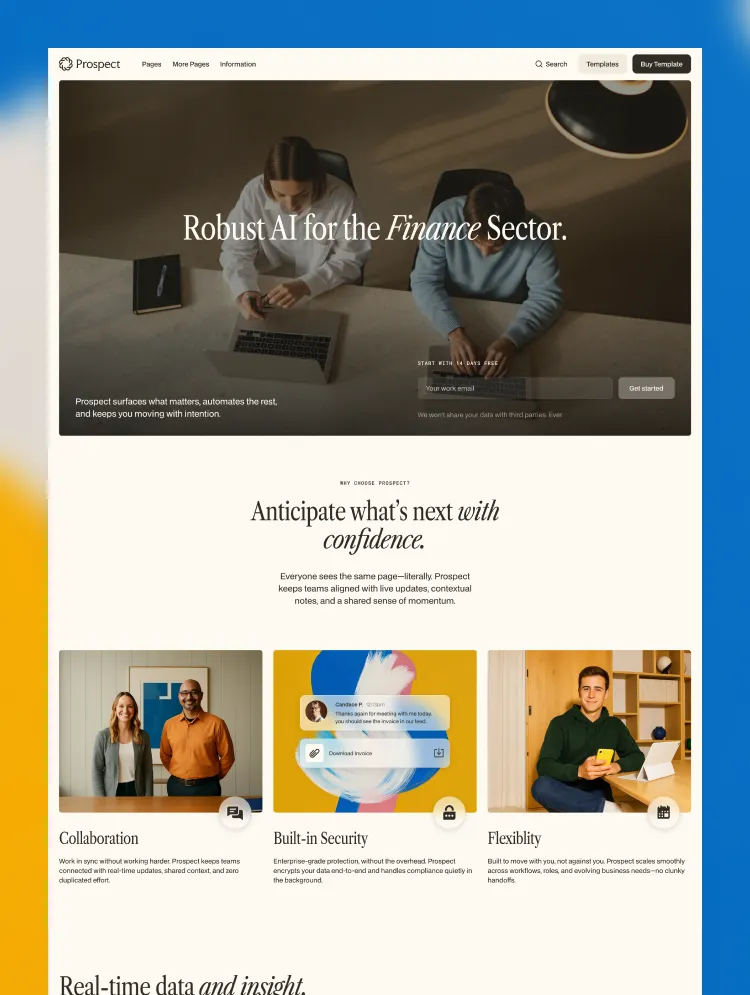Instance is a bold, monochromatic for rebellious brands with a sense of independence. Instance introduces innovative UI Snippets to help convey app interactions that demonstrate the usage of your product.
Instance is a bold, monochromatic template featuring an imposing typeface, perfect for rebellious brands with a sense of independence and irreverence. Ideal for use in a software setting, Instance introduces UI Snippets to help convey app interactions that demonstrate the usage of your product. Standing out as a bold visual identity, Instance could help launch new brands, or just as easily fit in to your existing brand style.
Enhance images and add context with the included UI Snippets. UI Snippets are responsive web elements, built right in Webflow Designer to add extra meaning to your marketing copy and demonstrate how your users will interact with your app. When used in conjunction with photography, UI Snippets convey real use cases in ways that words cannot. More than a simple UI image, UI Snippets can be edited in Webflow Designer to better reflect your app’s functionality while keeping a consistent look with the rest of your website.
Each section in Instance is constructed from thoughtfully reusable UI elements and design patterns making page structure predictable and flexible. This means you are free to take elements and move them to a new section with confidence. Pages can be built from any combination of provided sections, making potential page designs near limitless. This modular approach is reflected in the Figma file, available on request for all purchasers of Instance
No modern website is quite complete without a blog to engage existing customers and drive new traffic. Instance makes perfect use of Webflow CMS by providing a neat home for your company’s informative articles and other marketing content. Articles are listed by date, or by category, giving your readers the option to hone in on their specific area of interest.
Give your best clients the spotlight and showcase successful projects with Case Study layouts. Displaying case studies can demystify your offering and boost consumer confidence in your product. Each case study exists on its own page and managing case study articles is a breeze thanks to Webflow CMS.
Want to attract the best talent to your crew? Use the provided careers layouts in Instance to advertise open positions in your company. Job listings are easy to add and update thanks to the super simple Webflow CMS.
Instance looks great in bold monochrome tones, but you can easily change things up if you crave a bit of color. Take control of the design and redecorate however you like using Webflow’s built-in color swatches feature. Every pre-built element is tied to a color swatch so you can easily effect color scheme changes throughout every page with the click of a button.
20 x Multipurpose sections
9 x Hero sections
7 x CMS
7 x Icons sections
7 x Process sections
6 x Call To Action sections
5 x Forms sections
5 x Metrics sections
4 x Videos sections
4 x Quotes sections
3 x Tabs sections
3 x Pricing sections
3 x Nav Bars
3 x Footers
With over 6 years’ experience producing world-class template products, we know exactly what customers need in a website template. We’ve helped over 50,000 happy customers launch great-looking sites using our products, which are all backed by our top-notch after sales support.
Custom CSS for smoother font aliasing has been added to ensure smooth typographic rendering across all devices and operating systems.
Can only be used by you or one client for one end product. You cannot resell or redistribute this template in its original or modified state.
This template is free to use in both person and commercial projects. You cannot resell, redistribute, or license this template in its original or modified state.
Questions about this template? Just reach out to the template designer and they will get back to you within 2 business days.
For advanced design guidance, please share your questions in the Webflow Forum or reach out to a Webflow Partner.
Share your feedback by leaving a comment below.
For template support, please check the Support tab.
Use the Preview in Designer option to make any edits to the template pages and preview how the layout would fit your content. Changes in preview mode won't be saved.
It isn't possible to apply a template to an already existing project. Instead, you'll need to create a new project based on the Template.
With a Core plan (or higher), you can export sites you build in Webflow, including templates, to host them anywhere you'd like.
Webflow templates are only available for purchase through Workspaces and legacy individual accounts.
CMS templates are designed to use the power of the Webflow CMS. It is possible to downgrade to a Basic Site Plan as long as all CMS content is deleted from the project.
Use the View Connections tool to understand where the CMS content is on the site and delete any dynamic listings and CMS content. We also recommend you to check Components and the Collection page Templates.
Ecommerce templates are designed to use the power of Webflow Ecommerce. It is not possible to remove Ecommerce from a template, however, deleting all Ecommerce Products and Categories from the project, will allow to select a lower Site Plan.
Membership templates are designed to use the power of Webflow Membership. It is not possible to remove Memberships from a template.