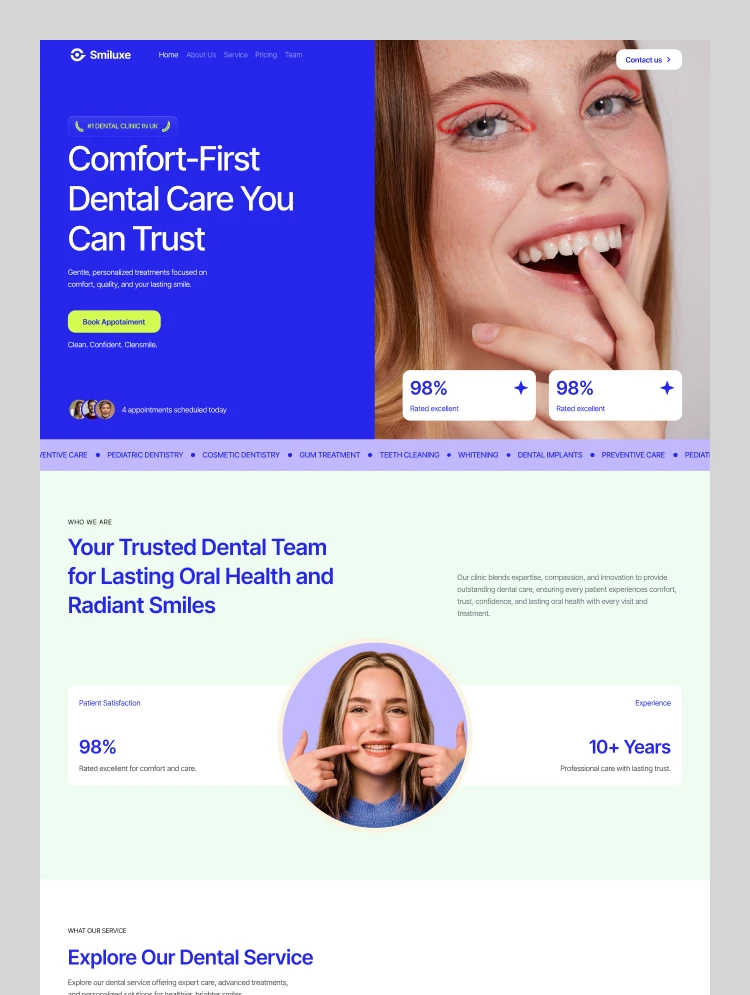Toothcare is a sleek, modern Webflow template ideal for dentists, featuring a fully responsive design, customizable color schemes, SEO-friendly structure, and built-in contact forms to showcase your practice effectively.
This clean and modern template is perfect for dentists. With a sleek design and user-friendly interface, it offers an ideal solution for showcasing your business.
The template is designed to provide a professional and trustworthy online presence for dental practices, ensuring an engaging experience for potential clients.
Light Theme: The template features a light and clean theme, ensuring a professional appearance.
One-Page Layout: All essential information is conveniently located on a single page for easy navigation.
Fully Responsive Design: The template is optimized for viewing on any device, from desktops to smartphones.
Customizable Color Schemes and Fonts: Tailor the color palette and typography to match your brand identity.
Easy-to-Edit Sections and Pre-Built Pages: Modify content effortlessly with user-friendly editing options and ready-to-use pages.
SEO-Friendly Structure: Designed with search engine optimization in mind to improve your website's visibility.
Built-in Contact Forms: Integrated contact forms make it easy for potential clients to get in touch.
Home: The central hub of your website, providing an overview of your services and welcoming visitors.
About Us: A page to introduce your team, your mission, and your values, helping to build trust with potential clients.
Services: Detail the dental services you offer, from general dentistry to specialized treatments.
Our Team: Showcase the qualifications and experience of your dental professionals.
Testimonial: Share positive feedback from satisfied patients to build credibility.
Contact Us: Provide a way for visitors to reach out with questions or to schedule appointments.
The template boasts a minimalist design with a focus on clean lines and ample white space. It includes multiple layout options such as grid layouts, single-column layouts, and mixed layouts to suit various content types.
Designed with user experience in mind, the template ensures seamless navigation and fast load times. Interactive features like hover effects and smooth scrolling add a dynamic touch to the user journey.
Highly customizable, this template allows users to easily tweak colors, fonts, and layout elements to match their brand identity. It also includes reusable components that can be adapted for various purposes.
Our dedicated support team is available to assist with any questions or issues. Please contact us at sales@itechnotion.com.
Don't forget to visit our other templates.
Do you need a custom template development? Please contact us at sales@itechnotion.com.
Can only be used by you or one client for one end product. You cannot resell or redistribute this template in its original or modified state.
This template is free to use in both person and commercial projects. You cannot resell, redistribute, or license this template in its original or modified state.
Questions about this template? Just reach out to the template designer and they will get back to you within 2 business days.
For advanced design guidance, please share your questions in the Webflow Forum or reach out to a Webflow Partner.
Share your feedback by leaving a comment below.
For template support, please check the Support tab.
Use the Preview in Designer option to make any edits to the template pages and preview how the layout would fit your content. Changes in preview mode won't be saved.
It isn't possible to apply a template to an already existing project. Instead, you'll need to create a new project based on the Template.
With a Core plan (or higher), you can export sites you build in Webflow, including templates, to host them anywhere you'd like.
Webflow templates are only available for purchase through Workspaces and legacy individual accounts.
CMS templates are designed to use the power of the Webflow CMS. It is possible to downgrade to a Basic Site Plan as long as all CMS content is deleted from the project.
Use the View Connections tool to understand where the CMS content is on the site and delete any dynamic listings and CMS content. We also recommend you to check Components and the Collection page Templates.
Ecommerce templates are designed to use the power of Webflow Ecommerce. It is not possible to remove Ecommerce from a template, however, deleting all Ecommerce Products and Categories from the project, will allow to select a lower Site Plan.
Membership templates are designed to use the power of Webflow Membership. It is not possible to remove Memberships from a template.