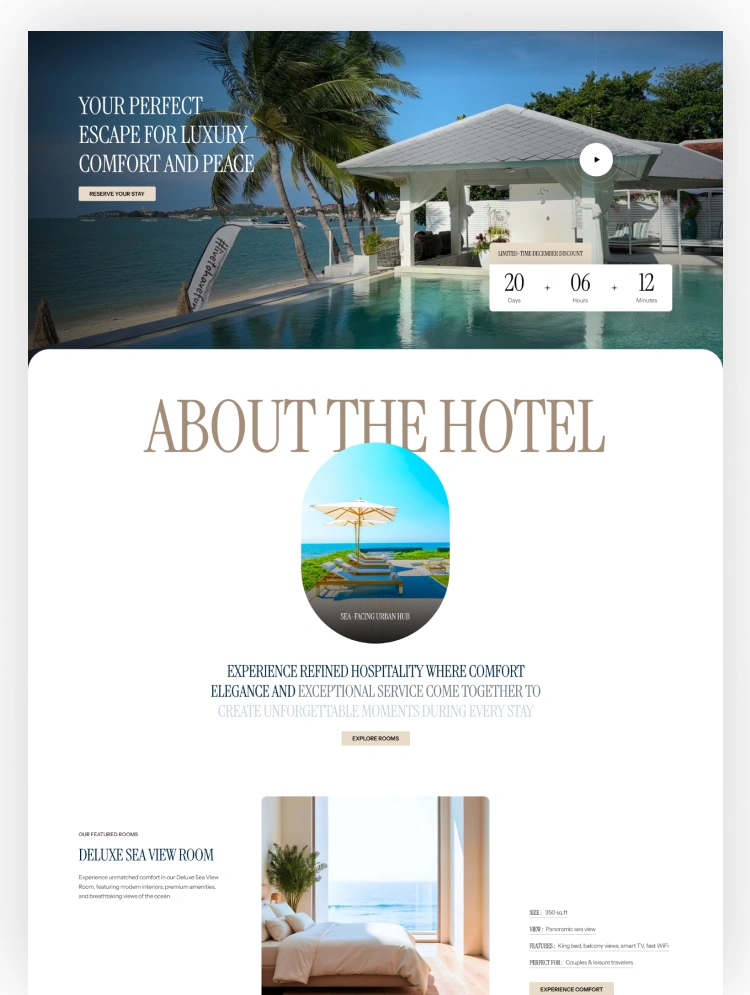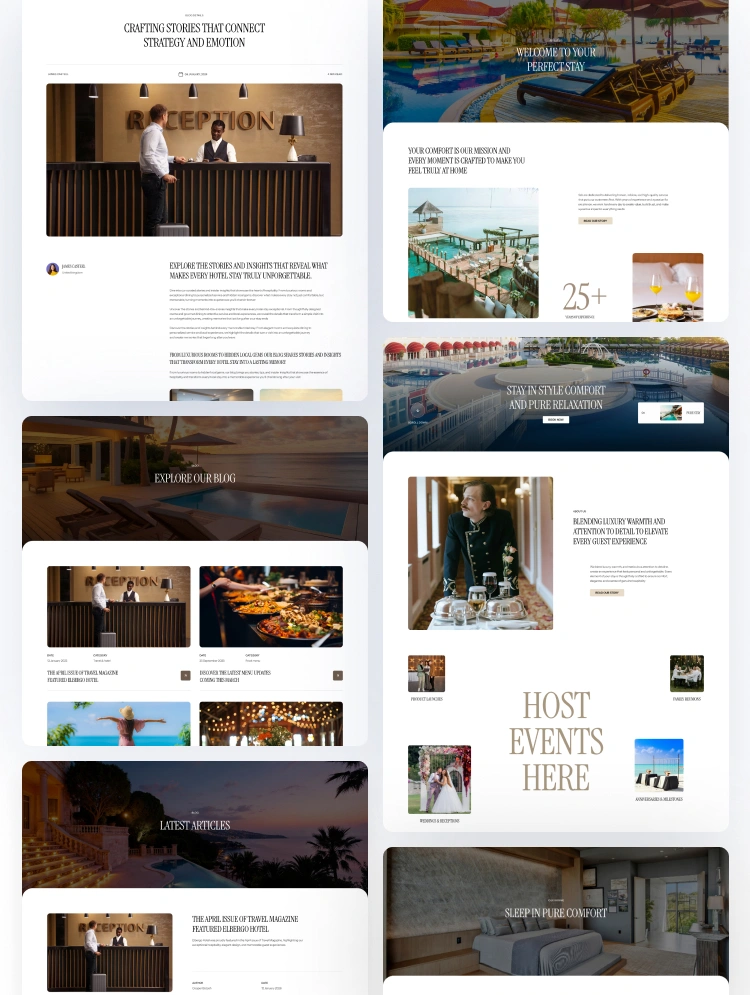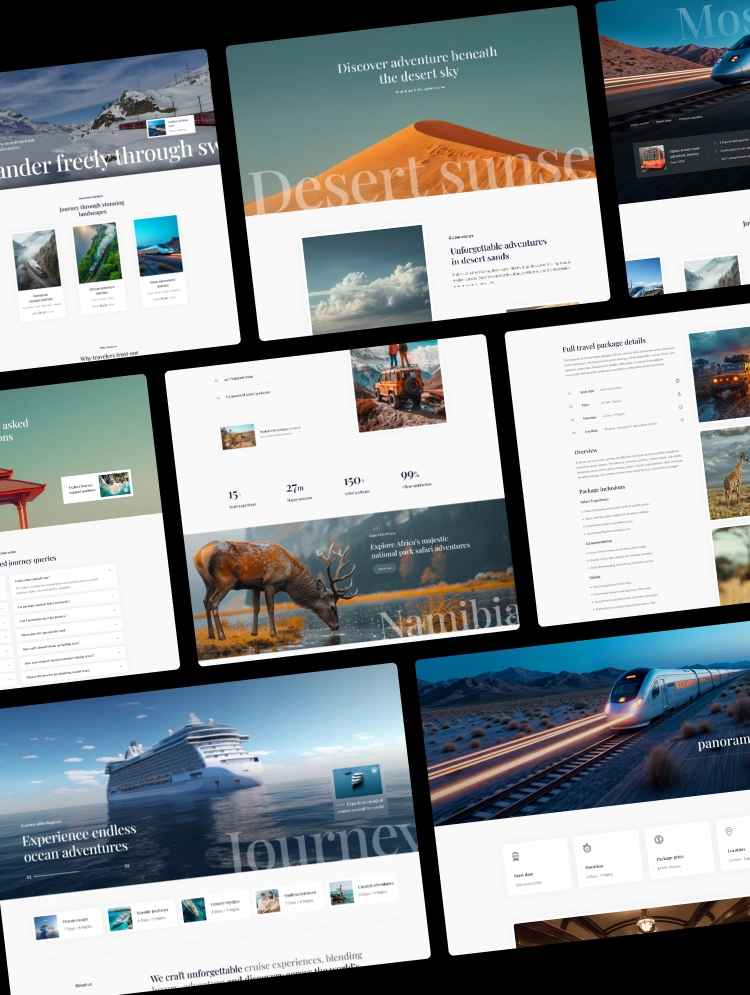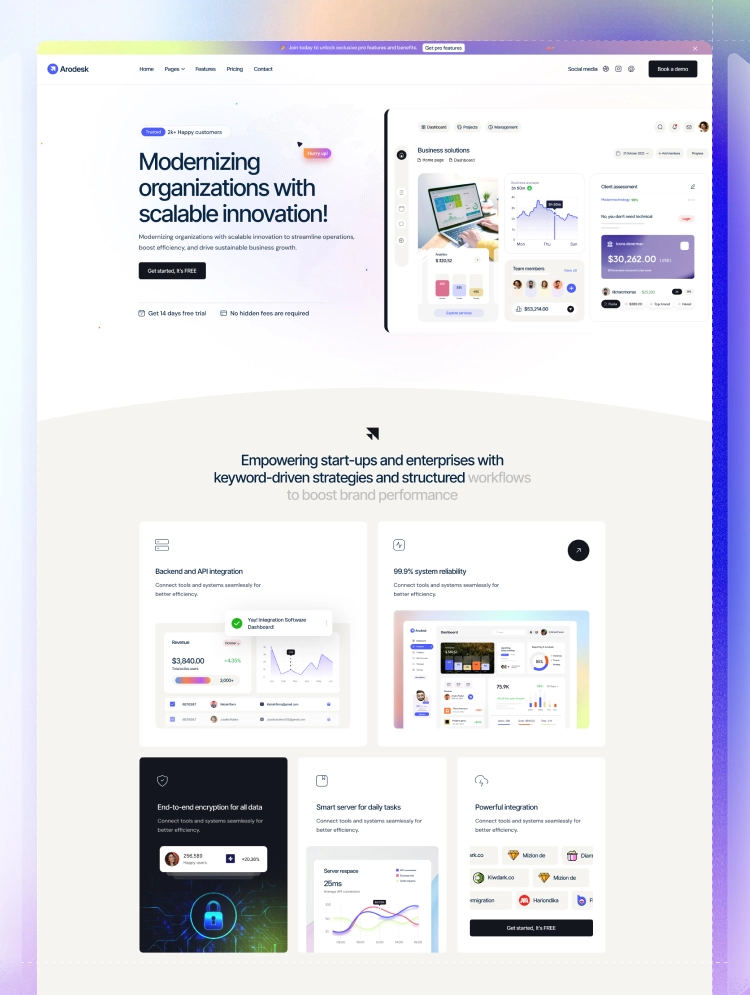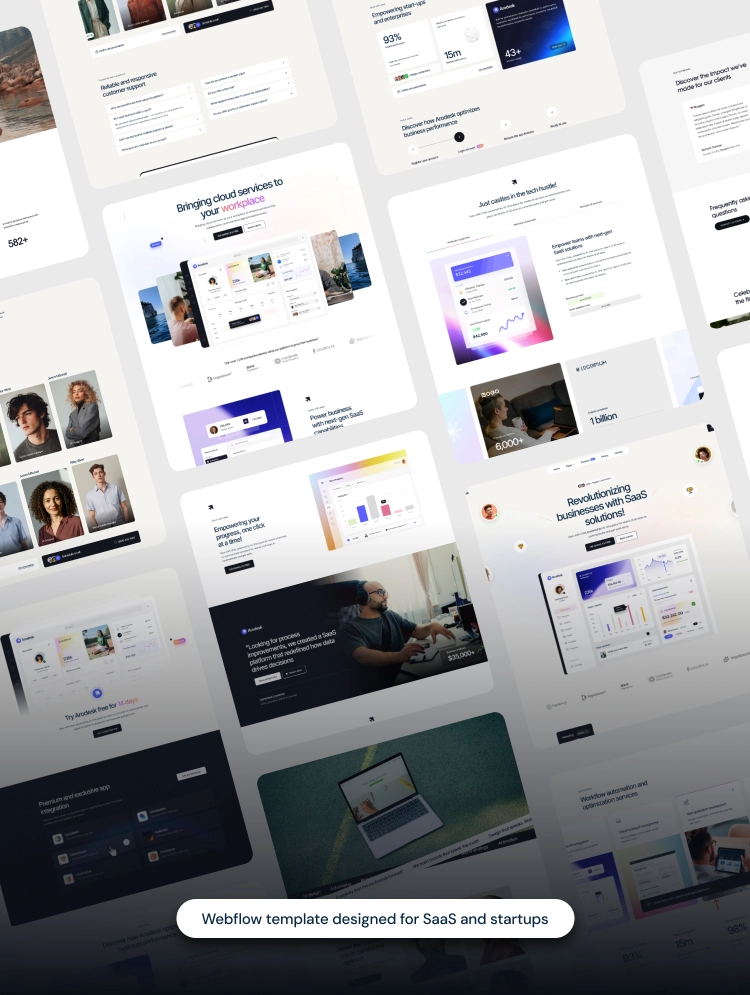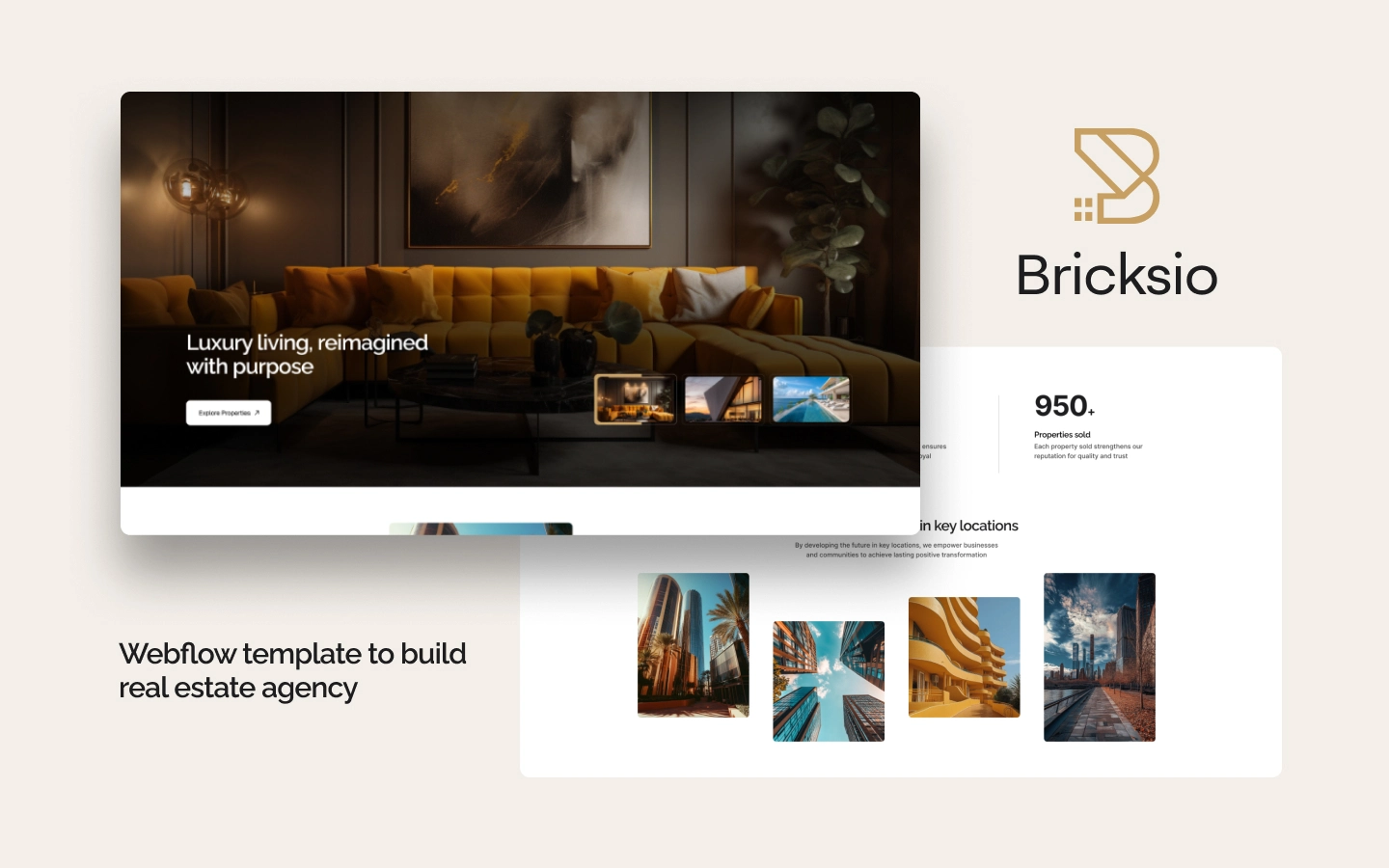Bricksio is a high-end, elegant Webflow template specifically designed for Real Estate agencies, brokers, and developers. It's built to showcase luxury properties and investments with exceptional clarity, style, and a focus on lead generation.
The Bricksio Webflow template is a premium digital solution tailored for the sophisticated real estate market, enabling users to build a high-end website that communicates luxury and professionalism. Designed with an elegant aesthetic, Bricksio is ideal for showcasing exclusive properties, from lavish villas and penthouses to modern apartments and townhouses, making it perfect for real estate agencies, brokerage firms, and property management companies.
The template provides an extensive set of pre-designed pages and sections, including three distinct homepages to immediately capture visitor attention. Its core strength lies in its Property CMS, which allows for detailed listings categorized by type (Bungalow, Cottage, Apartment, Duplex, Villa, Townhouse, Penthouse) and a comprehensive Property Overview page for each listing. This structure ensures potential buyers can easily filter, browse, and explore property features, galleries, and location details.
Beyond property listings, Bricksio includes various essential inner pages, such as three different service pages, multiple about and contact page layouts, and a dedicated Agents directory powered by CMS to highlight your team's expertise. Furthermore, the template features three versatile Pricing page layouts, a multi-layout Blog section for content marketing, and necessary utility pages. With a focus on modern design and user experience, Bricksio helps real estate professionals build trust, generate leads, and effectively manage their property portfolio online.
Pages
Can only be used by you or one client for one end product. You cannot resell or redistribute this template in its original or modified state.
This template is free to use in both person and commercial projects. You cannot resell, redistribute, or license this template in its original or modified state.
Questions about this template? Just reach out to the template designer and they will get back to you within 2 business days.
For advanced design guidance, please share your questions in the Webflow Forum or reach out to a Webflow Partner.
Share your feedback by leaving a comment below.
For template support, please check the Support tab.
Use the Preview in Designer option to make any edits to the template pages and preview how the layout would fit your content. Changes in preview mode won't be saved.
It isn't possible to apply a template to an already existing project. Instead, you'll need to create a new project based on the Template.
With a Core plan (or higher), you can export sites you build in Webflow, including templates, to host them anywhere you'd like.
Webflow templates are only available for purchase through Workspaces and legacy individual accounts.
CMS templates are designed to use the power of the Webflow CMS. It is possible to downgrade to a Basic Site Plan as long as all CMS content is deleted from the project.
Use the View Connections tool to understand where the CMS content is on the site and delete any dynamic listings and CMS content. We also recommend you to check Components and the Collection page Templates.
Ecommerce templates are designed to use the power of Webflow Ecommerce. It is not possible to remove Ecommerce from a template, however, deleting all Ecommerce Products and Categories from the project, will allow to select a lower Site Plan.
Membership templates are designed to use the power of Webflow Membership. It is not possible to remove Memberships from a template.