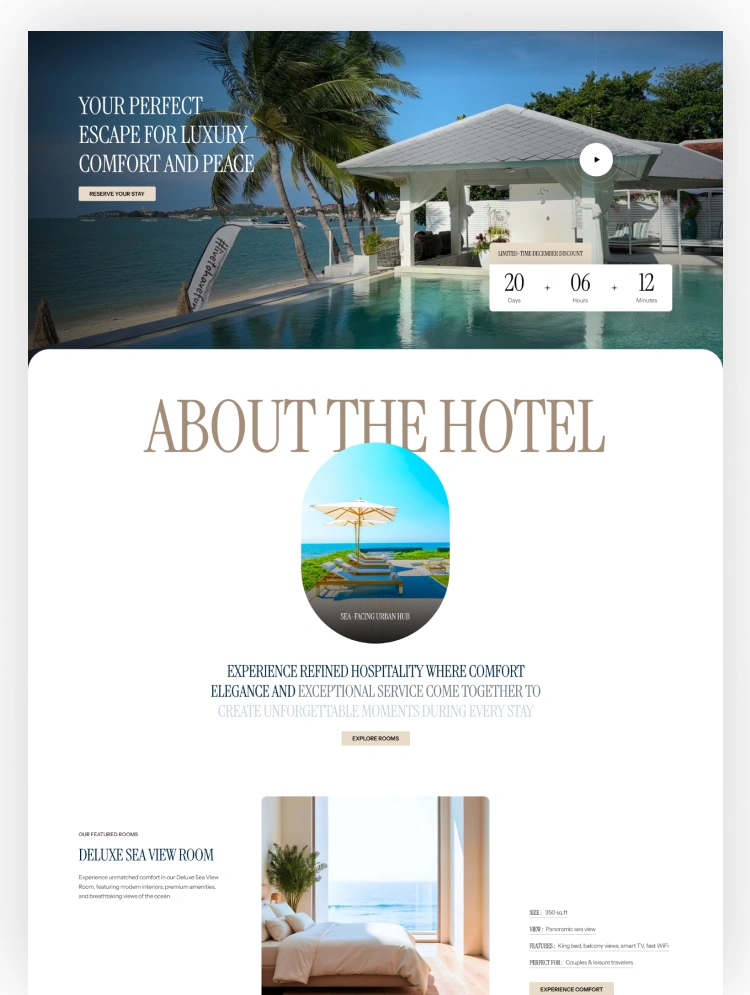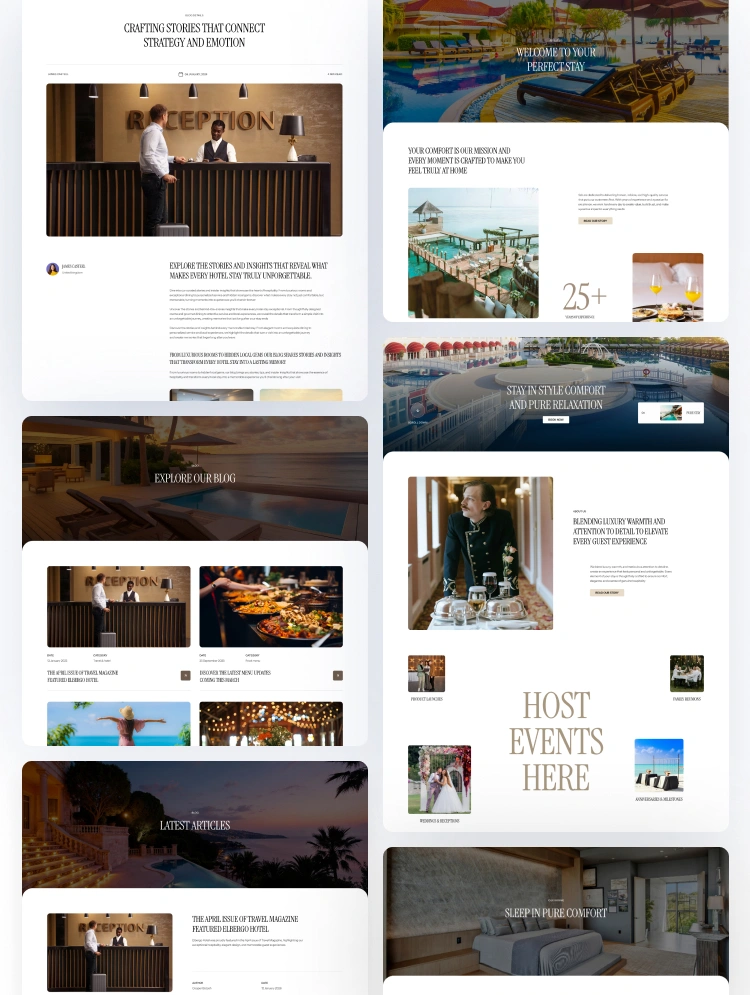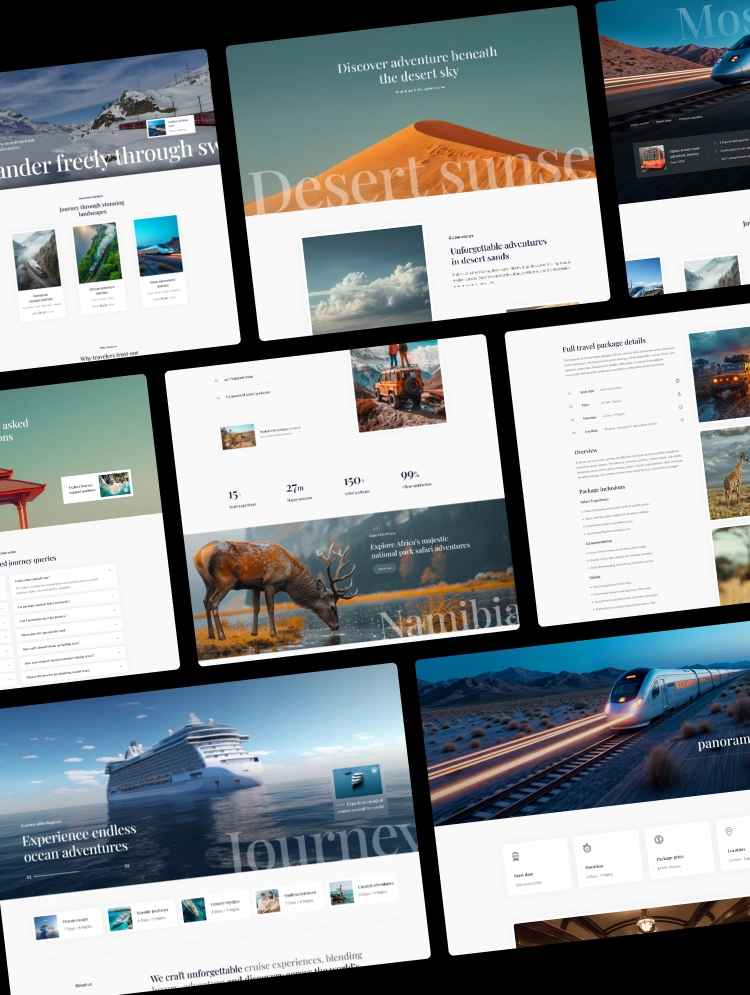Introducing Exploor, the ultimate one-page Webflow template for travel enthusiasts. Seamlessly showcase destinations, tours, and travel packages with stunning visuals and intuitive navigation. Start exploring with Exploor today!
Welcome to Exploor, your gateway to the world of travel adventures. Exploor is a dynamic one-page Webflow template designed to inspire and captivate travel enthusiasts with its seamless navigation and stunning visuals.
Navigate through Exploor's intuitive layout and discover a plethora of features tailored to meet the needs of avid travelers. From showcasing breathtaking destinations to presenting exciting tour packages, Exploor offers everything you need to plan your next adventure with ease.
Explore exotic destinations from around the globe, immerse yourself in vibrant cultures, and embark on unforgettable journeys—all from the comfort of your screen. With Exploor, the world is at your fingertips, waiting to be discovered and explored.
With its sleek design and user-friendly interface, Exploor provides a seamless browsing experience on any device. Whether you're accessing Exploor on a desktop computer, tablet, or mobile phone, you'll enjoy a responsive layout that adapts to your screen size and ensures optimal viewing.
In essence, Exploor isn't just a template—it's a portal to a world of endless possibilities and unforgettable experiences. Whether you're dreaming of a tropical getaway, an epic road trip, or a cultural expedition, Exploor is your trusted companion for turning those dreams into reality. Start your journey today with Exploor.
Can only be used by you or one client for one end product. You cannot resell or redistribute this template in its original or modified state.
This template is free to use in both person and commercial projects. You cannot resell, redistribute, or license this template in its original or modified state.
Questions about this template? Just reach out to the template designer and they will get back to you within 2 business days.
For advanced design guidance, please share your questions in the Webflow Forum or reach out to a Webflow Partner.
Share your feedback by leaving a comment below.
For template support, please check the Support tab.
Use the Preview in Designer option to make any edits to the template pages and preview how the layout would fit your content. Changes in preview mode won't be saved.
It isn't possible to apply a template to an already existing project. Instead, you'll need to create a new project based on the Template.
With a Core plan (or higher), you can export sites you build in Webflow, including templates, to host them anywhere you'd like.
Webflow templates are only available for purchase through Workspaces and legacy individual accounts.
CMS templates are designed to use the power of the Webflow CMS. It is possible to downgrade to a Basic Site Plan as long as all CMS content is deleted from the project.
Use the View Connections tool to understand where the CMS content is on the site and delete any dynamic listings and CMS content. We also recommend you to check Components and the Collection page Templates.
Ecommerce templates are designed to use the power of Webflow Ecommerce. It is not possible to remove Ecommerce from a template, however, deleting all Ecommerce Products and Categories from the project, will allow to select a lower Site Plan.
Membership templates are designed to use the power of Webflow Membership. It is not possible to remove Memberships from a template.