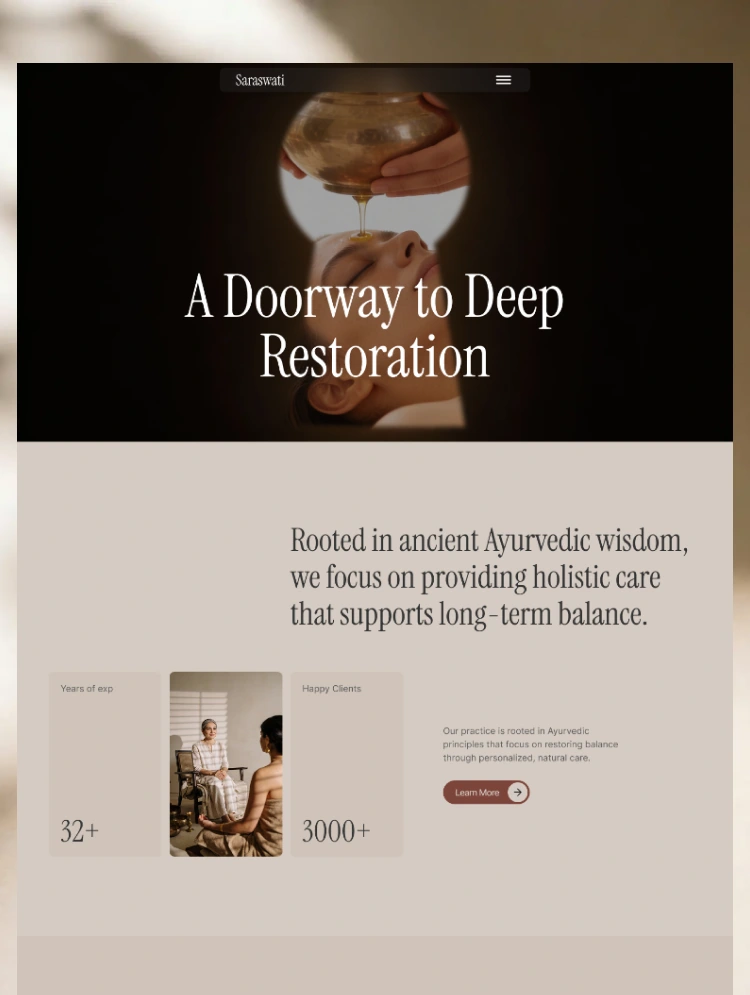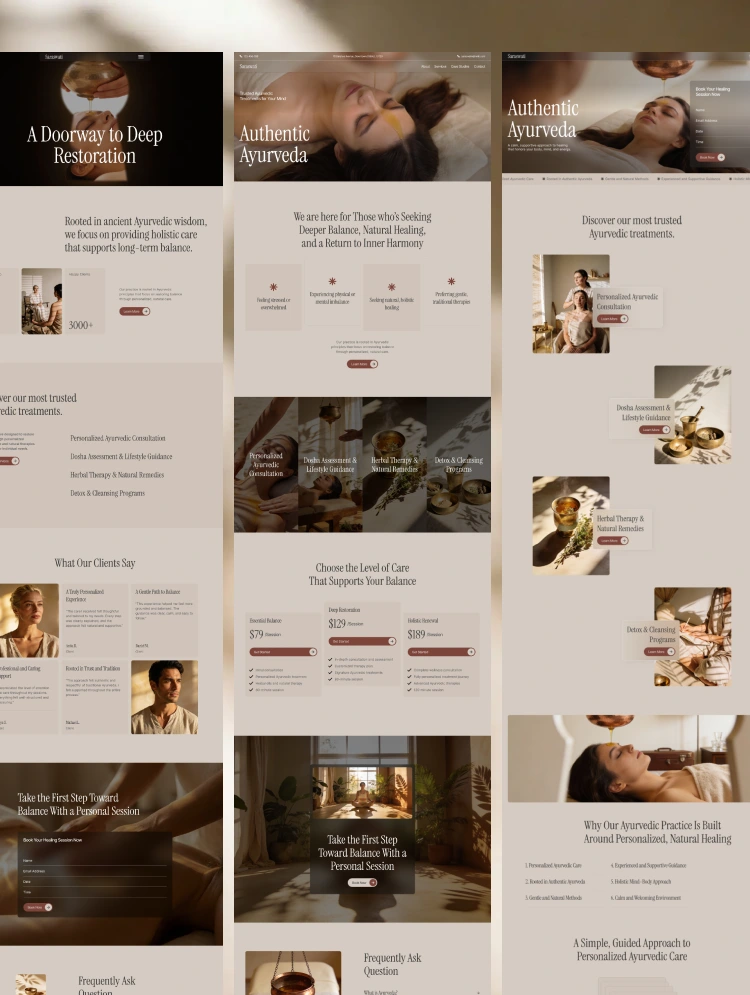Kaivalya is a sleek and modern Webflow template tailored for yoga and fitness centers. With its minimalist design, responsive layout, and easy customization, it's perfect for creating a professional online presence.
This clean and modern template is perfect for Yoga & fitness centers, offering a sleek design that makes it easy to showcase your business online. With a user-friendly interface and minimalist aesthetics, it provides an ideal solution for businesses that want a professional online presence.
Whether you're promoting yoga classes or fitness programs, this template’s responsive design and flexibility ensure an excellent browsing experience across all devices.
Light theme: The bright and refreshing light color scheme enhances readability and creates a calming atmosphere, ideal for yoga and fitness websites.
Single-page layout: This template offers a streamlined, single-page layout that guides visitors smoothly through your content, keeping them engaged without overwhelming them.
Fully responsive design: The design is optimized for all screen sizes and devices, ensuring your website looks perfect whether accessed via desktop, tablet, or mobile.
Customizable color schemes and fonts: Personalize your site effortlessly by selecting colors and fonts that match your brand identity. It's flexible enough to align with any aesthetic.
Easy-to-edit sections and pre-built pages: With pre-designed sections and pages, you can quickly modify the content, saving time and ensuring professional results without coding knowledge.
SEO-friendly structure: The template is structured to enhance search engine visibility, making it easier for potential clients to discover your business online.
Built-in contact forms: Enable easy communication between you and your visitors with built-in contact forms, designed to improve user experience and lead generation.
Home: The homepage serves as the primary introduction to your business, highlighting your offerings, services, and core values with eye-catching visuals and concise content.
About Us: This page allows you to share the story of your business, including your mission, vision, and team members, establishing credibility and trust with your audience.
Classes: Showcase the range of classes your center offers, complete with descriptions, schedules, and booking options, helping visitors find the perfect class for their needs.
Testimonial: Display positive feedback from your clients with beautifully designed testimonials that build trust and encourage new visitors to engage with your services.
Contact Us: This page includes contact forms, location details, and maps, making it easy for potential clients to reach out and get in touch with you.
The template features a minimalist design, focusing on clean lines and a generous amount of white space to promote clarity and simplicity. Multiple layout options are included, such as grid and single-column layouts, allowing you to present content in various ways that fit your needs.
With a user-centric design, the template ensures easy navigation and fast load times. Interactive elements like hover effects and smooth scrolling create a seamless and dynamic user experience, keeping visitors engaged.
The Kaivalya template offers extensive customization options, enabling you to adjust colors, fonts, and layouts to match your brand identity. It comes with reusable components, making it adaptable for different purposes, while saving time in the design process.
Our dedicated support team is here to help with any questions or issues you may encounter. Feel free to reach out to us at sales@itechnotion.com.
Be sure to check out our other templates designed to help businesses like yours thrive.
For custom template development inquiries, please contact us at sales@itechnotion.com.
Can only be used by you or one client for one end product. You cannot resell or redistribute this template in its original or modified state.
This template is free to use in both person and commercial projects. You cannot resell, redistribute, or license this template in its original or modified state.
Questions about this template? Just reach out to the template designer and they will get back to you within 2 business days.
For advanced design guidance, please share your questions in the Webflow Forum or reach out to a Webflow Partner.
Share your feedback by leaving a comment below.
For template support, please check the Support tab.
Use the Preview in Designer option to make any edits to the template pages and preview how the layout would fit your content. Changes in preview mode won't be saved.
It isn't possible to apply a template to an already existing project. Instead, you'll need to create a new project based on the Template.
With a Core plan (or higher), you can export sites you build in Webflow, including templates, to host them anywhere you'd like.
Webflow templates are only available for purchase through Workspaces and legacy individual accounts.
CMS templates are designed to use the power of the Webflow CMS. It is possible to downgrade to a Basic Site Plan as long as all CMS content is deleted from the project.
Use the View Connections tool to understand where the CMS content is on the site and delete any dynamic listings and CMS content. We also recommend you to check Components and the Collection page Templates.
Ecommerce templates are designed to use the power of Webflow Ecommerce. It is not possible to remove Ecommerce from a template, however, deleting all Ecommerce Products and Categories from the project, will allow to select a lower Site Plan.
Membership templates are designed to use the power of Webflow Membership. It is not possible to remove Memberships from a template.