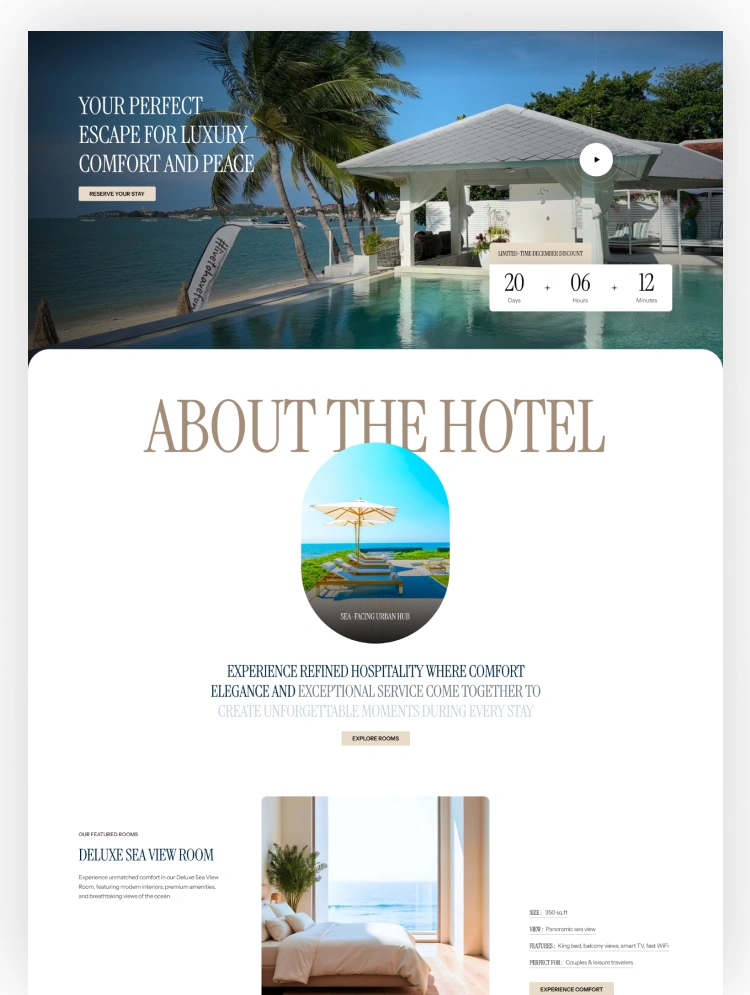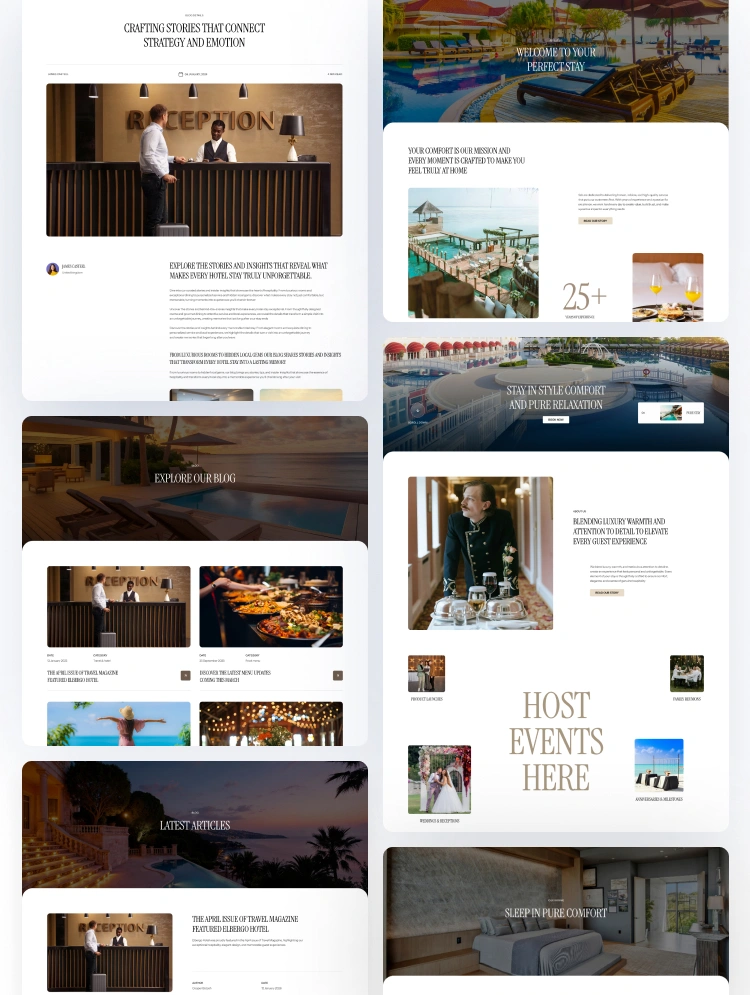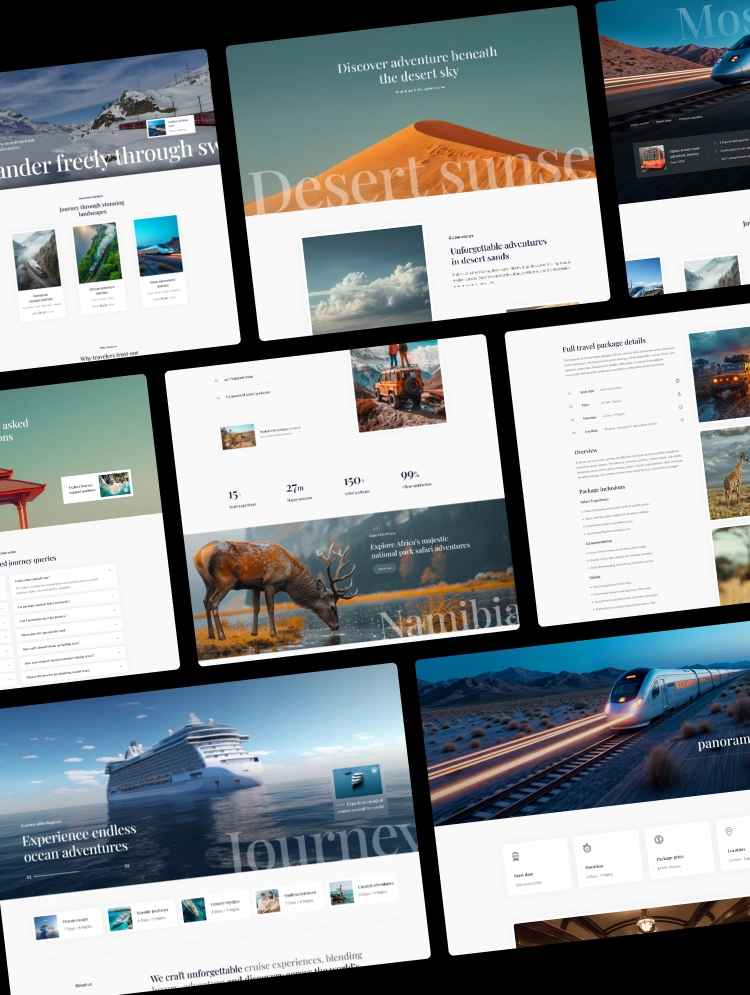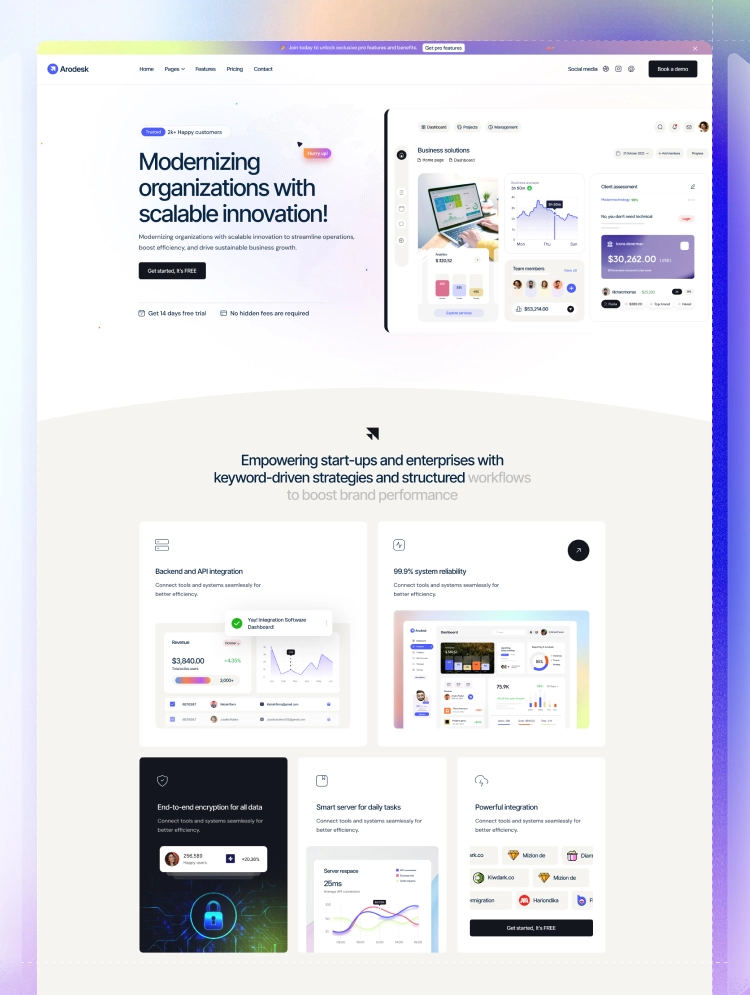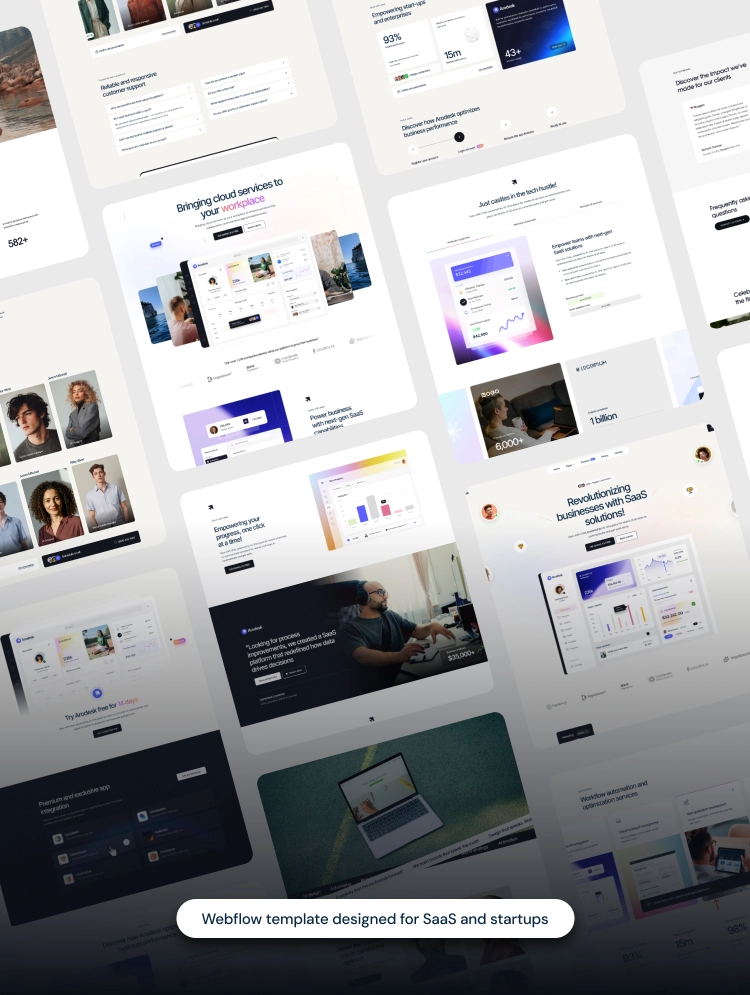Elearna is a versatile e-Learning Webflow template designed for online courses, educational platforms, and training programs. With integrated LMS - Learning management system it offers user-friendly experience for all learners and educators.
Elearna - Online Learning LMS Webflow Template
Elearna is an innovative eLearning Webflow template designed for online education platforms, courses, and digital academies. With a focus on user-friendly navigation and modern aesthetics, Elearna offers a seamless experience for both students and educators. The template is fully customizable and packed with essential features like course management, student profiles, and a responsive layout. Built for speed and optimized for SEO, Elearna ensures your online courses get the visibility they deserve. Whether you're running an online school or launching a new digital learning platform, Elearna is your ultimate solution for delivering quality education online.
Webflow Template - Features : Elearna Learning Management System
Interactive Course Modules : Elearna’s Interactive Course Modules are designed to engage learners at every step. With a seamless drag-and-drop builder, you can create visually dynamic and engaging courses that incorporate quizzes, multimedia content, and interactive assessments. Each module is fully customizable, allowing instructors to tailor the learning experience to meet specific goals.
User-Friendly Interface : Elearna boasts a beautifully designed user-friendly interface that ensures an intuitive learning experience for all users, regardless of their tech-savviness. This thoughtful design not only enhances the overall learning experience but also encourages greater participation and completion rates. Elearna's user-friendly interface prioritizes learner engagement, making education enjoyable and accessible for everyone.
Advanced Learning Management System (LMS) : Elearna features an Advanced Learning Management System (LMS) designed to streamline the educational experience for both educators and learners. The intuitive dashboard provides real-time insights into learner performance, allowing you to identify areas for improvement and tailor your teaching strategies accordingly.
User Profiles and Dashboards : Empower your learners with personalized User Profiles and Dashboards, designed to enhance their educational experience. Each user can create their own profile, providing a unique space to track their learning journey. By facilitating a personalized learning environment, we ensure that every user can maximize their potential and navigate their educational journey with confidence.
Email Notifications : Stay connected with your learners through our robust Email Notifications feature. Elearna ensures that your students receive timely updates and essential information, enhancing their learning experience. Whether it’s a reminder for an upcoming quiz or an announcement about a new course module, Elearna's email notifications streamline communication, allowing you to foster a supportive learning environment.
Membership Features : Elearna offers robust membership features designed to enhance the learning experience and foster a thriving community. With flexible membership options, users can easily join and access exclusive content tailored to their needs.
Elearna - Education Template - Pages :
Elearna - Education Template - Support :
At Elearna, we understand that having reliable support is crucial for both educators and learners. Our dedicated support team is available 24/7 to assist you with any questions or technical issues that may arise. Whether you need help, feel free to reach out to us at hello@radianttemplates.com, we're here to ensure your experience is seamless and effective.
Can only be used by you or one client for one end product. You cannot resell or redistribute this template in its original or modified state.
This template is free to use in both person and commercial projects. You cannot resell, redistribute, or license this template in its original or modified state.
Questions about this template? Just reach out to the template designer and they will get back to you within 2 business days.
For advanced design guidance, please share your questions in the Webflow Forum or reach out to a Webflow Partner.
Share your feedback by leaving a comment below.
For template support, please check the Support tab.
Use the Preview in Designer option to make any edits to the template pages and preview how the layout would fit your content. Changes in preview mode won't be saved.
It isn't possible to apply a template to an already existing project. Instead, you'll need to create a new project based on the Template.
With a Core plan (or higher), you can export sites you build in Webflow, including templates, to host them anywhere you'd like.
Webflow templates are only available for purchase through Workspaces and legacy individual accounts.
CMS templates are designed to use the power of the Webflow CMS. It is possible to downgrade to a Basic Site Plan as long as all CMS content is deleted from the project.
Use the View Connections tool to understand where the CMS content is on the site and delete any dynamic listings and CMS content. We also recommend you to check Components and the Collection page Templates.
Ecommerce templates are designed to use the power of Webflow Ecommerce. It is not possible to remove Ecommerce from a template, however, deleting all Ecommerce Products and Categories from the project, will allow to select a lower Site Plan.
Membership templates are designed to use the power of Webflow Membership. It is not possible to remove Memberships from a template.