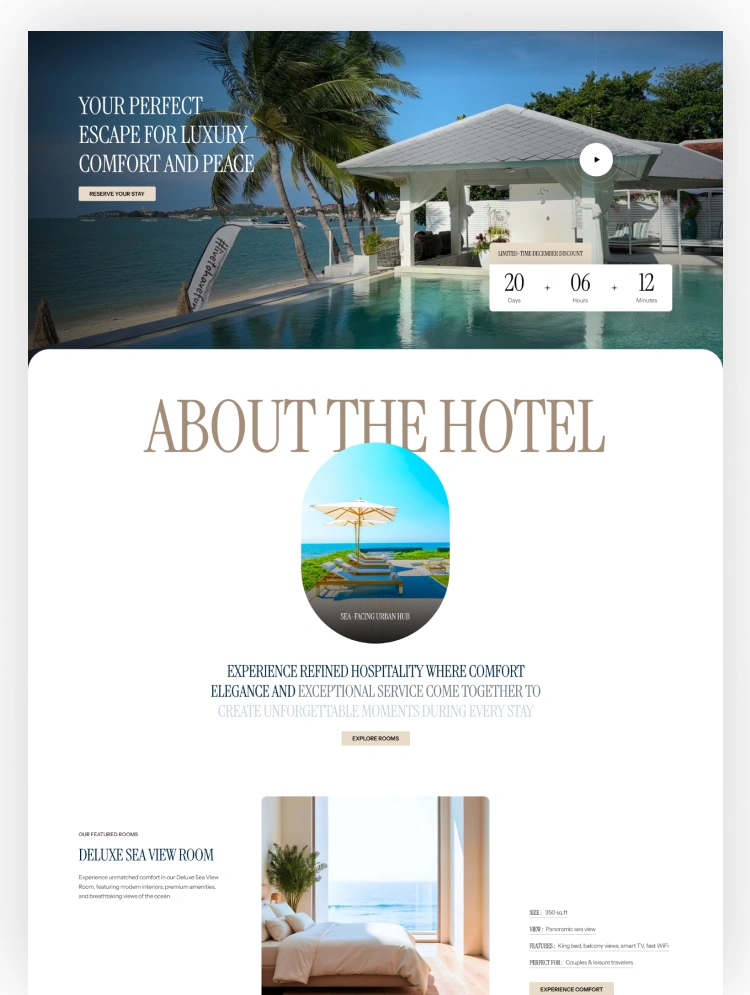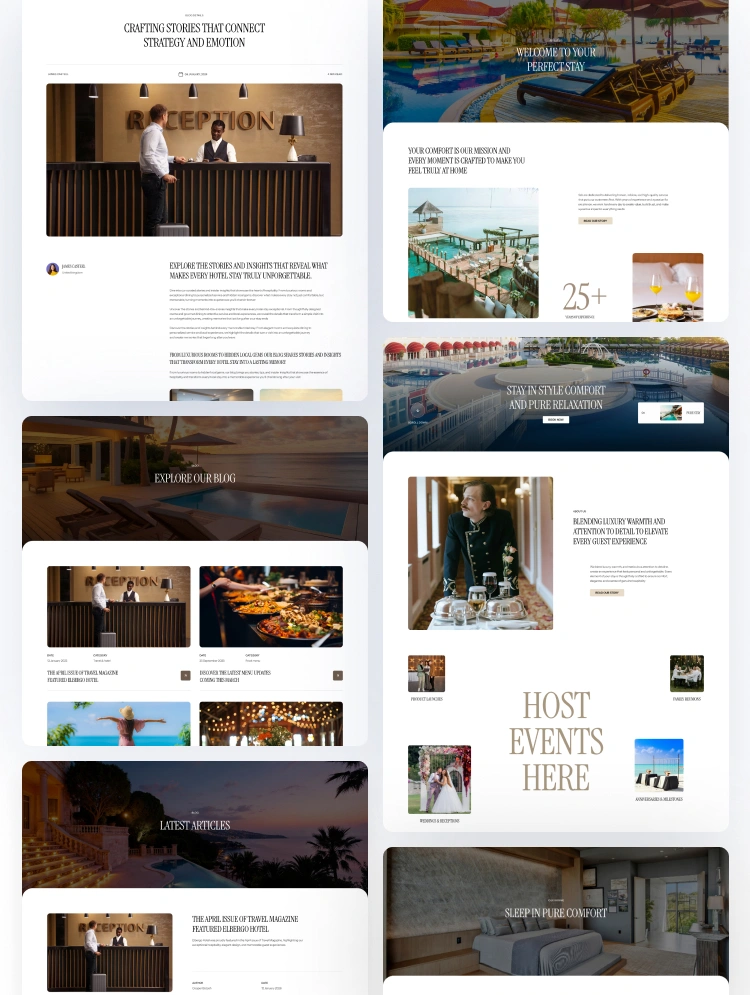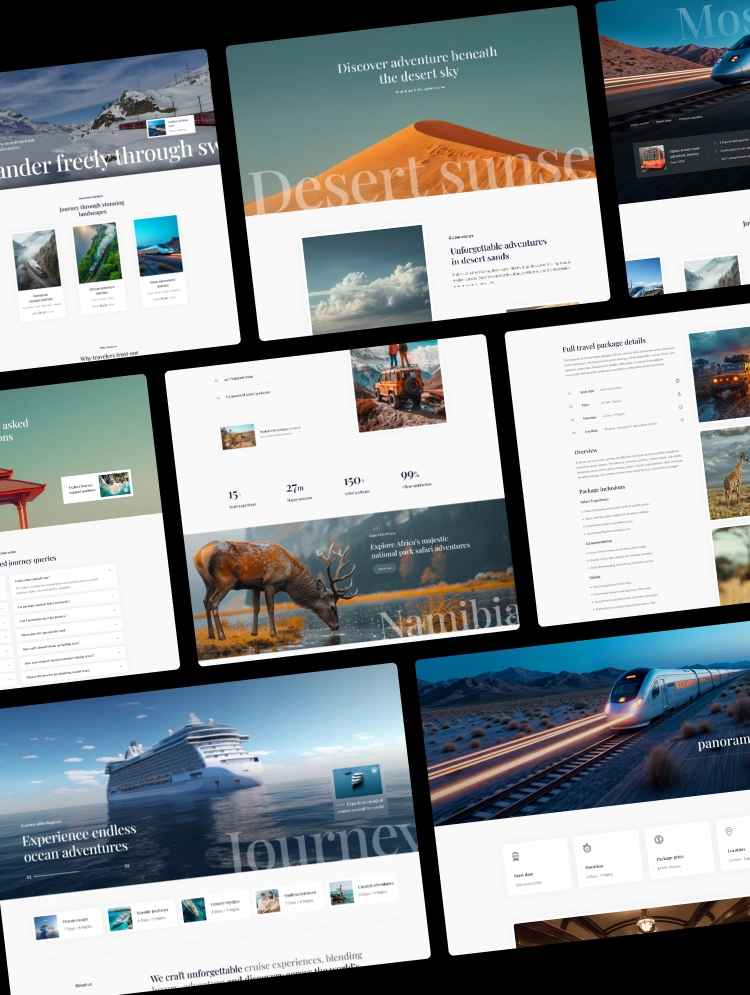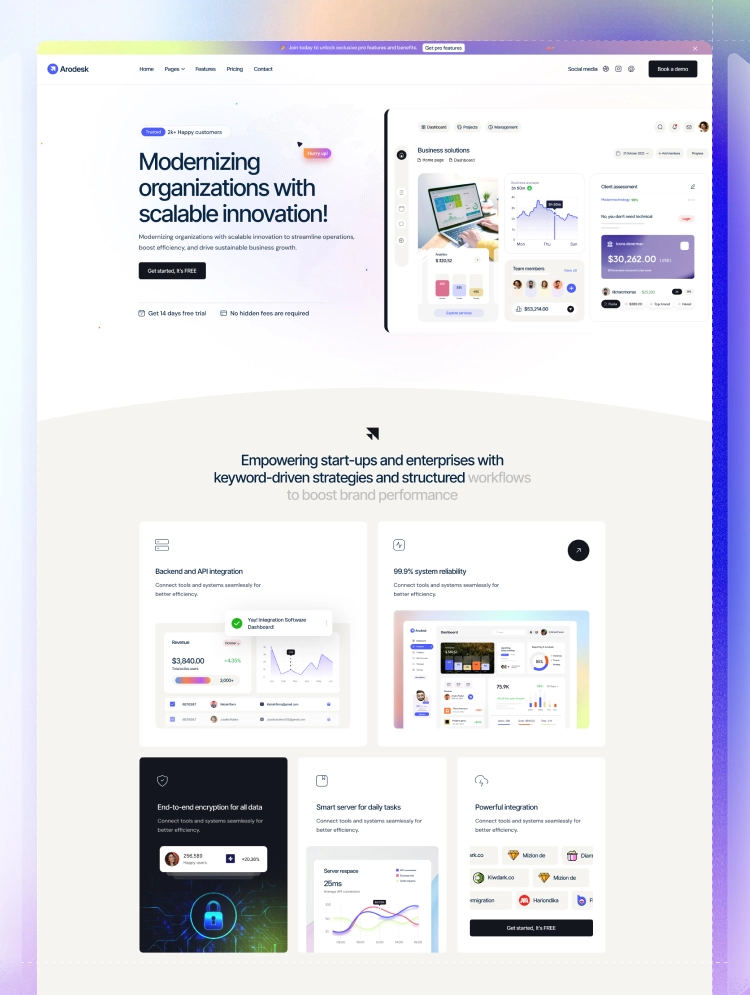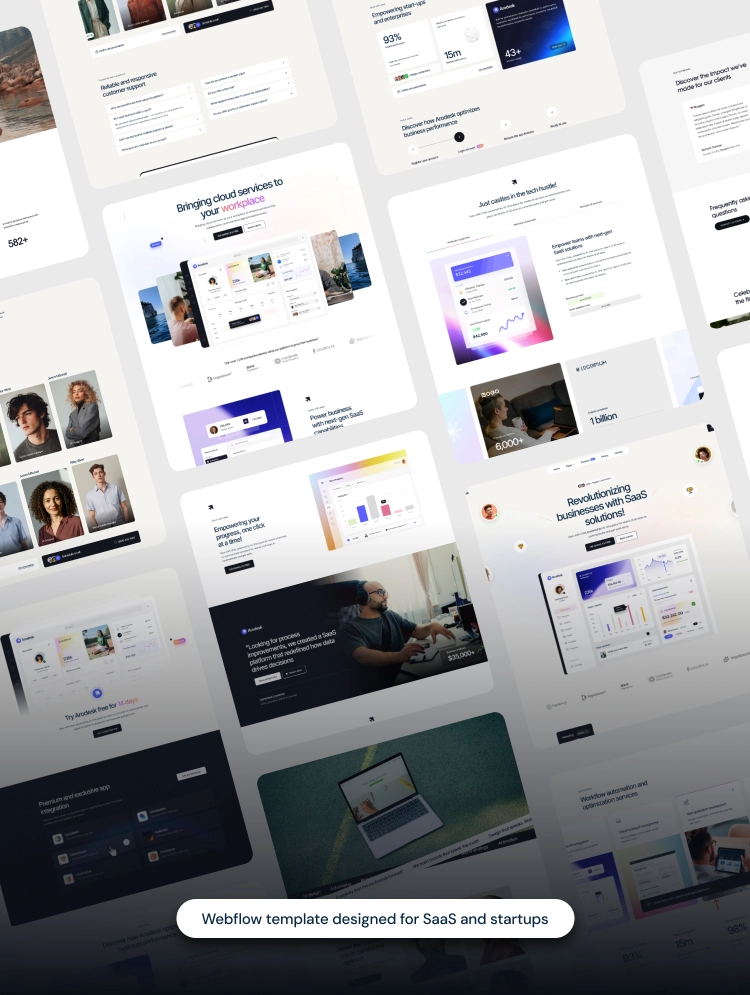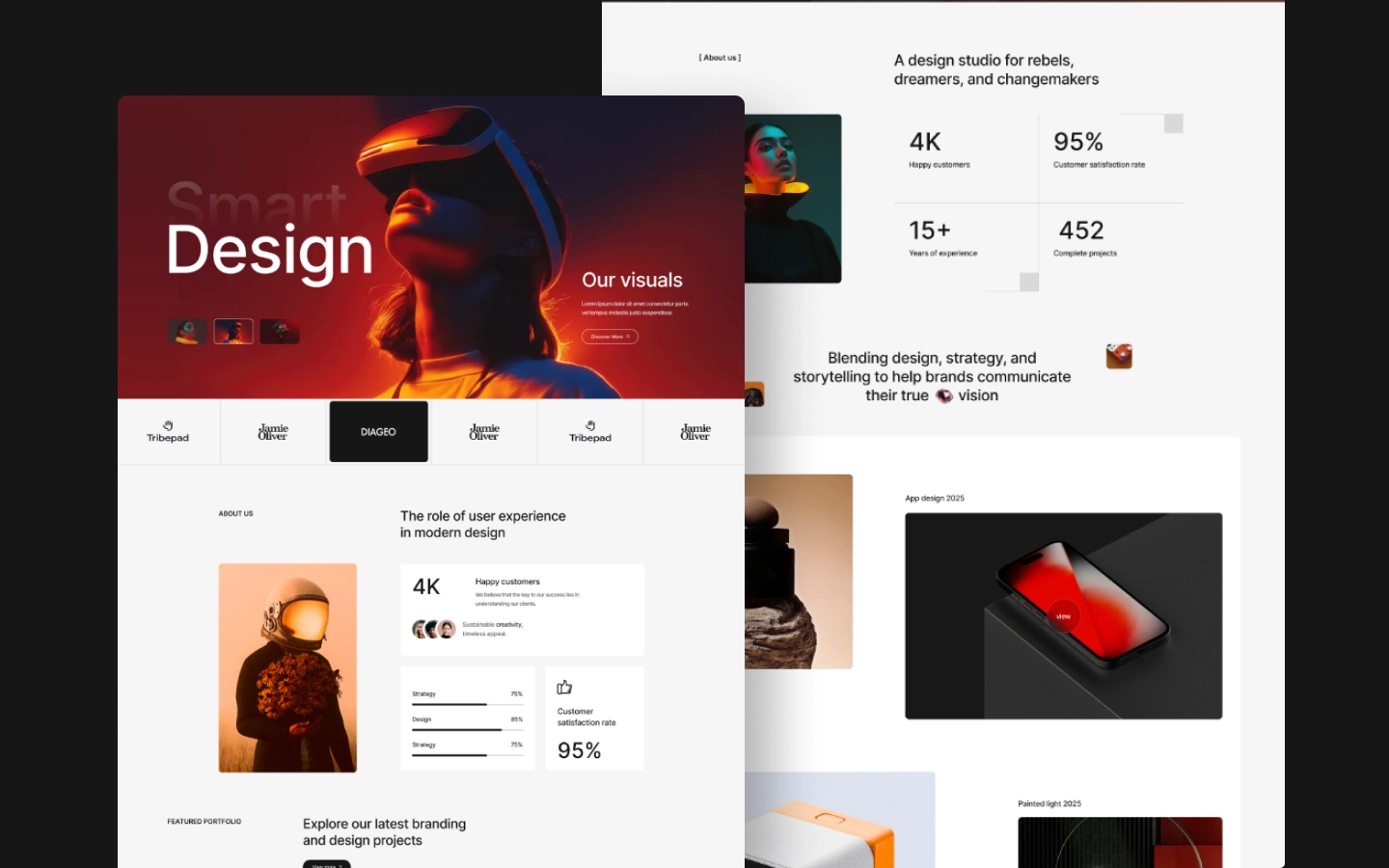Bloomava is a versatile Webflow template for creative portfolio agencies, featuring 21+ unique pages, 100+ sections, and 3 distinct homepages to showcase your work impressively.
The Bloomava Webflow template stands out as an exceptional choice for any portfolio agency or creative agency aiming to establish a powerful and engaging online presence. Designed specifically as a robust portfolio template, Bloomava offers a comprehensive solution for showcasing your work, services, and team with unparalleled style and functionality. It’s more than just a website; it’s a dynamic platform crafted to attract clients and highlight your creative prowess.
One of Bloomava's primary strengths lies in its extensive collection of pre-designed elements. Boasting over 21 unique pages and 100+ versatile sections and blocks, this template significantly accelerates the website launch process. Agencies can quickly populate their site with content, bypassing lengthy development cycles. The inclusion of three distinct homepage layouts is a significant advantage, allowing agencies to choose a design that best reflects their brand's unique personality and immediately captures visitor attention. This flexibility ensures a bold first impression, a crucial element for any creative agency template.
Comparatively, while many portfolio and agency website templates on Webflow offer essential features like project galleries and team sections, Bloomava takes it a step further with its sheer volume of content and structured pages. Common features across the Webflow portfolio and agency category often include sleek project showcases, dedicated areas for team biographies, and robust case study sections, all designed to underscore an agency's expertise. Bloomava integrates these core functionalities seamlessly while expanding upon them, providing a richer, more detailed framework. For instance, the availability of a fully editable Figma file (upon request with purchase receipt) offers unparalleled customization opportunities, empowering designers to fine-tune every visual aspect to align with their creative vision. Furthermore, the offer of 2 hours of free customization from Radiant Templates underscores a commitment to helping agencies perfect their site.
Key Pages of the Bloomava Template:
Home Pages:
Inner Pages:
CMS Pages:
Utility Pages:
This comprehensive page structure, combined with the template's focus on user experience and design flexibility, solidifies Bloomava as a premier portfolio agency and creative agency template within the Webflow ecosystem. It's an ideal choice for any agency looking to build a professional, high-performing website that truly represents their creative capabilities.
Can only be used by you or one client for one end product. You cannot resell or redistribute this template in its original or modified state.
This template is free to use in both person and commercial projects. You cannot resell, redistribute, or license this template in its original or modified state.
Questions about this template? Just reach out to the template designer and they will get back to you within 2 business days.
For advanced design guidance, please share your questions in the Webflow Forum or reach out to a Webflow Partner.
Share your feedback by leaving a comment below.
For template support, please check the Support tab.
Use the Preview in Designer option to make any edits to the template pages and preview how the layout would fit your content. Changes in preview mode won't be saved.
It isn't possible to apply a template to an already existing project. Instead, you'll need to create a new project based on the Template.
With a Core plan (or higher), you can export sites you build in Webflow, including templates, to host them anywhere you'd like.
Webflow templates are only available for purchase through Workspaces and legacy individual accounts.
CMS templates are designed to use the power of the Webflow CMS. It is possible to downgrade to a Basic Site Plan as long as all CMS content is deleted from the project.
Use the View Connections tool to understand where the CMS content is on the site and delete any dynamic listings and CMS content. We also recommend you to check Components and the Collection page Templates.
Ecommerce templates are designed to use the power of Webflow Ecommerce. It is not possible to remove Ecommerce from a template, however, deleting all Ecommerce Products and Categories from the project, will allow to select a lower Site Plan.
Membership templates are designed to use the power of Webflow Membership. It is not possible to remove Memberships from a template.