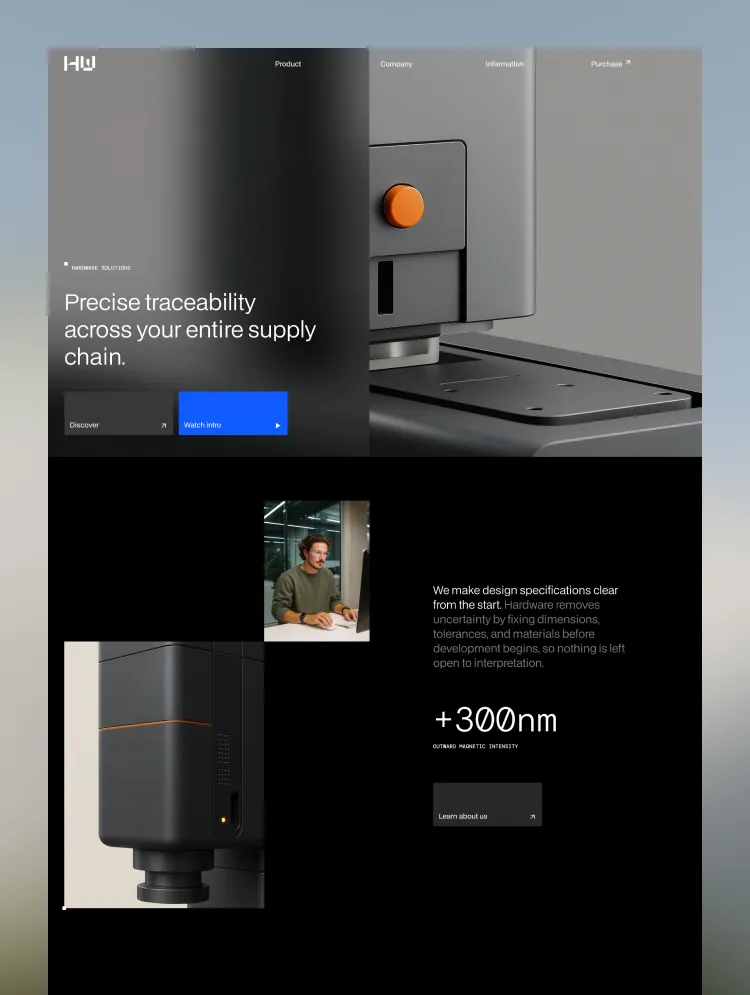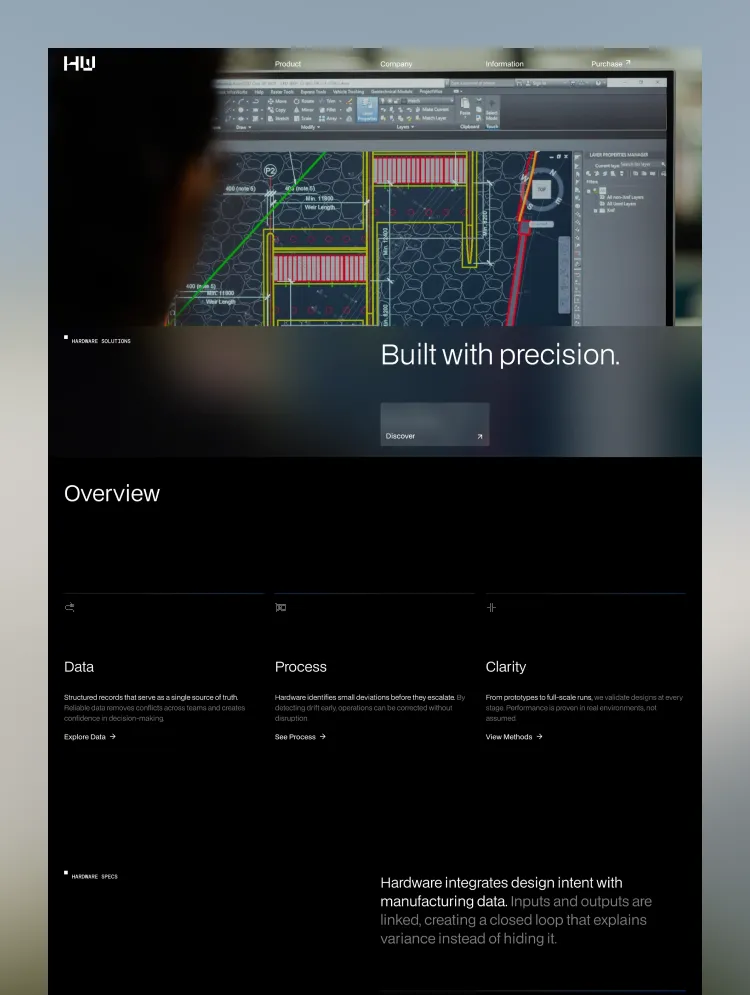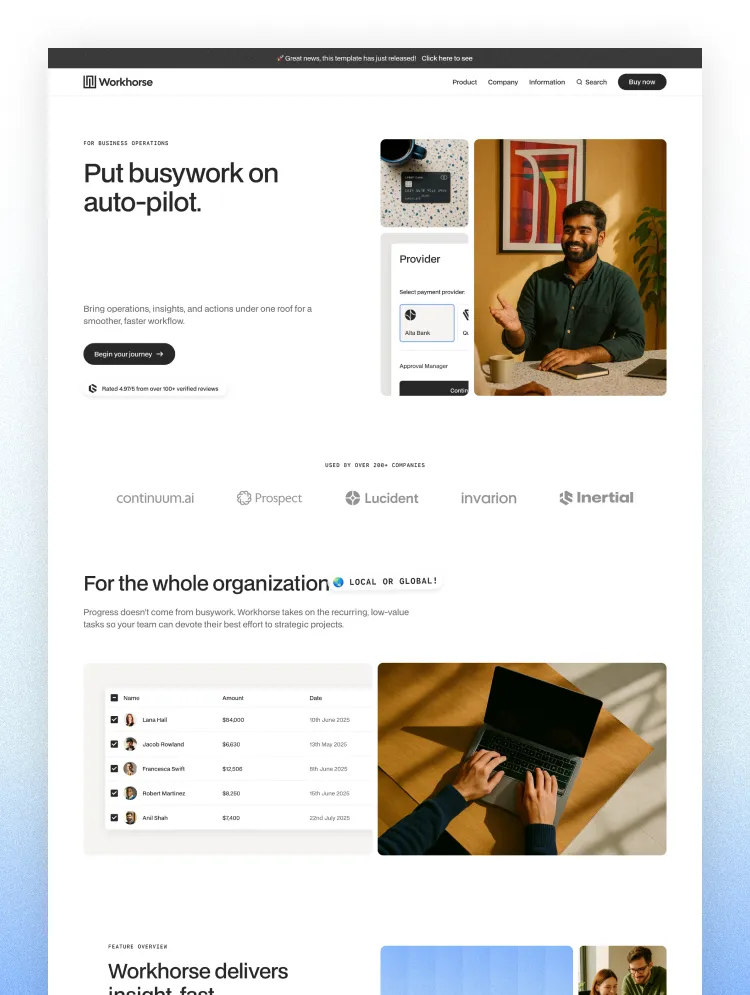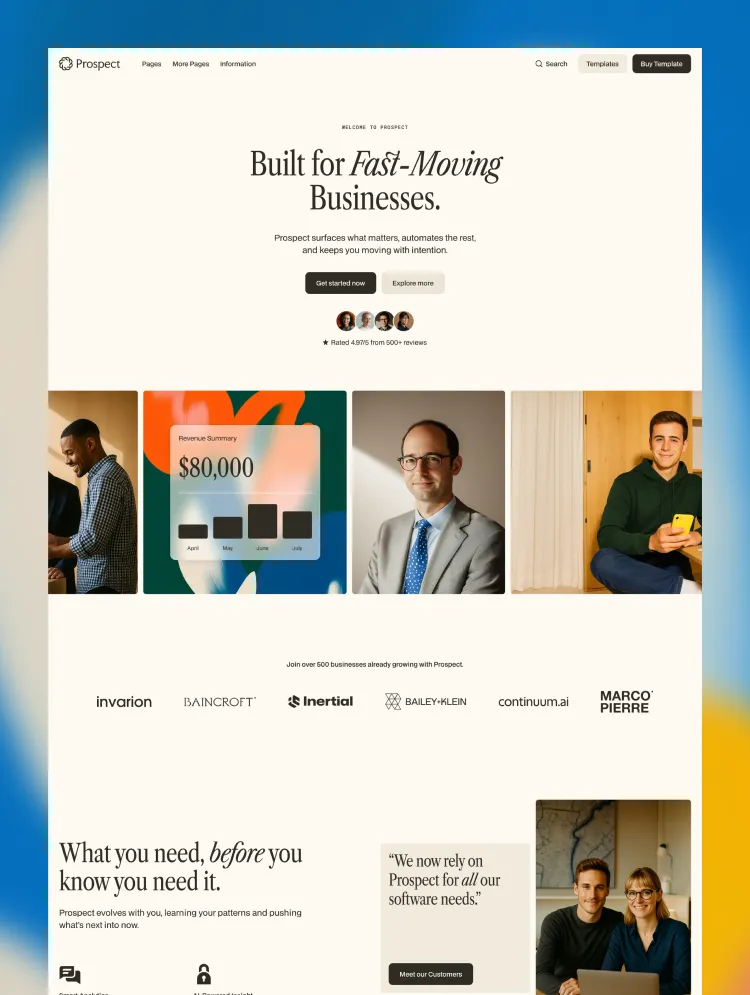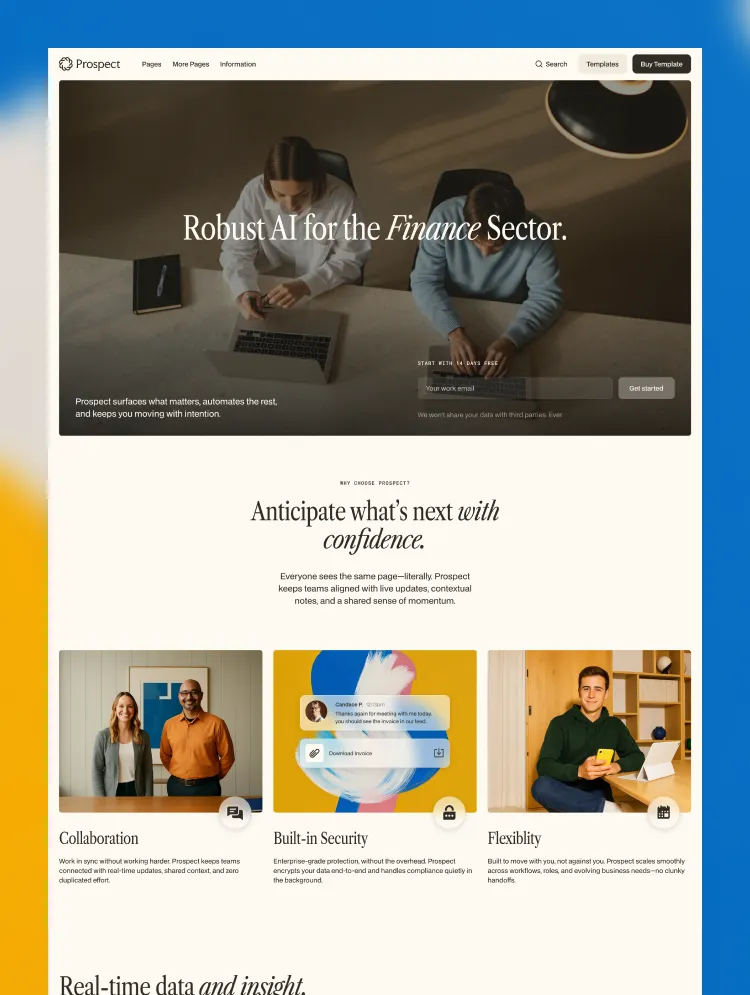Space & Place brings a bespoke touch to your architecture and design portfolio, celebrating the work of your studio while matching the understated aesthetic of your brand.
Give your architecture studio some gallery gravitas
Space & Place brings a bespoke, modern quality to your architecture and design portfolio, celebrating the work of your studio while matching the aesthetic of your brand. Embracing the hallmarks of a modern design firm, Space & Place makes considered use of whitespace in conjunction with neat, readable text blocks to convey a careful sense of space and restraint. Projects and news articles handled by Webflow CMS round out a tastefully minimal template that is engineered to inspire and delight.
A sense of Space and Place
Space & Place is the ideal starting point for your growing architecture and design firm to thrive online. Specifically designed to meet needs of a small to medium-sized firm, you’ll find everything your company needs to elegantly promote the work of your studio in a way that suits your established brand. Use the built-in Webflow CMS to host your company blog and showcase past projects in full-length article form, giving your work the room it deserves while fully conveying the finer points of the designer’s intent.
Make easy tweaks to better suit your brand.
Space & Place is an inherently monochrome design, but if you need to make slight adjustments to the given colour scheme, you can find all you need in one place, on the Style Guide page. All common style elements are gathered here to make finding and making broad design changes much easier. Typography, buttons, form inputs and colours are just some of the elements available to tweak and you’ll see your changes take place immediately across all pages in the template.
CMS-Powered Blog
Blog posts in the form of news and opinion pieces are a great way to tell your brand story and add your own flavour to the content of your site. Keep the audience up-to-date with what’s happening around your offices and offer key insights into the current state of your industry and beyond through long-form opinion pieces - all handled seamlessly through the Webflow CMS backend for editing and publishing content.
Notable Features
Space & Place is a perfect fit for your next…
Give your architecture practice the showcase you deserve with Space & Place Webflow Template
9 Unique Page Layouts
Assets
Made By Medium rare
With over 8 years’ experience producing world-class template products, we know exactly what customers need in a website template. We’ve helped over 50,000 happy customers launch great-looking sites using our products, which are all backed by our top-notch after sales support.
A Note on Custom Code
Custom CSS for smoother font aliasing has been added to ensure smooth typographic rendering across all devices and operating systems.
Can only be used by you or one client for one end product. You cannot resell or redistribute this template in its original or modified state.
This template is free to use in both person and commercial projects. You cannot resell, redistribute, or license this template in its original or modified state.
Questions about this template? Just reach out to the template designer and they will get back to you within 2 business days.
For advanced design guidance, please share your questions in the Webflow Forum or reach out to a Webflow Partner.
Share your feedback by leaving a comment below.
For template support, please check the Support tab.
Use the Preview in Designer option to make any edits to the template pages and preview how the layout would fit your content. Changes in preview mode won't be saved.
It isn't possible to apply a template to an already existing project. Instead, you'll need to create a new project based on the Template.
With a Core plan (or higher), you can export sites you build in Webflow, including templates, to host them anywhere you'd like.
Webflow templates are only available for purchase through Workspaces and legacy individual accounts.
CMS templates are designed to use the power of the Webflow CMS. It is possible to downgrade to a Basic Site Plan as long as all CMS content is deleted from the project.
Use the View Connections tool to understand where the CMS content is on the site and delete any dynamic listings and CMS content. We also recommend you to check Components and the Collection page Templates.
Ecommerce templates are designed to use the power of Webflow Ecommerce. It is not possible to remove Ecommerce from a template, however, deleting all Ecommerce Products and Categories from the project, will allow to select a lower Site Plan.
Membership templates are designed to use the power of Webflow Membership. It is not possible to remove Memberships from a template.