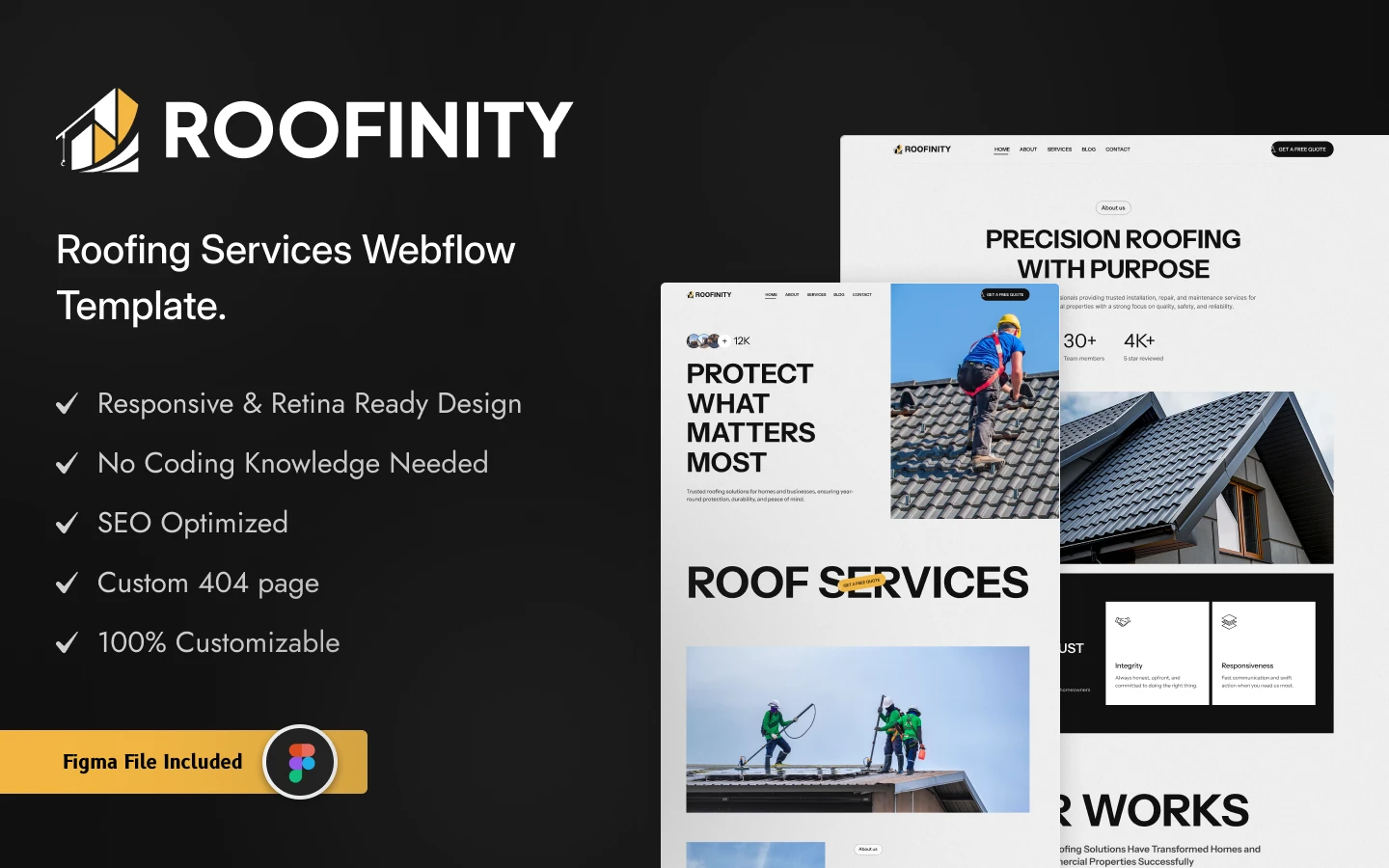Roofinity is a colorful & minimal webflow template for roofing service businesses. Suitable for construction companies, contractors, roof installation, roof repairs, handymen, plumbing, and more. It combines animation, advanced interaction with CMS.
Roofinity is a top-notch and professional webflow template designed for rooftop installation, repair, and maintenance services. Perfect for construction companies, contractors, professional roofers, and architecture firms. You will get smooth animations and transitions, giving your website a professional look. You can perfectly showcase your services, highlight past projects, and attract potential clients with an intuitive experience.
For residential, commercial, or industrial roofing, this template allows you to create a professional website to showcase your business. Every feature and element will look amazing on any screen.
Roofinity is an awesome webflow template for roofing websites with all important features. Customizing colors, text, images, animations, and useful pages will help you create a perfect website. You can build your website quickly with confidence and minimal effort. This template is primarily created as a roofing, home Services, and maintenance template, it can be used for various other needs.
Explore the live preview now!
This webflow template highlights every feature of your roofing services and repair websites in a way that the visitors can learn about the usage and every detail perfectly about your services.
This template allows you to publish informative blog posts, news, and testimonials with powerful CMS integration.
Roofinity webflow template has a clean, minimal, and modern design. It follows the latest design trends, so your website will have a modern and premium design.
This template provides a user-friendly platform to highlight all your roofing services perfectly. You will find treatments like roof installation, roof repair, roof replacement, roof maintenance plans, metal roofing, and more.
You can perfectly highlight your expert team members with Roofinity. It ensures transparency and attracts potential clients to choose your services.
Highlight your skills and services with beautiful animation and video segments. Navigate your services effortlessly with responsive sliders, animations, and videos.
This template's blog page is designed with precision to make it easy for visitors to find and read the blog they are looking for.
Highlight your services using interactive elements. Impress potential clients with perfect testimonials from previous clients.
Clearly display your information, including address, phone number, and an interactive map, so patients can easily find and reach you.
Need Figma file? Simply send us a message asking for the Figma file after purchasing the Template, We’ll send it to you asap.
If you face any problem using Roofinity, you can watch our video tutorial, which makes your journey with this template easier.
Roofinity webflow template is a product of TNCFlow. This ensures that your roofing services website attracts attention and compels action. Create a vibrant online presence that reflects your home services & maintenance website properly. ThemeNcode has several other webflow templates, as well as templates covering various other niches. All templates are modern, trendy, and speed-optimized. The most perfect user experience is always guaranteed by ThemeNcode.
Can only be used by you or one client for one end product. You cannot resell or redistribute this template in its original or modified state.
This template is free to use in both person and commercial projects. You cannot resell, redistribute, or license this template in its original or modified state.
Questions about this template? Just reach out to the template designer and they will get back to you within 2 business days.
For advanced design guidance, please share your questions in the Webflow Forum or reach out to a Webflow Partner.
Share your feedback by leaving a comment below.
For template support, please check the Support tab.
Use the Preview in Designer option to make any edits to the template pages and preview how the layout would fit your content. Changes in preview mode won't be saved.
It isn't possible to apply a template to an already existing project. Instead, you'll need to create a new project based on the Template.
With a Core plan (or higher), you can export sites you build in Webflow, including templates, to host them anywhere you'd like.
Webflow templates are only available for purchase through Workspaces and legacy individual accounts.
CMS templates are designed to use the power of the Webflow CMS. It is possible to downgrade to a Basic Site Plan as long as all CMS content is deleted from the project.
Use the View Connections tool to understand where the CMS content is on the site and delete any dynamic listings and CMS content. We also recommend you to check Components and the Collection page Templates.
Ecommerce templates are designed to use the power of Webflow Ecommerce. It is not possible to remove Ecommerce from a template, however, deleting all Ecommerce Products and Categories from the project, will allow to select a lower Site Plan.
Membership templates are designed to use the power of Webflow Membership. It is not possible to remove Memberships from a template.