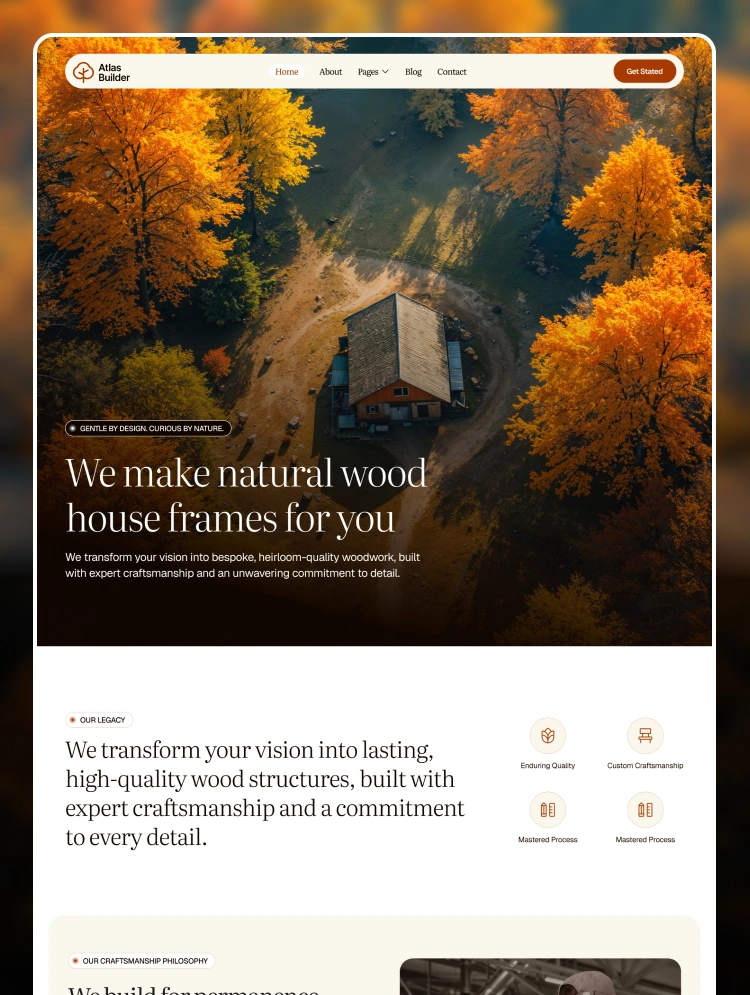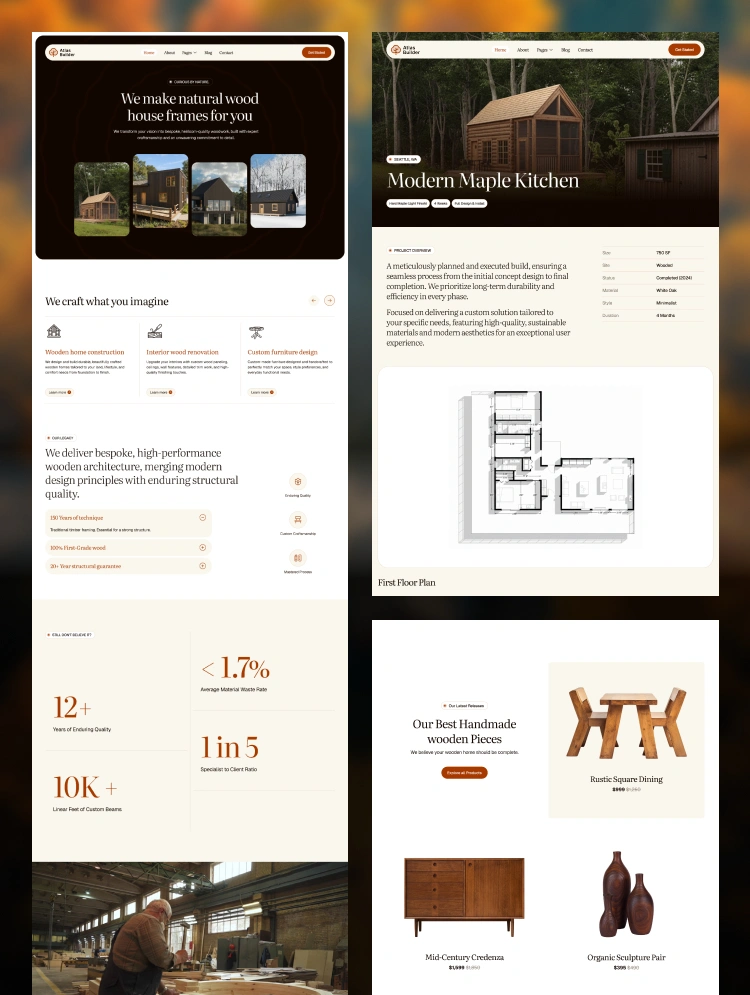Novara Webflow is a multi-layout template designed for architecture firms to showcase their portfolio, case studies, services, company profiles, and teams. With a diverse selection of layouts, customize your website to fit your brand.
The Novara Webflow Template is designed to cater to architecture firms looking to establish a powerful online presence. This template provides a complete suite of customizable pages that make it effortless to showcase your projects, team, services, and company ethos. With an array of layouts and features, Novara is tailored to simplify your website-building process while ensuring that your brand stands out in the competitive architecture landscape.
Choose from five distinct homepage layouts, each thoughtfully crafted to highlight your firm’s identity. Whether you prefer a minimalist aesthetic or a bold, visual presentation, there’s an option to suit your style. Each homepage features sections for your latest projects, services, and company profile, allowing visitors to engage with your content immediately.
Tell your story with three unique About page designs. Share your firm’s vision, mission, and values while introducing your team and highlighting your architectural philosophy. These pages are designed to build trust and connect with potential clients, providing an inviting introduction to your firm.
Showcase your work with three customizable project page layouts. Each design allows for detailed case studies, including project descriptions, challenges, solutions, and stunning visuals. This feature enables you to demonstrate your expertise and the impact of your designs on clients’ lives and communities.
Clearly outline your services with three different layouts. Each service page can be tailored to present your offerings in an organized and visually appealing manner. Whether you specialize in residential, commercial, or urban design, you can highlight your capabilities effectively.
Create a visually striking portfolio with three versatile options. Present your best work in a way that captivates potential clients, with customizable galleries that allow you to display images, descriptions, and project details seamlessly.
Introduce your team with three distinct layouts that highlight individual profiles, roles, and expertise. This personal touch helps build rapport with clients and showcases the talent behind your firm.
The Novara Webflow Template is crafted deeply to make website building for architecture firms easy and efficient. Each page is fully responsive, ensuring that your site looks stunning on any device, whether it’s a desktop, tablet, or smartphone. The intuitive design means you can easily replace placeholder content and images with your own, allowing you to customize your site without any coding knowledge.
With the Novara template, you have complete control over the look and feel of your website. Simply replace the demo content with your text and images, adjusting layouts to fit your unique vision. The drag-and-drop functionality of Webflow makes it easy to rearrange sections and elements to create the perfect site for your firm.
In summary, the Novara Webflow Template is your all-in-one solution for creating a professional and stunning website for your architecture firm. With multiple homepage, about, project, service, portfolio, and team page options, you have all the tools necessary to build an engaging online presence that effectively showcases your work. Simplify your website creation process with Novara and let your architectural designs take center stage.
Can only be used by you or one client for one end product. You cannot resell or redistribute this template in its original or modified state.
This template is free to use in both person and commercial projects. You cannot resell, redistribute, or license this template in its original or modified state.
Questions about this template? Just reach out to the template designer and they will get back to you within 2 business days.
For advanced design guidance, please share your questions in the Webflow Forum or reach out to a Webflow Partner.
Share your feedback by leaving a comment below.
For template support, please check the Support tab.
Use the Preview in Designer option to make any edits to the template pages and preview how the layout would fit your content. Changes in preview mode won't be saved.
It isn't possible to apply a template to an already existing project. Instead, you'll need to create a new project based on the Template.
With a Core plan (or higher), you can export sites you build in Webflow, including templates, to host them anywhere you'd like.
Webflow templates are only available for purchase through Workspaces and legacy individual accounts.
CMS templates are designed to use the power of the Webflow CMS. It is possible to downgrade to a Basic Site Plan as long as all CMS content is deleted from the project.
Use the View Connections tool to understand where the CMS content is on the site and delete any dynamic listings and CMS content. We also recommend you to check Components and the Collection page Templates.
Ecommerce templates are designed to use the power of Webflow Ecommerce. It is not possible to remove Ecommerce from a template, however, deleting all Ecommerce Products and Categories from the project, will allow to select a lower Site Plan.
Membership templates are designed to use the power of Webflow Membership. It is not possible to remove Memberships from a template.