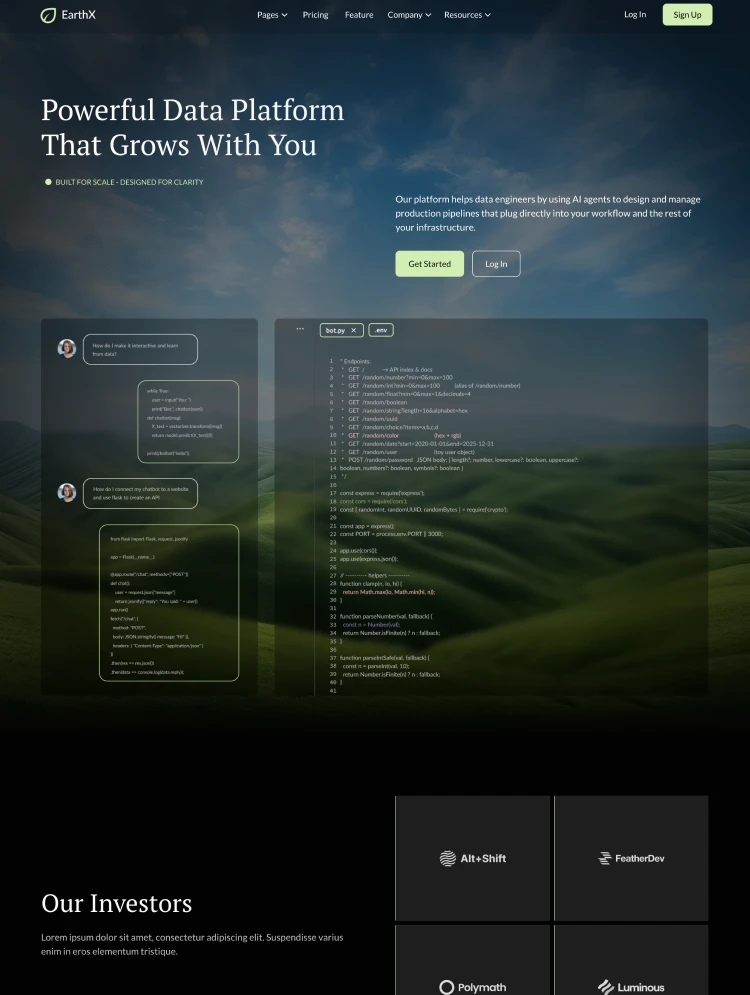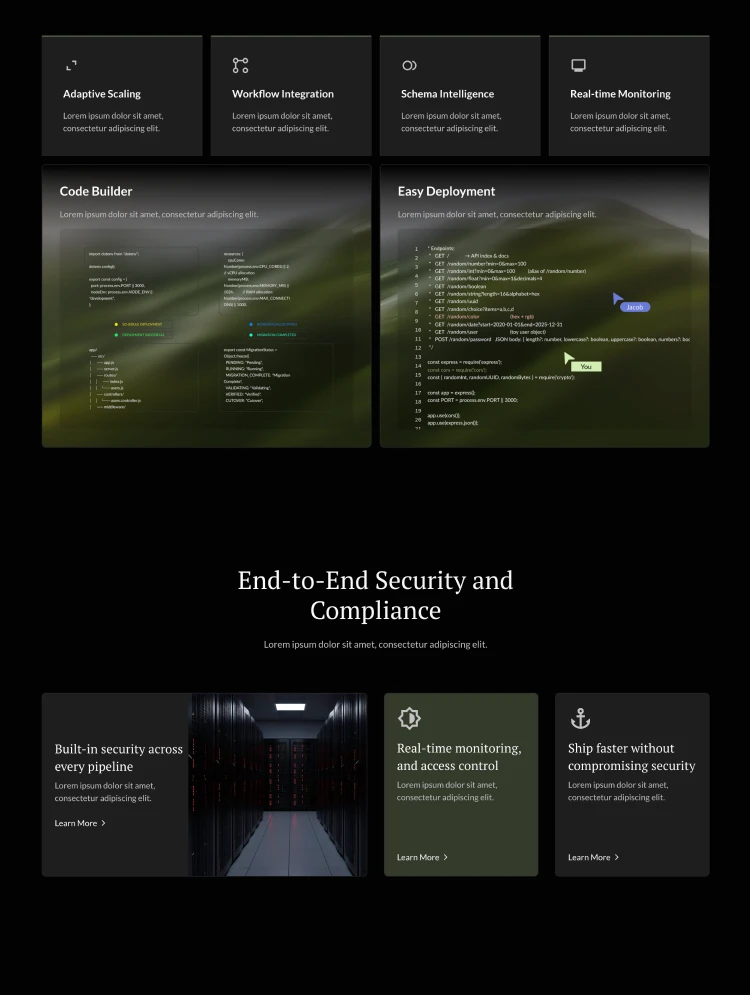Experience the power of Abyssal, the definitive, feature-rich Webflow template designed specifically for your SMMA. Excellently tailored for impactful social media marketing, thereby establishing your agency as a beacon of digital excellence.
Discover the depth of digital marketing potential with Abyssal, a bespoke Webflow template designed explicitly for Social Media Marketing Agencies (SMMA). Our template is a perfect balance between aesthetics and functionality, crafted to meet the unique requirements of the SMMA landscape.
Abyssal is the ultimate playground for social media marketing professionals. It is a hub for your SMMA to connect, engage, and inspire your audience, while efficiently managing and streamlining your operations. The template underscores the importance of social media marketing in today's digital-first era, making it an essential tool for every SMMA.

We understand that every SMMA thrives on client success stories. Abyssal has integrated case studies and testimonial sections to highlight your social media marketing wins. This robust template helps SMMA's to seamlessly weave their success narratives, boosting their market credibility. Abyssal also brings a unique edge to your SMMA's content strategy. The in-built blog feature allows you to share your social media marketing insights, strengthening your SMMA's thought leadership in the field. Plus, with easy-to-use SEO settings, your SMMA's online visibility will scale new heights.
In the dynamic field of social media marketing, engagement is key. With Abyssal, your SMMA will have a plethora of interactive elements at its disposal. From dynamic forms to engaging animations, Abyssal helps you make a memorable impact.
Abyssal is not just a Webflow template, but a comprehensive solution designed to propel your Social Media Marketing Agency to new heights. Experience the Abyssal difference today, and let your SMMA be the beacon of excellence in social media marketing.
This template is equipped with all of the necessary layouts and components to host your own blog, managed through the easy-to-use Webflow CMS interface. Publishing and managing articles is made easy in the WYSIWIG editor, with all content uploaded and hosted in your Webflow account.

Feel like changing something in the template? All of our templates were built using Webflow without writing code. That means you can customize them in every way to suit your brand. Learn more about how to customize Webflow sites at Help Center.
You can quickly and easily update styles used throughout the website on the Styleguide page. Take full control of the colors, web fonts, images, and other styles that make your brand shine.

All images in this template are free and can be used in any way you want. Learn more about this on the Licences page.
The utility pages (404, Password) are also included.
Don't forget to check other amazing Templates.
Alternatively, you can contact us by leaving your message on the Support Tab.
-
Made by Michael Tovmach.
Can only be used by you or one client for one end product. You cannot resell or redistribute this template in its original or modified state.
This template is free to use in both person and commercial projects. You cannot resell, redistribute, or license this template in its original or modified state.
Questions about this template? Just reach out to the template designer and they will get back to you within 2 business days.
For advanced design guidance, please share your questions in the Webflow Forum or reach out to a Webflow Partner.
Share your feedback by leaving a comment below.
For template support, please check the Support tab.
Use the Preview in Designer option to make any edits to the template pages and preview how the layout would fit your content. Changes in preview mode won't be saved.
It isn't possible to apply a template to an already existing project. Instead, you'll need to create a new project based on the Template.
With a Core plan (or higher), you can export sites you build in Webflow, including templates, to host them anywhere you'd like.
Webflow templates are only available for purchase through Workspaces and legacy individual accounts.
CMS templates are designed to use the power of the Webflow CMS. It is possible to downgrade to a Basic Site Plan as long as all CMS content is deleted from the project.
Use the View Connections tool to understand where the CMS content is on the site and delete any dynamic listings and CMS content. We also recommend you to check Components and the Collection page Templates.
Ecommerce templates are designed to use the power of Webflow Ecommerce. It is not possible to remove Ecommerce from a template, however, deleting all Ecommerce Products and Categories from the project, will allow to select a lower Site Plan.
Membership templates are designed to use the power of Webflow Membership. It is not possible to remove Memberships from a template.