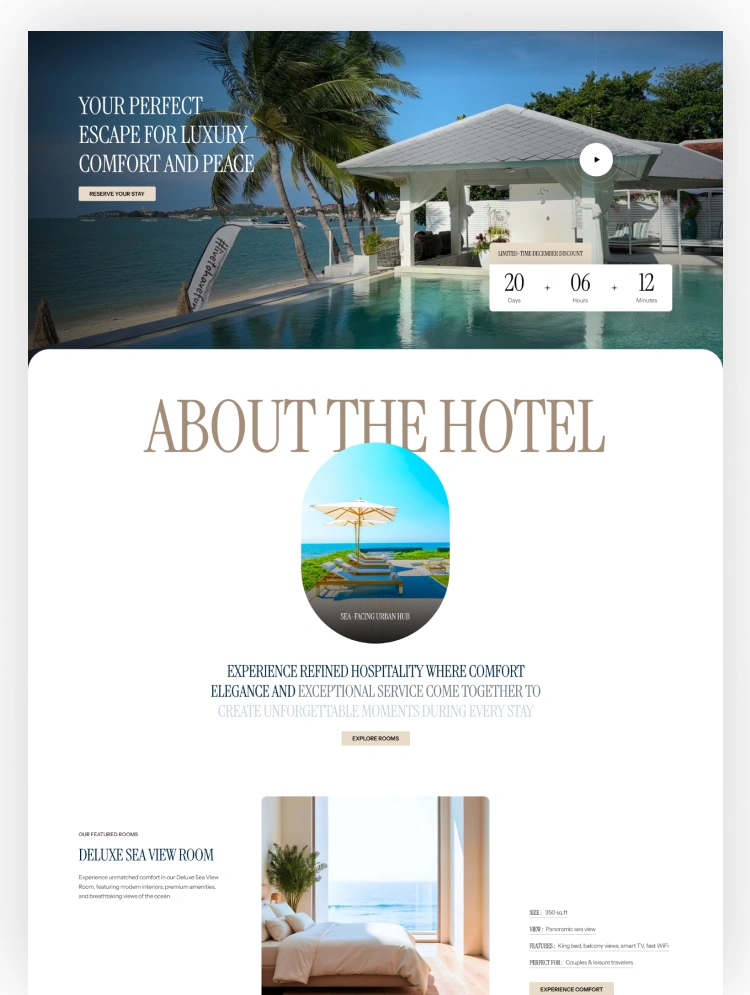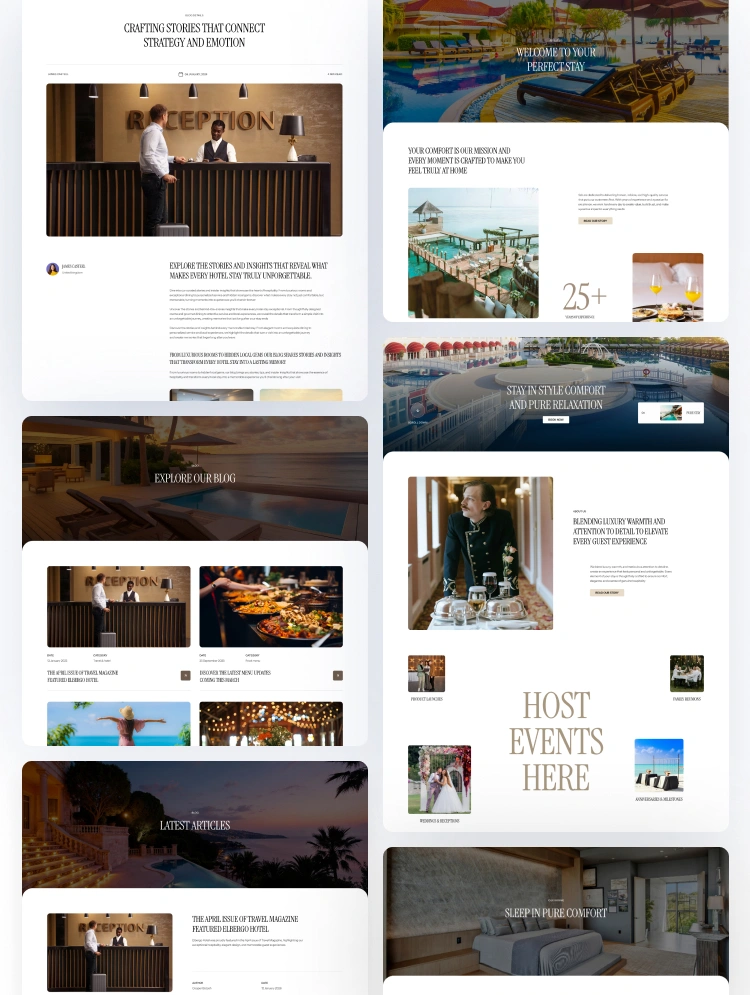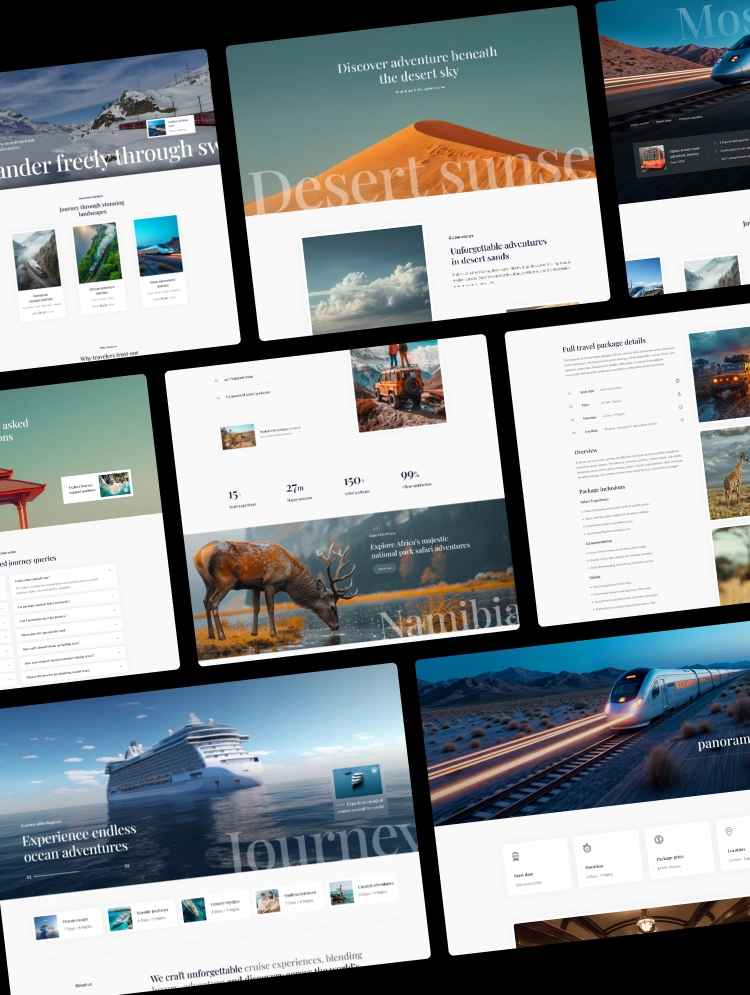Create a stunning landing page to rent your property directly, without platform fees. Showcase your home with ease and take control of your bookings. This template maximizes your property’s appeal while simplifying the process of direct rentals.
Take control of your property rental business with HavenRent, a premium Webflow template designed to help property owners rent their homes directly, without relying on third-party platforms. Whether you’re showcasing a luxury villa, cozy apartment, or any type of rental property, HavenRent empowers you to create a seamless booking experience for your guests and manage everything with full autonomy.
HavenRent isn’t just a template—it’s your ultimate solution to eliminate platform fees, take charge of your bookings, and provide a more personalized guest experience. With modern design and user-friendly navigation. You’ll have everything you need to turn visitors into bookings.
HavenRent combines sleek design with intuitive functionality, ensuring that your property stands out. The template features large, high-quality visuals to showcase your home, with carefully designed sections that highlight every detail. A minimalist yet sophisticated approach helps convey a sense of luxury and trust.
Bypassing third-party platforms, this template allows visitors to make a booking request, keeping full control over the rental process. Guests can inquire and and book directly through the site once you confirmed availability, helping you avoid costly commissions and maintain personal connections with your clients.
HavenRent is built for speed and performance. Optimized load times keep users engaged while they browse your property and ensure a smooth, uninterrupted experience—critical for both mobile and desktop users.
With Webflow’s robust design tools, you can easily customize every aspect of HavenRent to match your property’s brand and personality. Adjust colors, fonts, layouts, and more to create a website that’s truly yours—no coding required.
Showcase your property with immersive image galleries and sliders, highlighting its most appealing features. Visitors can browse high-quality images of each room, outdoor spaces, and surrounding views, giving them a real sense of the experience they’ll have staying at your property.
Make the booking process simple and straightforward for your guests. HavenRent includes customizable inquiry and booking forms, helping you capture leads effortlessly.
Answer potential guests’ most common questions and build trust with real testimonials from past clients. These sections are strategically placed to enhance credibility and help address any doubts, making visitors more likely to book.
HavenRent provides an excellent user experience across all devices, from desktops to smartphones. No matter where your visitors are browsing from, the template adapts perfectly to deliver a seamless experience.
• Landing Page: A visually stunning entry point that showcases your property at its best.
• Gallery: Showcase high-quality images of your property, highlighting key features like rooms, exterior spaces, and views.
• About the Property: Present detailed information about your property’s amenities, size, and location.
• Amenities: List all the key features and services your property offers.
• Booking Inquiry Form: A customizable form allowing potential guests to request bookings.
• FAQ Section: Address common questions visitors may have about your property and the booking process.
• Testimonials Section: Build trust by showcasing feedback from previous guests.
HavenRent is designed with property owners and renters in mind, offering a seamless, intuitive experience for both parties. It is the ideal solution for anyone looking to maximize their rental potential. Skip the middleman and take control with HavenRent.
Can only be used by you or one client for one end product. You cannot resell or redistribute this template in its original or modified state.
This template is free to use in both person and commercial projects. You cannot resell, redistribute, or license this template in its original or modified state.
Questions about this template? Just reach out to the template designer and they will get back to you within 2 business days.
For advanced design guidance, please share your questions in the Webflow Forum or reach out to a Webflow Partner.
Share your feedback by leaving a comment below.
For template support, please check the Support tab.
Use the Preview in Designer option to make any edits to the template pages and preview how the layout would fit your content. Changes in preview mode won't be saved.
It isn't possible to apply a template to an already existing project. Instead, you'll need to create a new project based on the Template.
With a Core plan (or higher), you can export sites you build in Webflow, including templates, to host them anywhere you'd like.
Webflow templates are only available for purchase through Workspaces and legacy individual accounts.
CMS templates are designed to use the power of the Webflow CMS. It is possible to downgrade to a Basic Site Plan as long as all CMS content is deleted from the project.
Use the View Connections tool to understand where the CMS content is on the site and delete any dynamic listings and CMS content. We also recommend you to check Components and the Collection page Templates.
Ecommerce templates are designed to use the power of Webflow Ecommerce. It is not possible to remove Ecommerce from a template, however, deleting all Ecommerce Products and Categories from the project, will allow to select a lower Site Plan.
Membership templates are designed to use the power of Webflow Membership. It is not possible to remove Memberships from a template.