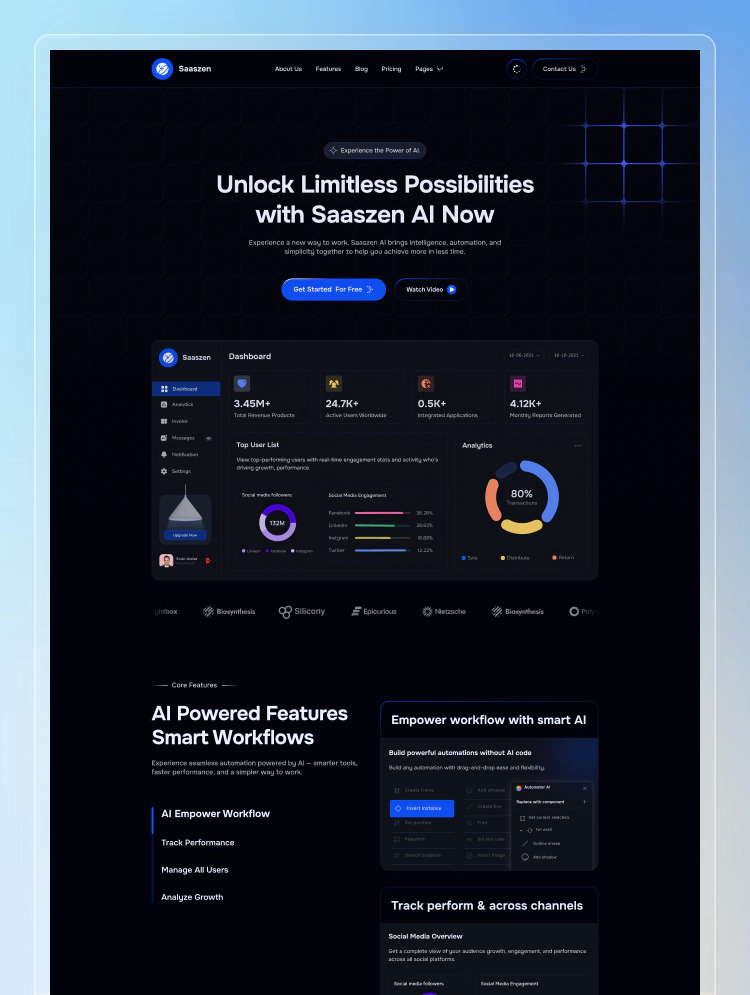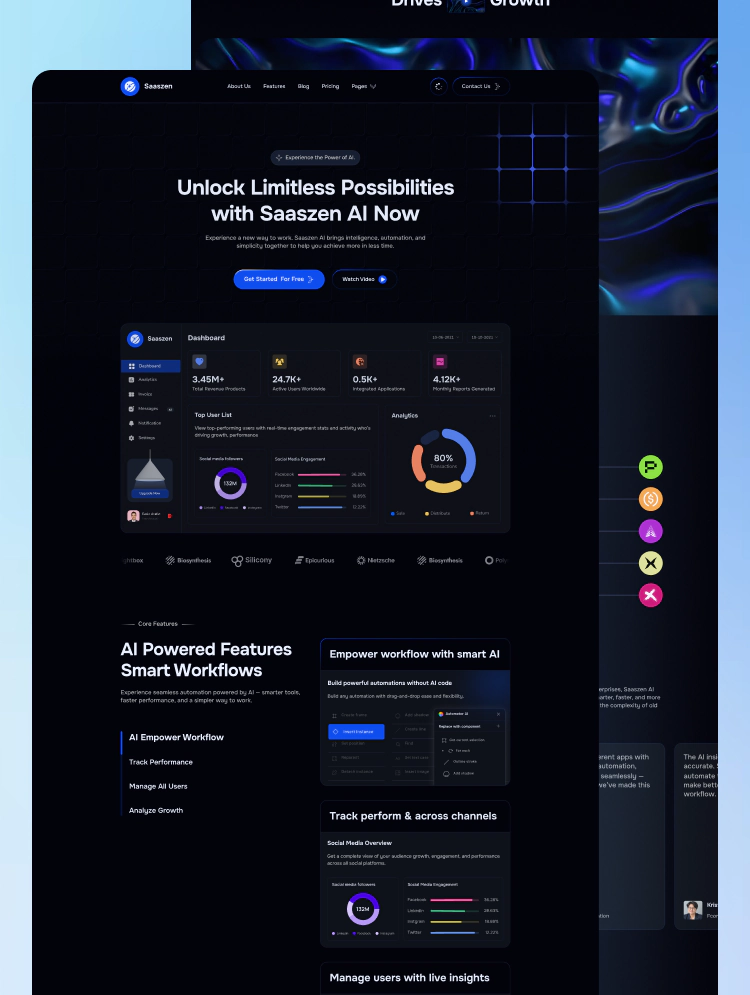Waitlister unlocks a world of possibilities in Webflow. Build beautiful, simple websites to collect waitlist emails while you build out your product. Waitlister packs multiple component options plus a full suite of inner pages.
Waitlister's bold, styling and tastefully designed elements combine in a forward, yet causal experience meant to please visitors of all walks.
With the use of generous white space and carefully curated illustrations, Waitlister lends your brand a touch of modern elegance suitable for all businesses, from SaaS startups to agencies and insurance firms. Get everything you need to waitlist your site in a neat, well-defined package filled with features and CMS-powered pages.
Style changes are a breeze
Being fans of simplicity, we’ve made it super simple to modify Waitlister colors, text, and other styles throughout your whole site from a single place - the Style Guide page. By making changes to style presets on this page, such as font and global color updates you will see the edits update immediately throughout all pre-designed pages in this template.
A DarkMatter theme, built for flexibility
Waitlister is built with a modular structure at the core, so you can build new pages out with ease. Whether you prefer to compile layouts from the existing content blocks or compose your own unique sections, you can rely on Waitlister's easy-to-understand structure to achieve your design goals. All common elements used throughout the design have been thoughtfully styled, giving you the confidence and flexibility required to construct truly unique pages.
CMS Powered Careers
With the right talent on board, your company can reach new heights in no time. Waitlister takes the hard work out of attracting new team members with convenient CMS-enabled jobs pages. Use the Careers page to showcase the benefits of working at your company, and list all open jobs in a single, reusable block. Your HR crew can rest and operate smoothly with an all-in-one, in-house solution.
CMS Powered Blog
Hosting a professional blog is a requirement in today’s business landscape. Publishing well-written and engaging content can provide a boost for search rankings, and allows your audience another avenue through which to discover and interact your brand. Simplify this process using Waitlister's blog features to publish your organization's informational content. Waitlister comes pre-configured with the required CMS pages to publish full-length articles.
Notable Features
Waitlist is a perfect fit for your next…
Everything your startup could need in a well-designed and full-featured Webflow Template
10 Unique Page Layouts
Assets
Made By SpicyTuna
With over 10 years’ of experience producing world-class designs, we know exactly what customers need to stand out above the competition. Over the years, we’ve helped countless happy customers launch great-looking sites, all of which are backed by our top-notch after-sales support.
Can only be used by you or one client for one end product. You cannot resell or redistribute this template in its original or modified state.
This template is free to use in both person and commercial projects. You cannot resell, redistribute, or license this template in its original or modified state.
Questions about this template? Just reach out to the template designer and they will get back to you within 2 business days.
For advanced design guidance, please share your questions in the Webflow Forum or reach out to a Webflow Partner.
Share your feedback by leaving a comment below.
For template support, please check the Support tab.
Use the Preview in Designer option to make any edits to the template pages and preview how the layout would fit your content. Changes in preview mode won't be saved.
It isn't possible to apply a template to an already existing project. Instead, you'll need to create a new project based on the Template.
With a Core plan (or higher), you can export sites you build in Webflow, including templates, to host them anywhere you'd like.
Webflow templates are only available for purchase through Workspaces and legacy individual accounts.
CMS templates are designed to use the power of the Webflow CMS. It is possible to downgrade to a Basic Site Plan as long as all CMS content is deleted from the project.
Use the View Connections tool to understand where the CMS content is on the site and delete any dynamic listings and CMS content. We also recommend you to check Components and the Collection page Templates.
Ecommerce templates are designed to use the power of Webflow Ecommerce. It is not possible to remove Ecommerce from a template, however, deleting all Ecommerce Products and Categories from the project, will allow to select a lower Site Plan.
Membership templates are designed to use the power of Webflow Membership. It is not possible to remove Memberships from a template.